If you're planning to switch your default browser from Chrome to Safari on your Mac, you might be wondering how to bring over your saved passwords, browsing history, and bookmarks without the hassle of re-entering everything manually. Thankfully, Safari allows you to import all this data directly from Chrome, making the transition smooth and effortless.
Step 1: Ensure that Google Chrome is completely closed on your Mac. This includes closing all open windows and tabs, both regular and incognito. To close Chrome entirely, right-click the Chrome icon in your dock and select Quit.
Step 2: Open Safari on your Mac.
Step 3: In Safari, click on the File menu located at the top left corner of your screen, next to Safari.
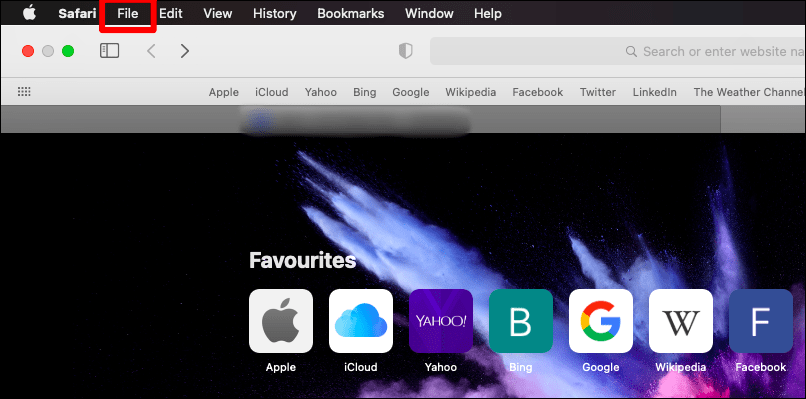
Step 4: From the dropdown menu, hover over Import From at the bottom of the list. A side menu will appear; select Google Chrome from the options.
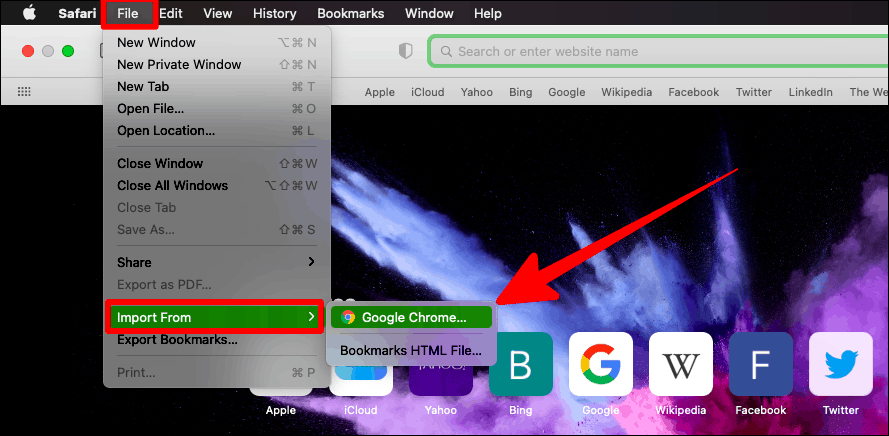
Step 5: If Chrome is still running, the import options may be grayed out and not selectable. Make sure all Chrome windows and tabs are closed, including any incognito sessions, and then try again.
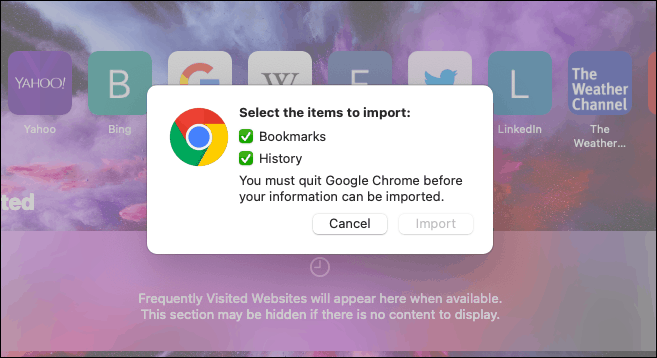
Step 6: Once Chrome is fully closed, the import window will become active. You'll see options to import Bookmarks, History, and Passwords. Ensure all the checkboxes are selected, especially Passwords, and then click the Import button.
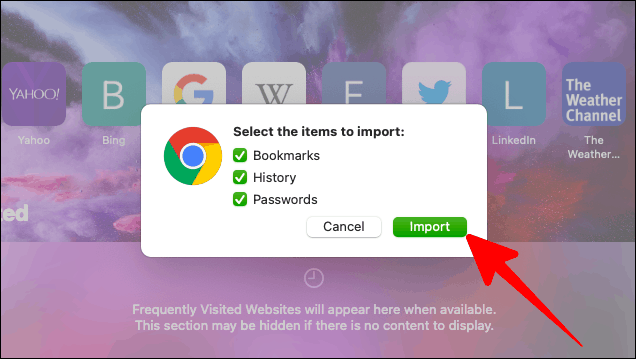
Step 7: You will be prompted to enter your Mac's administrative password to authorize the import of passwords. Enter your password and click Allow or Always Allow if you prefer not to be prompted again in the future. Skipping this step will result in only your history and bookmarks being imported, without your saved passwords.
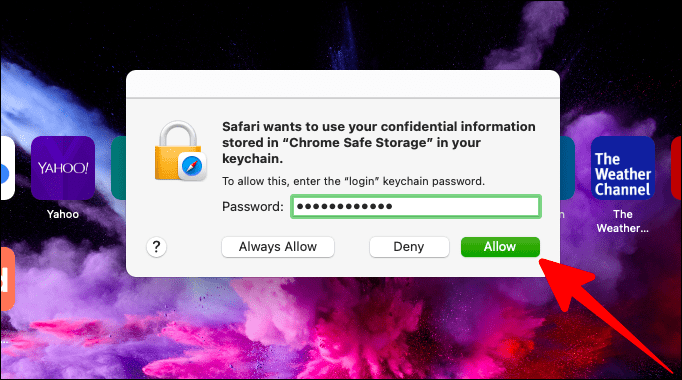
Step 8: After the import is complete, you can start browsing in Safari with all your data from Chrome. Your saved passwords will automatically fill in when you visit websites that require login credentials, making it effortless to continue where you left off.
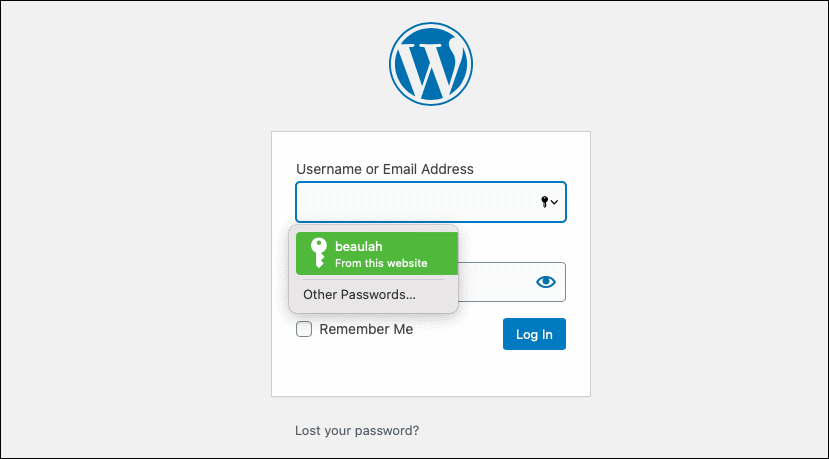
Transferring your data from Chrome to Safari is a simple process that ensures you won't lose any important information during your switch. Now you can enjoy all the features of Safari without sacrificing your saved passwords, history, or bookmarks from Chrome.

