Ever wanted to play loud music on your iPhone but the speaker’s sort of letting you down? We have all been through this at some point. But, what if we told you that you make your iPhone speakers 3x louder?
This is a very simple trick which most users aren’t aware of and, for it, you just need to access the EQ (Equalizer) settings on your iPhone. Apple currently does not allow you to create one of your own, however, you can select one from the list of preset settings. But, with so many options to chose from, how would you know which one to select?
The ‘Late Night’ option in the equalizer setting increases the speaker volume the most. Also, you can try other options, if it’s not just the loudness that you are looking for.
To switch to the ‘Late Night’ EQ setting, tap on the ‘Settings’ icon on the iPhone home screen.
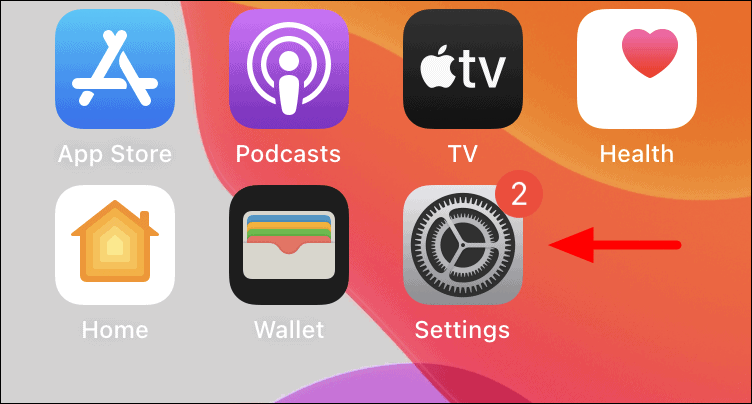
Next, scroll down and select the ‘Music’ app from the list.
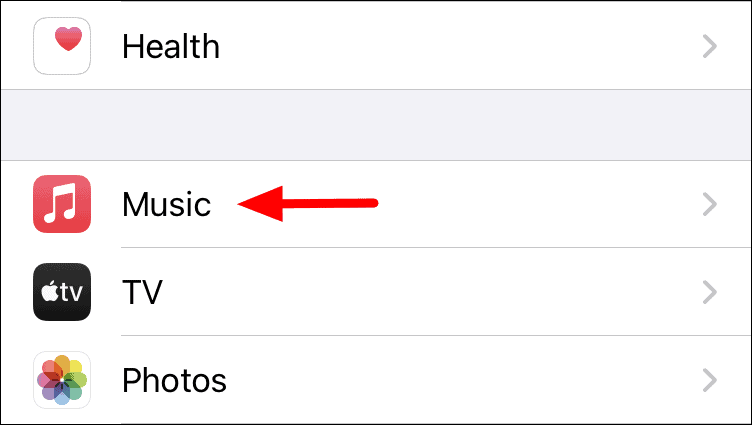
Now, look out for the ‘EQ’ setting under the ‘Playback’ section. After you locate the setting, tap on it to explore the various options.
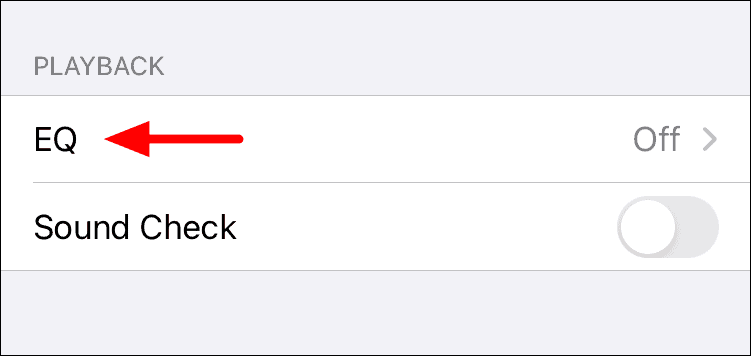
Look for ‘Late Night’ in the list of options that you see on the screen and tap it to select. After you have selected ‘Late Night’, a blue tick will appear at the right end of it.
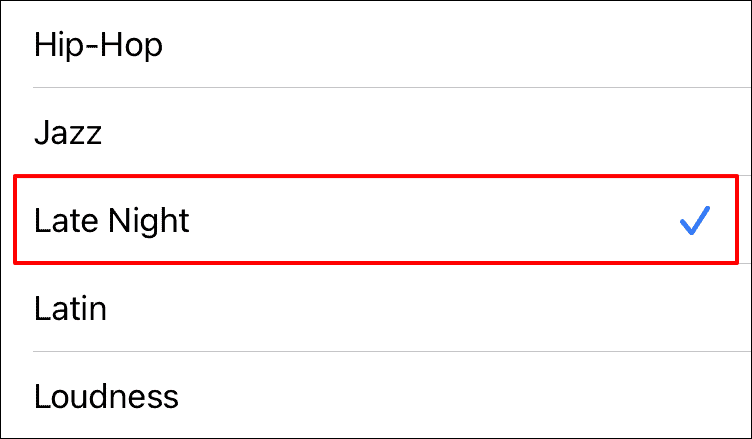
You can now close the settings and open the ‘Music’ app to play songs like never before. Your iPhone may even replace an external speaker for playing music in small gatherings with less noise.










Member discussion