Using the '@' symbol in Google Docs unlocks the ability to mention collaborators, link to files, and insert calendar events directly into your document. Here's how to use this feature effectively:
To access this functionality, ensure you are using a recent version of the Google Chrome browser and are signed in to your Google account.
Step 1: Open Google Docs and either create a new document or open an existing one.
Step 2: In your document, type the '@' symbol at the point where you want to insert a mention or link. A drop-down menu will automatically appear, displaying smart chip options.
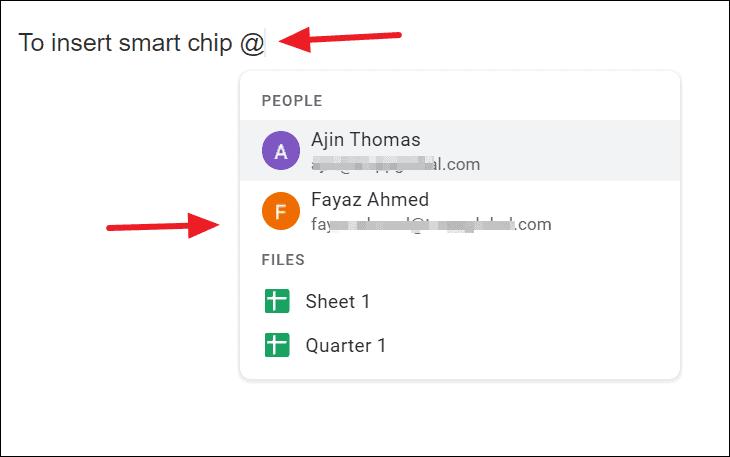
Mentioning people
Step 3: To mention someone, begin typing their name or email address after the '@' symbol. Suggestions will appear in the drop-down menu as you type. Select the person you wish to mention from the list.
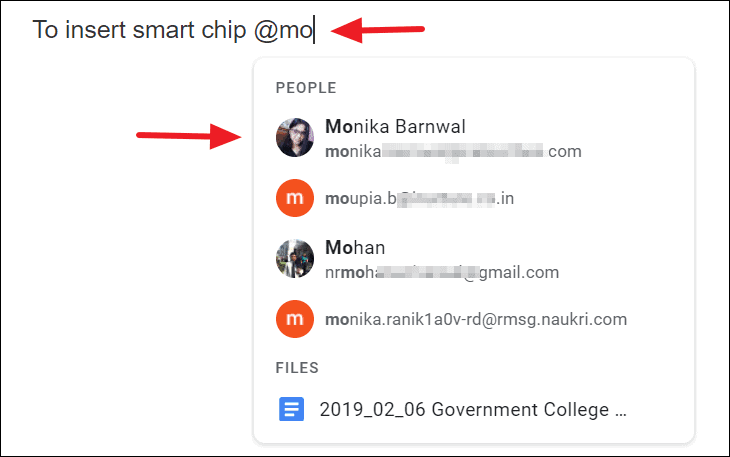
Step 4: Once the person's name is inserted, hovering over it will display their contact details, including their position and location.
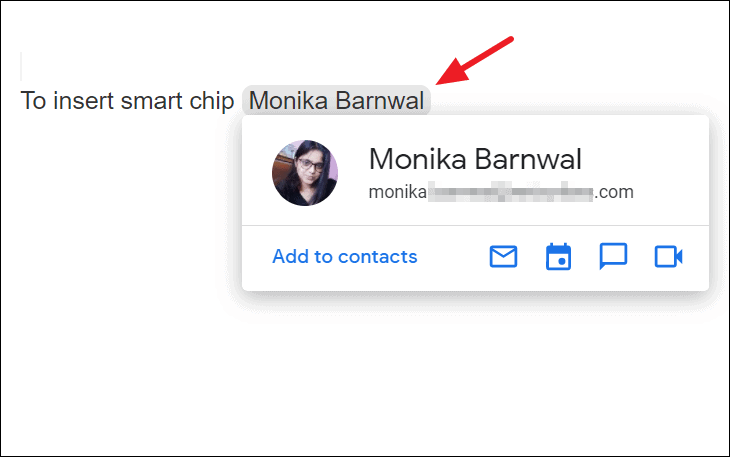
Linking files from Google Drive
Step 5: To link a file from your Google Drive, type the file's name after the '@' symbol. The drop-down menu will display matching files from your drive. Select the file you want to insert into your document.
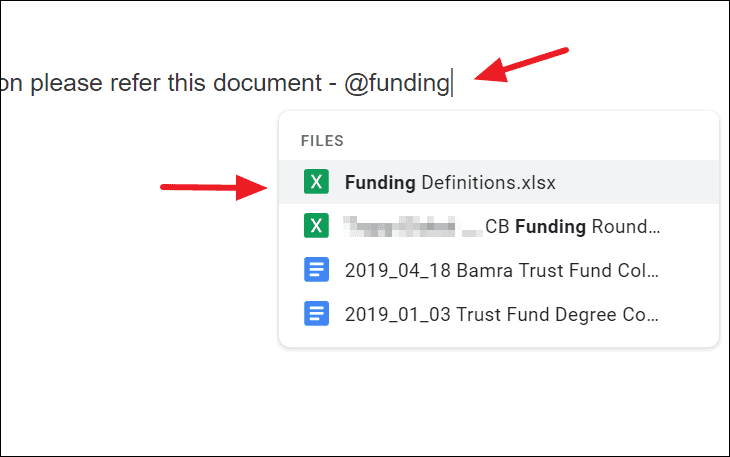
Step 6: After the file is linked, hovering over the link will provide a preview of its contents, allowing you to see what's inside without opening it.
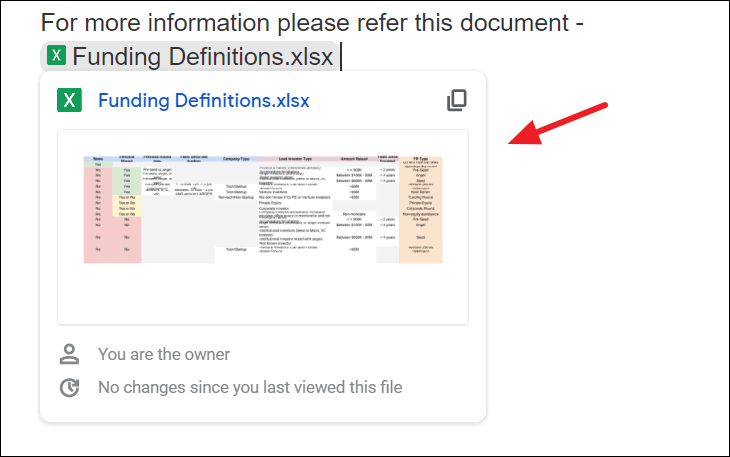
You can link any type of file stored in your Google Drive to your document, including documents, spreadsheets, presentations, images, and videos.
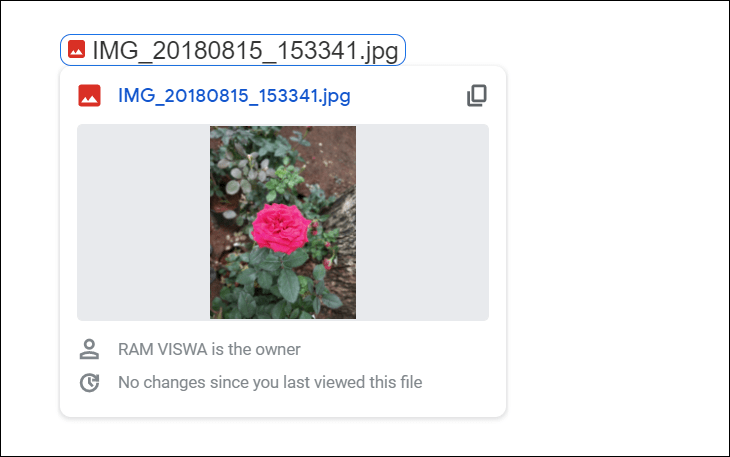
Clicking on the linked file will open it in a new browser tab, allowing you to view or edit the file as needed.
Adding calendar events
Step 7: To insert a calendar event, type the name of the event after the '@' symbol. Scroll through the suggestions in the drop-down menu to find the event from your calendar, and select it to insert into your document.
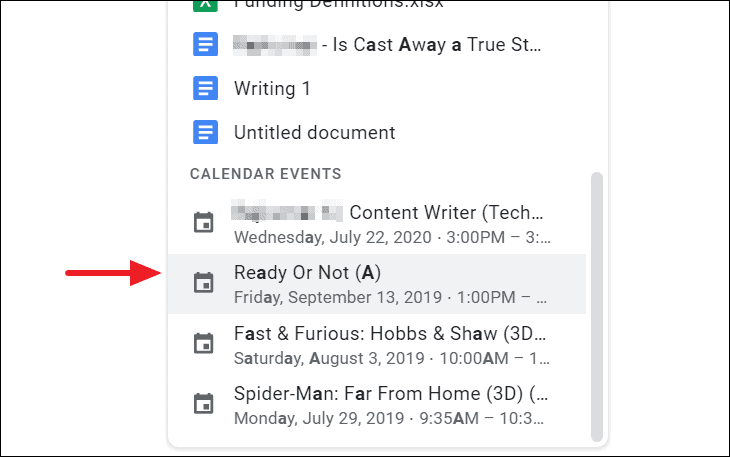
By utilizing the '@' symbol in Google Docs, you can streamline collaboration by effortlessly mentioning team members, linking essential files, and incorporating calendar events directly into your documents.


