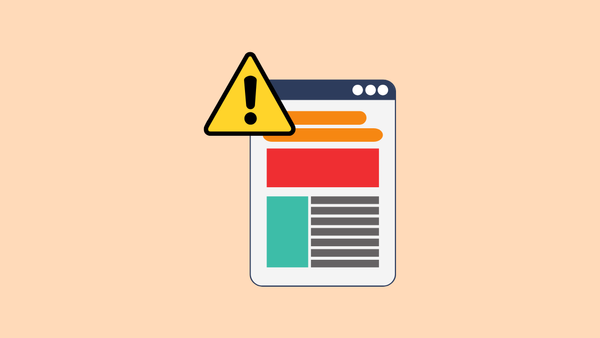
How to fix it if you can't see templates in Google Docs or Sheets
Templates missing in Google Docs or Sheets? Here's how to fix it.
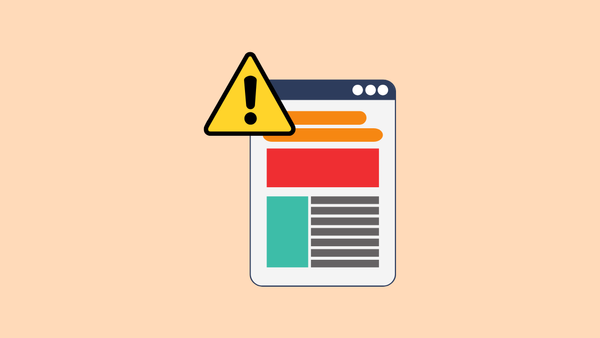
Templates missing in Google Docs or Sheets? Here's how to fix it.
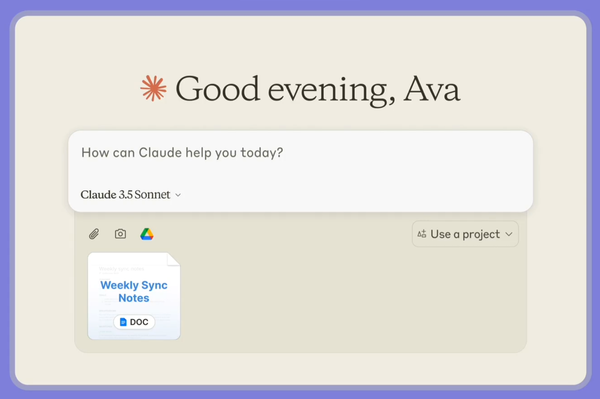
Get more context in your projects on Claude with Google Docs integration

Google brings AI image generation to a wider audience with Google Docs integration.

Create templates in Google Docs to avoid repetitive work
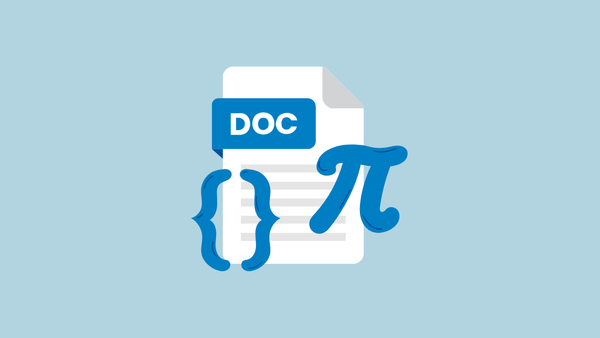
Google Docs might not be the best choice for taking Math notes, but this is how can, if you have to use it.
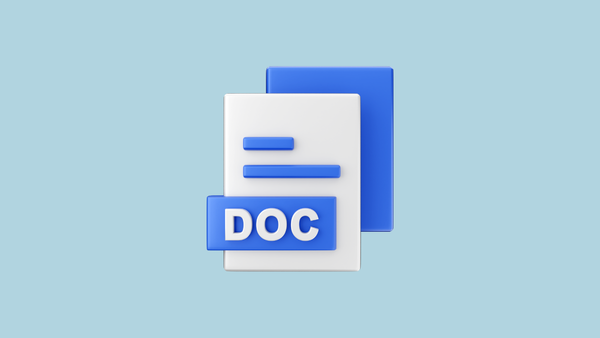
This new feature in Google Docs will make organizing your documents a breeze.
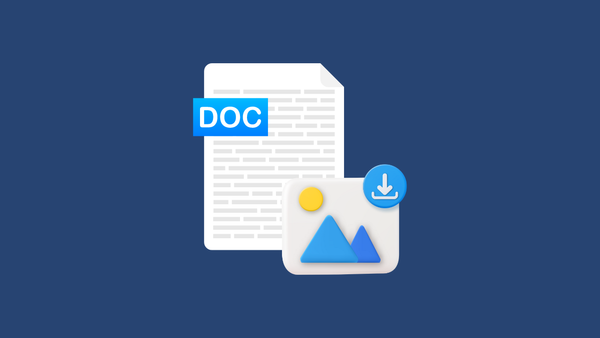
While you cannot directly save images from Google Docs, these methods will help.
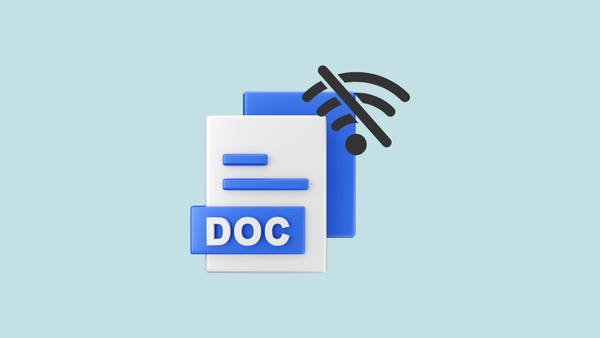
4 ways to access your Google Docs files offline.

Learn how to use Gemini AI to create, edit, and proofread documents in Google Docs.
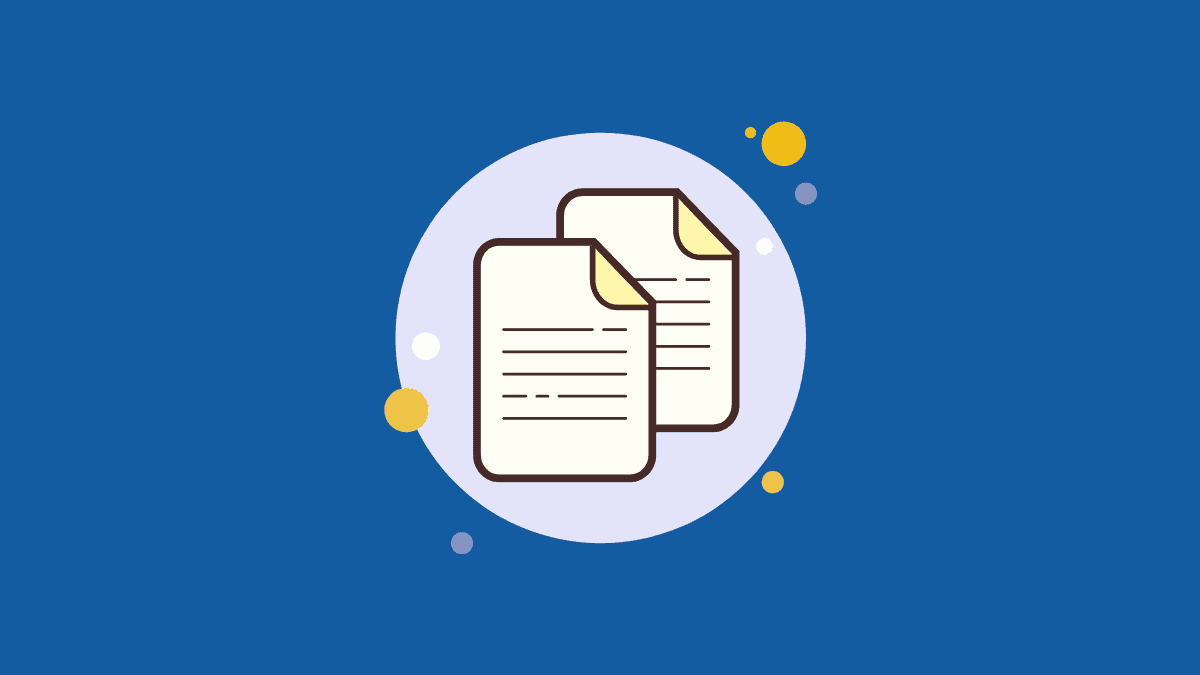
With Google’s new Smart chips feature, you can @mention/tag people as wells as insert files, and meetings in Google Docs.
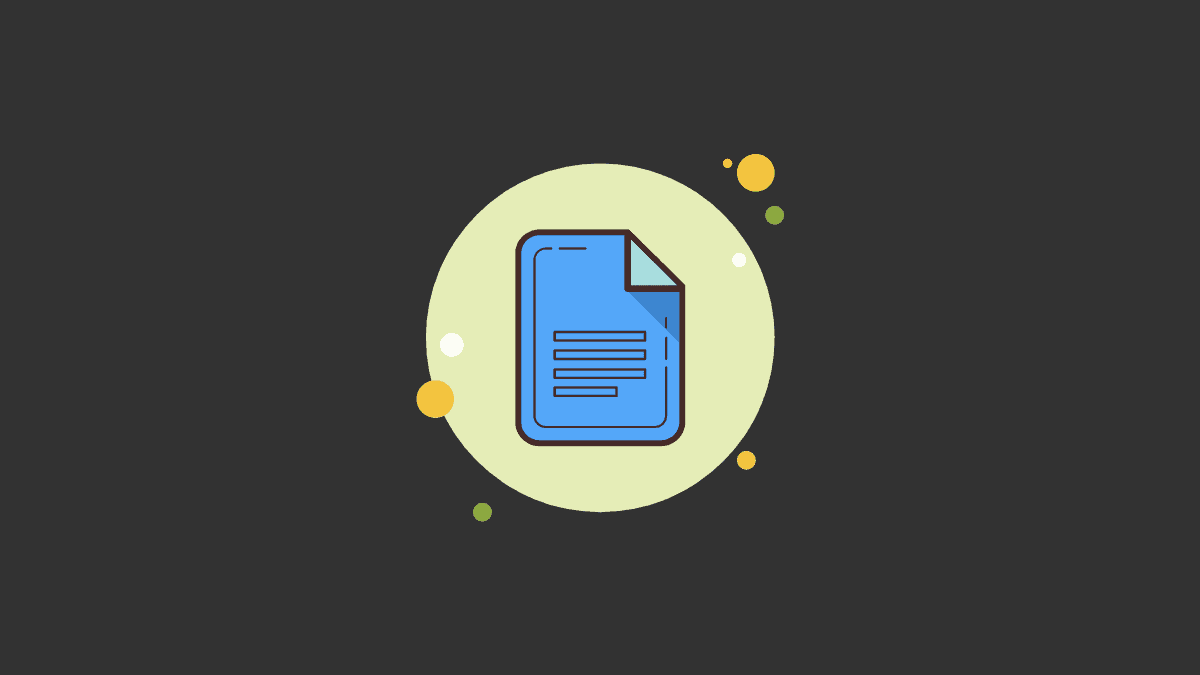
Google doesn't natively support Dark Mode on desktop, but you can easily enable it using an extension or forcing dark mode for all websites in the browser.
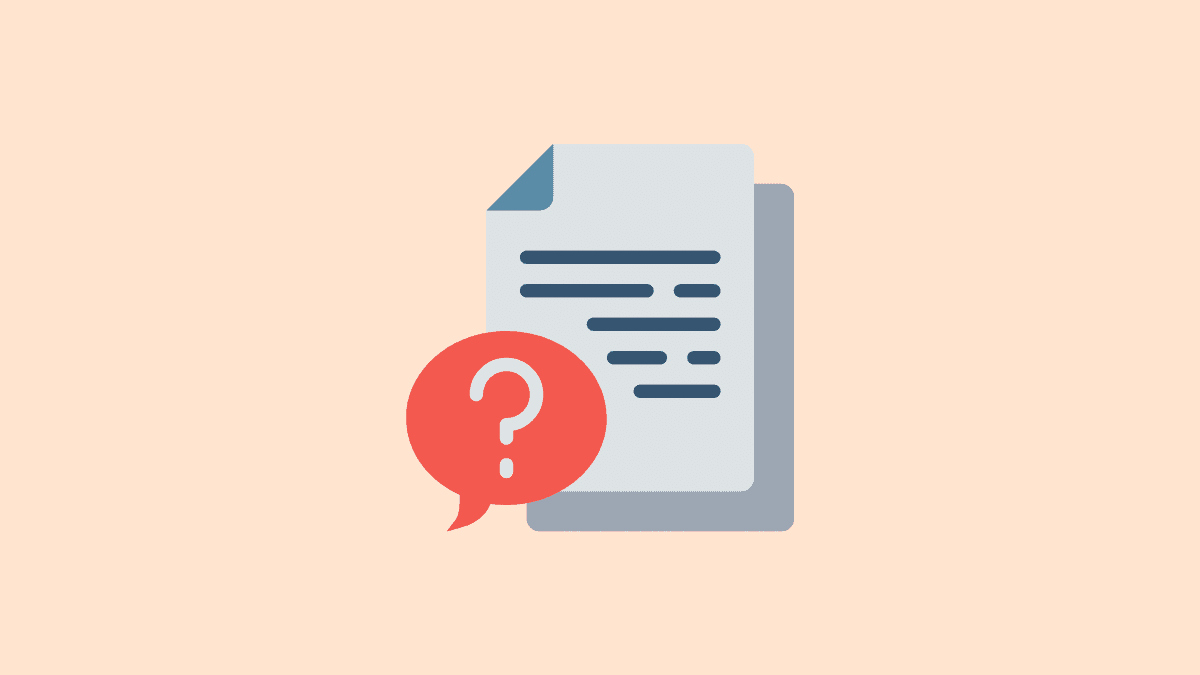
A customized and styled document on Google Docs doesn't always look good. Here's how to quickly reset Google Docs to default settings.

A simple fix for cursor issue with Google Docs. Just disable your AdBlock extension on the Google Docs site and the cursor won't get stuck anymore.
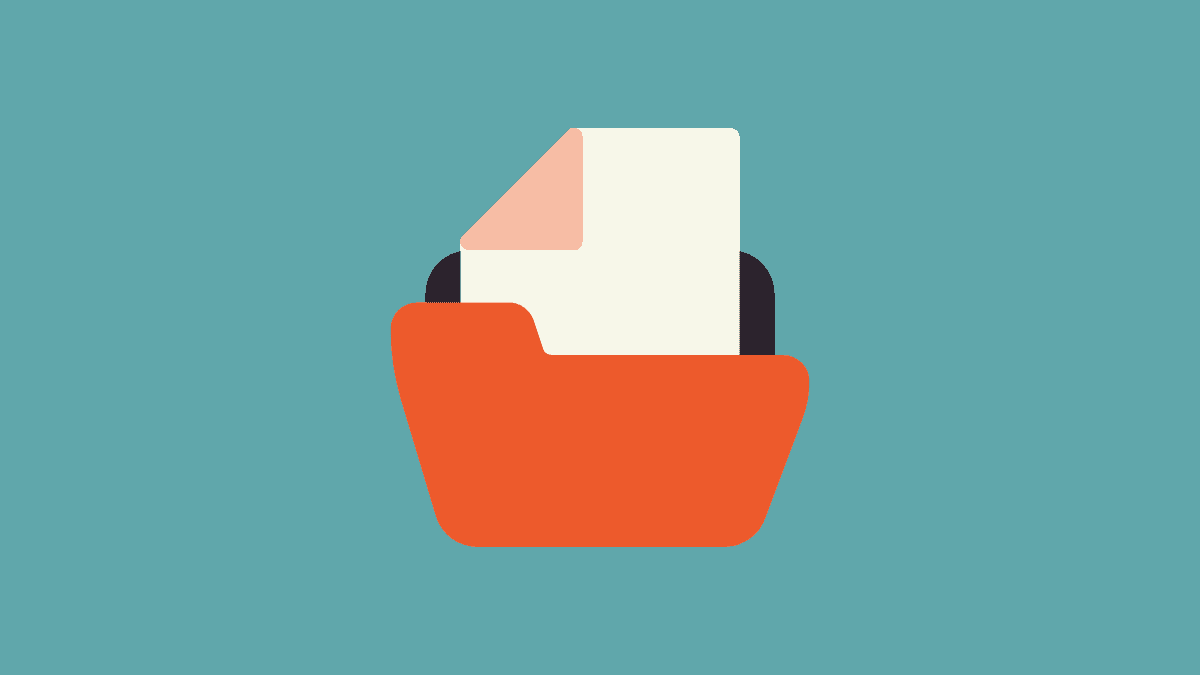
Easily access your documents in Google Docs by organizing them into folders using these simple instructions.
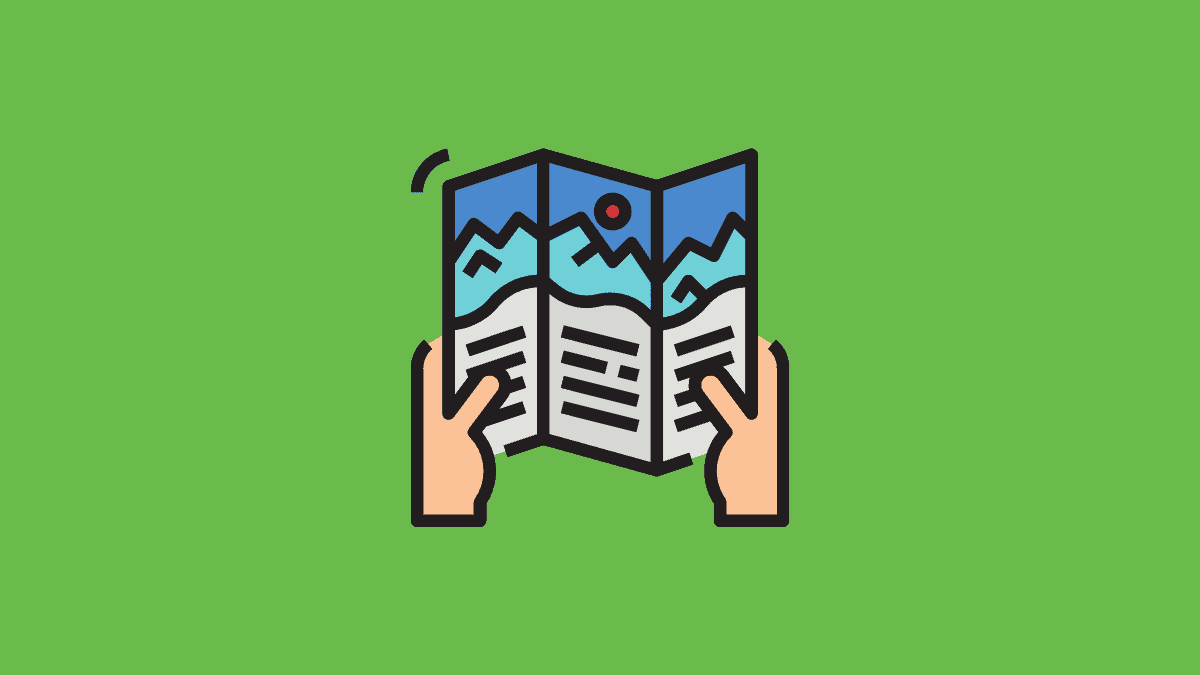
Brochures can go a long way when it comes to promoting your business or creating awareness and it's really easy to make one on Google Docs.