One of the most popular features that WhatsApp added this year is the 'Status mentions' feature, which lets you mention contacts in your WhatsApp status. It makes it easy for someone to know you've shared a status you want them to see. The people you mention in your status can view and also reshare it with others. Also, if someone mentions you in their status, only you will be able to see that you're mentioned.
- Open WhatsApp and tap on 'Updates' at the bottom.
- Then tap on 'My status' at the top of the next page to share a status update.
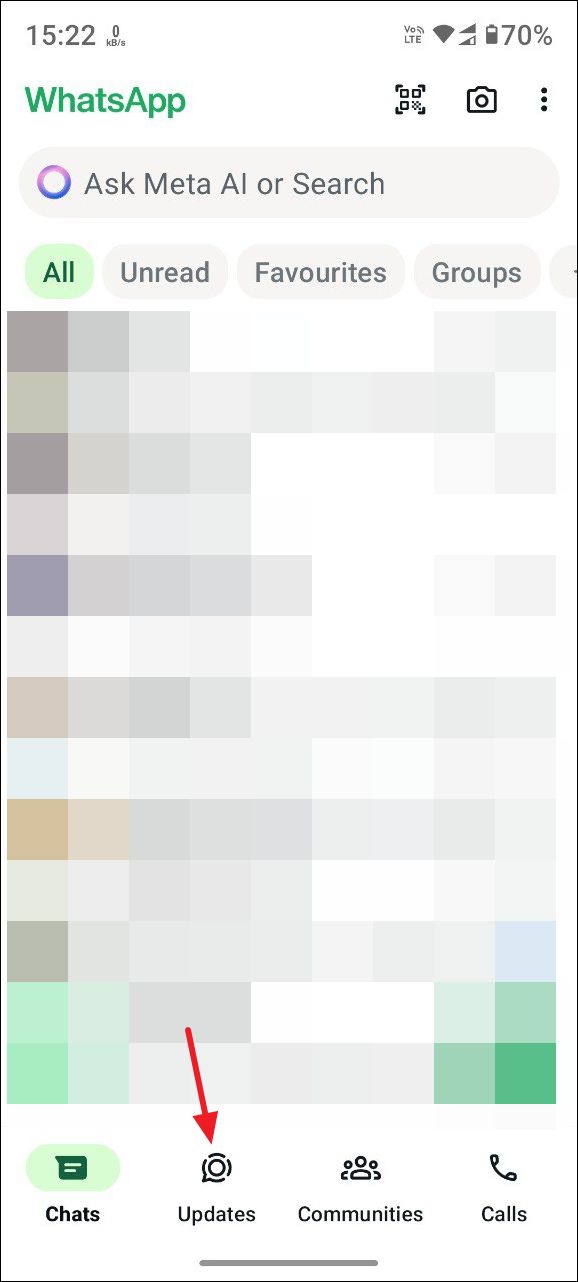
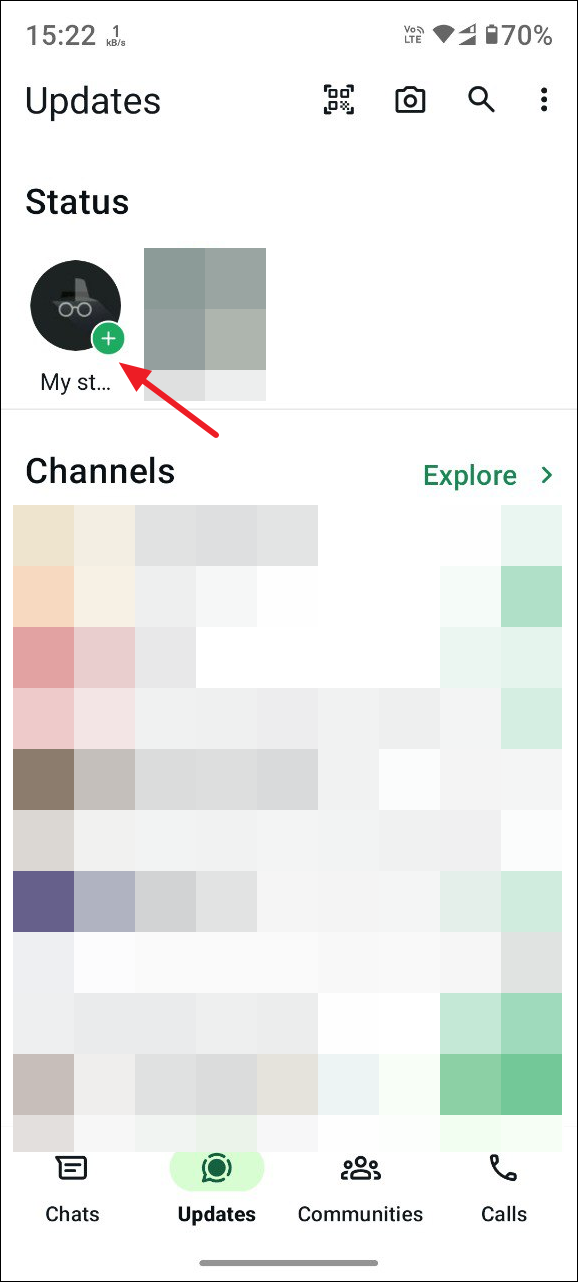
- Now you can shoot a photo or video or select one from the gallery to include it in your status. To mention a contact in your status, tap on the '@' symbol.
- Select the person(s) whom you wish to mention in your status on the next page.

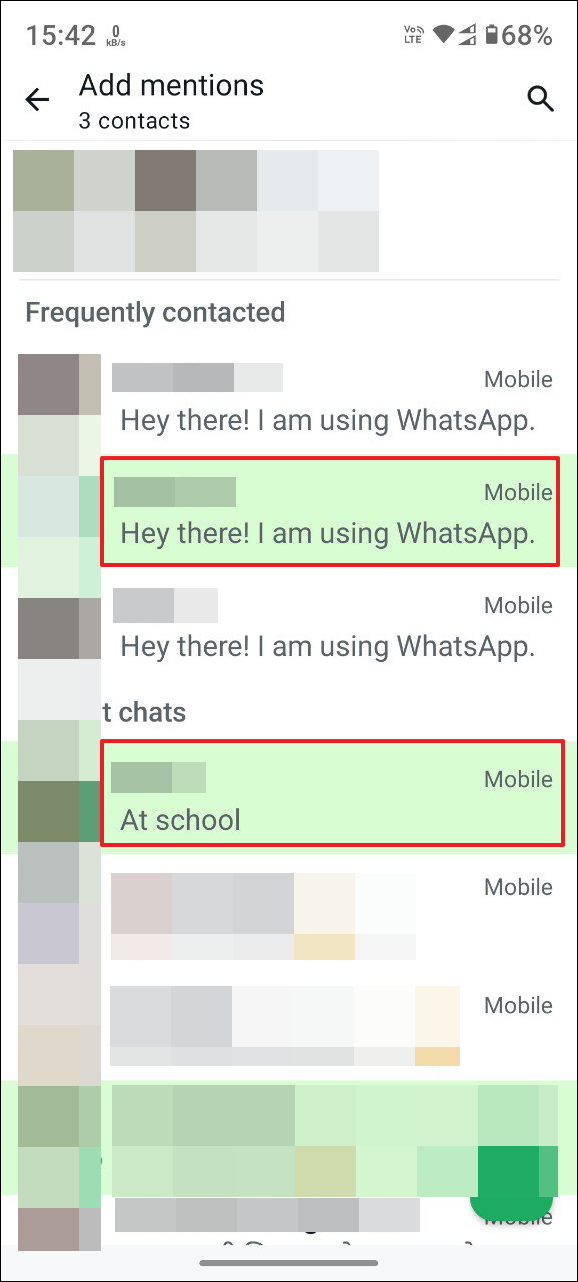
- Once you select the contacts you want to mention in your status, the '@' symbol will turn white. You can tap on it again to add more people.
- After selecting the contacts you want to mention, type your status message and tap on the arrow button to update your status.

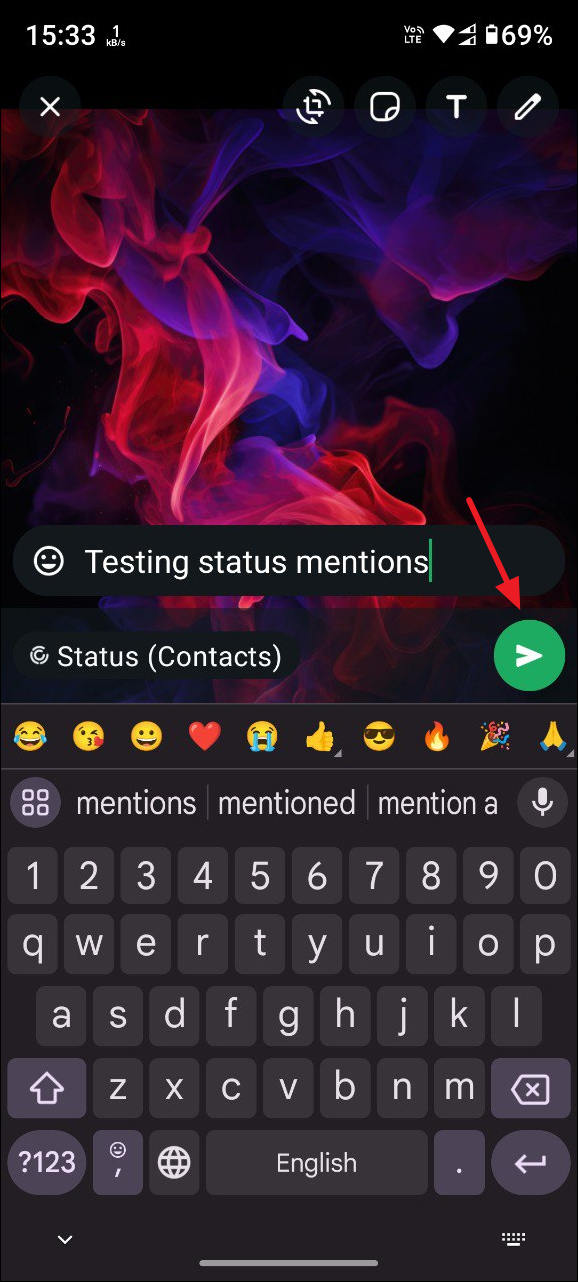
Note: You can tap on the 'x' icon on a selected contact's name to remove it from your selection if you don't want to mention them.
Things to know
- When you mention someone in your WhatsApp status, they will get a notification and can check your status update.
- Currently, you can mention a maximum of five people in your status update.
- While only the people you mention in your status will be notified about it, other people can still view the update by viewing your status.
- You can mention any WhatsApp user in your status, not just your contacts, such as people in your WhatsApp groups and communities.
- WhatsApp allows you to stop getting status mentions by blocking people and stop being notified when people mention you by archiving or muting notifications.


