Developed by Meta, Threads is trying to be the new home for Twitteratis. And if you have been on Twitter, you would understand how useful of a feature it is to be able to mute someone.
So if you are going to jump on the Threads bandwagon (or already have), you would definitely find it handy to equip yourself with the knowledge on how to mute someone. After all, no matter which social media app you're using, toxicity is always just around the corner. Thankfully, the process is largely effortless and does not ask too much from you.
Moreover, there are not one but two methods to mute someone on Threads; for your ease of convenience, we have discussed both of them in this guide.
1. Mute Someone from the Home Feed
If you ever find an offensive or NSFW post from someone while you are scrolling through your Home Feed, you can mute them right then and there. It is very convenient doing it this way.
Launch the Threads app and make sure you are at the 'Home Feed' tab. Then, tap the 'ellipsis' icon following the account you wish to mute.

Next, from the overflow menu, tap on the 'Mute' option.
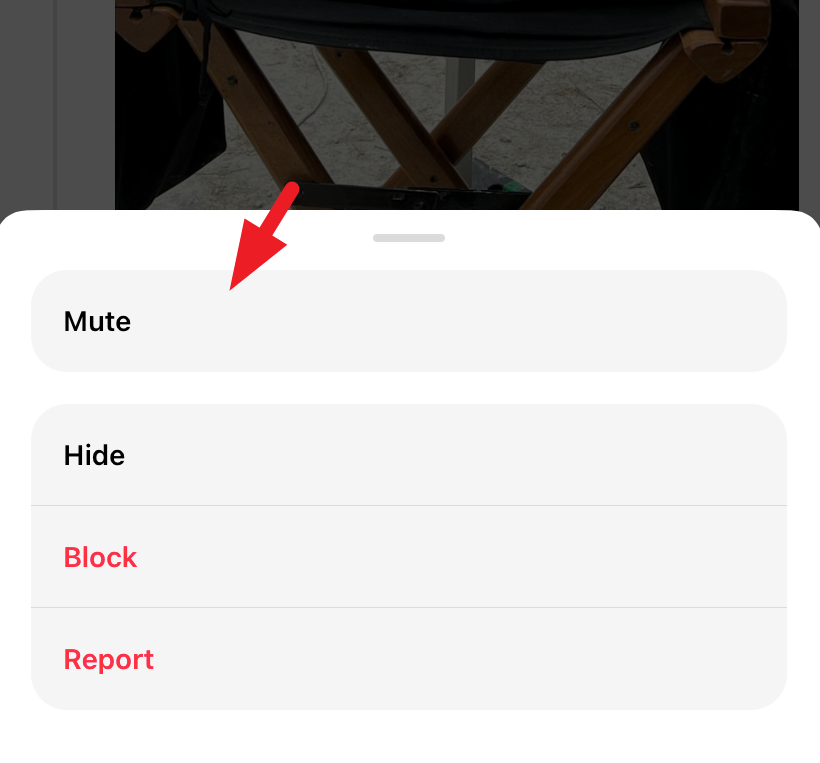
When you mute someone on Threads, their posts will no longer appear in your Home feed.
2. Mute Someone by Visiting Their Profile
The other way to mute someone is by visiting their profile. Though it requires a couple more taps than the previous method, it is faster than finding the account by scrolling through your Home Feed.
Launch the 'Threads' app and tap on the 'Search' tab from the bottom bar.

After that, type the Threads handle for the account/person you wish to mute. Then, from the search results, tap on their profile to visit it.
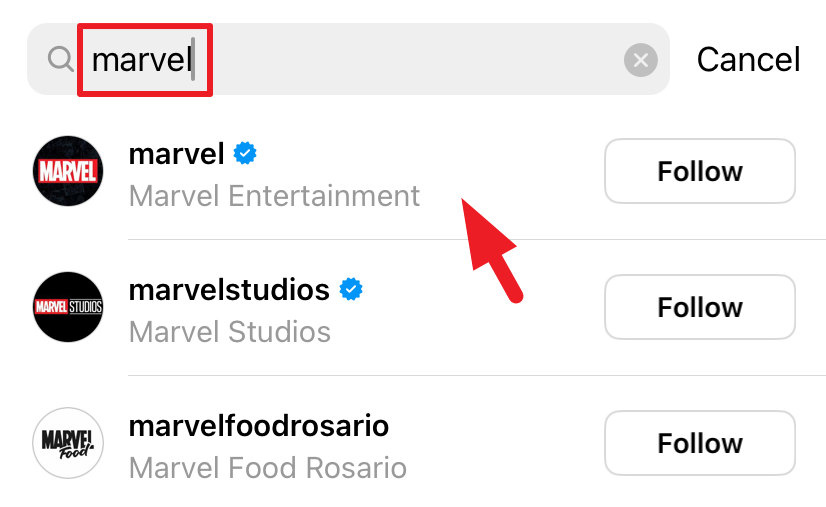
Now, tap on the ellipsis icon in the top right corner. This will bring up an overlay menu to your screen.
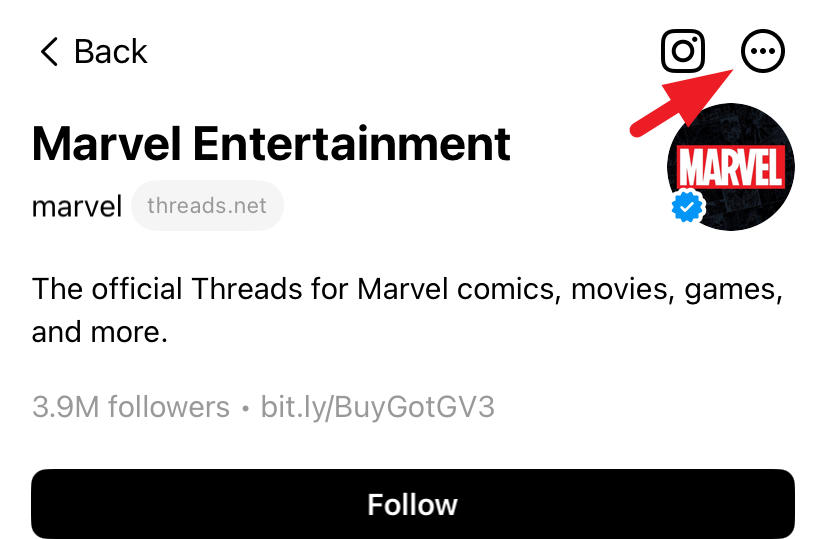
After that, tap on the 'Mute' option from the menu. That's it.
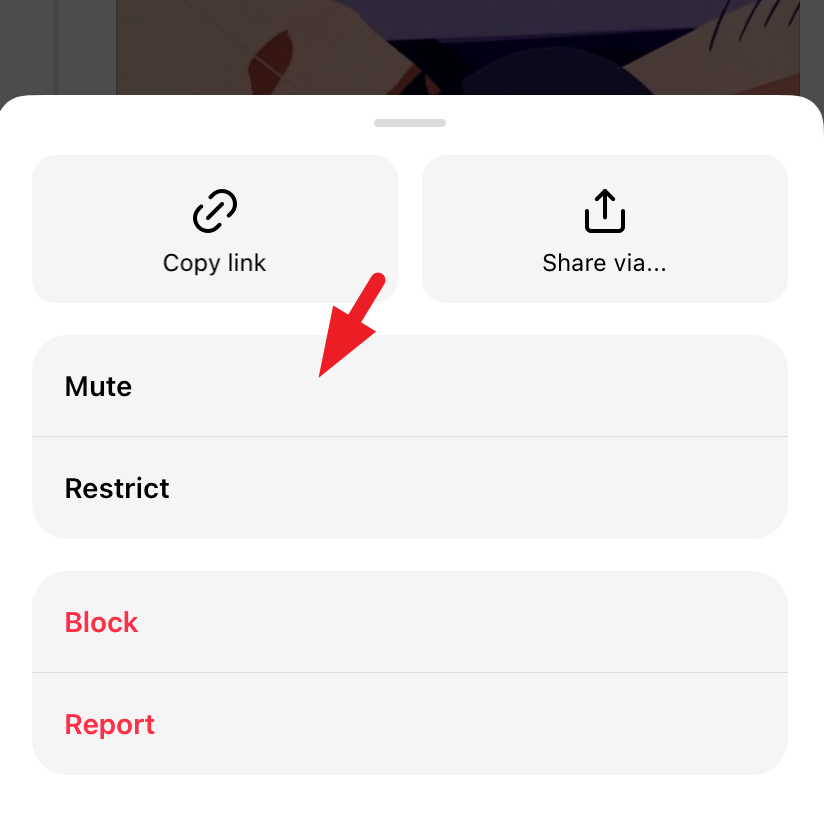
How to Unmute Someone On Threads
Preferences change, and it is likely that you might wish to unmute someone that you had previously muted down the road. Fortunately, we got you covered.
On the Threads app, tap on the 'Account picture' to proceed.
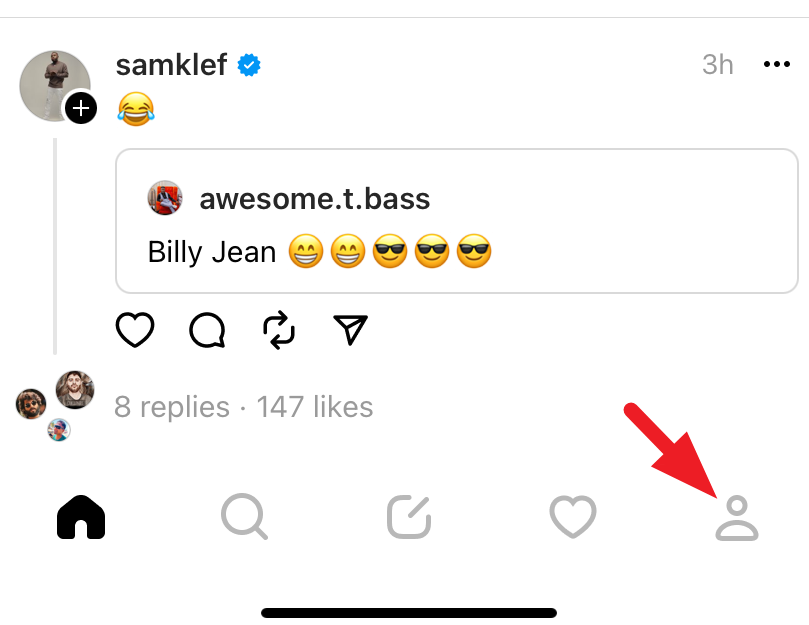
Next, tap on the 'Hamburger' icon in the top right corner to proceed.
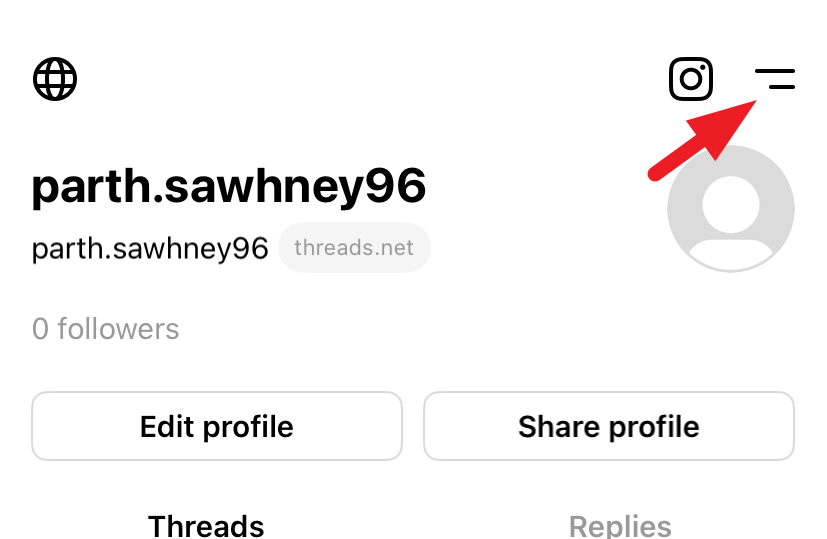
After that, tap on 'Privacy' to continue.
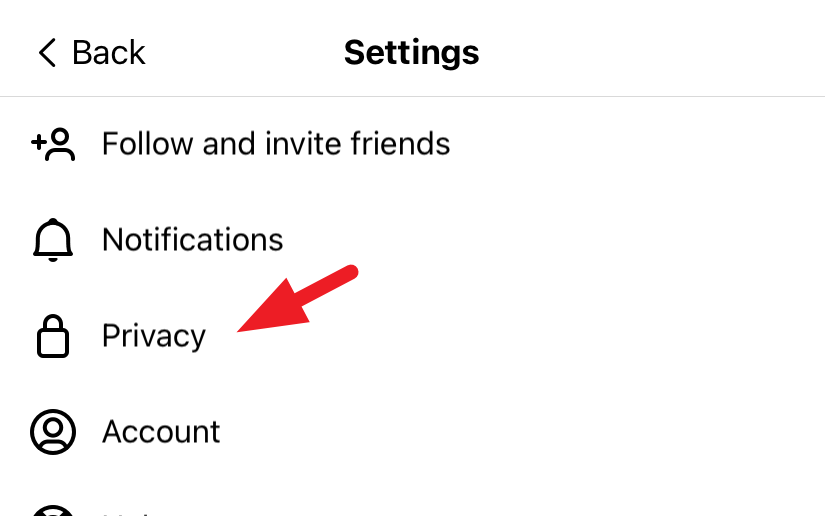
On the next screen, tap on the 'Muted' option.
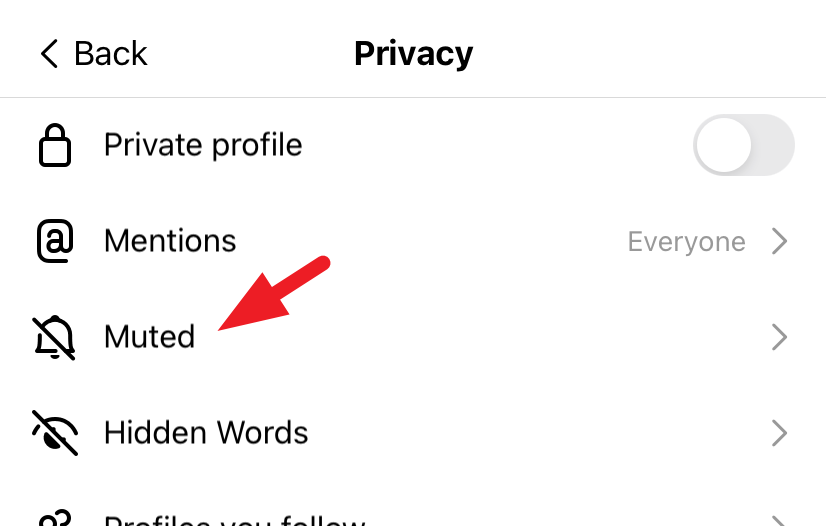
You will now see the list of all accounts that you have on mute. Tap on 'Unmute' following the account you wish to remove from the list. That's it.
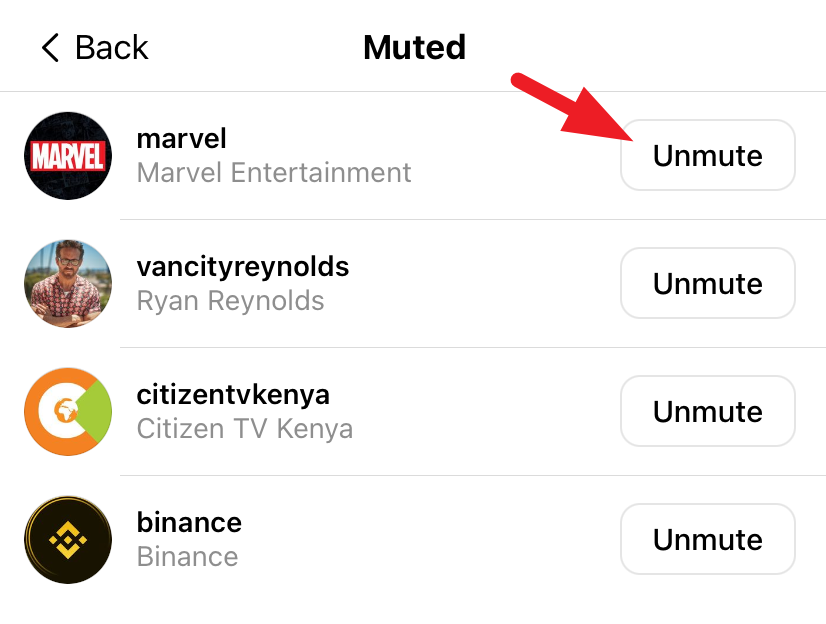
You can also unmute someone right from their profile. Visit the profile of the muted account and then tap on the 'Ellipsis' icon.
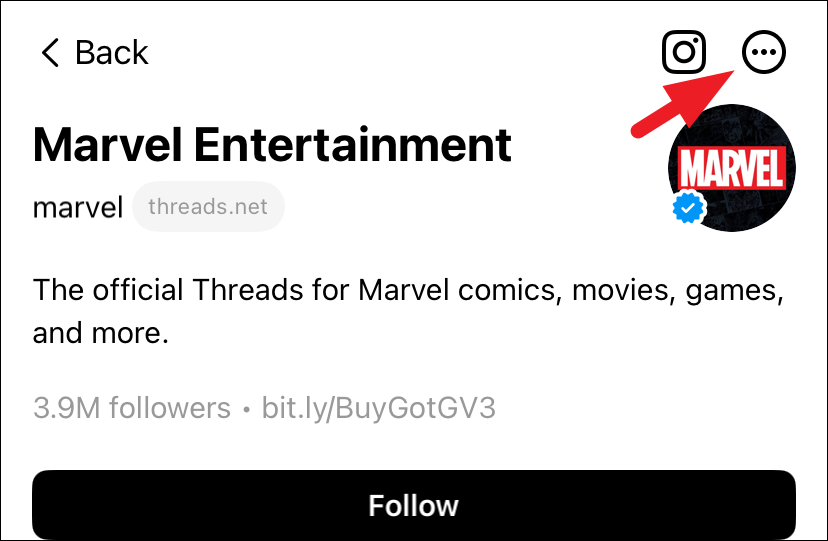
After that, tap on the 'Unmute' option from the overlay menu. That's it.
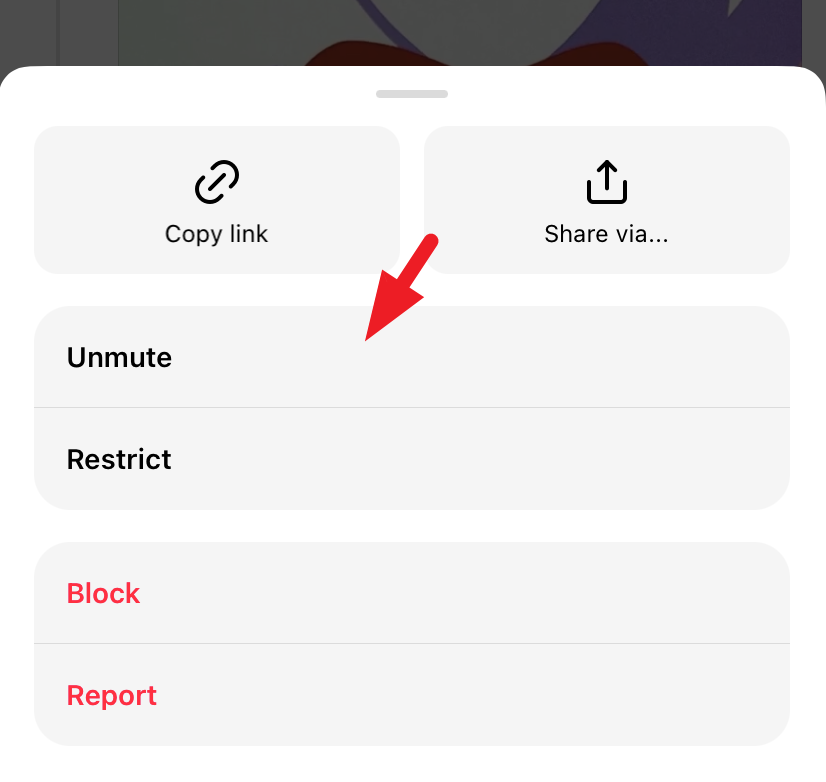
That's about it. You can use the methods in this guide to mute or unmute accounts on Threads.











Member discussion