You can enjoy the classic game of 'Four in a Row' with your friends directly through iMessage by using the GamePigeon app. This digital rendition of 'Connect Four' allows you to engage in strategic gameplay and have fun during your free time. Although 'Four in a Row' isn't available as a standalone app on the iMessage Store, it is included within the GamePigeon app, which offers a variety of games.
The objective of 'Four in a Row' is straightforward: be the first to align four of your colored discs in a row—vertically, horizontally, or diagonally—while preventing your opponent from doing the same. Each player takes turns dropping a disc into the grid, strategically choosing positions to outmaneuver the other player.
Download the GamePigeon app from iMessage App Store
To play 'Four in a Row', you need to download the GamePigeon app, which hosts this game along with many others.
Step 1: Open the Messages app on your iPhone from the Home screen or the App Library.

Step 2: Select an existing conversation or start a new one by tapping the compose icon.

Step 3: Tap the grey App Store icon located in the app bar above the keyboard to access the iMessage App Store.

Step 4: In the App Store overlay, tap the search icon at the top right corner.

Step 5: Type GamePigeon in the search bar and tap the Search button on your keyboard.
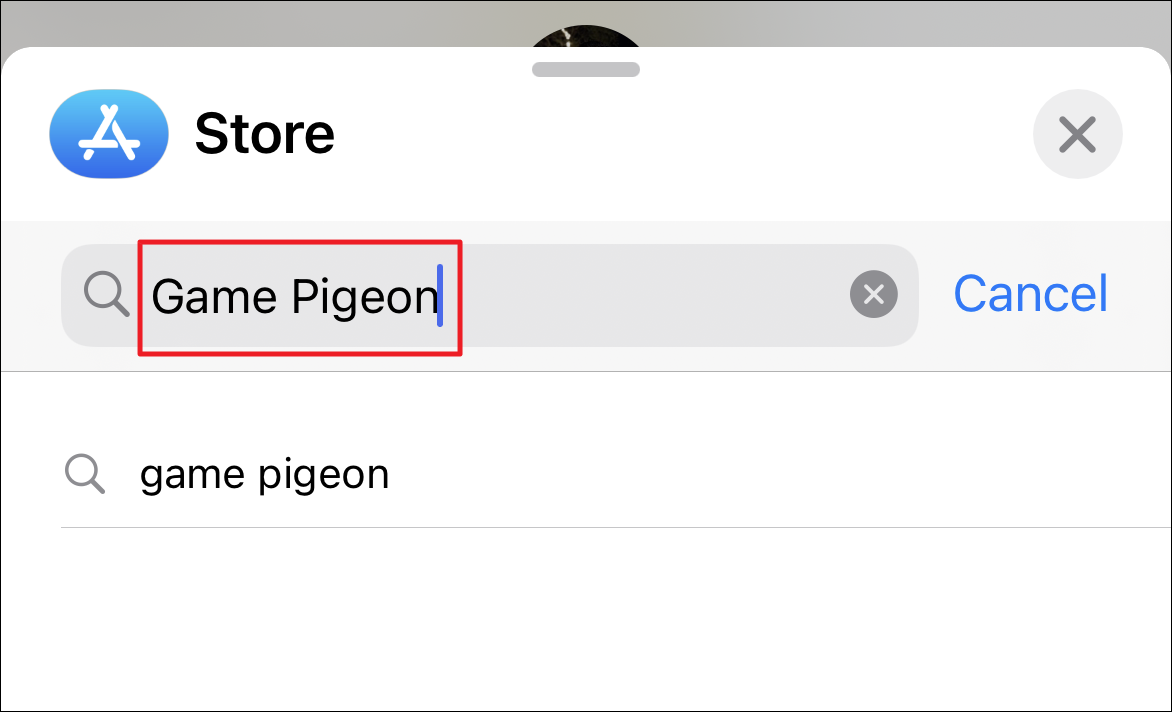
Step 6: Locate the GamePigeon app in the search results and tap the Get button next to it to download. You might be prompted to authenticate with your Apple ID.
Note: If you've previously downloaded GamePigeon, you may see a cloud icon instead of the Get button.

Starting a game of Four in a Row
Once you and your friend have installed GamePigeon, you can begin a game of 'Four in a Row' together.
Step 1: Open the Messages app and select the conversation with the person you want to play with.

Step 2: In the app bar above the keyboard, scroll to find the GamePigeon icon and tap it to view the available games.

Step 3: Tap on the 'Four in a Row' game tile from the list of games.
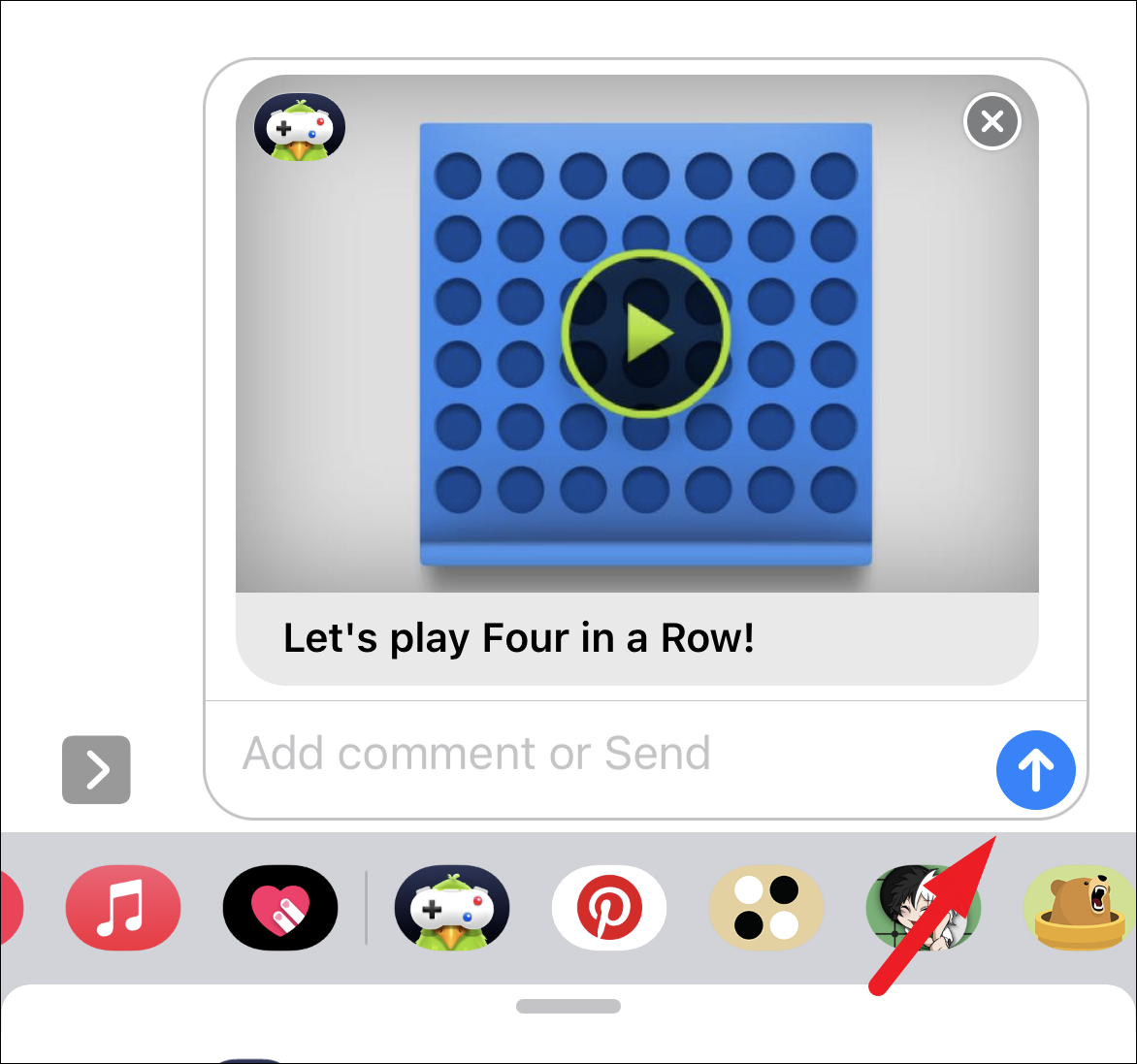
Step 4: Optionally, type a message, then tap the Send button to invite your contact to play.
Once your contact receives the invitation, they can tap on the game tile to take their turn. The game proceeds with each player dropping their colored disc into the grid, aiming to connect four discs in a row while blocking the opponent.
Step 5: When it's your turn, tap on the column where you want to drop your disc. You can press and hold the disc to drag it across the grid before placing it. After making your move, tap the Send button to submit it.
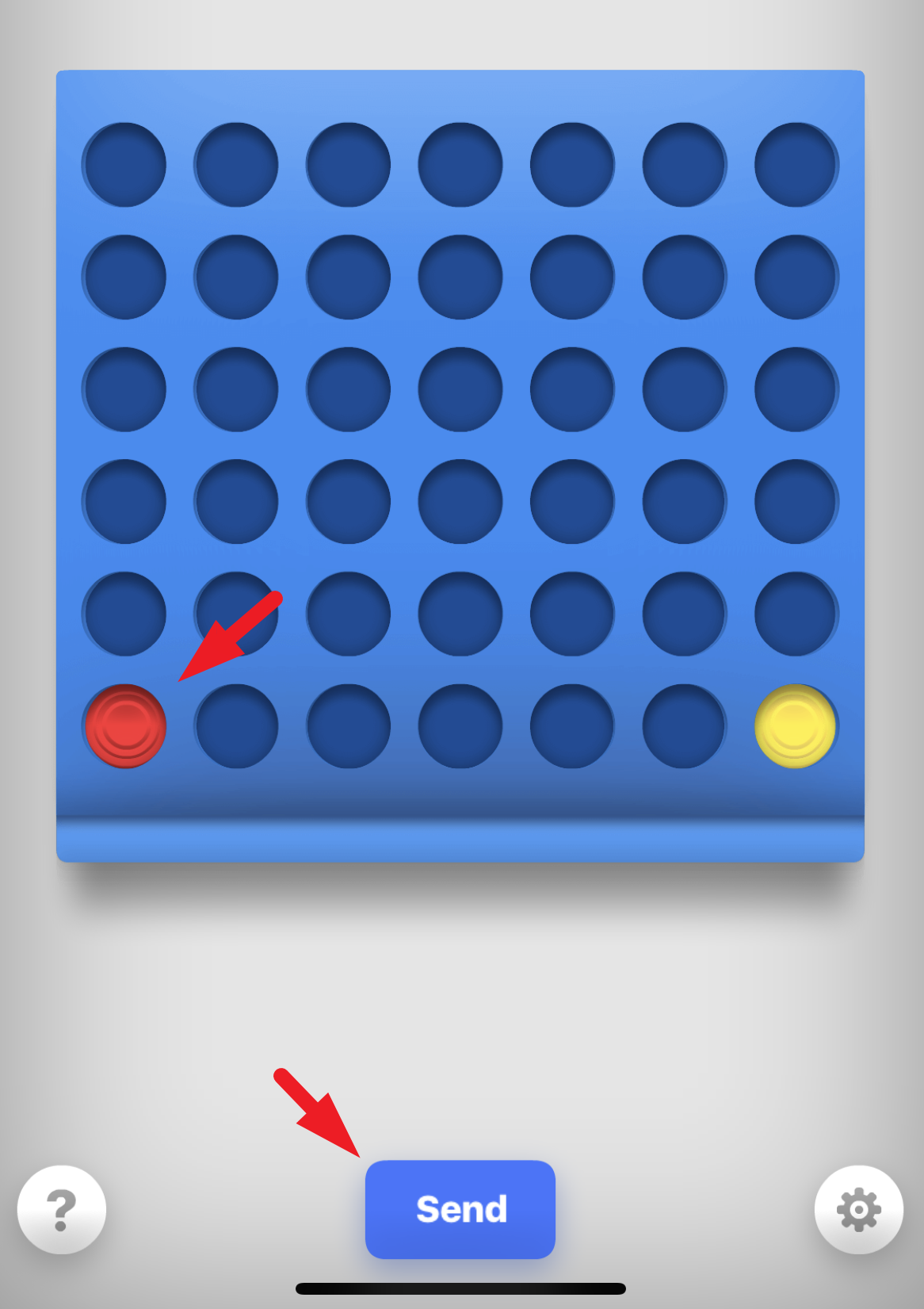
The goal is to be the first to align four of your discs in a row while preventing your opponent from doing the same by strategically blocking their moves.
Adjusting sound and music settings
If you prefer to play without the in-game music or sound effects, you can adjust these settings within the game.
Step 1: During your turn in 'Four in a Row', tap the gear icon located at the bottom right corner of the screen to access the game settings.
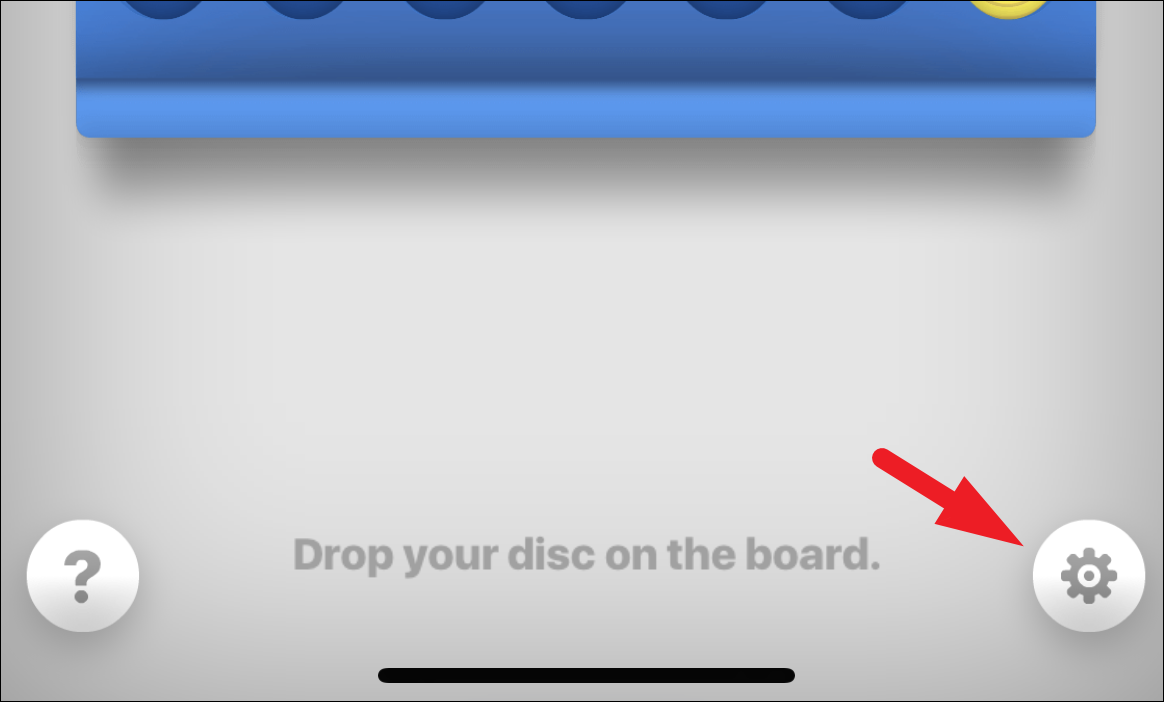
Step 2: Tap the Music button to toggle the background music on or off. Similarly, tap the Sound button to enable or disable sound effects.
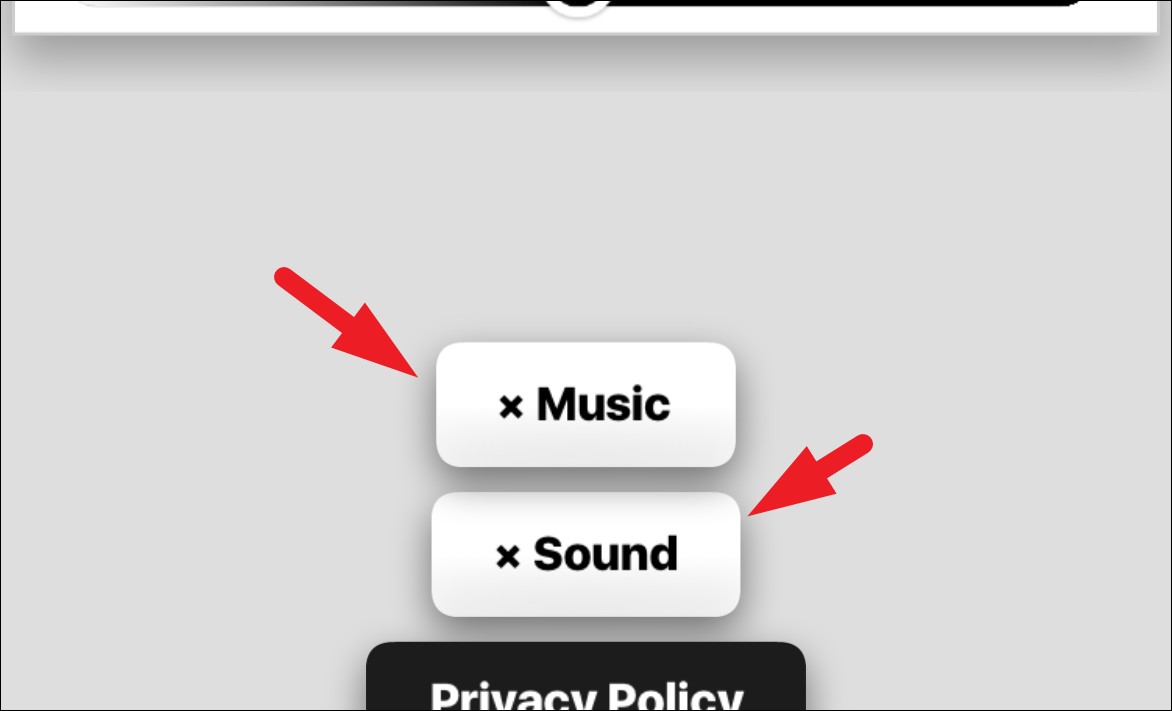
You can also customize your character's appearance by selecting different options for hair, facial expressions, eyewear, headwear, clothing, and more from the customization menu above the sound settings.
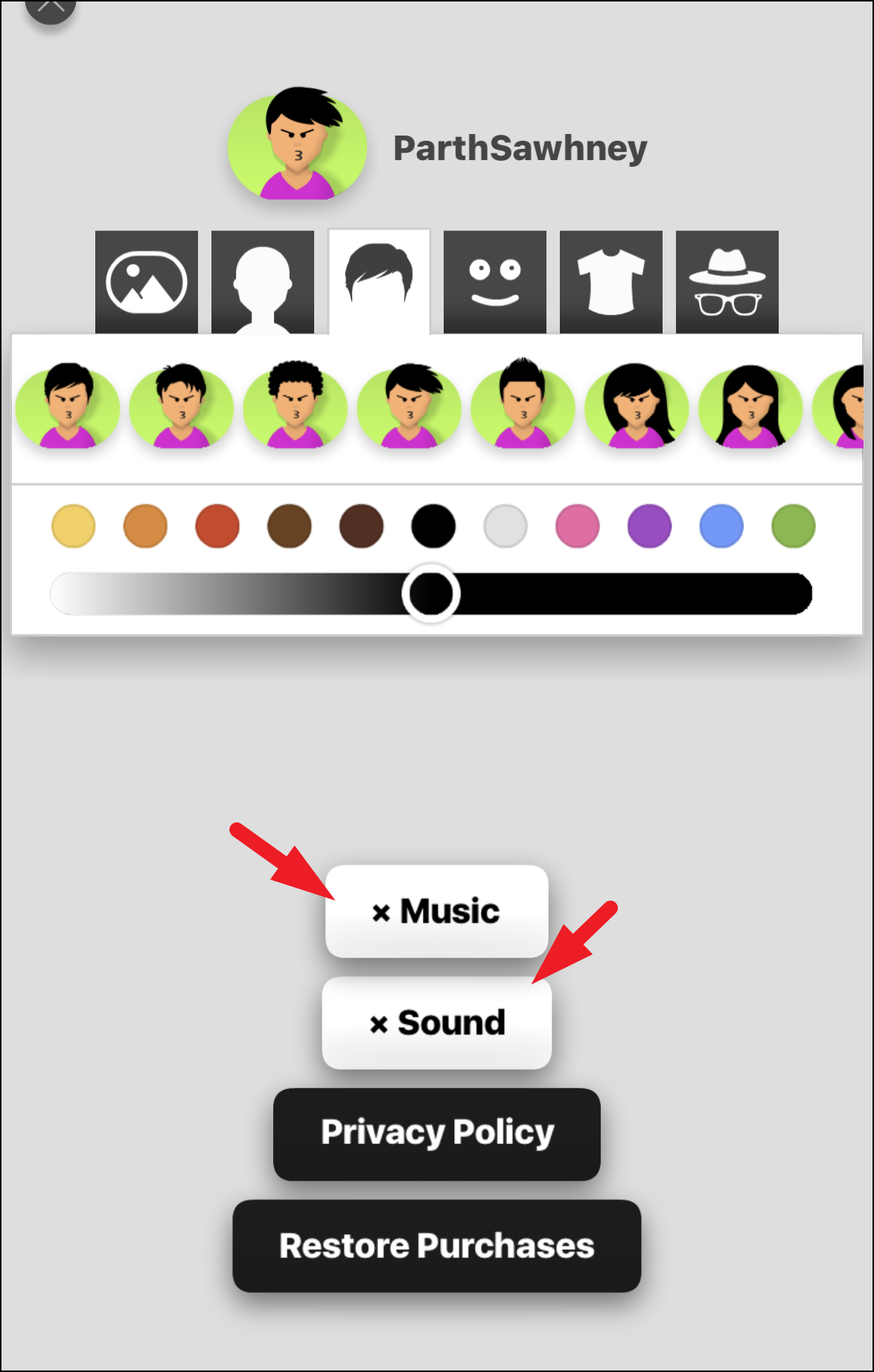
Playing 'Four in a Row' on iMessage is a fun and engaging way to connect with friends and test your strategic skills. With the GamePigeon app, you can easily start a game and customize your experience to make it even more enjoyable.


