If you accidentally deleted some photos on your iPhone, there’s no need to panic. You can easily recover deleted photos from iPhone. Whenever you delete a photo on the iPhone, it goes to the ‘Recently Deleted’ folder – the recycle bin of the iPhone.
Once a photo is deleted, you have up to 30 days to recover it from the ‘Recently Deleted’ folder before it is permanently deleted from your iPhone.
To recover a deleted photo on your iPhone, open the Photos app and go to the Albums tab.
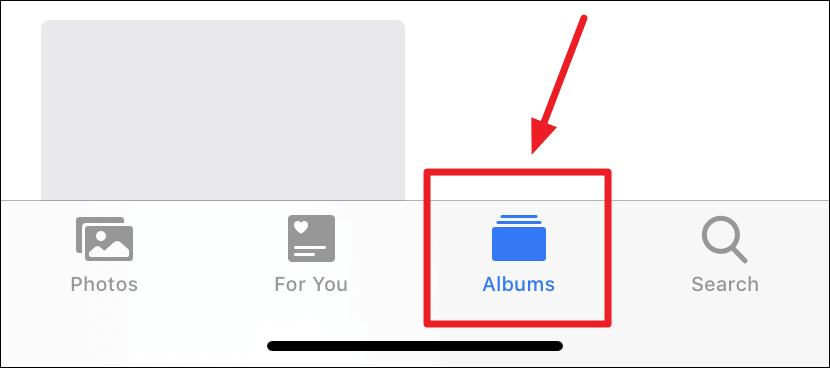
Then scroll down to the very bottom of the screen. You’ll find the ‘Recently Deleted‘ option under ‘Other Albums’ section. All the photos deleted in the last 30 days will be there.
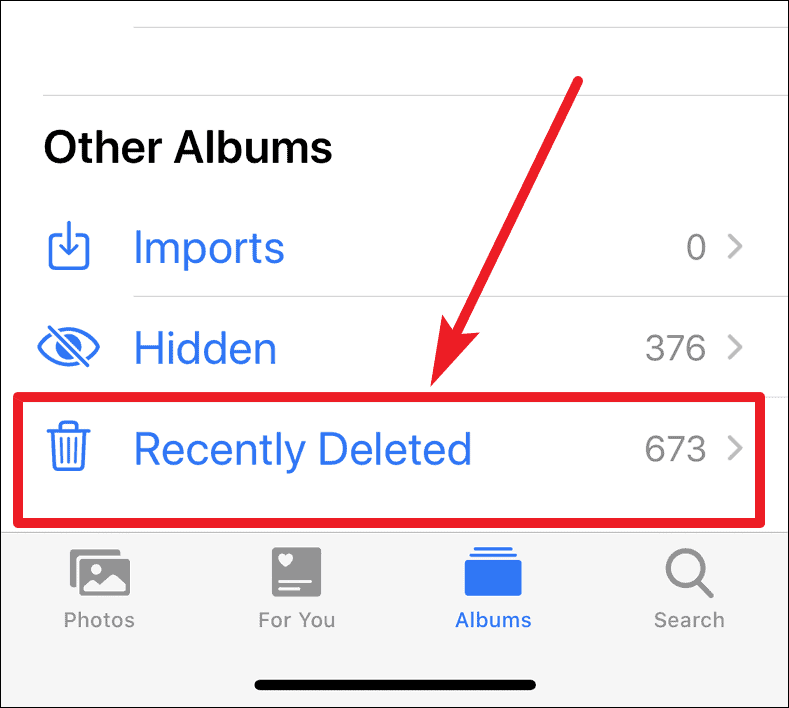
Open the photo you want to recover, and tap the ‘Recover button‘ on the bottom-right corner of the screen.
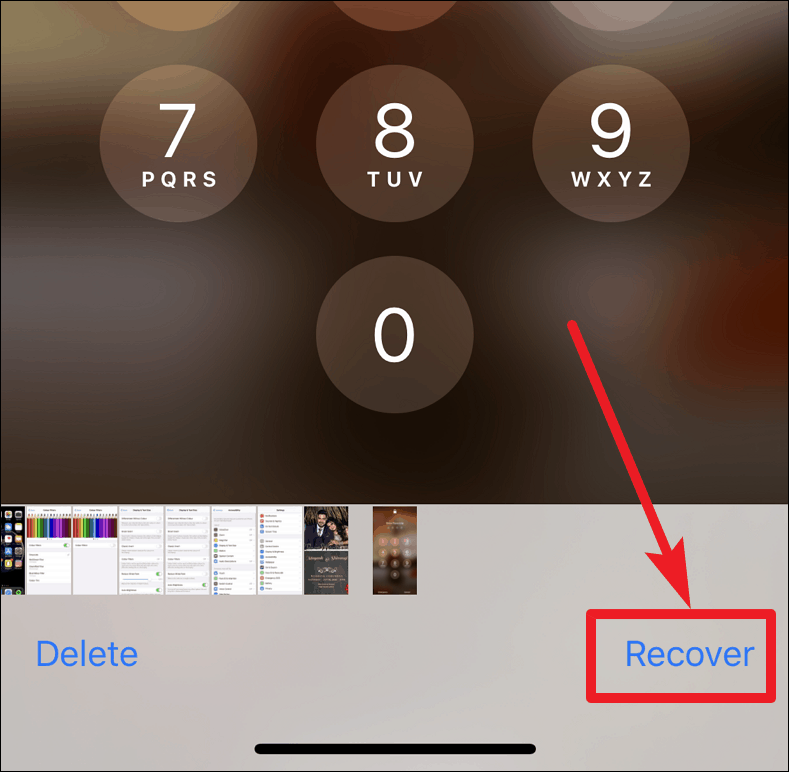
A confirmation dialogue will show on the screen. Confirm that you want to recover the photo, and the photo will be recovered and will be back in the All Photos section in the app.
To recover multiple photos at once. In the Recently Deleted album, tap on the Select option, select the photos you want to recover and tap on Recover.
To recover all photos from the ‘Recently Deleted’ folder at once. After tapping on the Select option, a Recover All option will appear on the bottom-right corner of the screen. Tap on it to Recover all photos to their original folder.
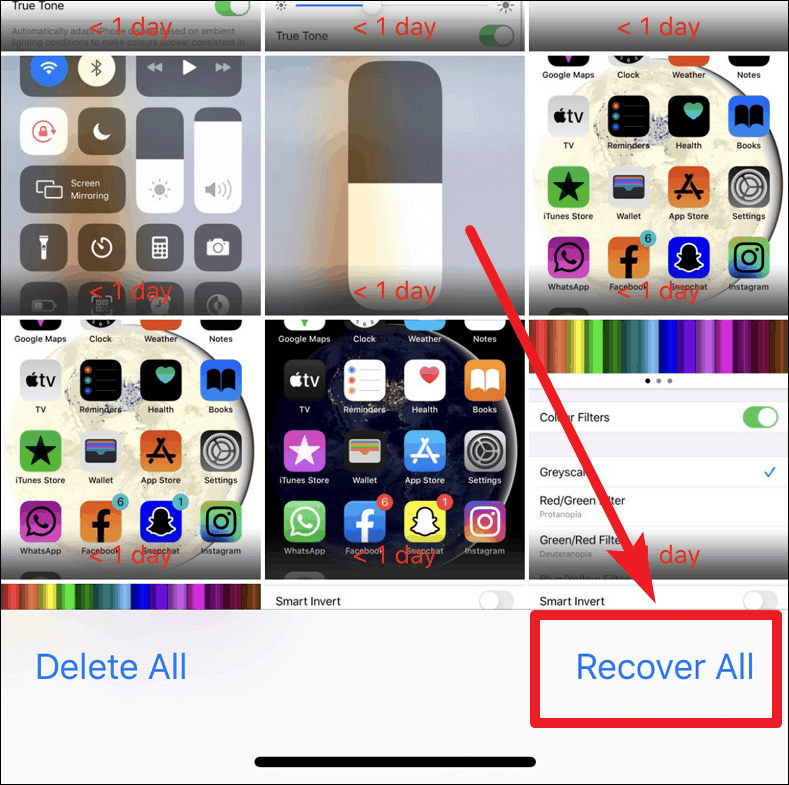







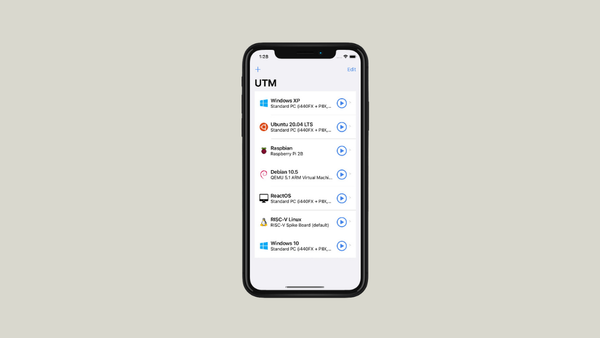


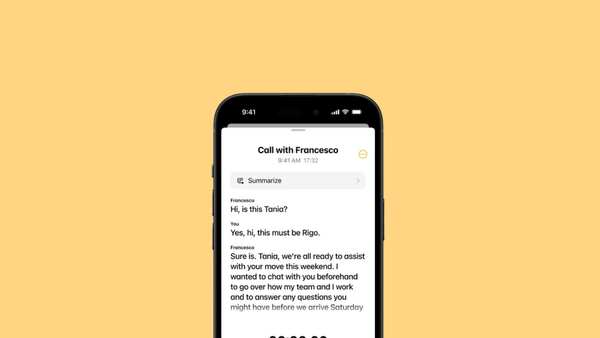
Member discussion