Clubhouse has over 6 million users presently while the app is still in the initial stages and joining is on an invite-only basis. Like other social media platforms, Clubhouse may have users who flout engagement policies and may use language unsuitable for the platform.
If you come across such users, Clubhouse offers you the option to report them. Once you report someone, the app examines the issue at hand and takes the necessary action. Users who are not aware of this feature can learn how to report someone on Clubhouse in this article.
Before you report someone, read the app policies to make sure the issue or incident is in violation.
Reporting Someone on Clubhouse
You can report a profile or incident in a room or through the user’s profile.
Searching & Reporting a User
Tap on the ‘Search’ icon at the top right corner of the Hallway, the main page of the Clubhouse app. The search icon resembles a magnifying glass which is the conventional symbol for it.
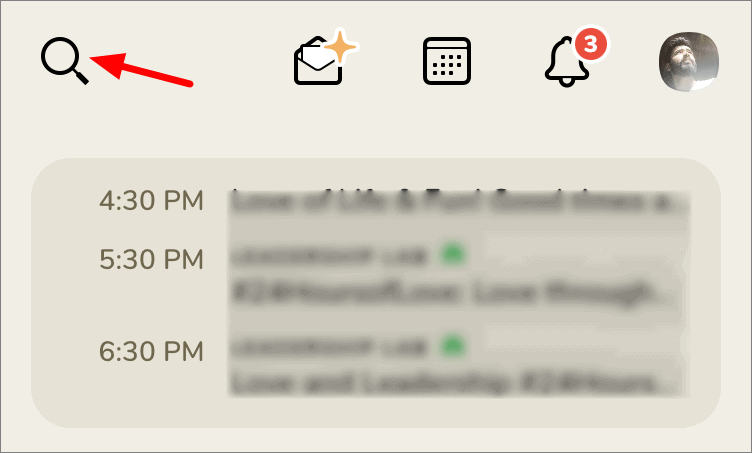
Now tap on the text box at the top to search for the user.
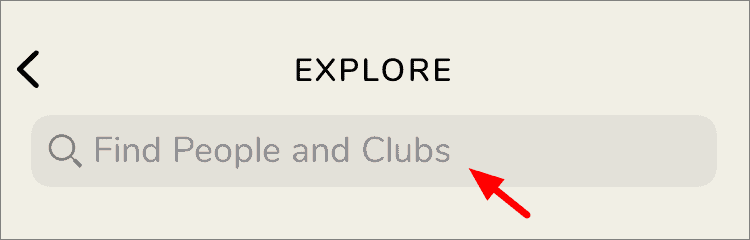
Type the name or username of the person you want to report, and then tap on the profile in the search results to open it. Make sure the search is set to people, and not clubs.
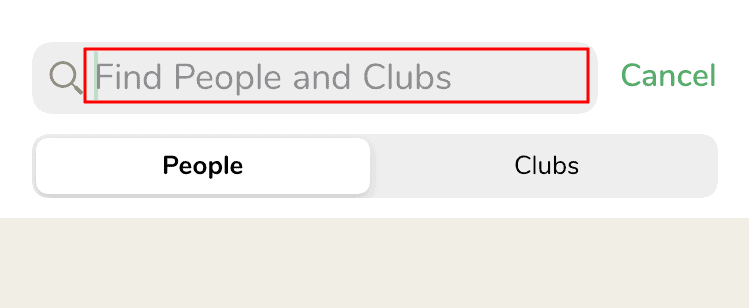
Now, tap on the three dots(ellipsis) at the top-right corner.
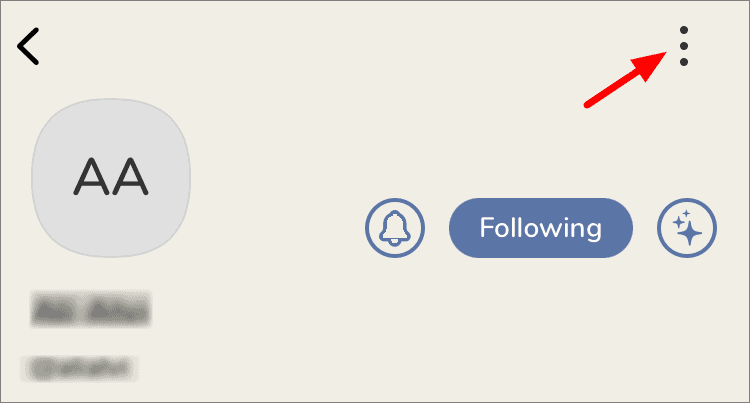
Tap on ‘Report an incident’ on the pop-up at the bottom.
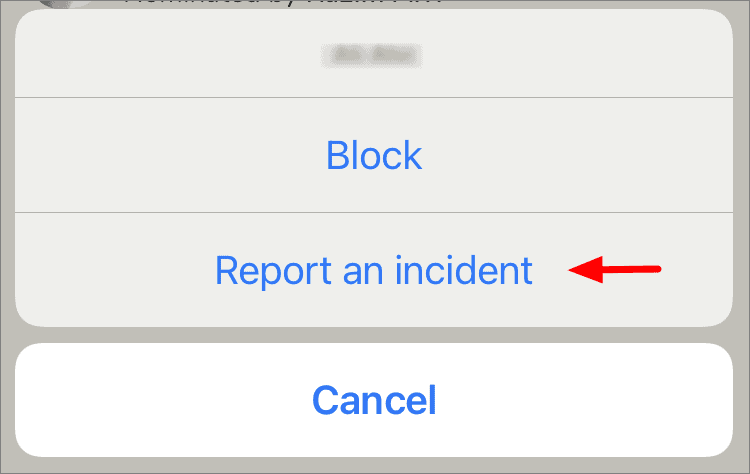
The ‘Report a Trust & Safety Incident ‘ page will open. Select a reason for reporting the profile from the list of options, and then scroll down to fill out the rest of the form.
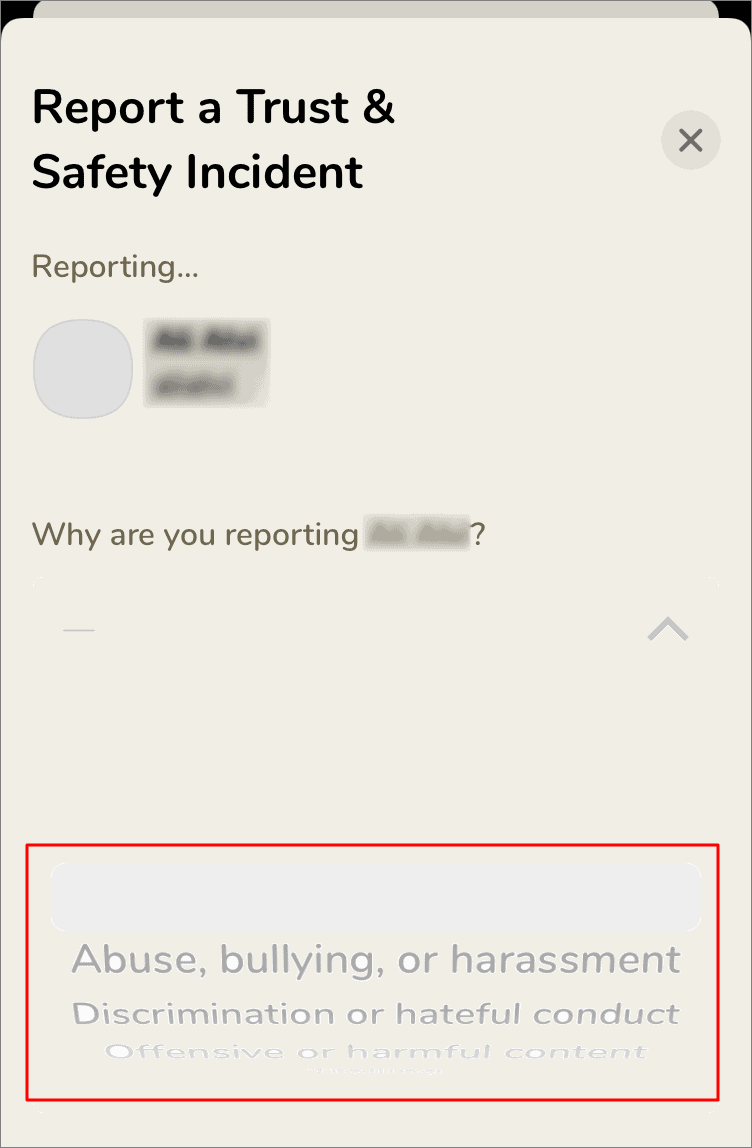
Now, enter the description of the incident or issue, you are reporting the user for. Adding a picture as proof will certainly strengthen your case, however, it’s not mandatory. After you have completed the form, tap on ‘Submit’ at the bottom.
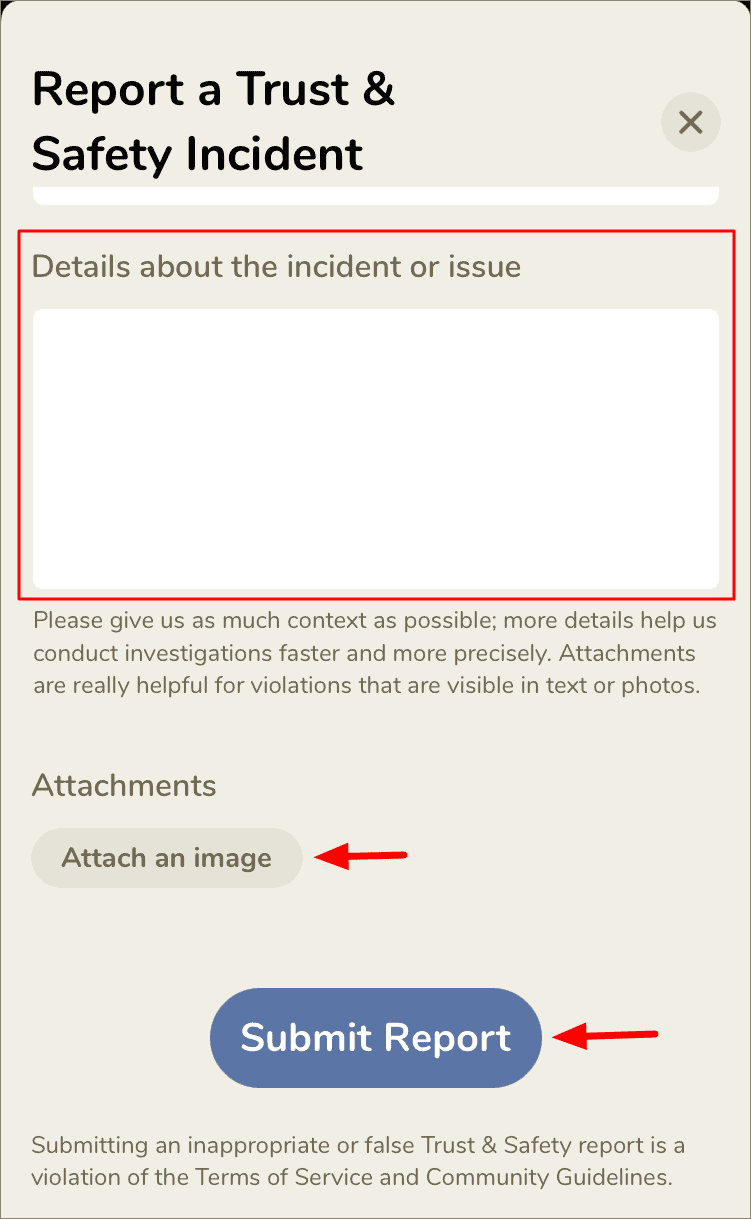
Reporting Somone in a Room
Many a time, you may encounter something inappropriate in a room. Clubhouse offers you the option to report the user there itself.
Tap on the profile of the user you want to report to Clubhouse.
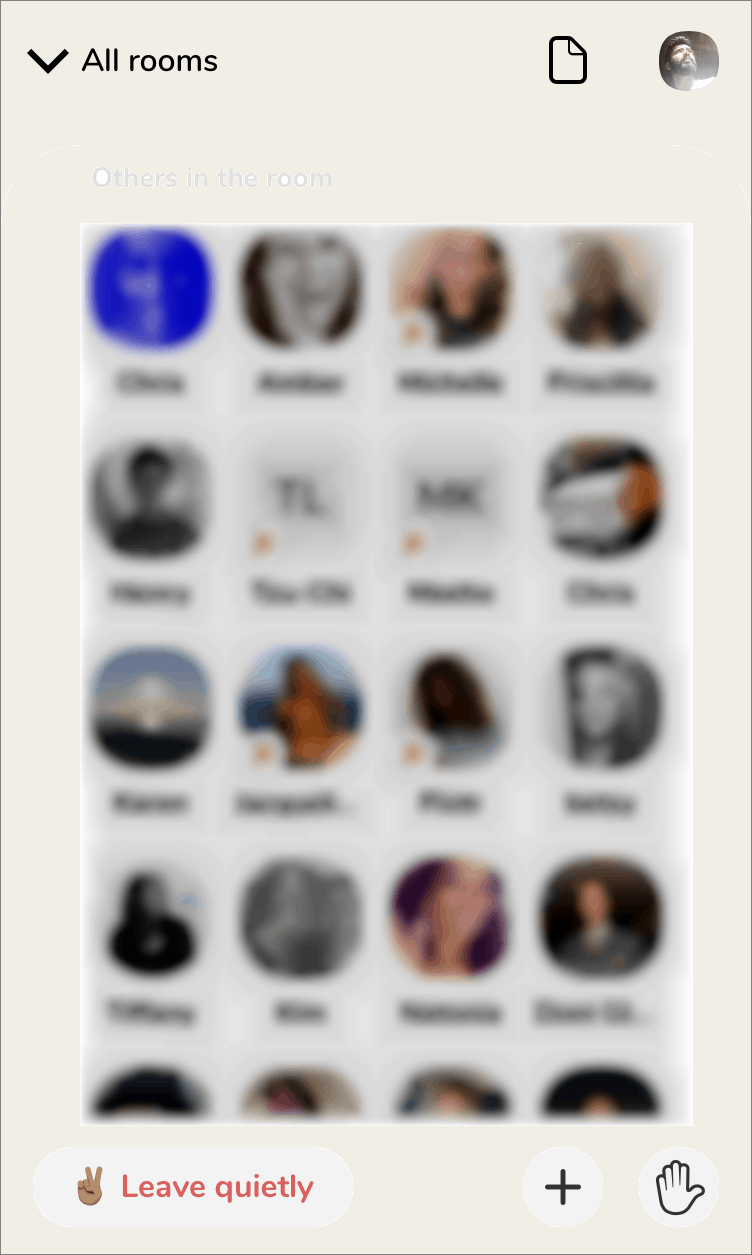
Now, tap on the three dots arranged vertically at the top-right.
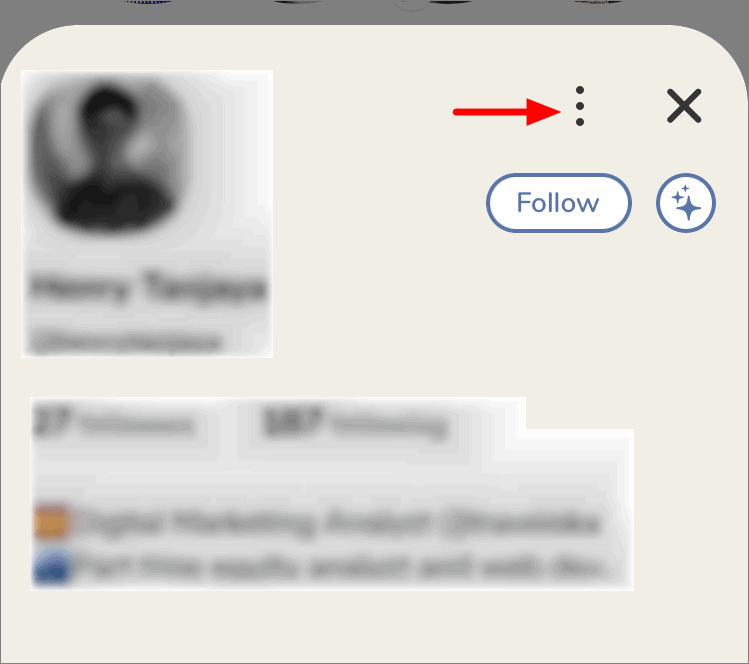
Select ‘Report an incident’ in the pop-up.
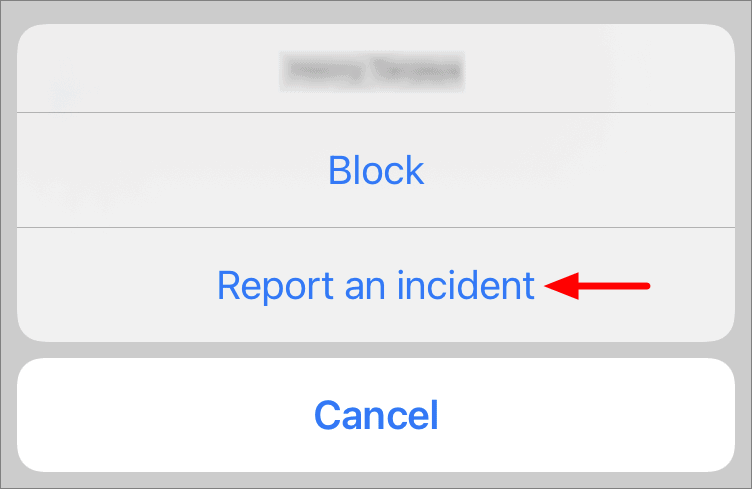
The ‘Report a Trust & Safety Incident’ page opens just like the case above. Now, fill out the form as discussed above.
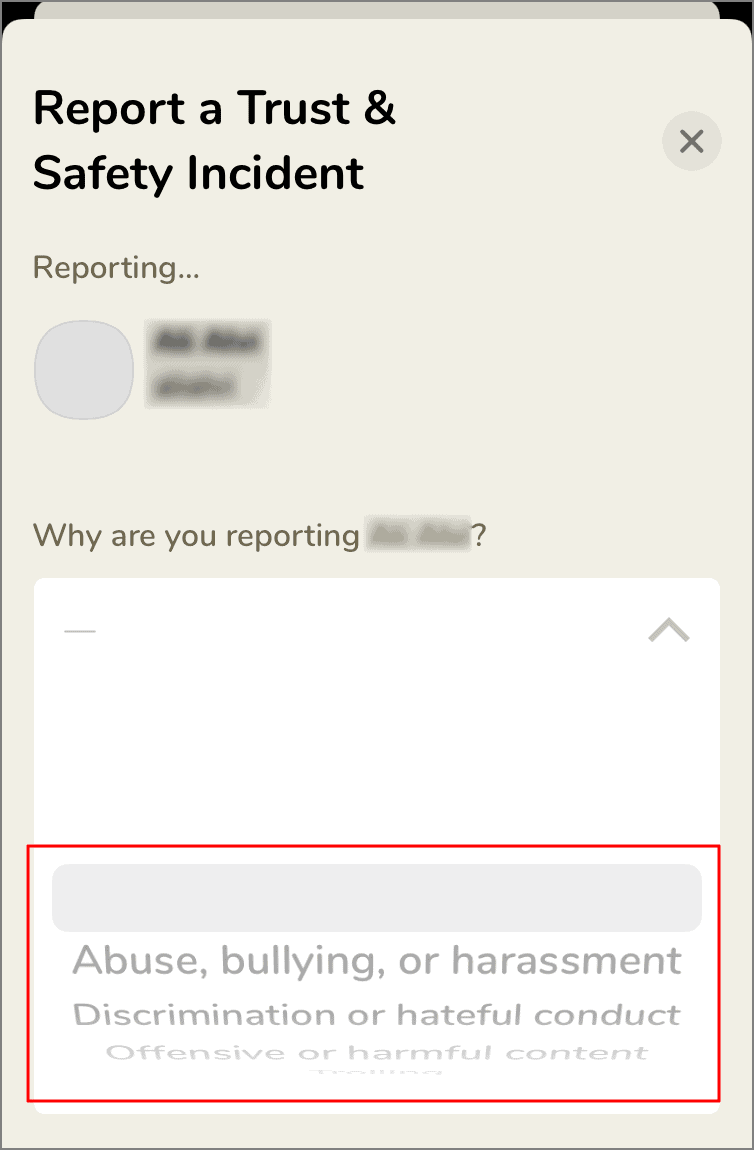
Add an attachment by tapping on the ‘Attach an image’ and then select one from your phone. Tap on ‘Submit’ at the bottom once you have filled all the relevant sections.
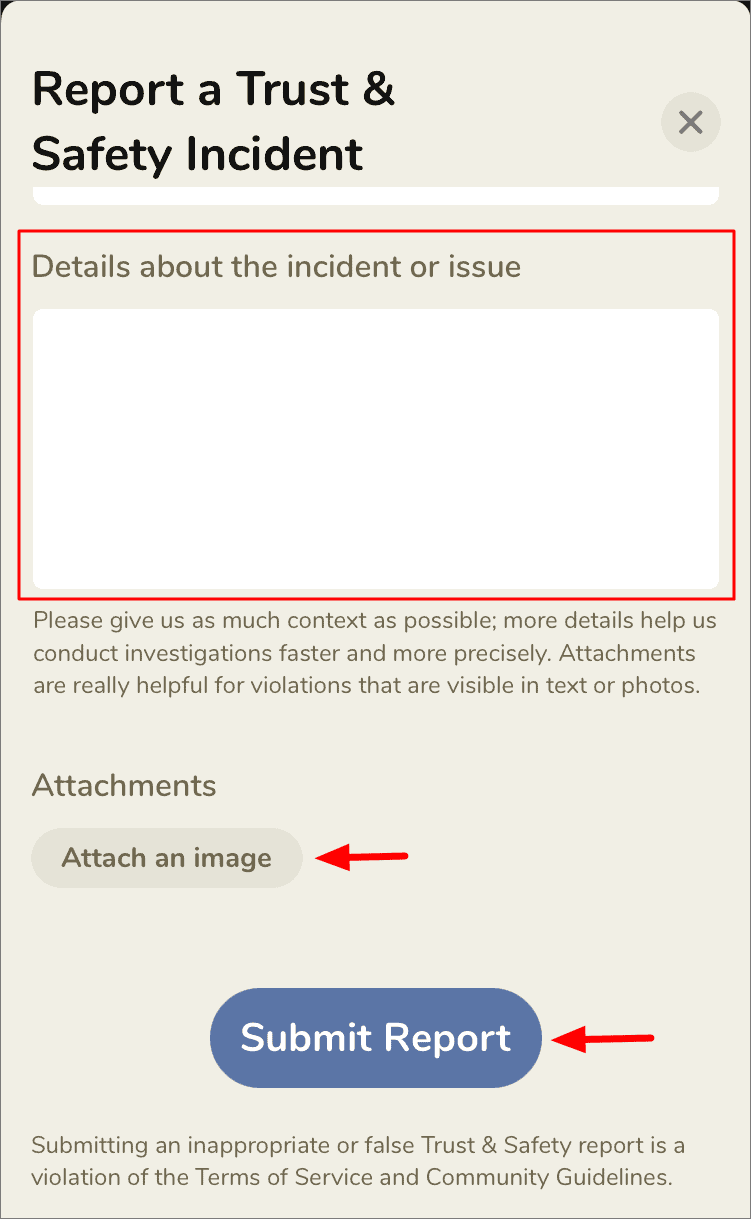
After you report someone on Clubhouse, necessary action is taken. However, you should never unnecessarily report another user as it violates the app policy as well.

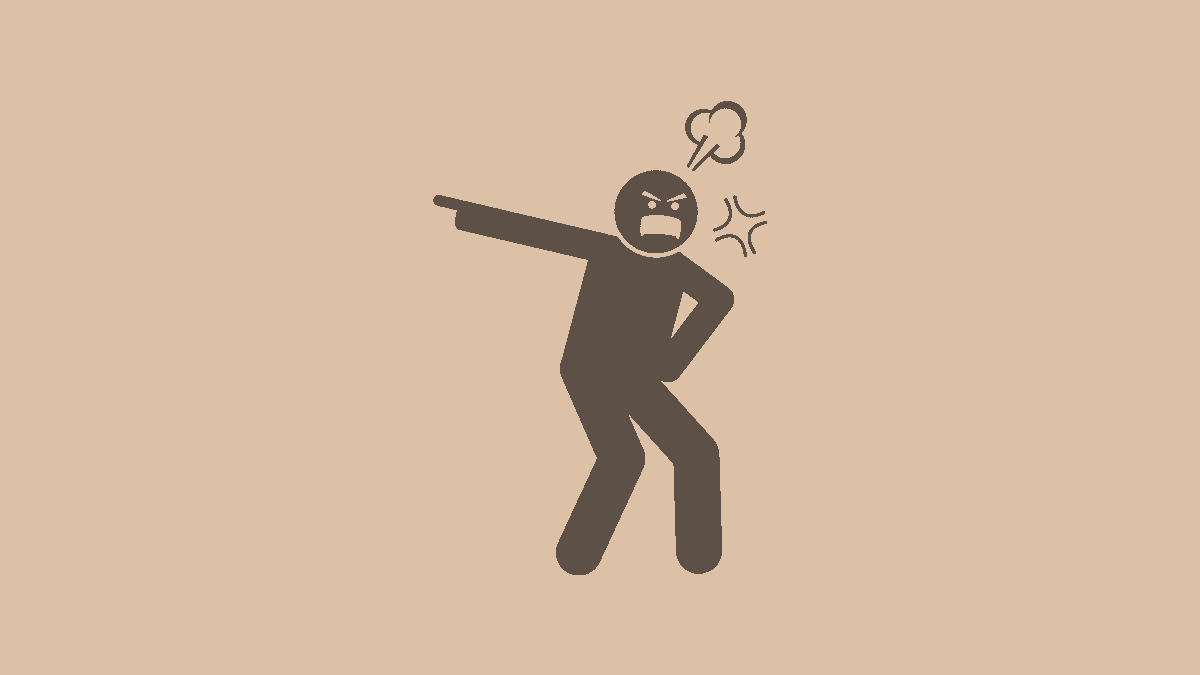








Member discussion