Sharing data over the internet is not as secure as it used to be until a couple of years ago. With the rampant increase in cybercrime, users are now more cautious than ever. Gmail introduced Confidential Email, keeping these inhibitions of users in mind.
When you send someone a confidential Email, the recipient cannot download its content, print, or share it. Although this feature is helpful to a certain extent, it, however, does not prevent a user from copying the contents of the Email or taking a screenshot.
Gmail also has a feature that only allows access to the Email through a passcode. Moreover, the contents of the Email have an expiry date and cannot be accessed beyond it.
Sending Confidential Mail in Gmail
Click on ‘Compose’ in Gmail to open the ‘New Message’ window. Then, select ‘Turn confidential mode on / off’ from the formatting toolbar.
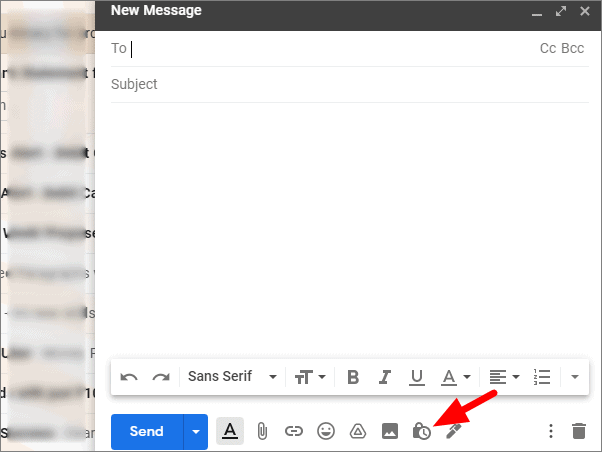
You can now adjust the settings for confidential mode. To set an expiry time, click on the drop-down box under ‘SET EXPIRATION’.
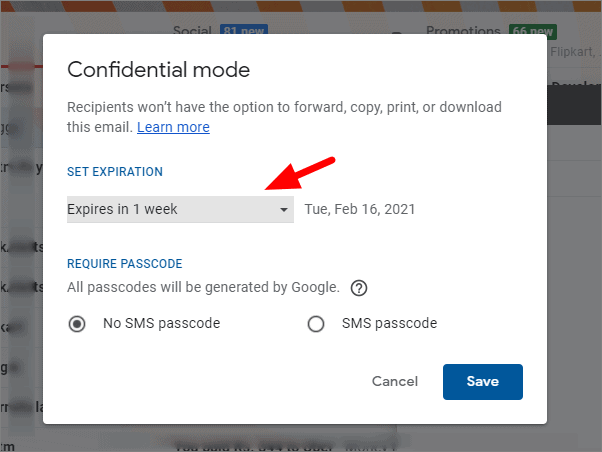
Select an expiration time from the menu. When you select a time, the corresponding expiration date will be visible on the right.
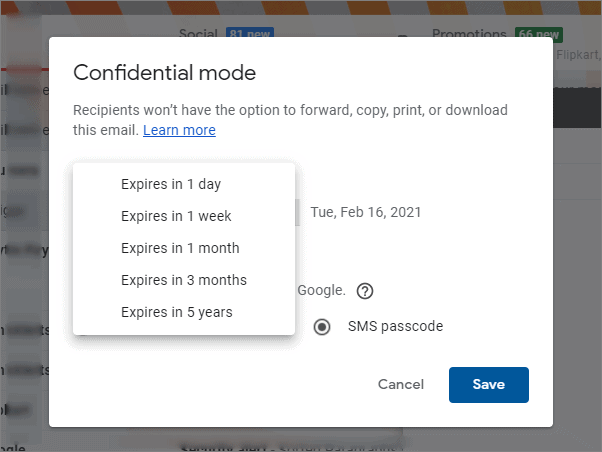
You can add the passcode feature to verify the identity of the recipient. When the feature is enabled, recipients can only access the Email after entering the passcode sent to their phone number. To enable the feature, select the checkbox next to ‘SMS passcode’.
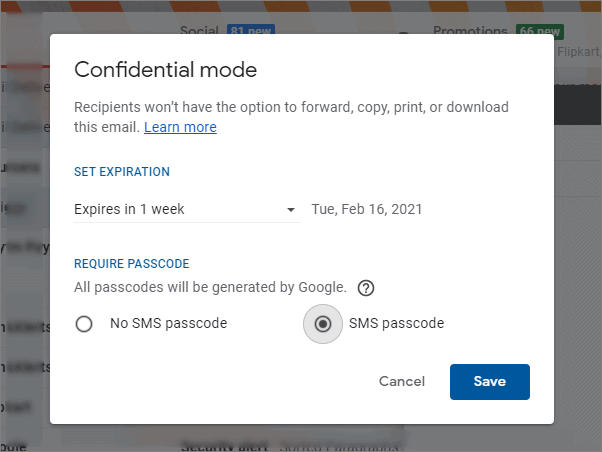
Now, enter the phone number of the recipient. The passcode will be sent to this number, therefore, ensure that the number is active and correct.
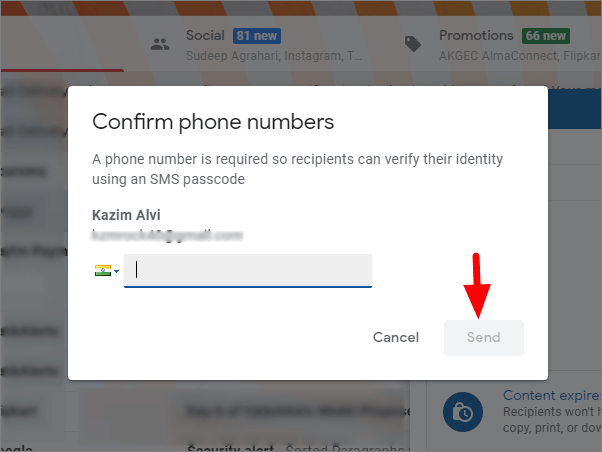
After you have adjusted the settings in confidential mode, click on ‘Send’ at the bottom-left corner.
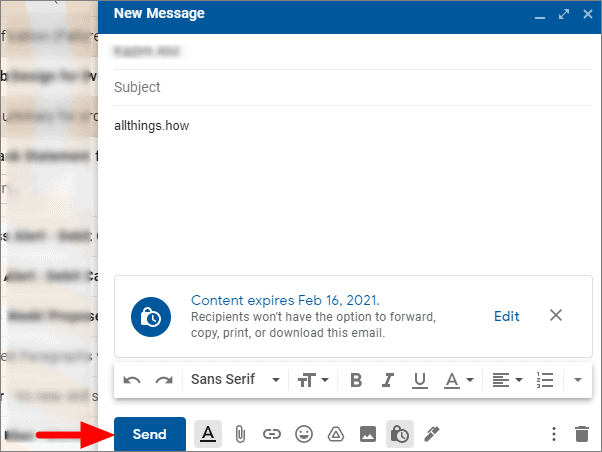
You have now sent a confidential mail with the passcode feature enabled. Furthermore, you must know how to access a confidential Email.
Accessing a Confidential Mail in Gmail
Until now, we discussed how to send a confidential email, but you must also understand how to access one. For instance, you are the recipient of the above mail. Let’s see how you can access it.
When you open the email from your Gmail inbox, you will be asked to confirm your identity. Click on ‘Send passcode’ to receive one for verification.
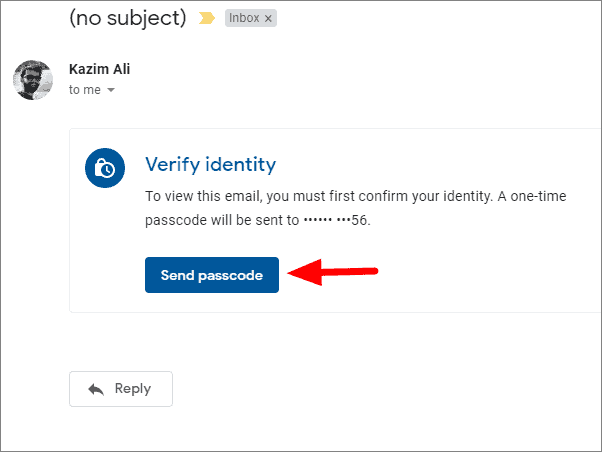
Enter the passcode you have received on the phone number mentioned by the sender, and then click on ‘Submit’.
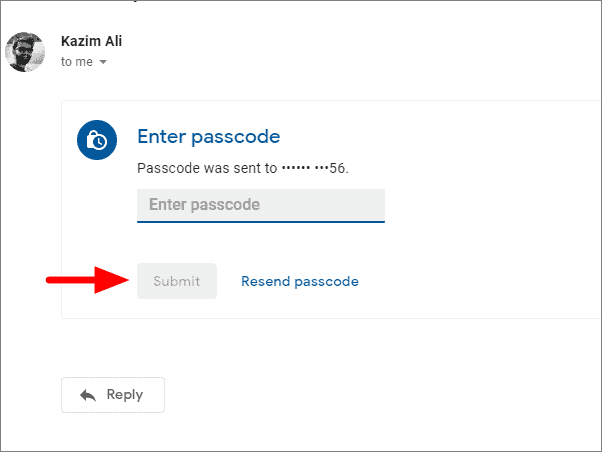
You can now see the contents of the Email. It also mentions the expiration date of the content at the end. Moreover, you cannot forward the Email, download, or print its content.
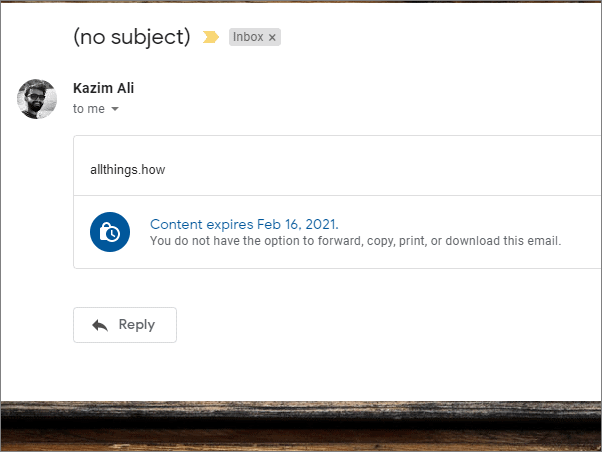
Removing Access to Confidential Mail
Many a time, users may want to remove access to the confidential mail before the expiration date.
To remove access, open the confidential mail from the sent folder, and then select ‘Remove access’.
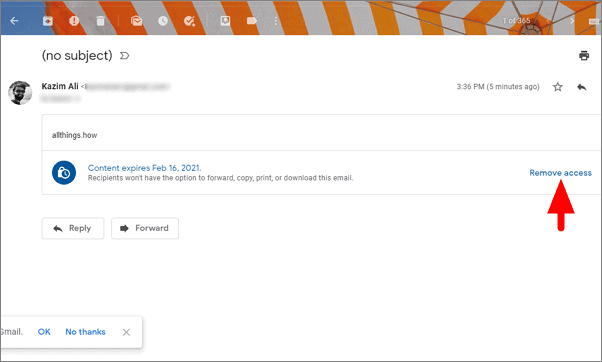
The recipients will no longer be able to access the content of the Email. They will receive a message saying ‘Email has expired’ when they open the Email.
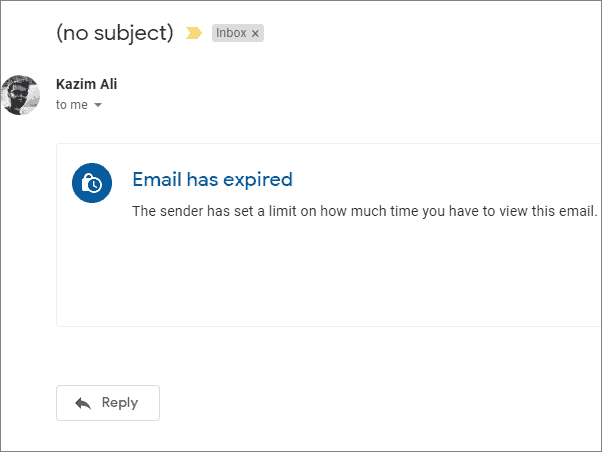
You can also renew access after removing it by clicking on ‘Renew access’ in the same Email, in the sent folder.
Now that you know how to send a confidential Email in Gmail, use it to share data and files amongst friends and colleagues. However, it is recommended not to share any personal data or passwords over Email, even when sending in confidential mode.






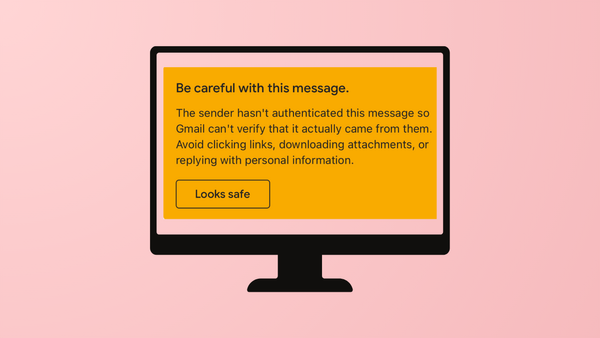



Member discussion