Adjusting the default search engine for private browsing in Safari allows you to enhance your privacy and tailor your browsing experience. With the updates in iOS 17 and macOS Sonoma, Safari now offers the option to select a different search engine specifically for private browsing sessions. This means you no longer need to manually navigate to a different search engine each time you switch to private mode.
While both iPhone and Mac support this feature, the steps to configure it vary slightly between the two platforms.
Changing the Search Engine for Private Browsing on iPhone
Step 1: Open the Settings app on your iPhone.
Step 2: Scroll down and tap on Safari to access its settings.
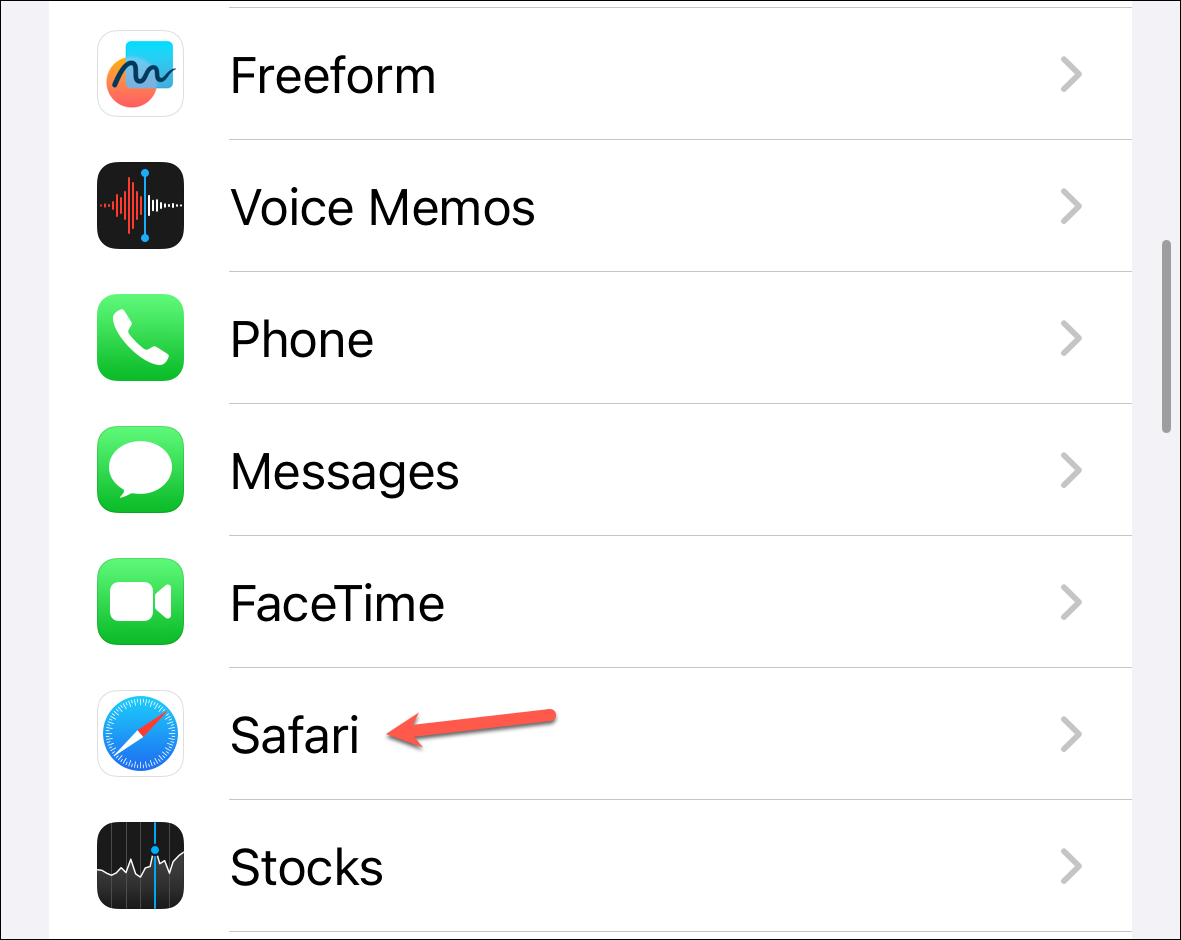
Step 3: In the Search section, tap on Private Search Engine.
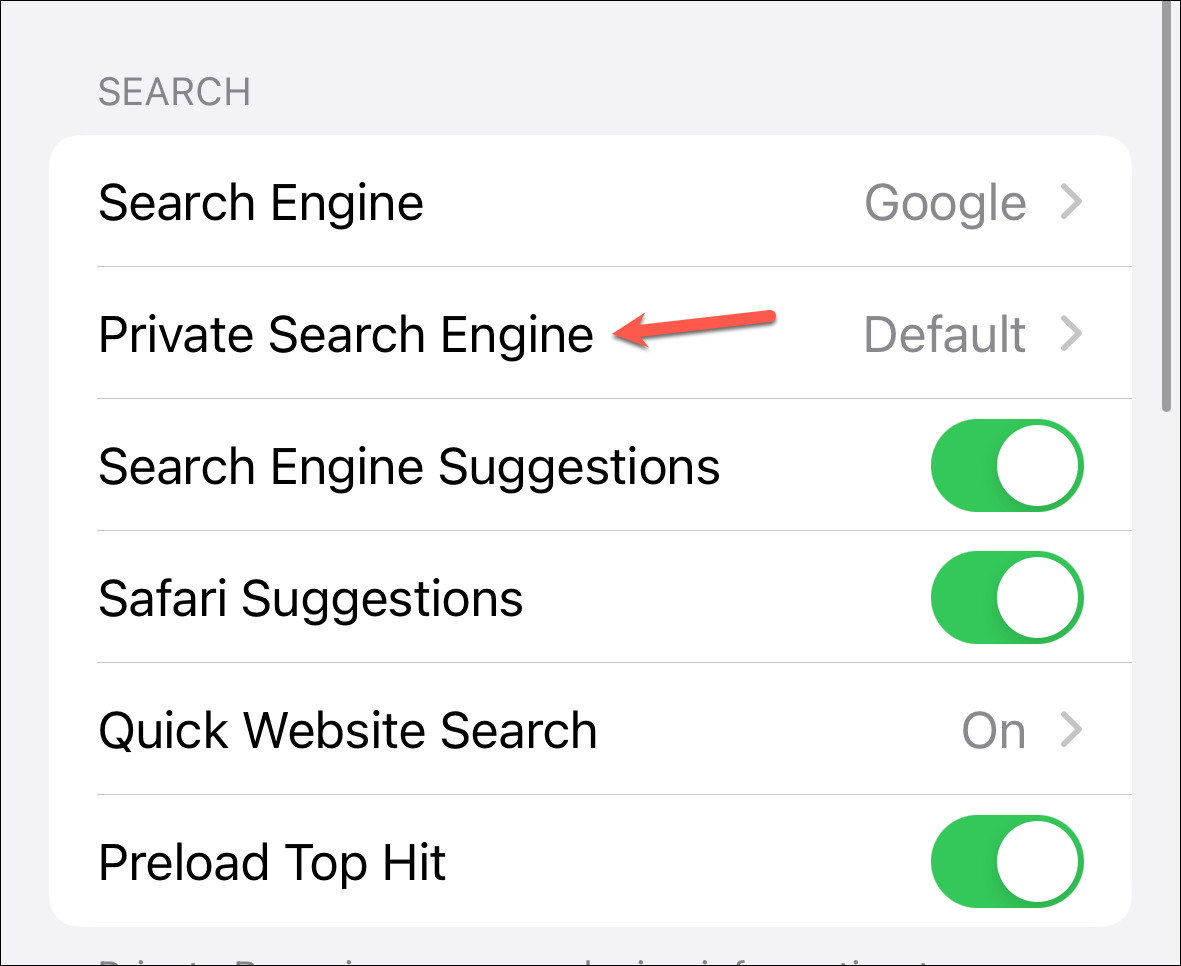
Step 4: By default, Safari uses the same search engine for both normal and private browsing. To change this, select your preferred search engine for private mode from the list of options: Google, Yahoo, Bing, DuckDuckGo, or Ecosia. Simply tap on your choice to select it.
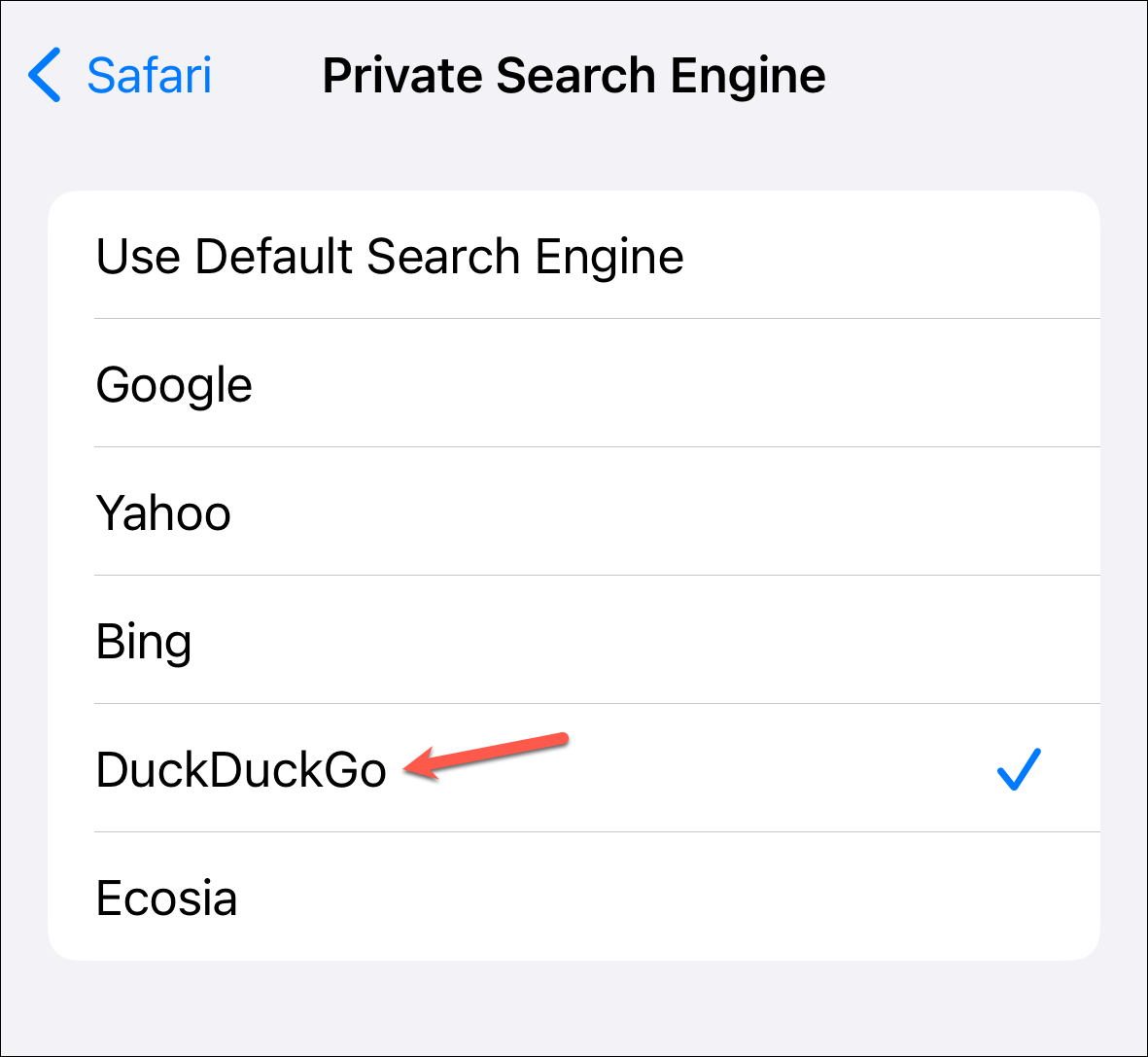
Changing the Search Engine for Private Browsing on Mac
Step 1: Launch the Safari browser on your Mac.
Step 2: Click on Safari in the menu bar at the top-left corner of the screen, then select Settings from the dropdown menu.
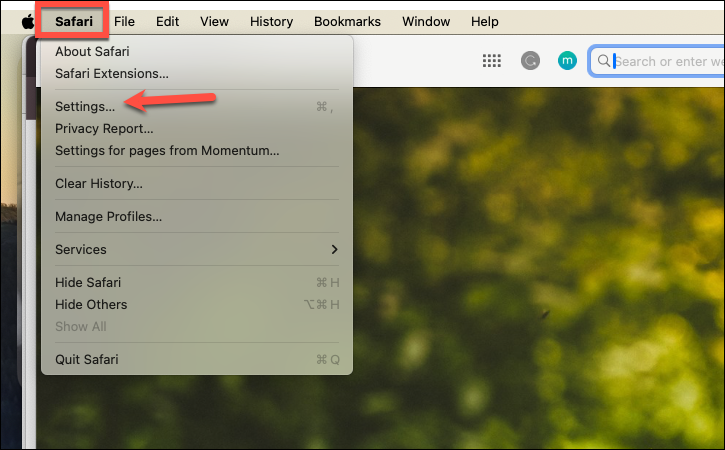
Step 3: In the settings window that appears, click on the Search tab to view search-related options.
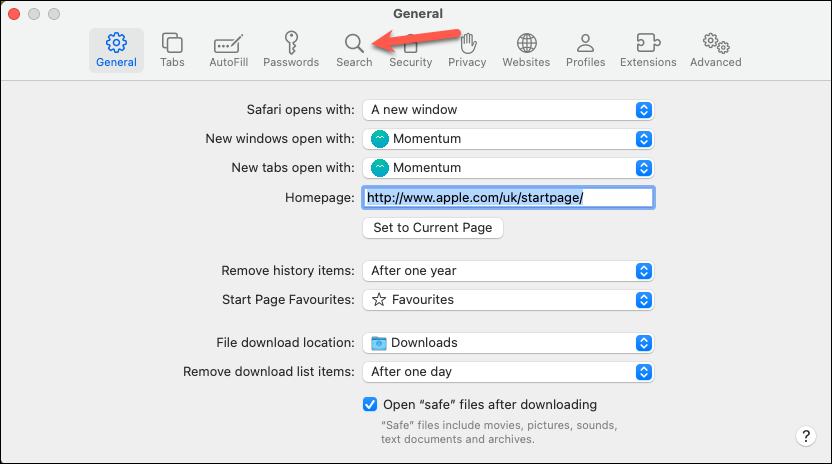
Step 4: Next to Private Browsing search engine, click on the current selection, which is likely set to Default.
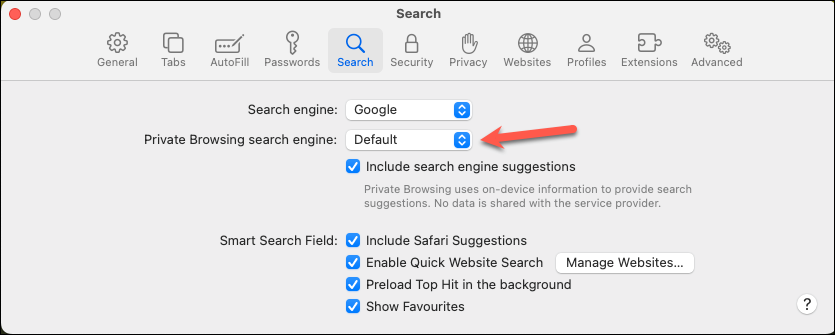
Step 5: From the dropdown menu, choose your preferred search engine for private browsing. Options include Google, Yahoo, Bing, DuckDuckGo, and Ecosia.
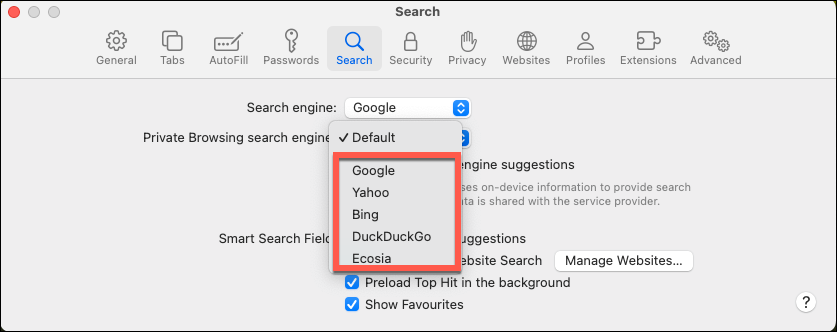
By setting a different default search engine for private browsing, you can ensure that your private sessions use the search tools that best match your privacy preferences and browsing habits.

