Snapchat has made it eerily easy to keep your tight-knit circle of friends posted on every bit of fun, or non-fun, you’re having. No one’s going to deny that. And everyone just loves the filters.
But did you know that the filters that you can apply before taking a Snap aren’t the only ones that exist? There’s a lot of fun to be had with the filters you can apply after too. Especially with a video. There are a lot of fun effects on Snapchat for your videos, like slowing down, speeding, or reversing a video.
Slowing Down a Video
Whether you’ve just shot the video on Snapchat, or it’s residing in your phone gallery, you can slow down a video on Snapchat and share it to your story or send it to your friends.
To slow down a video you’ve just shot, after recording the video, swipe left to right on your screen. This will let you navigate between the available filters. Keep swiping until you encounter one with the ‘Snail’ icon. That’s the effect for slowing down your video. And just like that, your video will be slowed down.
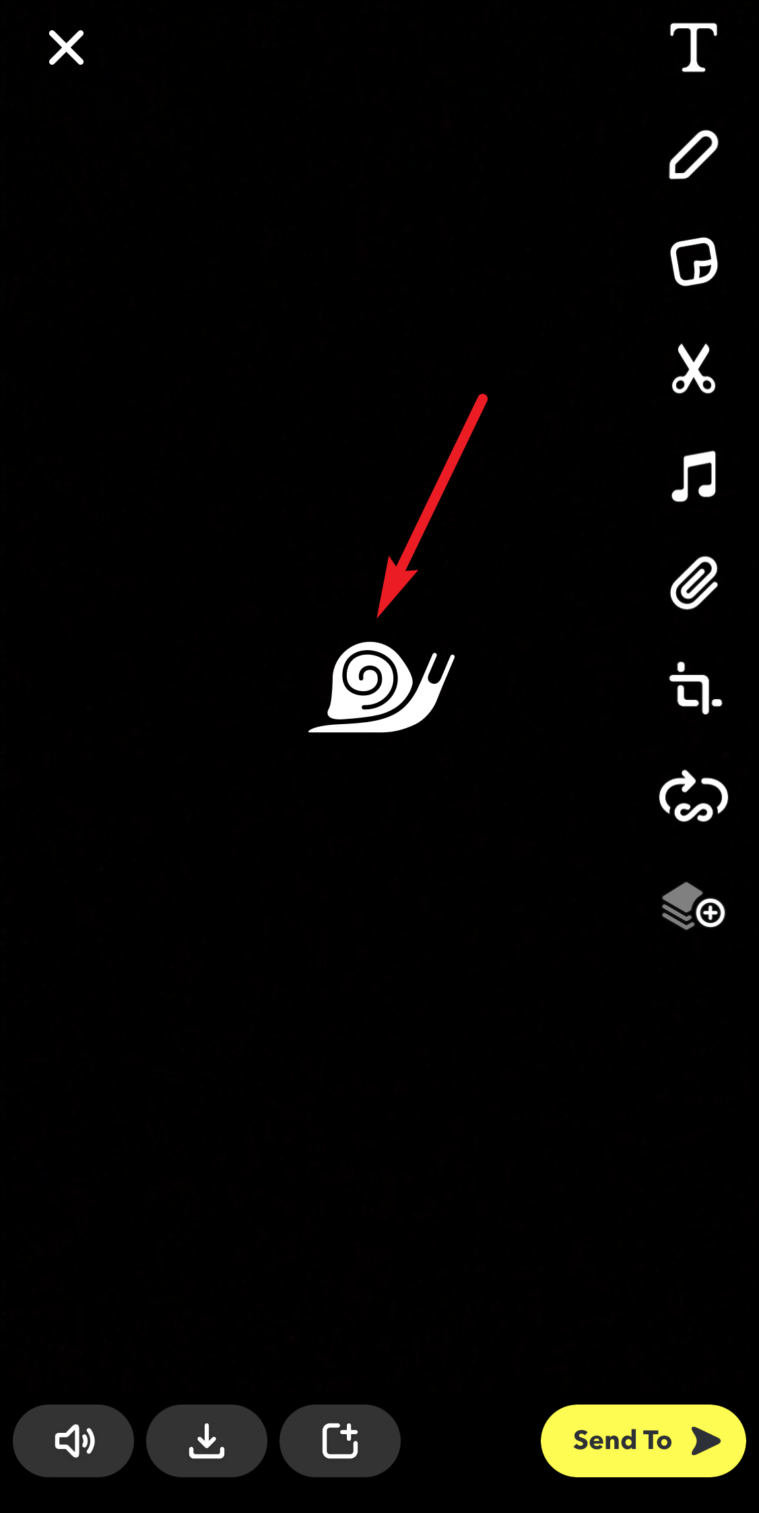
You can even stack other effects like a color filter along with the slow-motion one by either tapping the ‘stack’ icon on the left or by holding down the screen with one finger and swiping for more filters with another.
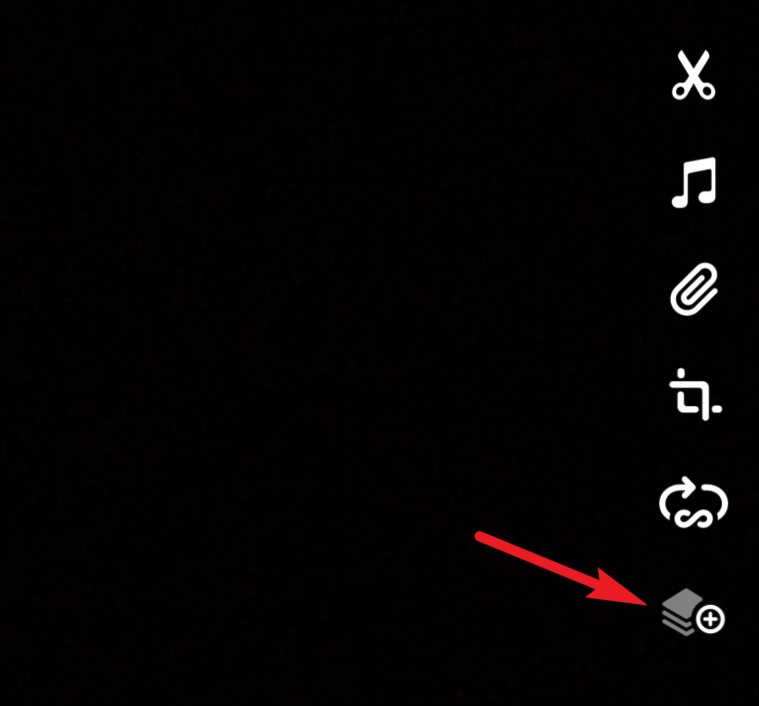
To slow down a video that was already residing on your phone, tap the ‘Memories’ icon, or swipe up from the camera screen on Snapchat.
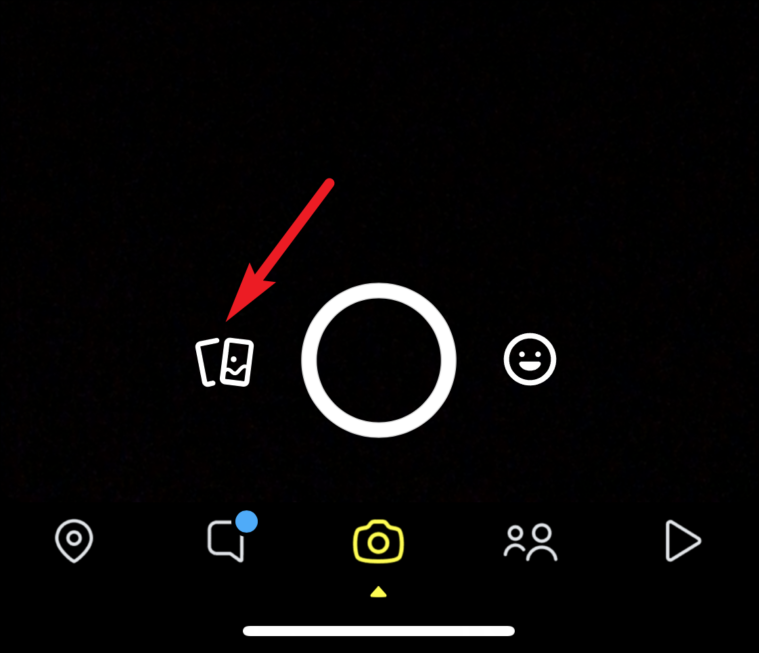
If you shot the video on Snapchat, you’ll find it under the ‘Snaps’ tab. Or else, tap the ‘Camera Roll’ option.
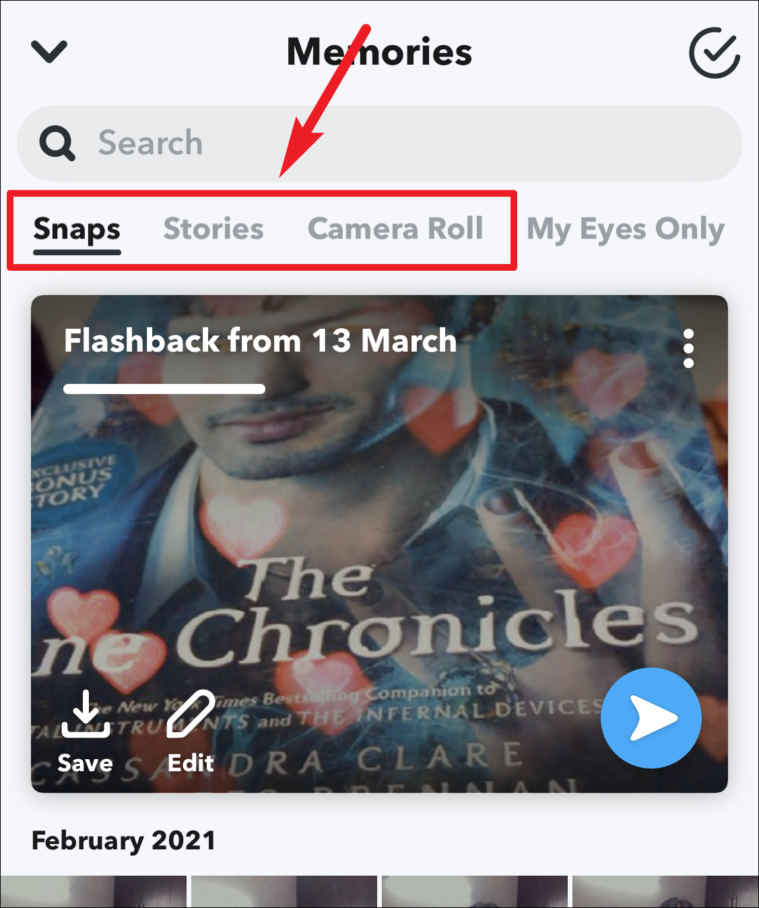
Tap the thumbnail for the video to open it. And then, tap the vertical three-dot menu on the upper-right corner of the screen.
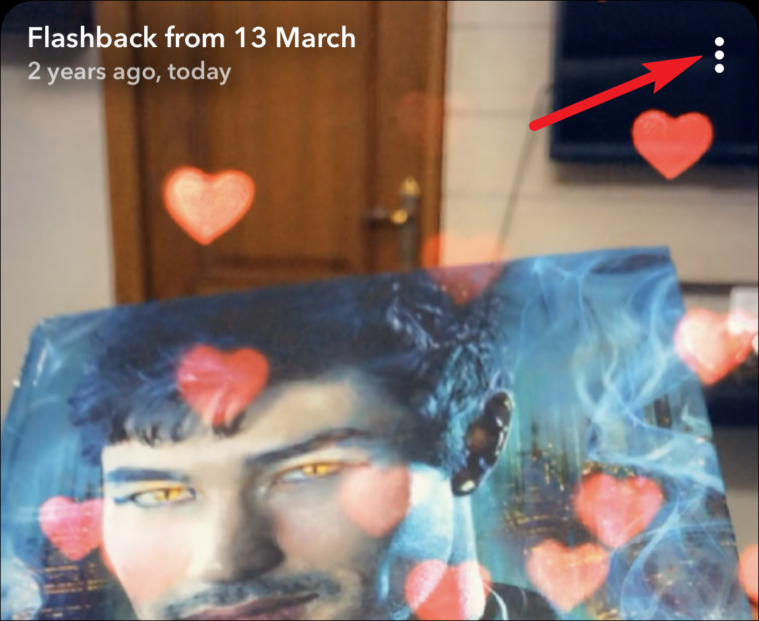
A menu would appear. Select ‘Edit Snap’ from the list of options.
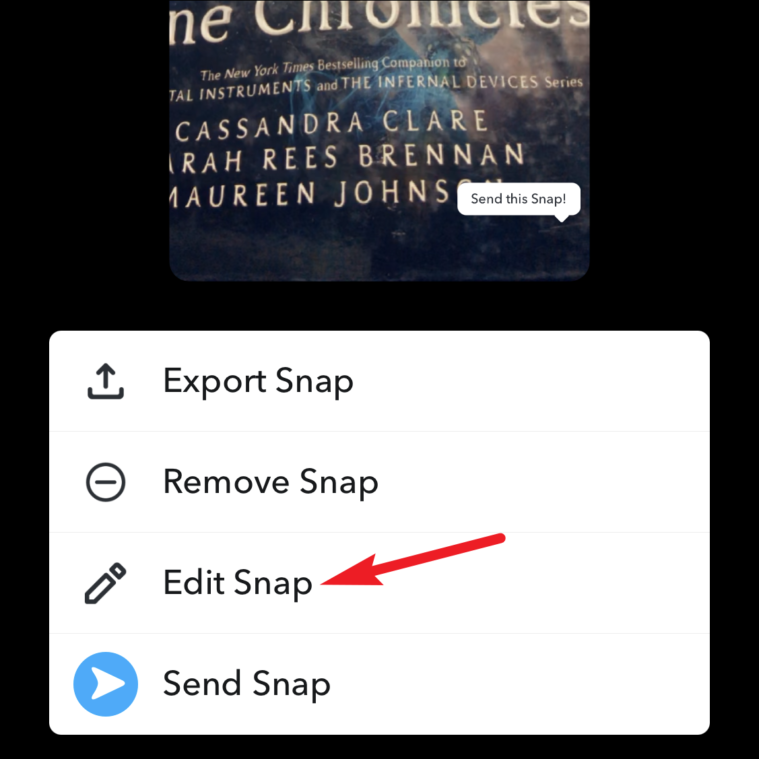
The video would load as a snap. Now, just swipe left to right until you reach the Snail filter. Then, either tap the ‘Send’ button to share it directly or tap the ‘Done’ option on the upper-left corner of the screen.
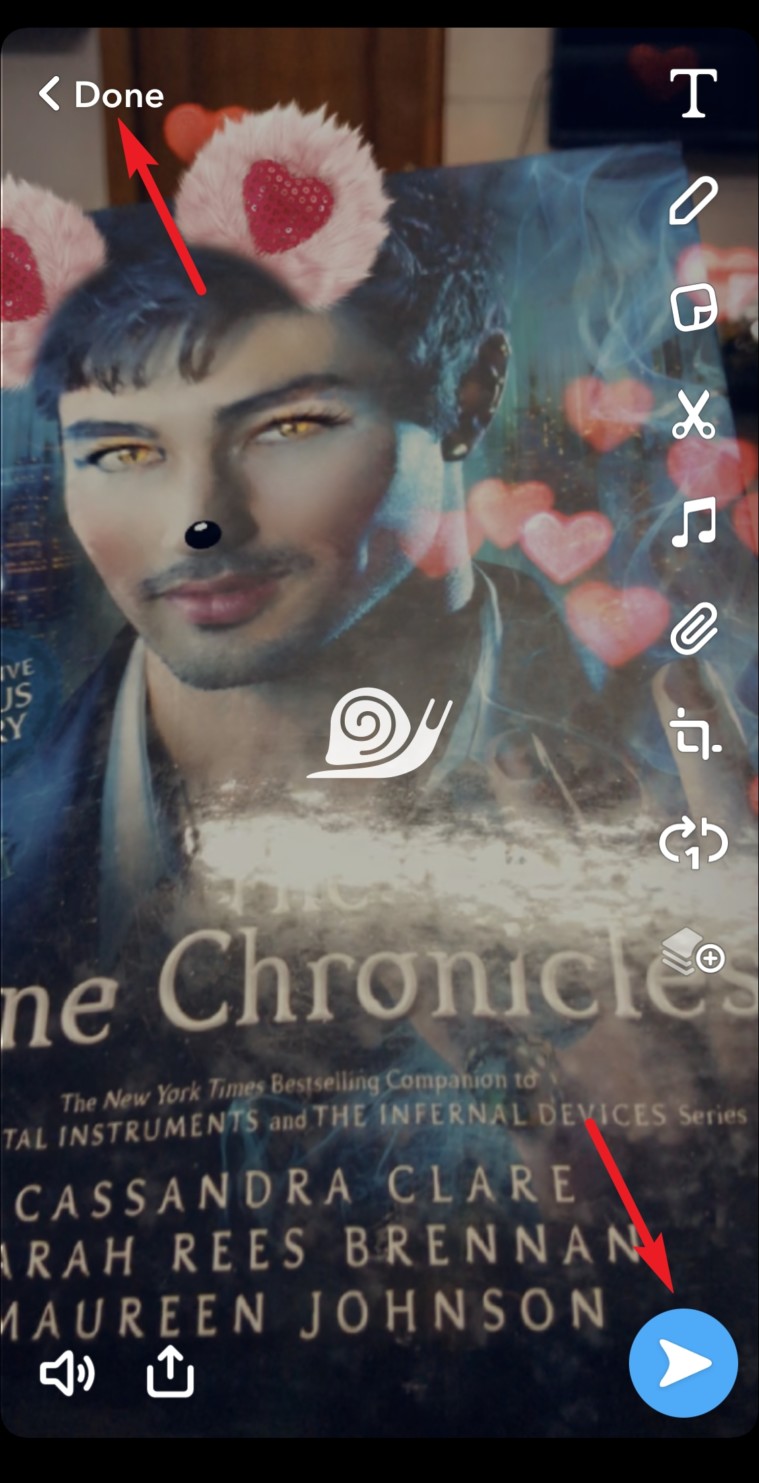
After tapping Done, you can either save the video or discard the changes. For videos from your camera roll, you also get the option to either replace the original video or save the new one as a copy.
Given that the slow-down effect on Snapchat is not the same as the slow-motion effect from the native camera app, but it’s still a pretty cool effect to have while sharing epic or even mundane moments with your friends.

