The iPhone SE 2 uses the same design as the iPhone 8. Meaning, it has the same button placements as the latter, and thus uses the same method to take a screenshot.
Press the ‘Home’ button and the ‘Side’ button together at the same time and quickly release to take a screenshot on the new iPhone SE 2.
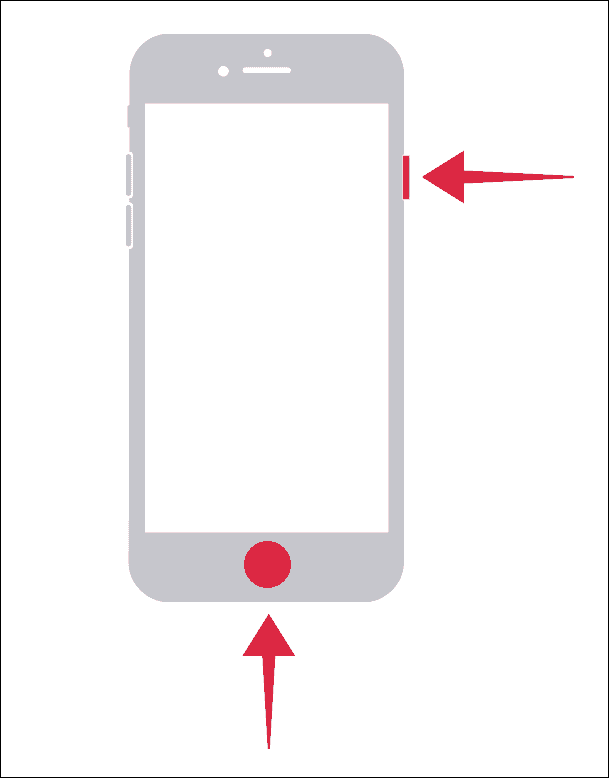
After taking a screenshot, you can tap on the preview image on the bottom left corner of the screen if you wish to quickly doodle over it using the ‘Markup’ tool.
Every screenshot that you take on your iPhone SE 2 will be accessible from the Photos app. You can find your screenshots in the ‘All photos’ tab as well as the ‘Screenshots’ album in the Albums tab.

