Social Media websites allow you to connect with your friends and people around the world. Though at times unwanted attention or a falling out with someone can make you block them and snatch away their access to your profile.
However, not everything is permanent and the same is true for blocking somebody. Everyone deserves second chances, right? So in this post, we are going to discuss the ways you can unblock someone on Twitter.
It is a very straightforward process which is the same on mobile and web browsers so you can follow the below-mentioned steps on your preferred device without any hiccup.
To unblock someone on Twitter, from the Homepage, click on the 'More' option.
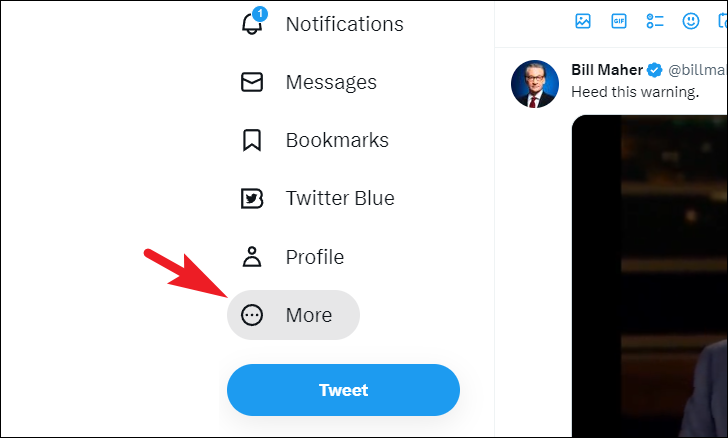
After that, click on the 'Settings & Support' option to extend it. Next, click on the 'Settings & Privacy' tab.
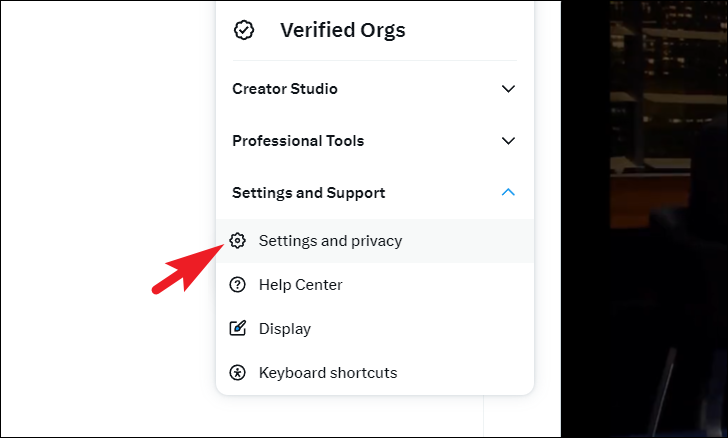
On the next screen, click on the 'Privacy and Safety' option to proceed.
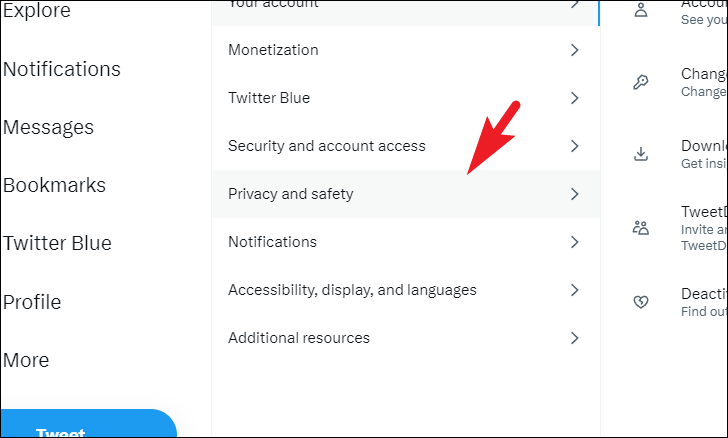
Then, locate and click on the 'Mute and block' option.
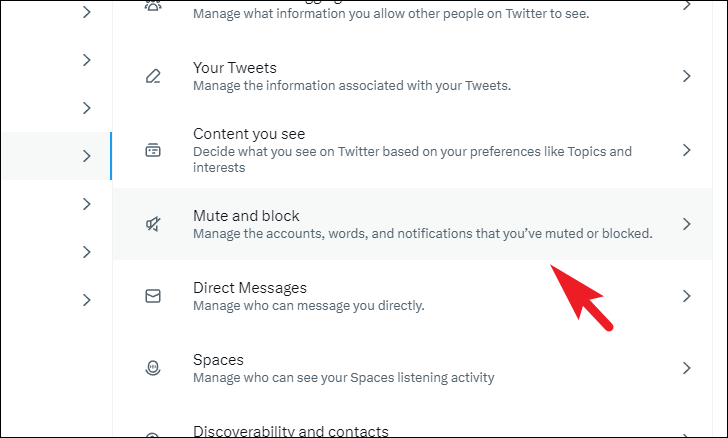
Afterward, click on the 'Blocked accounts' option to continue.
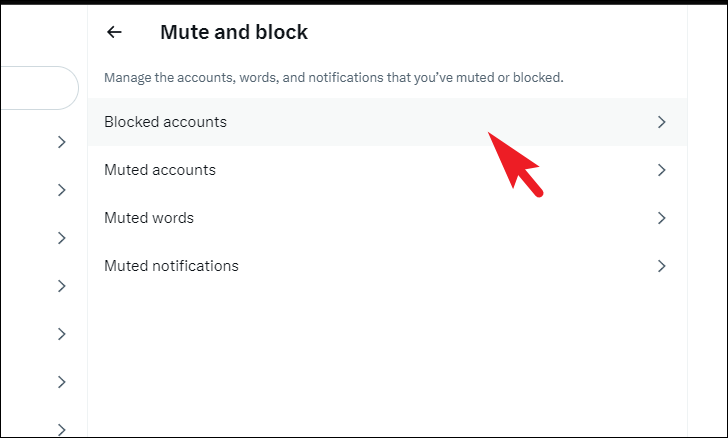
Now, you will be able to see all the accounts you have blocked. If you imported contacts from a previous account, they will be listed under the 'Imported' tab. Finally, click on the 'Block' button following the account you wish to unblock.

Once unblocked, you will be able to see the 'Block' button change its appearance and you will also receive a toast notification on the bottom of your screen stating that the account has been unblocked successfully.
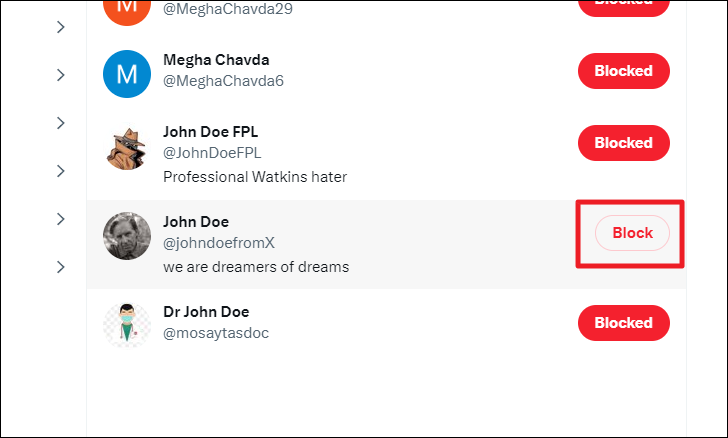
If you wish to unblock a previously blocked account on Twitter and provide them access to your account once more, you can easily do so using the steps mentioned above.









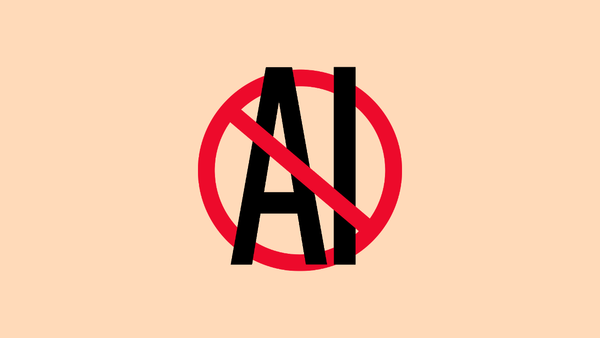
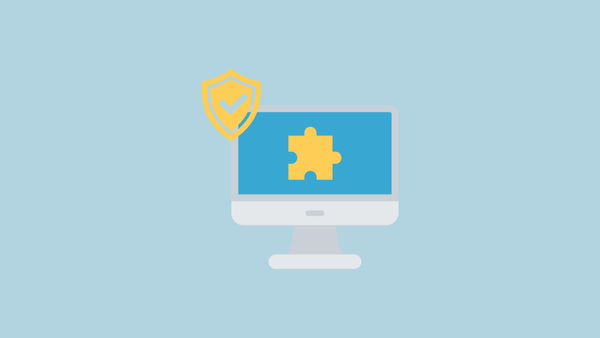
Member discussion