Students often face overwhelming amounts of homework and assignments throughout their academic journey. Course Hero has emerged as a valuable resource, offering access to a vast repository of study materials and solutions. However, encountering blurred documents can hinder your ability to fully benefit from the platform. Thankfully, there are several methods to unblur Course Hero documents and unlock the information you need.
Get a Course Hero Subscription
The most straightforward way to unblur documents on Course Hero is by subscribing to their premium service. A Course Hero Premier subscription provides you with 30 unlocks each month, allowing you to access unblurred documents effortlessly. Additionally, you gain access to textbook solutions, explanations, and the ability to ask questions to tutors.
Here are the subscription plans available:
- $29.95 per month for a monthly subscription.
- $19.95 per month for a quarterly subscription (one upfront payment of $59.85).
- $9.95 per month for an annual subscription (one upfront payment of $119.40).
Course Hero also offers the Trio subscription, which includes access to Quillbot Premium (an AI-powered writing tool) and Symbolab (a math solver), in addition to Course Hero features. The Trio subscription plans are:
- $34.95 per month for a monthly subscription.
- $23.95 per month for a quarterly subscription (one upfront payment of $71.85).
- $11.95 per month for an annual subscription (one upfront payment of $143.40).
If you plan to use Course Hero frequently, investing in a subscription ensures uninterrupted access to all the resources you need without any delay.
Upload Documents to Unblur Course Hero for Free
If you're looking for a free method to unblur documents, uploading your own study materials to Course Hero can earn you free unlocks. Here's how you can do it:
- Create a free account on the Course Hero website.
- Click on the 'Upload now for Access' button to submit your original notes or documents.
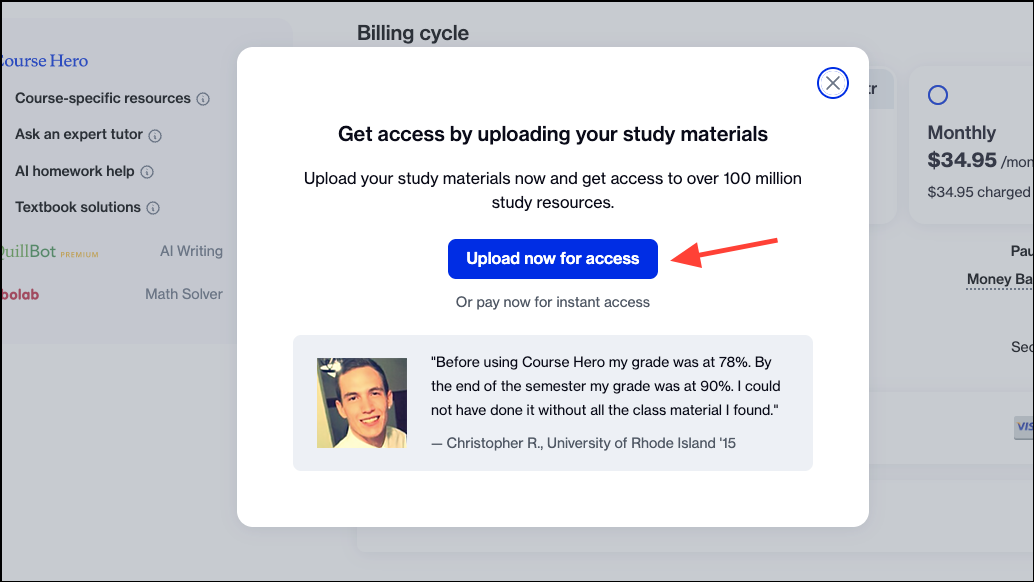
- Wait for up to 3 days for the Course Hero team to review and approve your submissions.
- Once approved, you'll receive free unlocks via email.
- For every 10 documents accepted, you earn 5 unlocks. Each unlock allows you to unblur one document.
Ensure that the content you upload is original and not plagiarized. Uploading additional documents can increase your chances of approval. Remember, the free unlocks expire after 30 days, so make sure to use them promptly.
Other Official Methods
There are additional ways to earn free unlocks on Course Hero:
Make Quizzes
Create quizzes for documents you've unlocked to earn extra unlocks. For each quiz submitted, you can earn up to 3 unlocks. This method helps you engage with the material while contributing to the community.
Rate Content
By rating documents and solutions on Course Hero, you can earn 1 unlock for every 5 ratings. This not only helps you gain access to more documents but also assists other users in finding valuable content.
Unblur Course Hero Using 'Inspect Element' on a PC
If you're comfortable with a bit of technical tweaking, you can try using the 'Inspect Element' feature in your browser to unblur documents. Follow these steps:
- Open the Course Hero website in Google Chrome and navigate to the blurred document.
- Highlight the blurred text, right-click, and select 'Inspect' from the context menu.
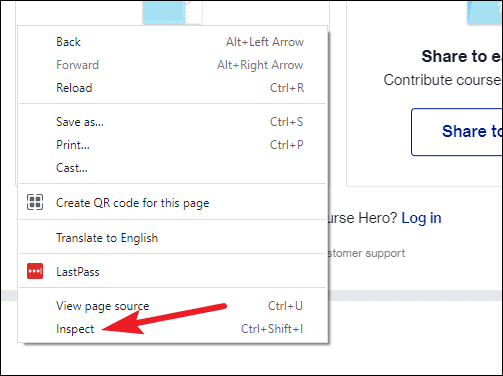
- In the developer console that appears, look for a
<div>tag with the class 'anon-hide obscured'. You can useCtrl+Fto search for 'obscured' or 'hide'. - Right-click on the tag, choose 'Edit attribute', and change the class name to 'none'.
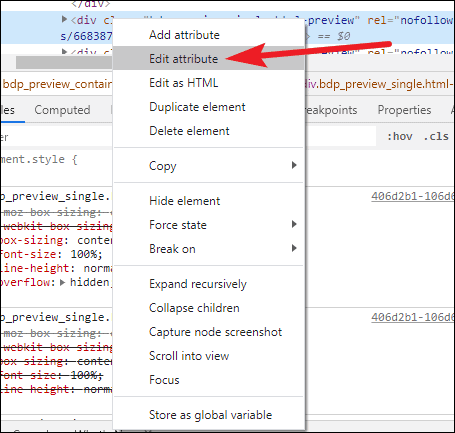
- The blurred content should now become visible.
Use a Third-Party Seller
Alternatively, you can purchase unlocks from third-party sellers like courseherounlocker.com. They offer individual document unlocks for approximately $2.25 each. While this option can be cost-effective, exercise caution to avoid potential scams and ensure you're not violating any of Course Hero's policies.
Use a VPN
Some users attempt to access unblurred documents by using a VPN to change their virtual location. This method relies on differences in content restrictions based on geographic locations. However, it is unreliable and can lead to your account being banned if detected by Course Hero. Additionally, it may breach the platform's terms of service.
Accessing unblurred documents on Course Hero can significantly enhance your study efforts. Whether through a subscription or by contributing your own materials, choose the method that best fits your needs while adhering to ethical practices.

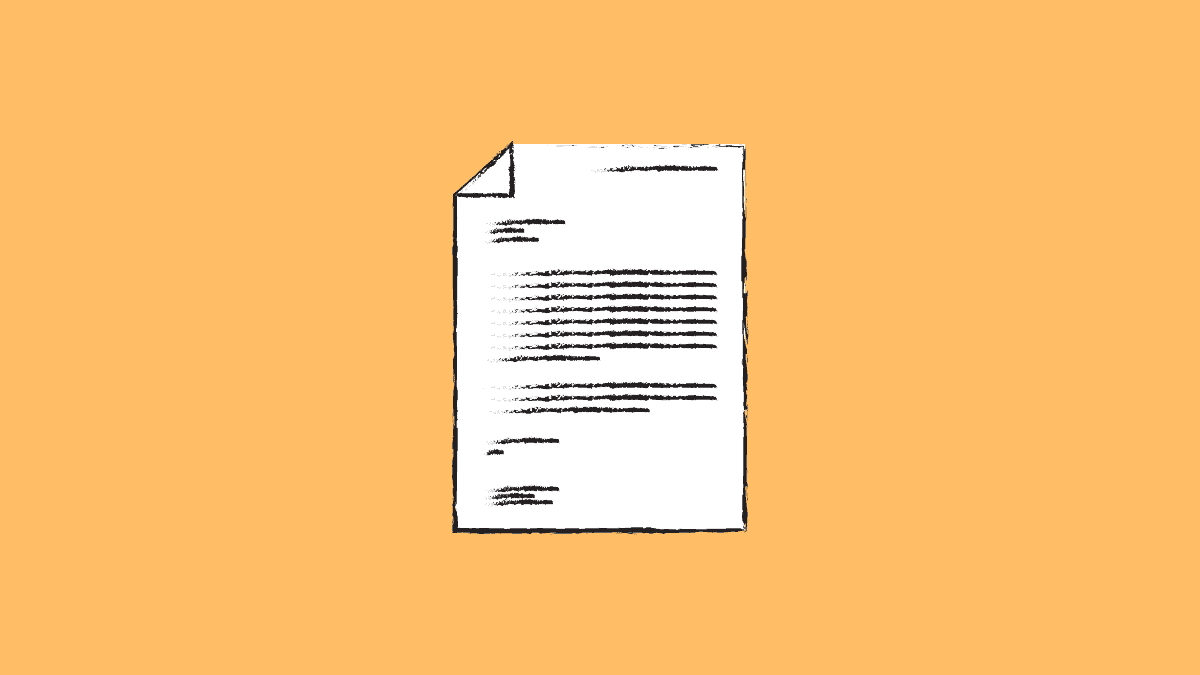








Member discussion