To unsubscribe from Midjourney, go to midjourney.com and click on 'Sign In.' Authorize the connection to your Discord account. Once logged in, go to the left navigation menu, and click on 'Manage Sub.' Find your current plan details, click 'Manage,' then choose 'Cancel Plan.' Alternatively, use the Midjourney Discord server, type
/subscribe, and follow the instructions sent by the Midjourney bot.Midjourney is one of the most popular generative AI tools out there right now. With its ability to generate realistic images or art in a matter of seconds, it has amassed quite a community around it.
Although they did offer a free trial in the past, Midjourney now requires a subscription as they aren't offering free trials currently due to huge demand. However, if you no longer need or want your Midjourney subscription, you can unsubscribe from the platform, like every other service. Unfortunately, unsubscribing from Midjourney can be a bit of a hassle. Here's everything you need to know.
Unsubscribe from the Midjourney Website
There are two straightforward ways to unsubscribe from Midjourney, and this has to be the simplest of the lot.
Go to midjourney.com and click on the 'Sign In' button.
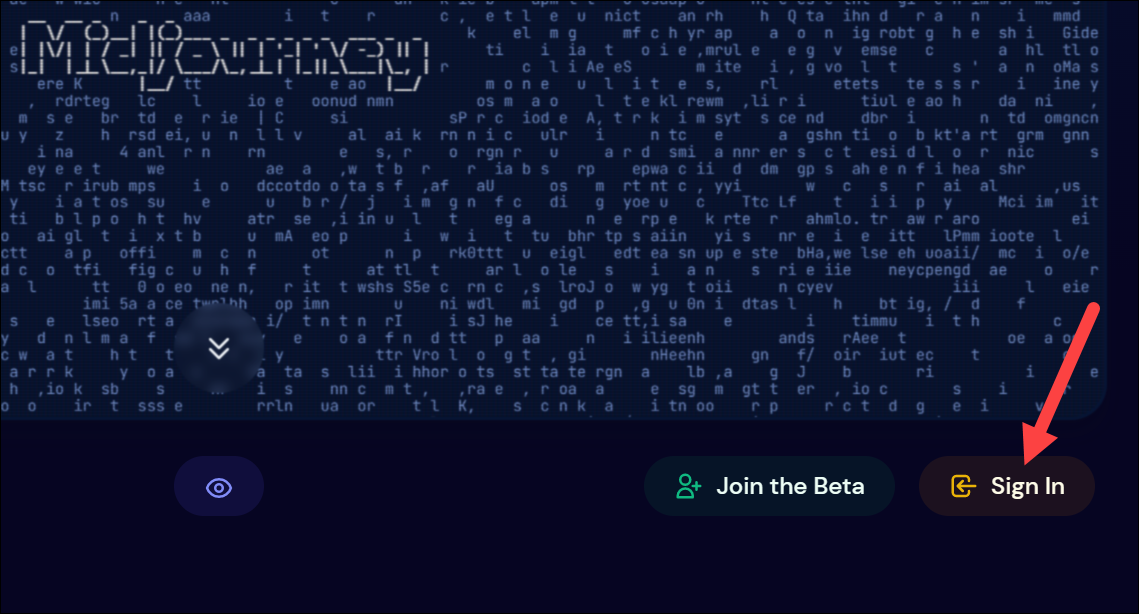
Then, authorize the connection to your Discord account. If you aren't signed in to Discord, you'll first need to sign in.
Once you're logged in, your profile information will open. Go to the navigation menu on the left; it will expand. Click on the 'Manage Sub' option.
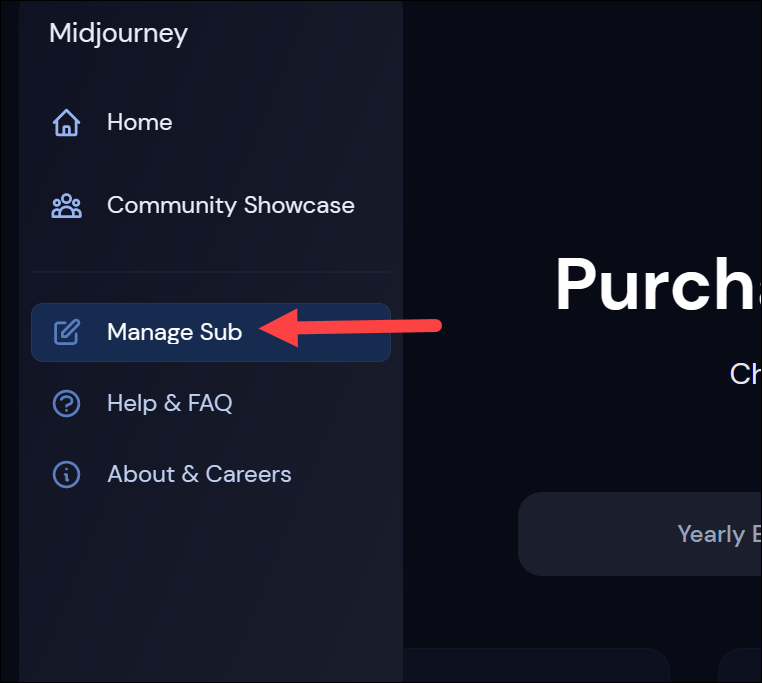
Your current plan details will be listed on the Manage Subscription page. Click on the 'Manage' button on the 'Plan Details' tile. This is the part that creates the most confusion for users since the Manage button can blend a little too well with the background.
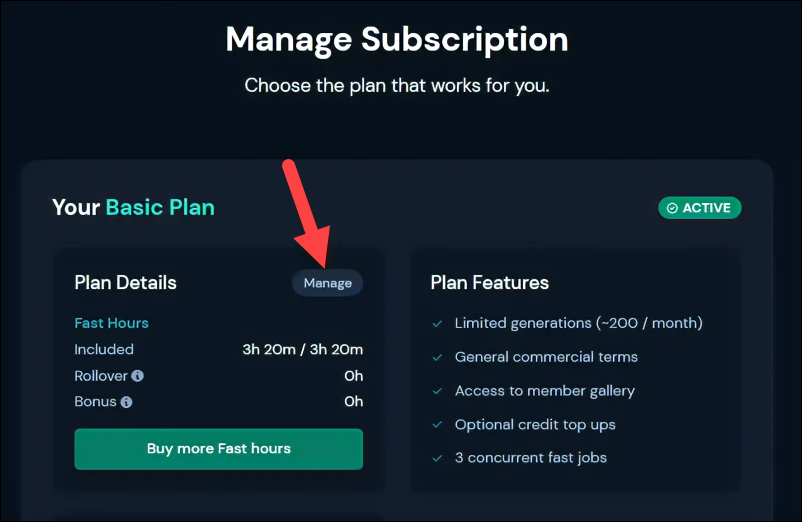
Further, click on 'Cancel Plan' from the options that appear.
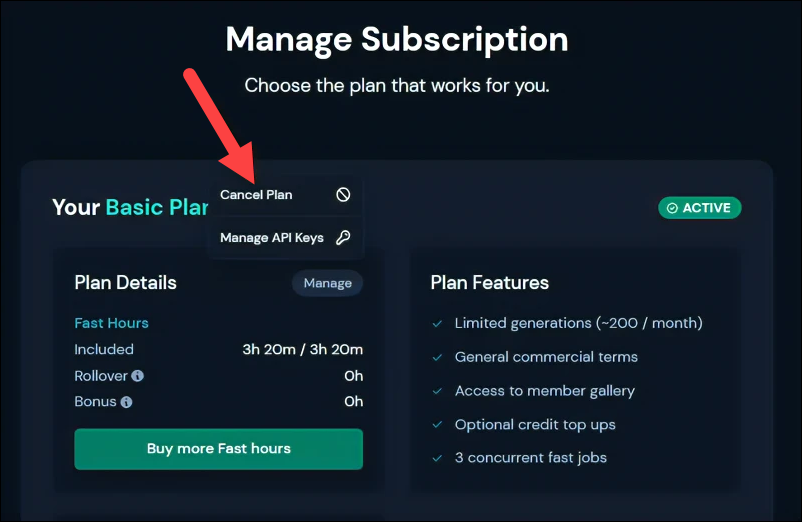
If you're eligible, you don't need to take any extra steps; the option to opt-in for a full refund will be automatically present in the cancellation dialog box that pops up. Choose whether you want to cancel the subscription immediately with a full refund or at the end of the subscription period. For users not eligible for a full refund, the subscription will be canceled only at the end of the subscription period. In this case, subscription benefits are also available until the end of the current billing cycle. You can cancel the unsubscription before it goes through in the latter case. Once you've chosen, click the 'Confirm Cancellation' button on the dialog box.
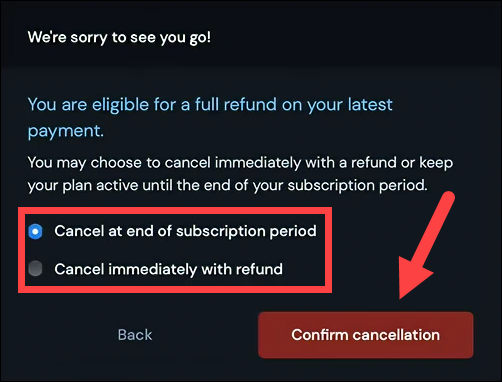
Your subscription will be canceled in accordance with the option that you selected. If you did opt-in for a refund, it would be initiated to the same payment method you used to subscribe.
Unsubscribe Using Discord
You can also initiate the unsubscription process from the Midjourney Discord server. Go to discord.com from your browser or open the Discord mobile/ desktop app and log in to your account.
Then, navigate to the Midjourney Discord server, a private server that has added the Midjourney bot or your DMs; the preference is yours.
Type the following command wherever you are using the Midjourney bot: /subscribe. Then, press 'Enter' or select the matching command to load it into the message box. Press 'Enter' again to send the command.
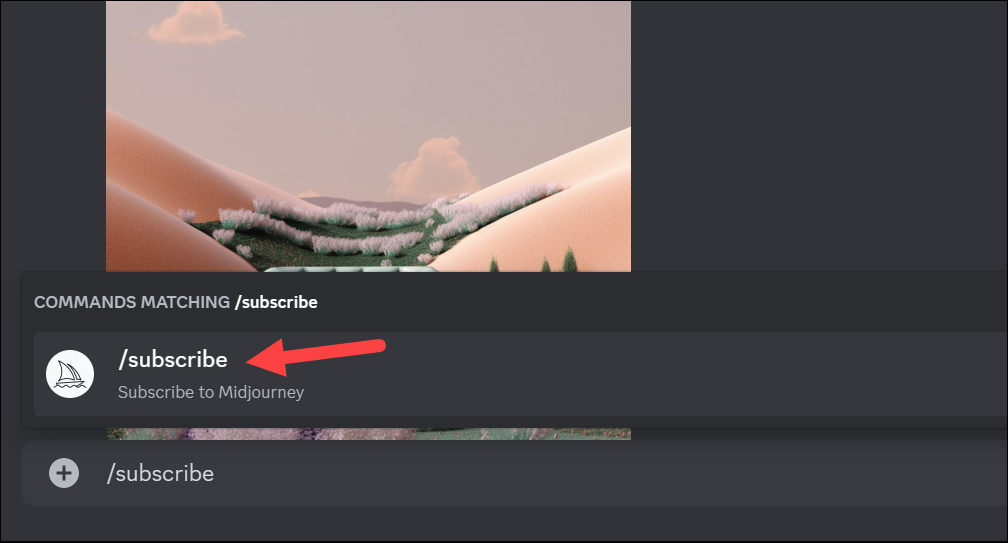
The Midjourney bot will send you a unique link for your subscription; click the 'Open subscription page' from the link.
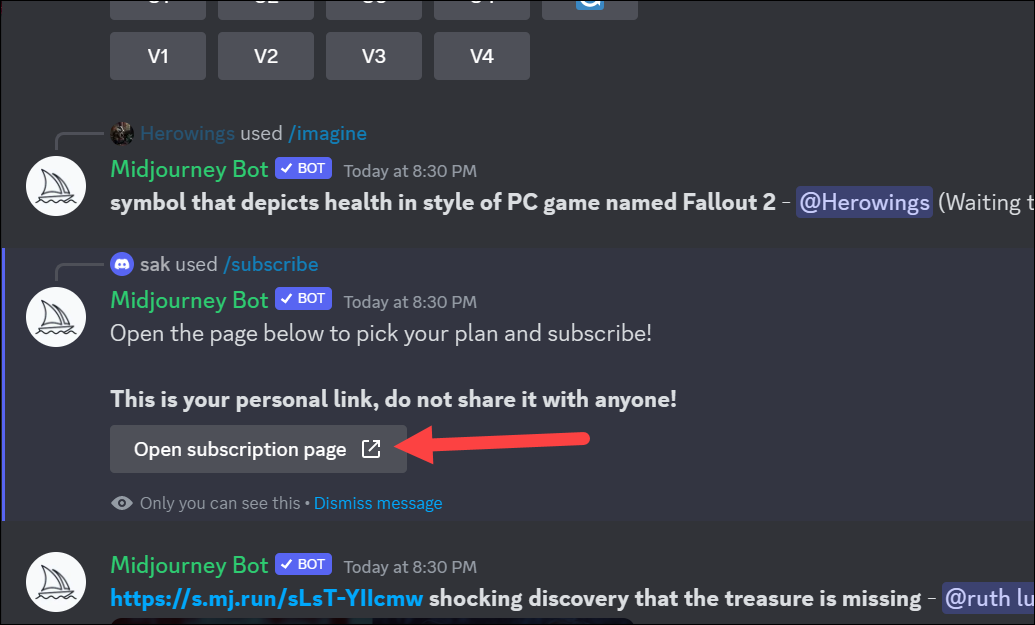
Click 'Yep' if a dialog box appears asking for your confirmation.
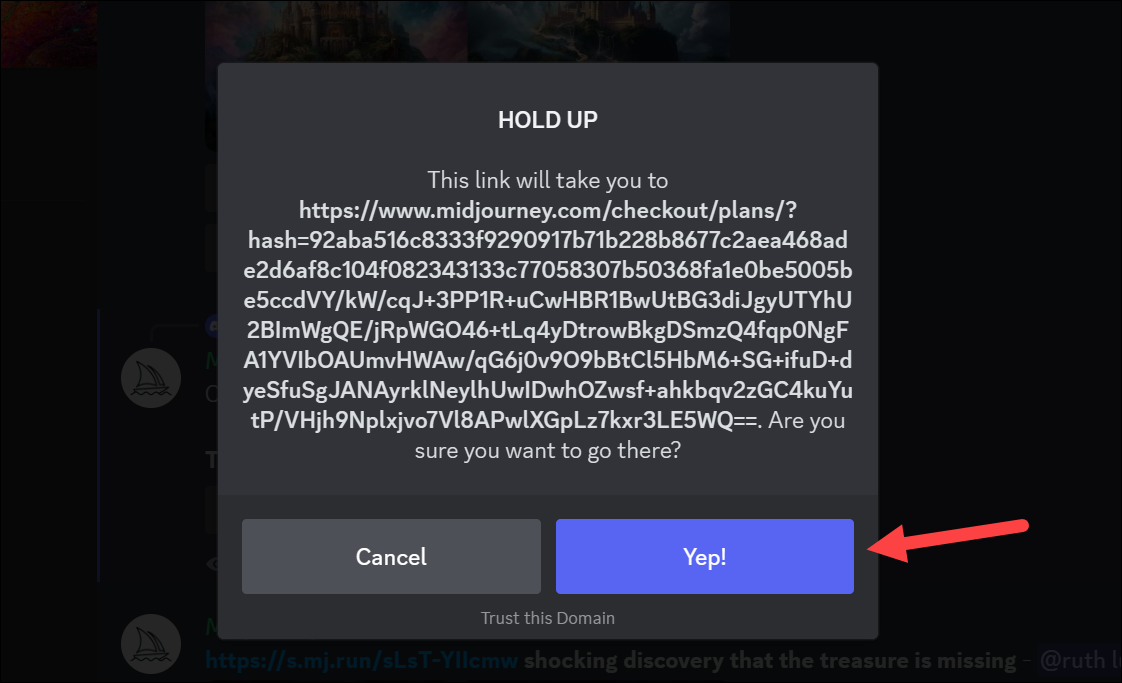
You will reach the 'Manage Subscription' page, the same as above. Click the 'Manage' button on your plan details tile, and select 'Cancel Plan' from the options.
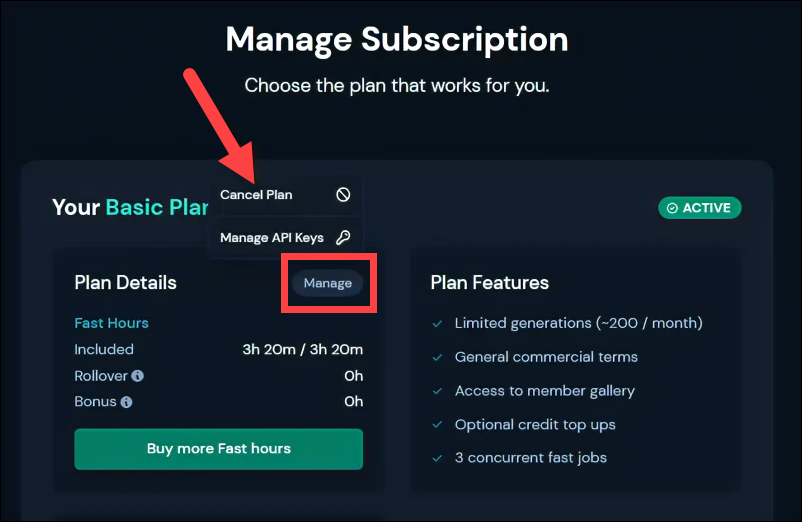
Then, choose whether you want to cancel immediately with a full refund (if available) or at the end of the subscription period and click 'Confirm Cancellation'.
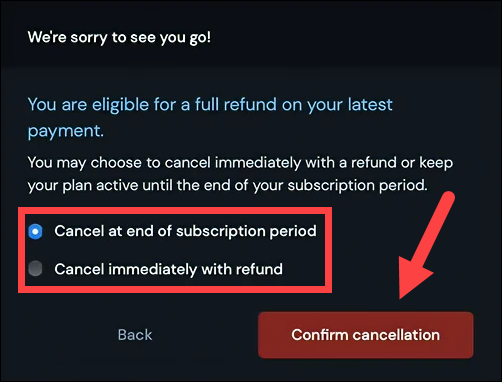
What Happens When You Unsubscribe?
If you unsubscribe immediately from Midjourney for a full refund, you can no longer create new images or art using the Midjourney Bot.
However, if your subscription cancels at the end of the subscription period, you can continue using Midjourney until then; you can also use your remaining fast hours.
You can find this date either from the 'Billing and Renewal' section of your account details on the Midjourney website or by sending the /info command to the Midjourney Bot in a Discord server.
In either case, the images you have already generated won't be deleted from your account or the Discord channel where you created them. You will also be entitled to commercial rights for the images you created even after you cancel your Midjourney subscription.
Moreover, you will also have access to the community showcase gallery till you have access to the Midjourney subscription.
Will Deleting My Discord Account Cancel My Subscription?
NO! Deleting your Discord account will not cancel your Midjourney Subscription. This is a prevailing misconception among many Midjourney users. But without your Discord account, it will become extremely hard for you to cancel your subscription, as there is no way to even sign in on midjourney.com without your Discord details. And until your subscription is explicitly canceled, you will continue to be charged. You'll need to contact the Midjourney team (methods explained in the next section) and jump through additional hoops just to cancel your subscription.
Problems Canceling Midjourney Subscription
If you are having trouble canceling your Midjourney subscription, don't fret.
First, you need to ensure that there is no problem with your current payment method and that there aren't any overdue charges on your account. If there are, until you clear these charges, you won't be able to cancel your subscription.
Now, if there aren't any charges due, but you are still having trouble canceling your subscription, unfortunately, it happens to many Midjourney users.
What are your options in this case? You should first try to switch browsers and try canceling your subscription again. Users have found that switching from Chrome to Microsoft Edge or vice versa helps. (There is no reason to this madness.)
But if you still can't cancel your subscription, you'll need to contact the Midjourney team. There used to be a Google Form for this purpose, but it has been deprecated. Instead, you can email at billing@midjourney.com with your request for cancelation and get things rolling. This email address has been set up explicitly for billing support and should be the first thing you try.
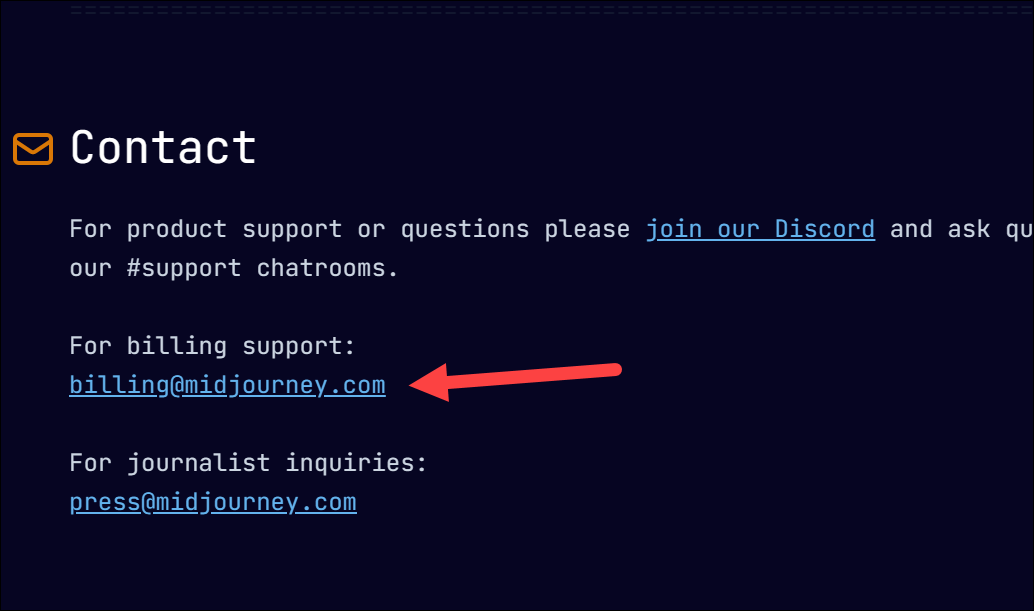
If that doesn't help, you can message the moderators of the Midjourney official subreddit by clicking the 'Message the Mods' button. You need an account on Reddit to be able to do so.
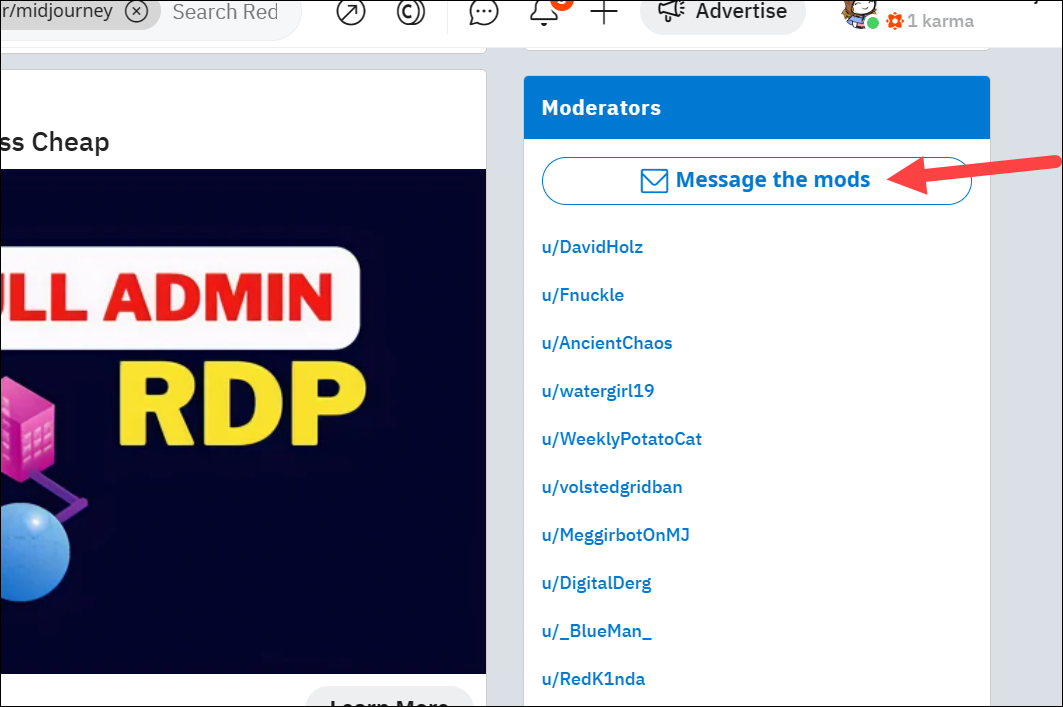
You can also direct message the mods on Discord or contact them in the #member-support Discord channel.
How to Cancel Subscription for Midjourney Magazine
Midjourney also launched a physical magazine a couple of months ago, and the process to cancel that subscription is downright non-existent. It is yet to be set up! You can try visiting this link to cancel your subscription.
However, if you can't cancel it using the link above, you can fill out this Google form to cancel your subscription/ request a refund. The Google Form will require you to fill out your Invoice number (which you should have received in the mail) and other details. Then, you can select whether you want a refund or simply want to cancel.
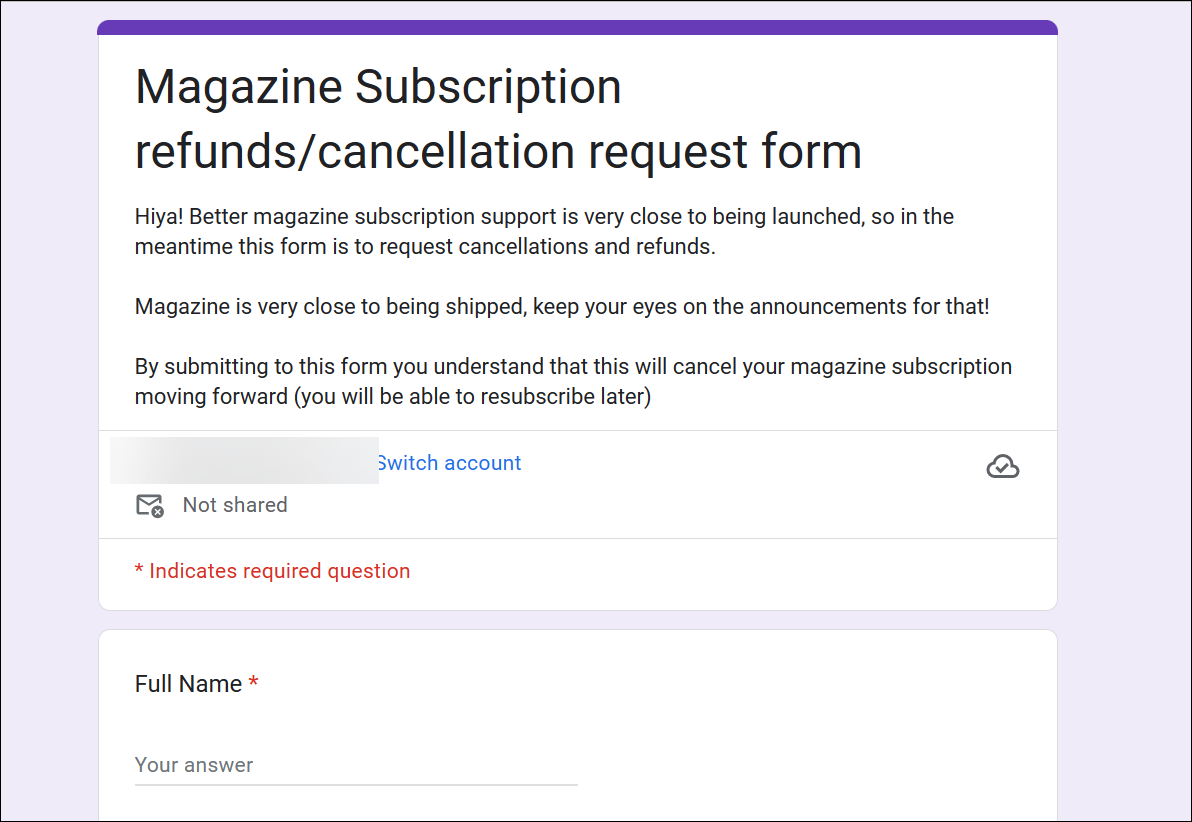
If you choose a refund, you will not receive the magazine's second issue, which is yet to be shipped, at the time of this writing. However, that can change at any time. If you only opt for cancelation, your future subscription will be canceled, but you will receive the magazine's second issue, for which you have already paid.
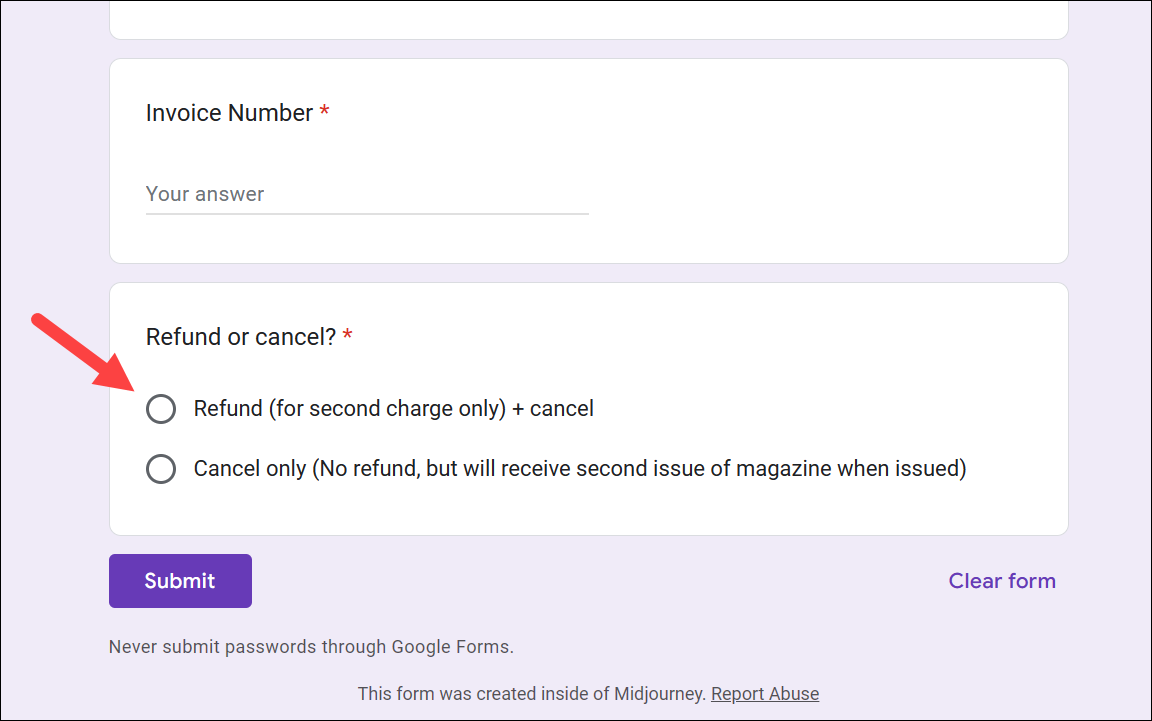
There you go. That's everything you need to know about unsubscribing from the AI image generation tool, Midjourney. Hopefully, using this guide, there weren't any hiccups while canceling your subscription.








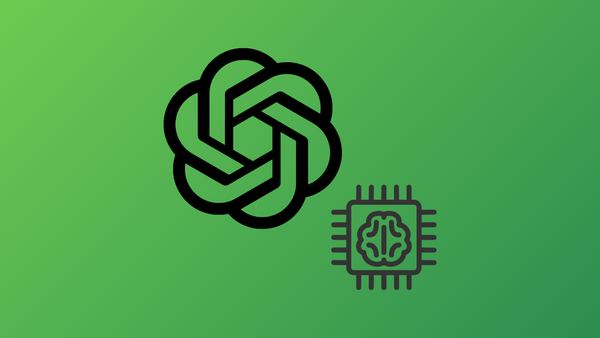

Member discussion