FaceTime is Apple's proprietary VoIP service that enables users to make video and voice calls over the internet. While it's commonly associated with Wi-Fi usage, FaceTime can also operate without a Wi-Fi connection by utilizing your cellular data network.
Using FaceTime with a Cellular Network
Step 1: Ensure that your mobile or cellular data is turned on. For iPhone X or newer models, swipe down from the top-right corner of the screen to open the Control Center. For older models, swipe up from the bottom of the screen. Tap the 'Mobile Data' icon to activate it; the icon will appear green when it's enabled.
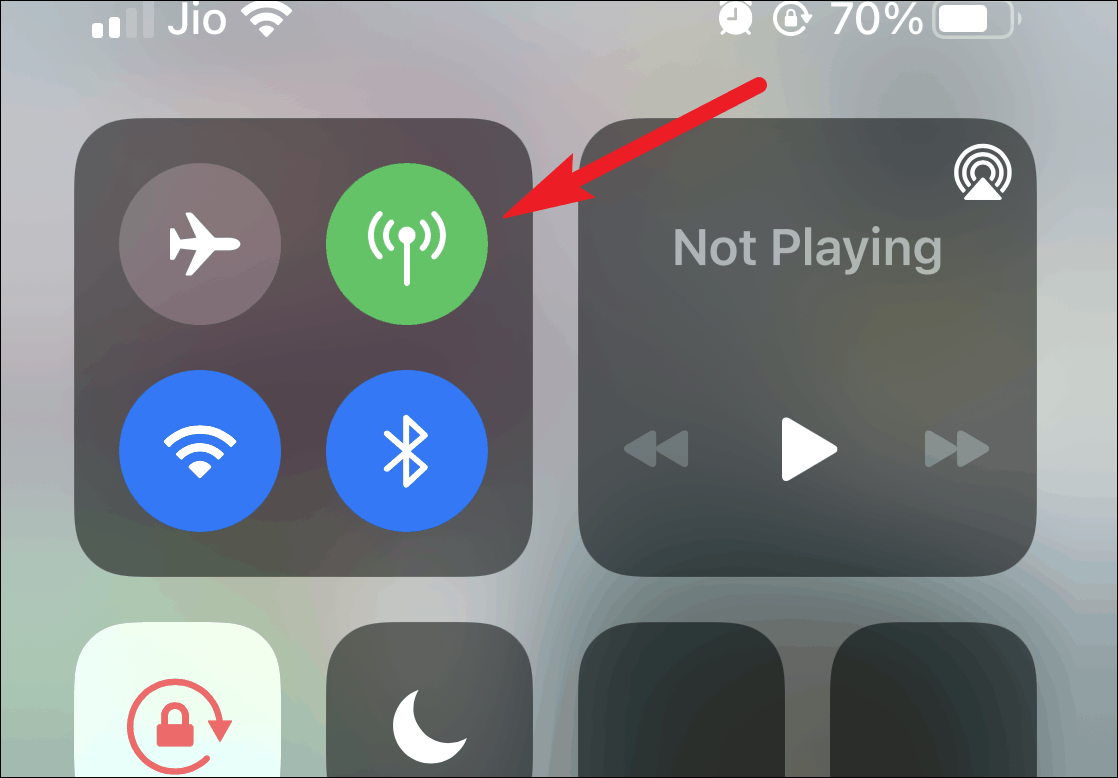
Step 2: To allow FaceTime to use your cellular network, navigate to the Settings app on your device. Scroll down and tap on 'Cellular' or 'Mobile Data'.
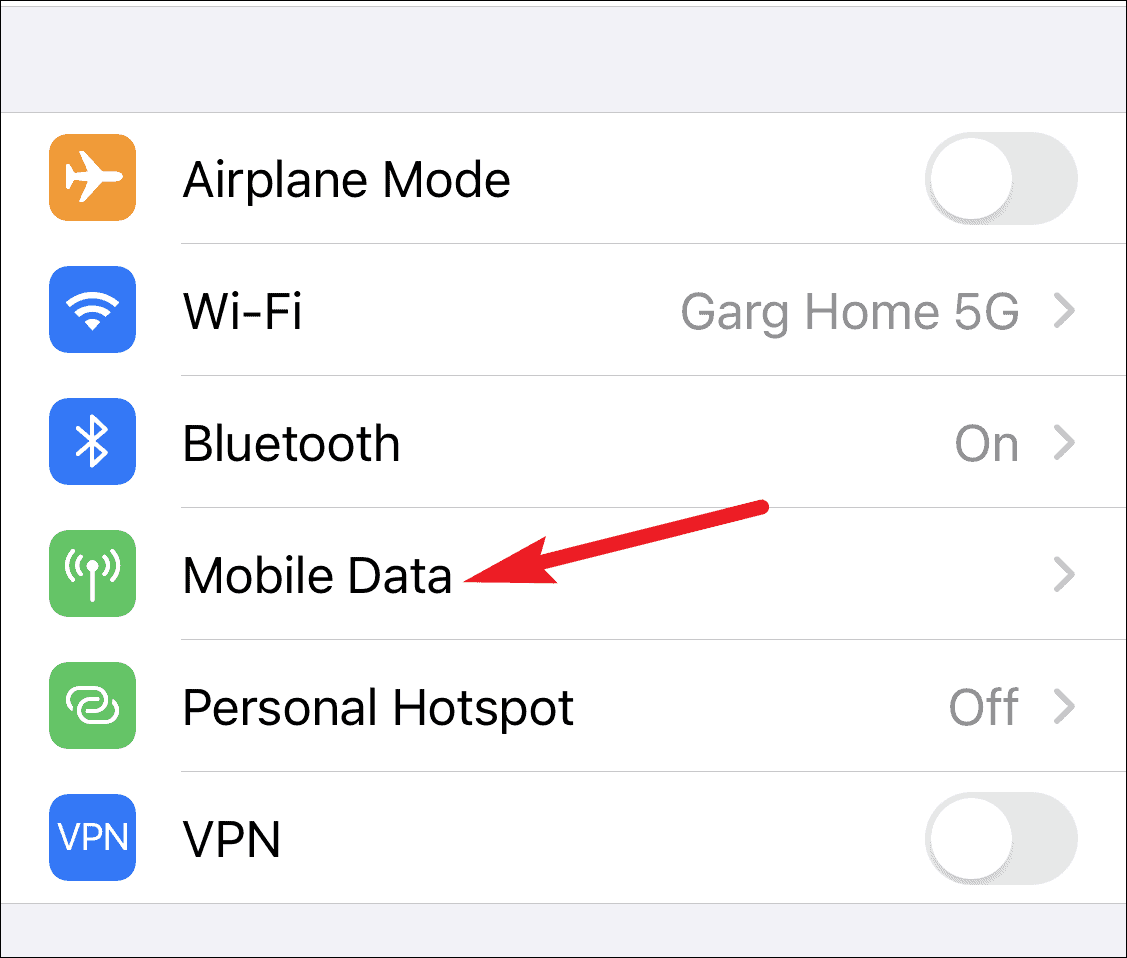
Step 3: In the 'Cellular' or 'Mobile Data' settings, scroll down to the list of apps. Find 'FaceTime' in the list and ensure that the toggle next to it is turned on. This setting allows FaceTime to access your cellular data. If this toggle is off, FaceTime won't be able to use cellular data, and you may encounter connectivity issues when not connected to Wi-Fi.
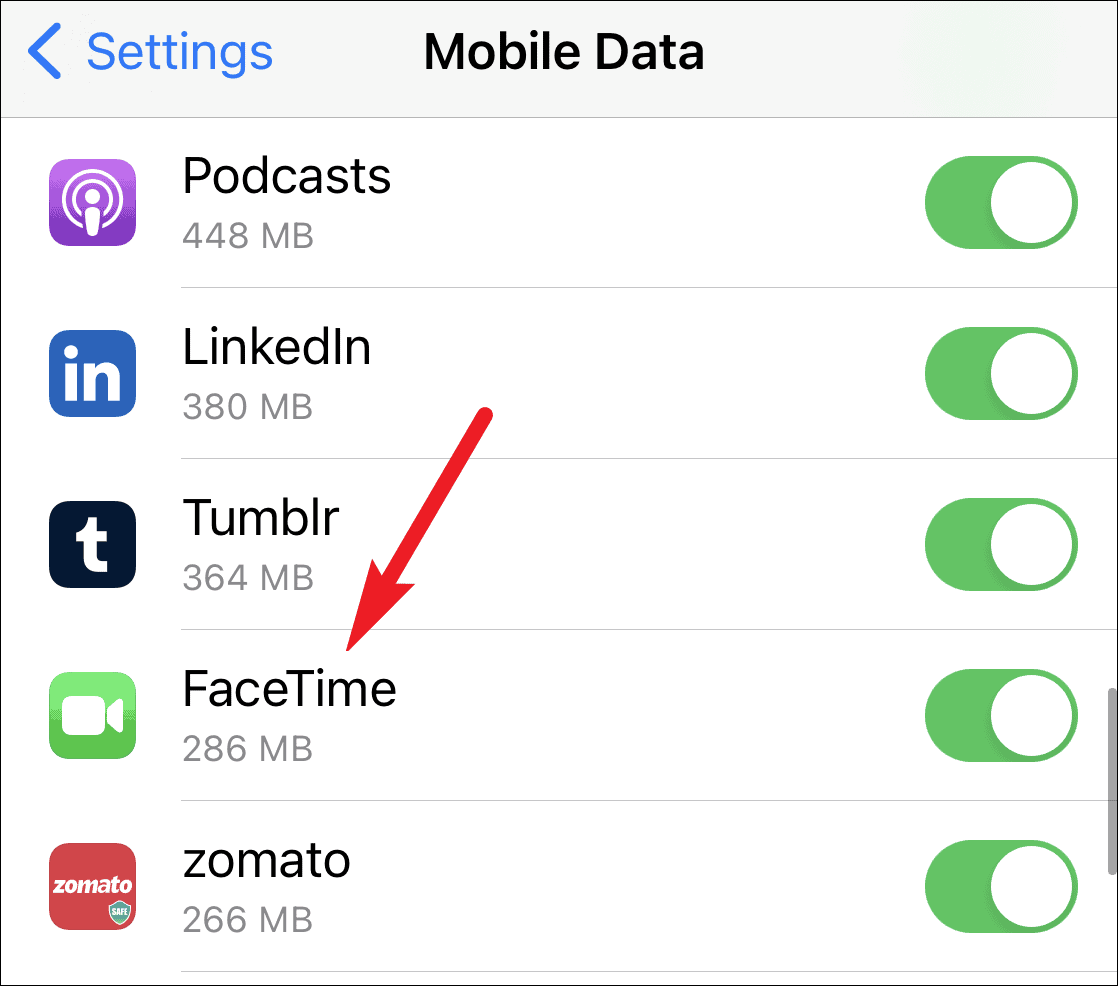
You can keep your mobile data enabled even when connected to Wi-Fi. FaceTime prioritizes Wi-Fi over cellular data, so it will use Wi-Fi when available. However, if your Wi-Fi connection is weak or unstable, FaceTime might automatically switch to cellular data to maintain the call quality. If you prefer that FaceTime doesn't use cellular data when Wi-Fi is poor, you can disable 'Wi-Fi Assist'.
Step 4: To turn off 'Wi-Fi Assist', stay in the 'Cellular' or 'Mobile Data' settings and scroll down past the list of apps to the bottom. Locate the 'Wi-Fi Assist' option and toggle it off. Disabling 'Wi-Fi Assist' means FaceTime will not switch to cellular data if your Wi-Fi connection is weak, which could interrupt your calls but can help you avoid unintended data usage.
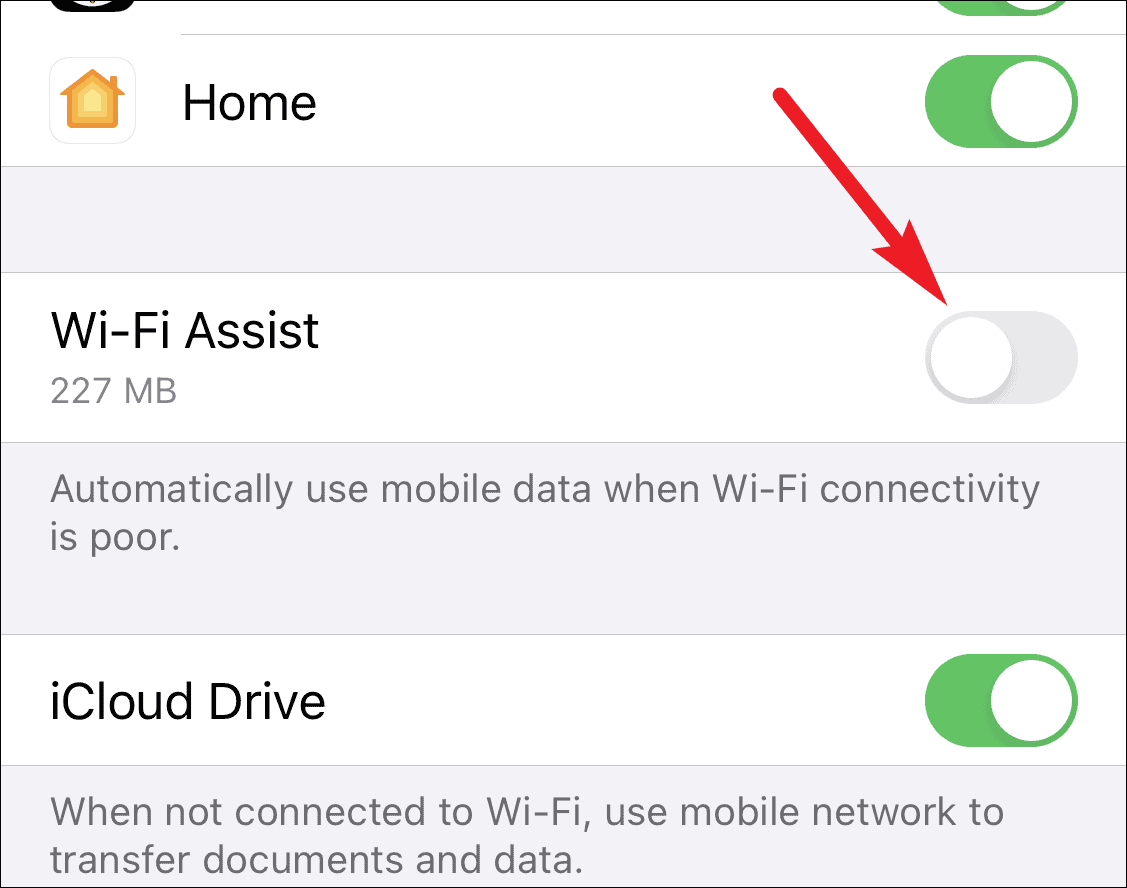
When using FaceTime over a cellular network, it's important to have a strong, high-speed connection to ensure call quality. Be mindful of your data usage, especially if you have a limited data plan, as video calls can consume a significant amount of data.

