Message effects on Messages have been a thing in iOS for a while, but guess what, Big Sur has brought it to macOS as well. These message effects are the coolest and the cutest things ever! Read on to know how you could take your messaging experience to a whole new pedestal with message effects on Mac.
Open Messages app on your Mac and click on any chat you want to send/experiment these message effects on.
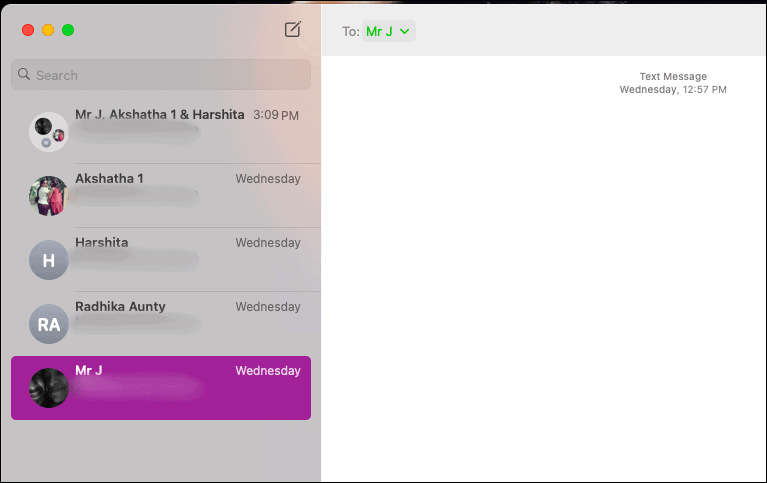
In the chat window, click on the ‘App Store’ icon next to the text box.
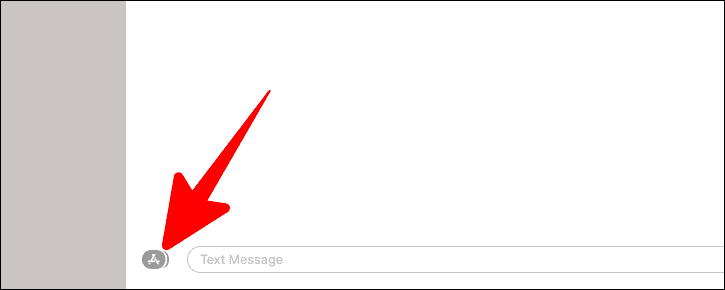
Then select the ‘Message Effects’ option in the popup menu.
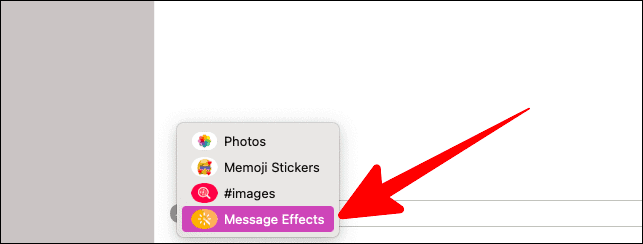
Now you can choose from 12 different effects. Read on to know how each effect works. But before you use any feature, make sure to type in a text first.
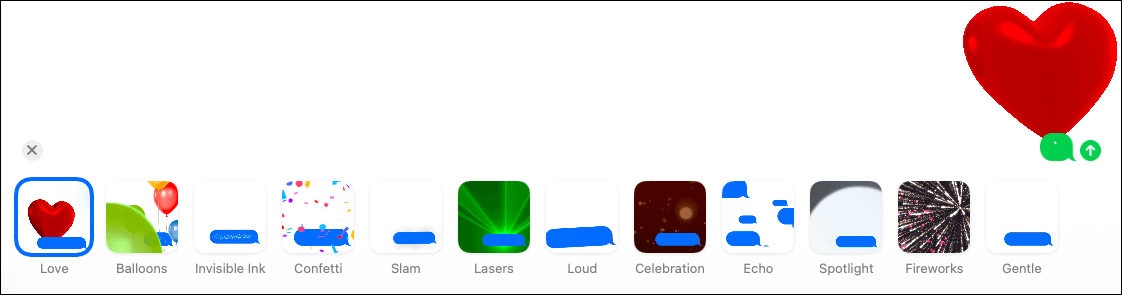
Love
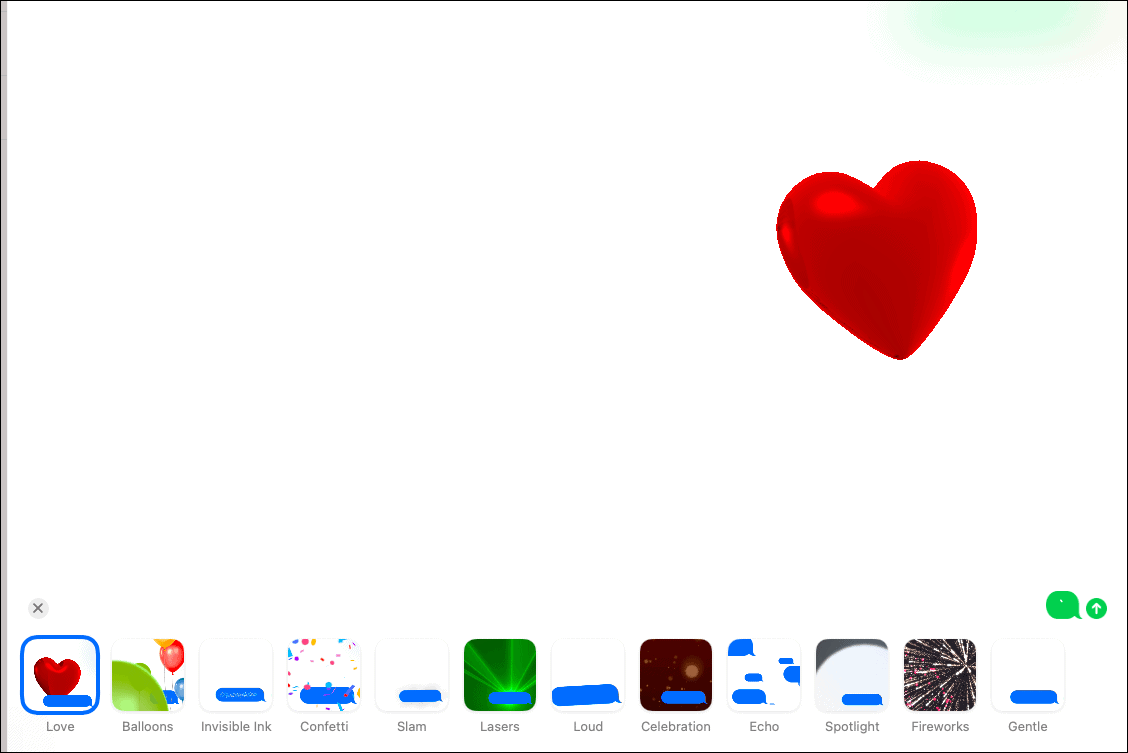
This effect basically sends a huge heart on your chat. These are wholesome hearts with added color and visual appeal. In fact, they emerge from the message you send. Cheesy, but cute.
Balloons!
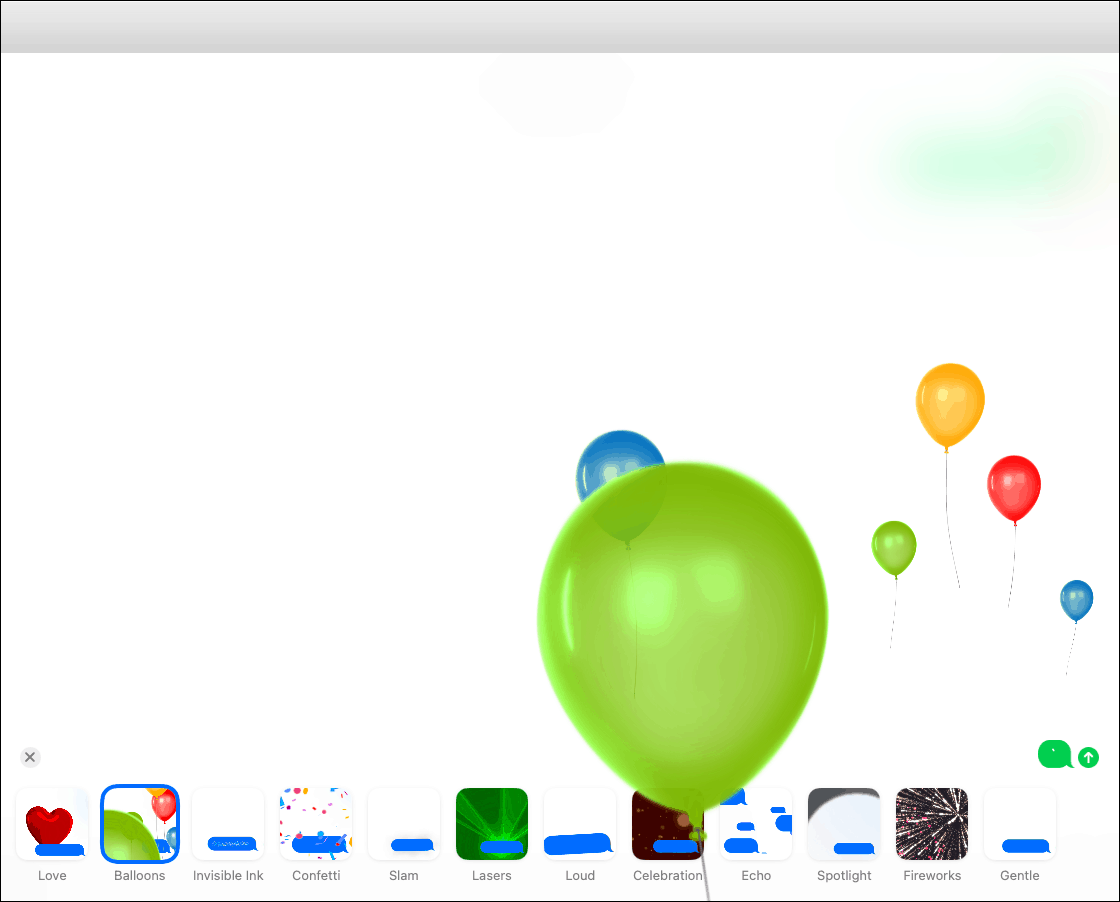
Is it someone’s birthday or you’re just bored? Use this effect to send across a bunch of super cute balloons.
Invisible Ink
This is by far the coolest thing on Message. You can send ‘secret messages’ using the invisible ink. So, first you type in your text and highlight it.
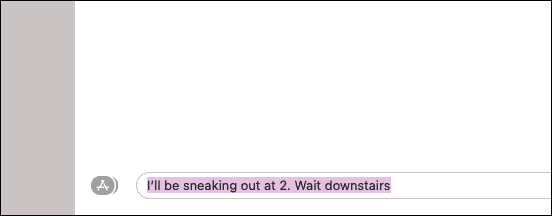
Then choose the ‘Invisible ink’ effect from the ‘Message Effects’.
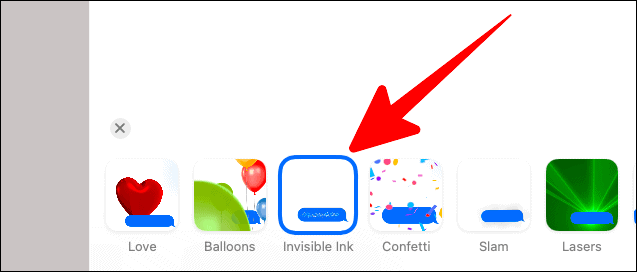
The message disappears into whimsical glitter. You’d also have a preview of this before sending it. Click on the arrow to send your message.
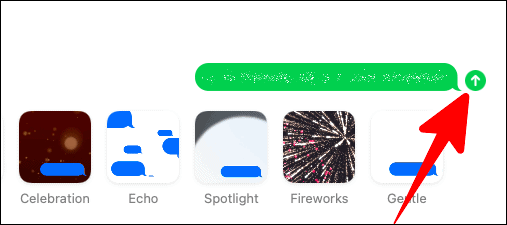
This text would come back to life when you hover your cursor over it. However, only the bits where the cursor has touched would be visible. So, to read the entire text, you ought to cursor through the entire message (duh). Also, the text disappears real quick.
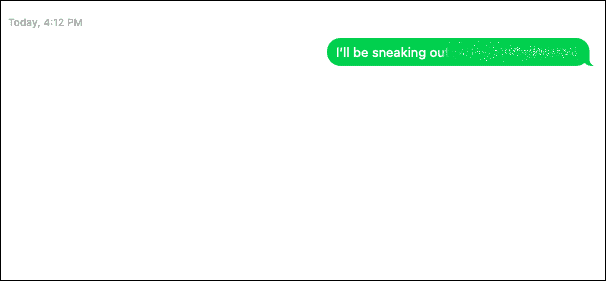
Confetti
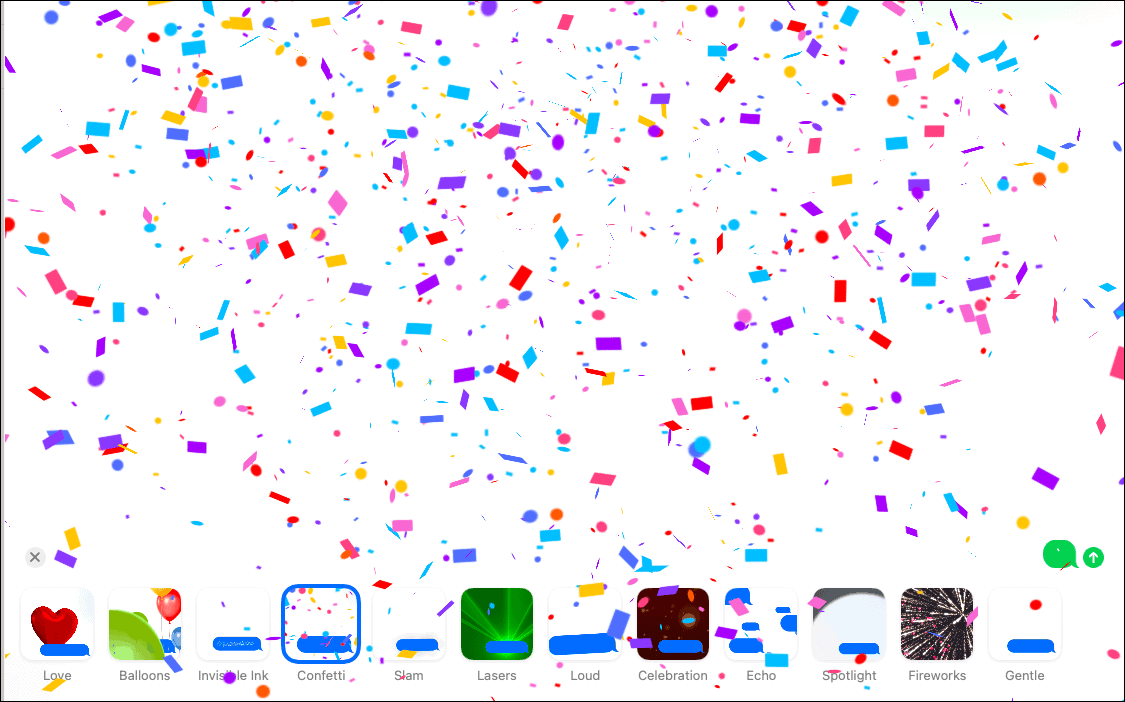
Its a celebration! Throw in some confetti into your chat to make someone feel special. Or just throw it in because they’re being stupid, anything works!
Slam
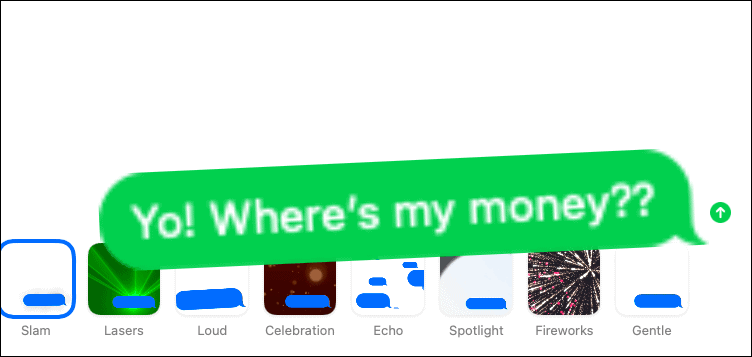
This effect makes your texts bigger and slams it down into the chat. When you slam a text, it visibly shakes the entire conversation. Oh, and it gets better because you can replay the slam too.
Lasers
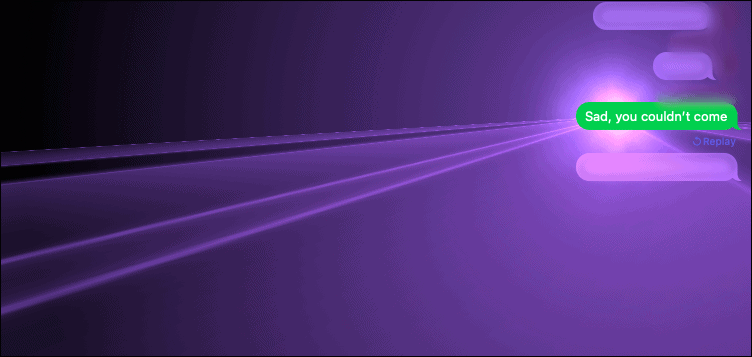
Yup, laser effects. Did you love last night’s concert and you want to send it to that lazy friend of yours who didn’t make it? You can tell them all about it with this insane effect. Plus, there’s a laser beam audio effect added too.
Loud
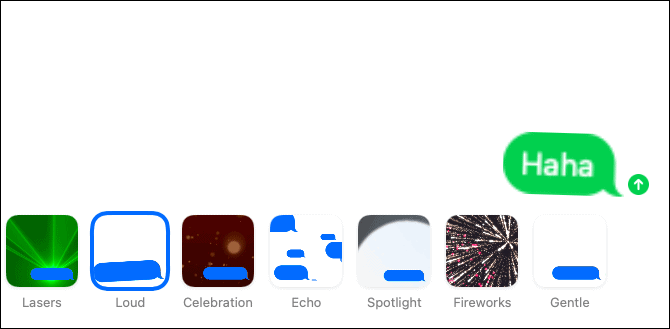
Are you literally laughing out loud and LOL just ain’t enough? Use the ‘Loud’ effect on Messages! The effect makes your text seem louder and bigger.
Celebration
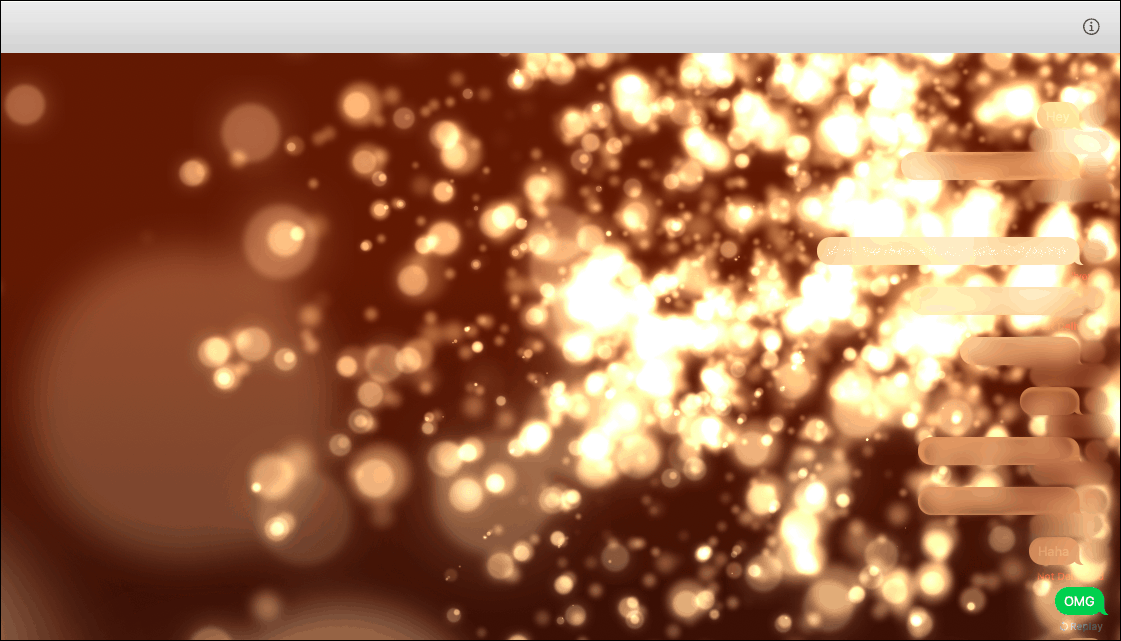
Celebration is another awesome message effect. These sparkles of utter bliss can make your virtual celebrations bright and beautiful!
Echo
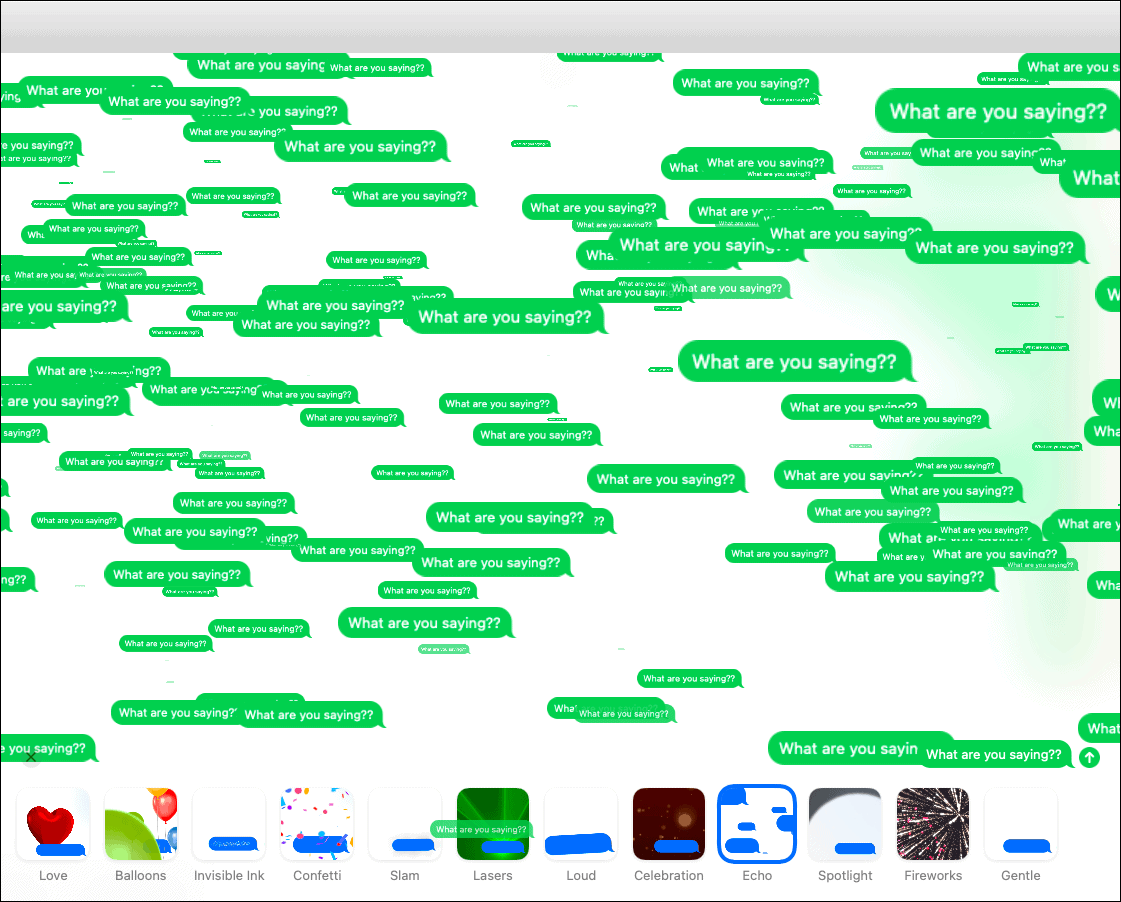
Is there something you want to keep ringing in the other person’s mind? Or do you want your message to hilariously echo in chat? Use the echo effect!
Spotlight
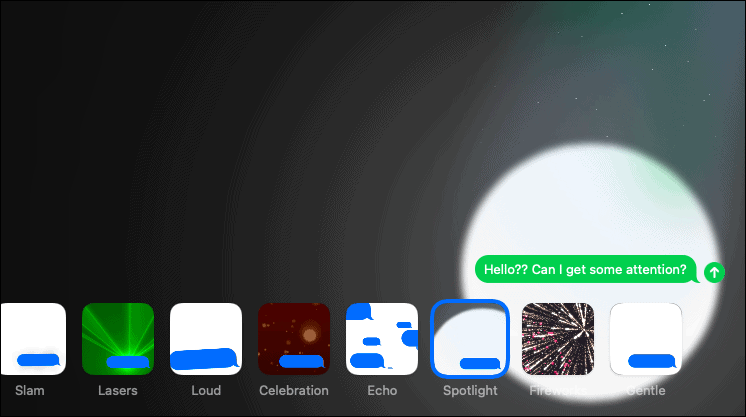
Put your message in need into a spotlight indeed with the Spotlight effect.
Fireworks
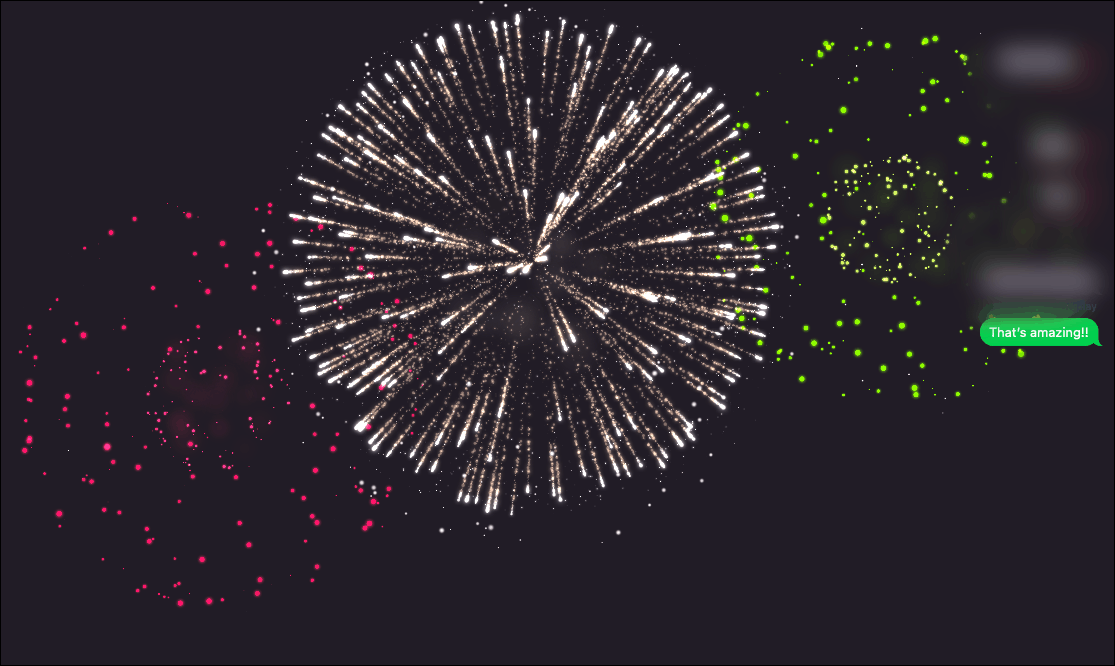
Fireworks is another brilliant way to virtually celebrate something or wish someone. They also have a real-life audio effect!
Gentle
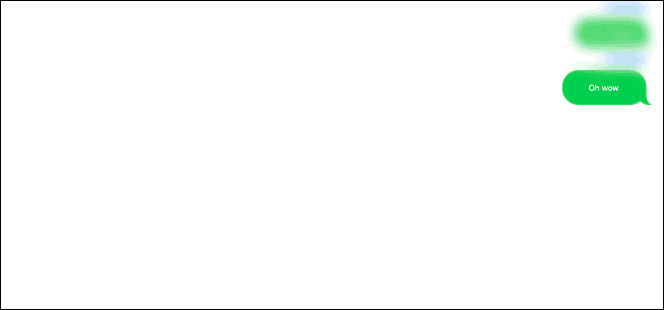
If there’s something serious you really want to tell the other person but also be gentle about it at the same time, use the Gentle effect. This effect sucks in the text a bit and gently releases it, like a sigh of sorts.
Each of these message effects has their own quirk and style to add to your messaging experience. Most of these effects also have audio effects, making the whole effect a whole lot better.

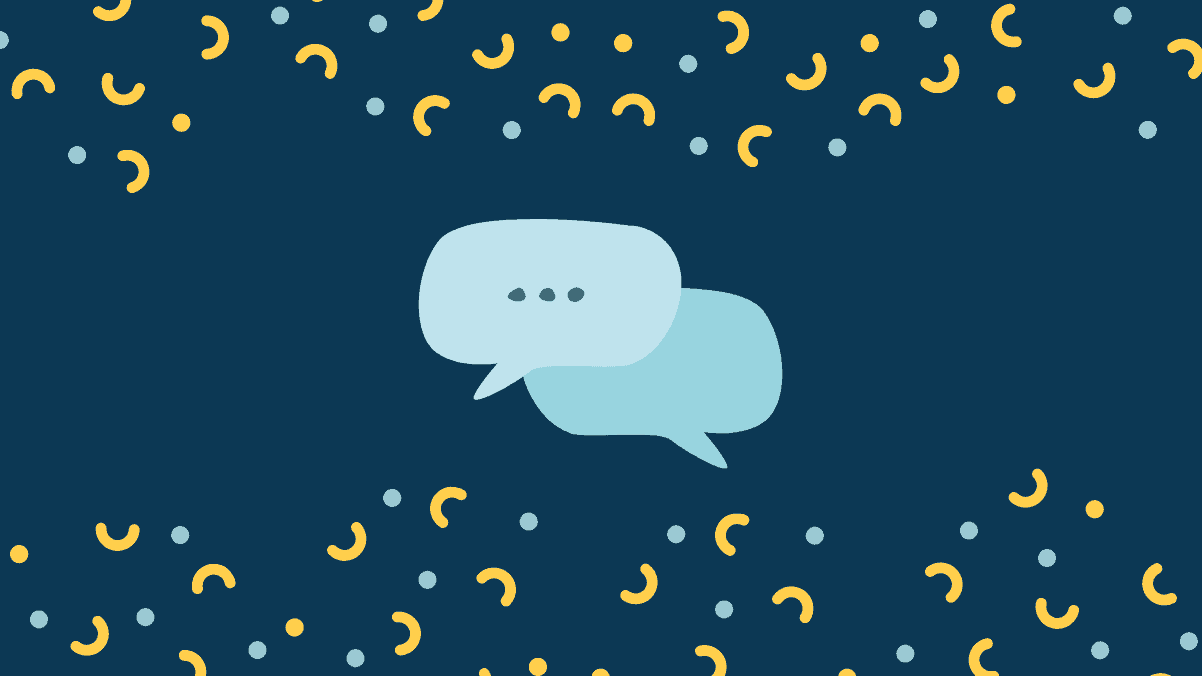



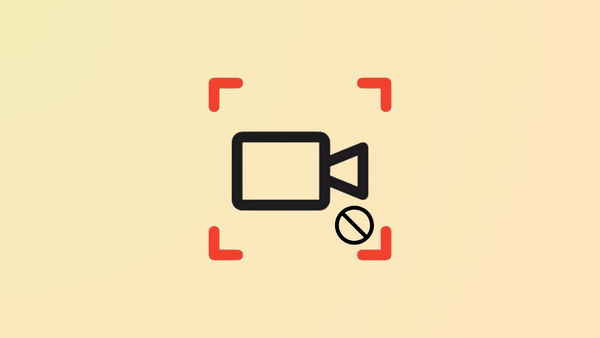
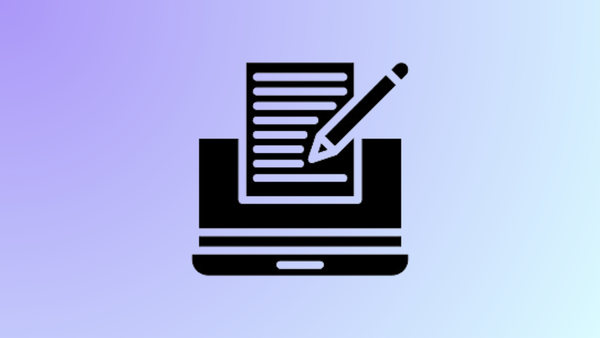

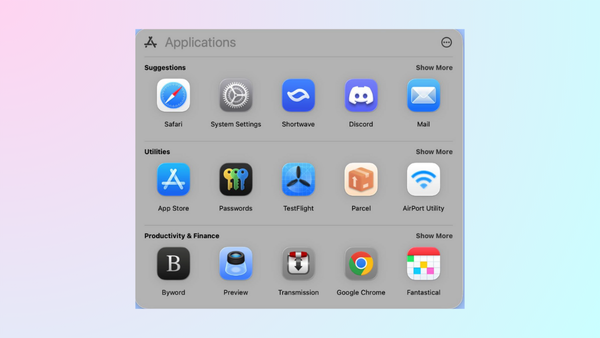
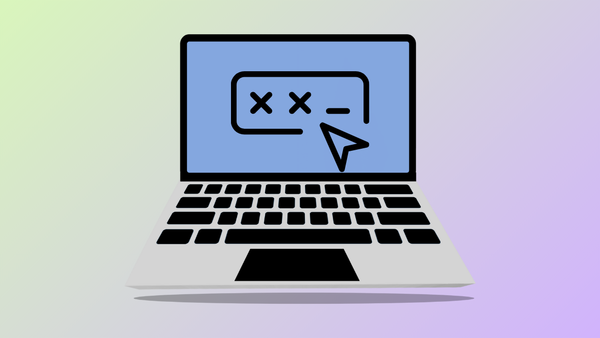
Member discussion