Launching Grok Studio marks a significant shift for anyone who needs to create or edit documents, code, or even browser games directly within an AI workspace. xAI’s Grok chatbot now offers this feature to all users, not just those with premium subscriptions, opening new possibilities for collaborative content generation and technical projects. The addition of Google Drive integration further streamlines workflows for those who use cloud documents.
Getting Started with Grok Studio
Grok Studio is built into the Grok chatbot platform. To access it, you’ll first need to create an account at Grok’s official website. Once your account is set up and you’re logged in, you can prompt Grok with a request that involves generating a document, code, report, or browser game. The system recognizes these prompts and automatically opens Grok Studio in a new split-screen window, allowing you to interact with your project in real time.
Step 1: Register for a Grok account on the official Grok website. This is required whether you’re using the free or paid tier, as Grok Studio is available to all account holders.
Step 2: Once logged in, type a prompt that describes your desired project. For example, you might ask Grok to “write a research report on renewable energy trends,” “generate Python code for a basic calculator,” or “create a simple browser-based word game.”
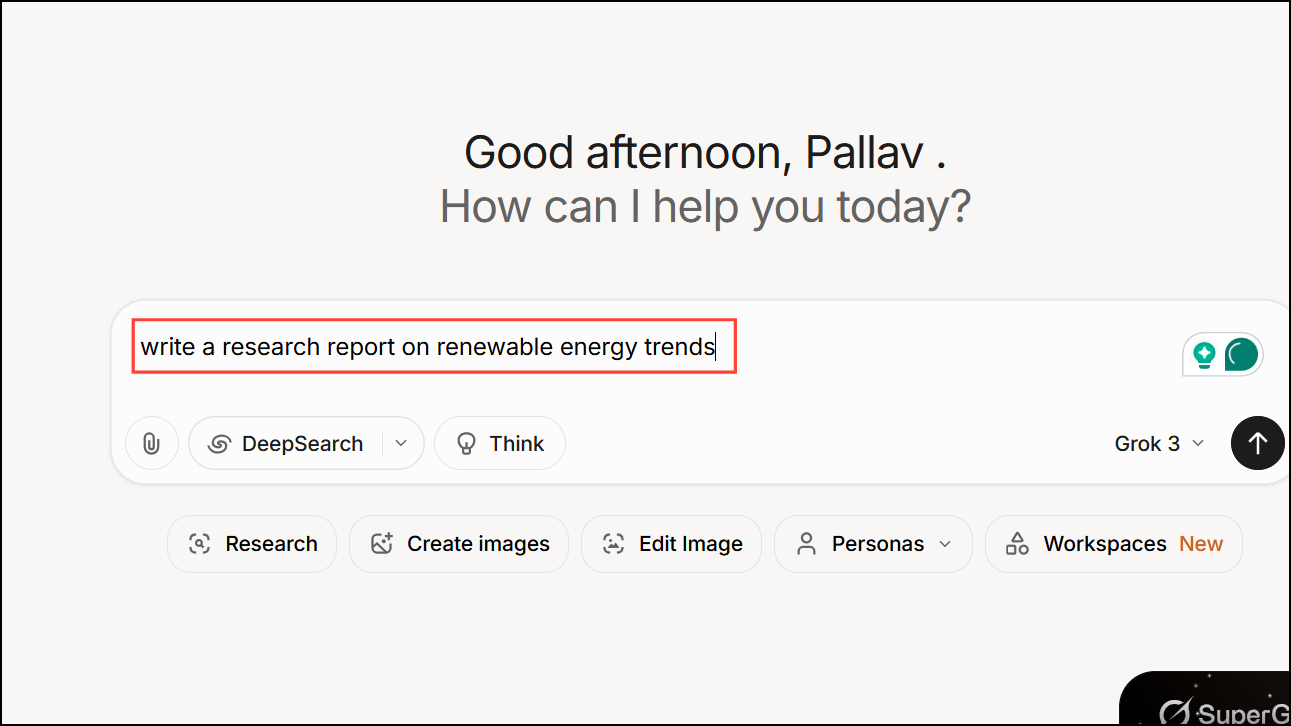
Step 3: When you submit your prompt, Grok Studio launches alongside your chat window in a split-screen format. This workspace is designed for direct collaboration, so you can review, edit, and iterate on the content or code Grok generates, all without switching tabs or losing context.
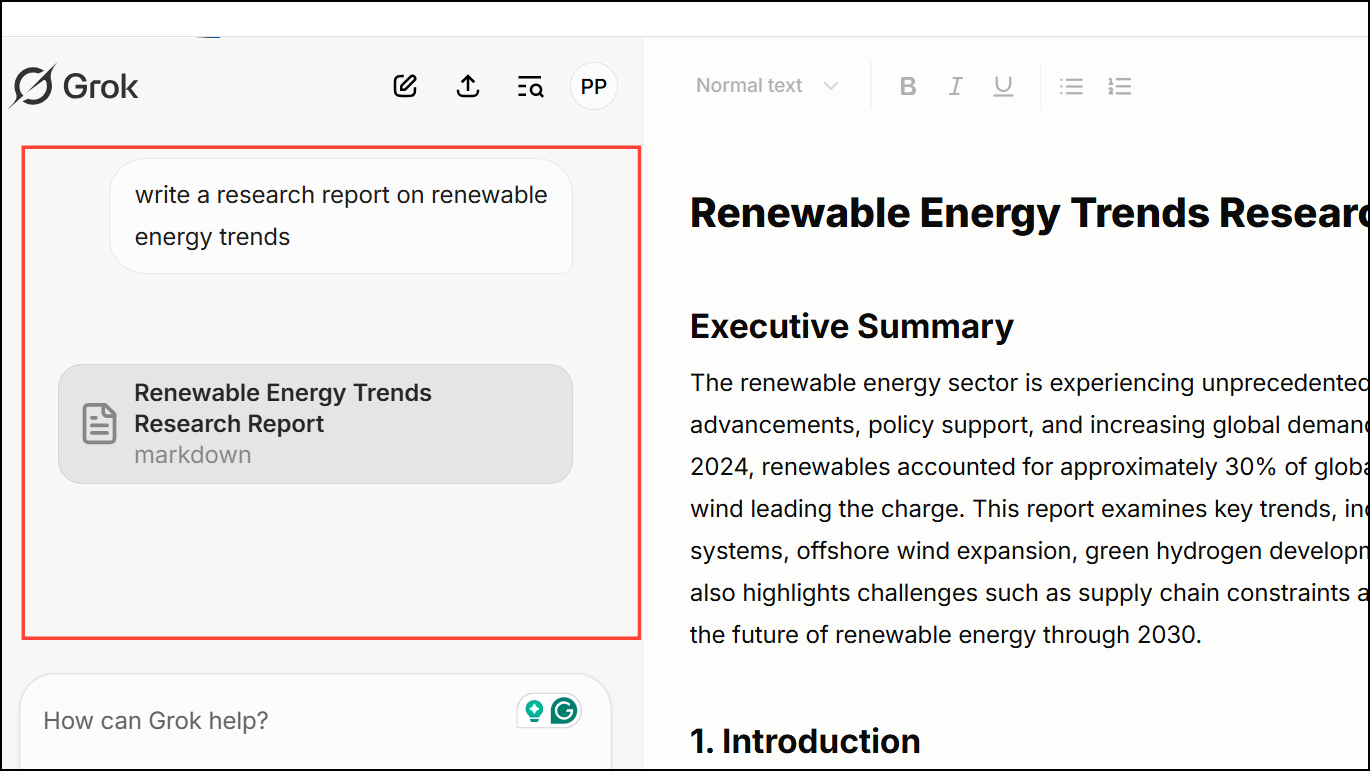
Key Features of Grok Studio
Grok Studio’s main strength lies in its flexible, collaborative environment for creative and technical tasks. Here’s what you can do with it:
- Document Creation and Editing: Generate essays, reports, and other written content. The split-screen allows you to refine drafts, request changes, and see updates immediately.
- Code Generation and Execution: Produce code in multiple languages, including Python, C++, JavaScript, TypeScript, and Bash scripts. You can preview code snippets, make modifications, and test outputs in real time.
- Browser Game Development: Ask Grok to build basic browser games, such as word puzzles or simple side-scrollers. You can view, adjust, and test the game logic directly in the workspace.
- Google Drive Integration: Attach files—like documents, spreadsheets, and slides—from your Google Drive account. This lets you work on real business documents, analyze data, or incorporate slides into your projects without manual uploads.
- Real-Time Collaboration: The split-screen interface is designed to keep your chat and project side by side, so you can request new features, corrections, or stylistic changes and see the results instantly.
For example, if you ask Grok Studio to generate a website for a hairdresser’s booking system, you’ll get editable HTML, CSS, and JavaScript code. You can test the site in the preview pane, ask Grok to add features like a contact form, and see the changes reflected right away.
Editing and Iterating on Projects
Grok Studio is not just about initial content generation—it’s built for iterative development. If the first version of your infographic or code isn’t quite right, you can request specific changes, such as “add more detailed statistics” or “use brighter colors.” The AI responds to your feedback, updating the project in context. This workflow reduces the back-and-forth typically involved in using separate tools for writing, coding, and reviewing output.
For technical users, the ability to preview and run code snippets within the workspace means you can debug, optimize, and refine scripts before downloading them. This speeds up prototyping and minimizes the need to switch between your browser and a local IDE.
Integrating Google Drive for Document Management
One of Grok Studio’s standout features is its Google Drive integration. By connecting your Google Drive, you can attach spreadsheets, slides, or text documents directly to Grok prompts. This makes it possible to:
- Summarize or analyze financial reports.
- Extract and visualize data from spreadsheets.
- Edit presentations or documents collaboratively with the AI.
This integration reduces file management overhead and allows for seamless transitions between drafting, editing, and finalizing documents or code.
How Grok Studio Compares to Other AI Workspaces
Grok Studio draws inspiration from other AI productivity tools such as OpenAI’s Canvas and Anthropic’s Artifacts for Claude. However, it stands out by offering its full suite of features—including code execution and Google Drive support—to both free and paid users, while some competitors restrict access to premium tiers. The split-screen design and real-time collaboration focus on minimizing friction for users who need to manage both creative and technical tasks in one place.
Grok Studio streamlines the process of building, editing, and managing projects with AI, making it a practical choice for anyone who wants to quickly generate, refine, and collaborate on content or code, especially with the added convenience of Google Drive integration.


