Although very rich in features, the iOS 13 update was a big disaster for Apple and iPhone users alike because of the numerous issues it fired on all compatible devices. Apple has already released a number of progressive updates namely iOS 13.1, iOS 13.2, and the (current) iOS 13.3.
The iOS 13.3.1 update is currently under testing and is available to download as a beta release for interested users to install on their supported iPhone and iPad devices (with iPadOS 13.3.1).
💡 About installing iOS 13 Beta updates
You can either install the iOS 13 beta profile on your iPhone or iPad to download the iOS 13.3.1 Beta update over-the-air. Or, you can download the iOS 13.3.1 Beta IPSW firmware file and manually install it using iTunes.
That said, the iOS 13.3.1 Beta doesn’t seem to have yet fixed the issues we are going to mention in this post. However, the final release or the subsequent beta releases of the software may include a fix. Or, maybe the next update iOS 13.4 (if it’s going to happen) will consist of the necessary fixes. Either way, we want to highlight some of the grave iOS 13 issues that Apple has failed to fix even after three months of the first release of the update.
Below are some of the most observed and talked about iOS 13 issues that we found on the Apple community forums. These issues have been experienced by thousands of users and yet there has been no fix.
Echo on speaker calls on iPhone 11
The problem: When using speaker mode for a call on iPhone 11, the person on the other end hears their voice echoing/repeating.

iPhone 11 has this issue where the other person on a call would listen to their voice echoing when you have your iPhone 11 on speaker mode. Apple has already acknowledged this issue to several users who directly contacted the company’s customer support channel and promised a fix too in an update to iOS 13, but that hasn’t happened even after three releases of iOS 13 since the launch of the iPhone 11.
Blue and Yellow lines on Pictures taken with the iPhone Camera
The problem: Blue and yellow streaks appear on the pictures taken with the camera.

Many iPhone users on the Apple community forum have confirmed an issue on their iPhone XR and iPhone XS devices that, after installing the iOS 13 update, the pictures taken with the camera show blue and yellow lines all over the image.
The blue and yellow lines aren’t visible in the camera viewfinder but appear after the picture is taken. While Apple customer care representatives and claim that it may be a hardware issue, but several users on the forums confirmed that turning off the HDR mode fixes the problem. So this is a software issue, and Apple should address this in the next iOS 13 update.
Voice dictation wrongly types “catch,” “catchup,” “catchy” kind of words
The problem: When using dictation on iPhone, the words “catch,” “catchup,” “catchy,” “catcher,” “A Chachi,” “Chatchai,” basically anything that starts with “catch” or “ch” wrongly inputs into the text area.

This is a widespread issue that has affected both Mac and iPhone users alike. And apparently, it came along with the iOS 13 update for iPhone and macOS Catalina update for Mac computers.
Users report that dictation on iPhone picks up these “catch” and “ch” words/phrases even when no voice input is provided. The issue is not isolated to a particular app on the device; it’s a system-wide that has affected even Siri, which solely depends on voice dictation.
Siri not working from Bluetooth headphones or Car systems
The problem: Siri wouldn’t work when activated through Bluetooth headphone or via car system. It halts with messages like “I’m on it” or “just a second”, but eventually show “Siri cannot connect to the internet”.

Several users on the Apple community forums confirm that Siri doesn’t work as expected when called from a Bluetooth device. However, it works fine when activated by holding the home or side button on the iPhone, even when the iPhone is connected to a Bluetooth device.
The issue with Siri and Bluetooth devices occurred only after installing the iOS 13 update on the affected devices. So it’s, of course, another iOS 13 issue that Apple needs to address with iOS 13.3.1 or (maybe) iOS 13.4 update.
Ringer volume changes/drops automatically
The problem: The iPhone ringer volume would automatically change and drop by 25% when set to max volume.
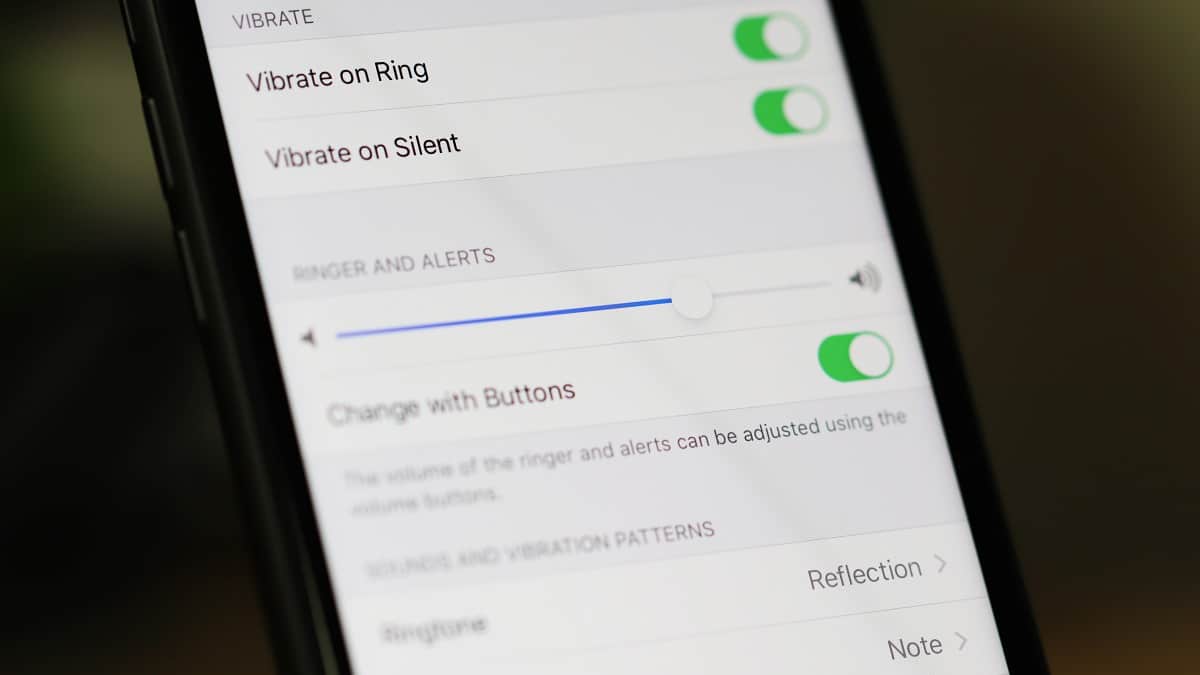
This issue did not start with the first iOS 13 release, but the iOS 13.1 update. Multiple users report that ever since installing the iOS 13.1 update, their iPhone ringer volume would change and drop by 25% automatically.
It only happens on devices that have the volume buttons set to change the ringer volume in the Settings » Sounds & Haptics menu — turning off the “Change with Buttons” setting fixes the problem.
However, many of us prefer to change the Ringer volume using volume buttons instead of going into the device settings. So, the suggested fix isn’t a long term solution to the problem, and Apple needs to address the issue in the next iOS 13 update.
We have tried our best to cover the iOS 13 issues that most users are dealing with on their after installing the iOS 13 update. If you think we have missed an iOS 13 issue that is worth mentioning here, let us know in the comments section below.




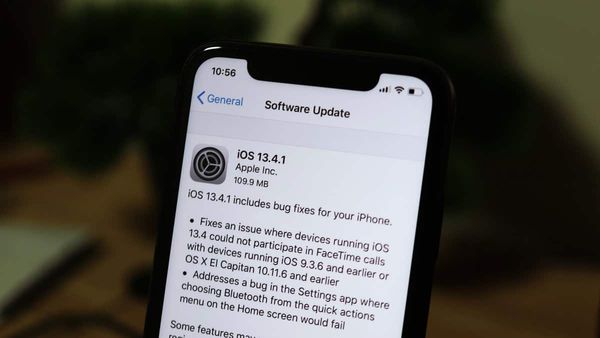

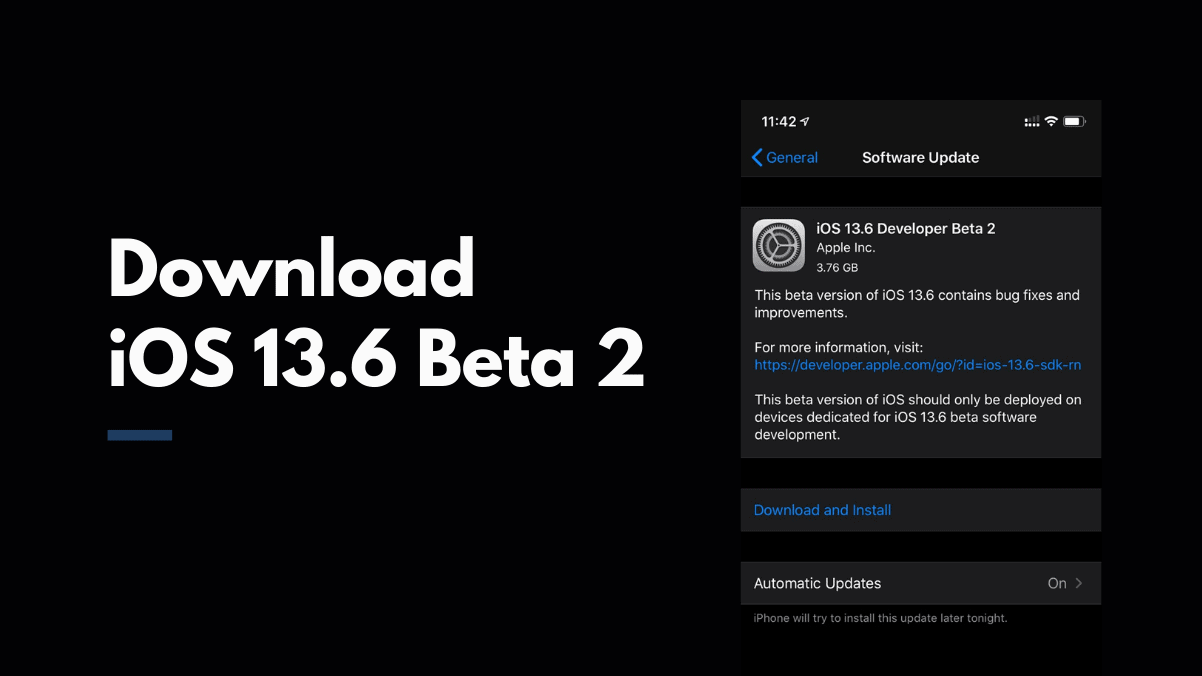


Member discussion