Chrome spell check not working? Here's how to fix it
The basic spell check tool in Chrome is useful to spot typos in the mail you’re writing, your posts/comments on various social networks and more. If for some reason, the spell check tool in Chrome is not working on your PC. Below are a few tips to fix

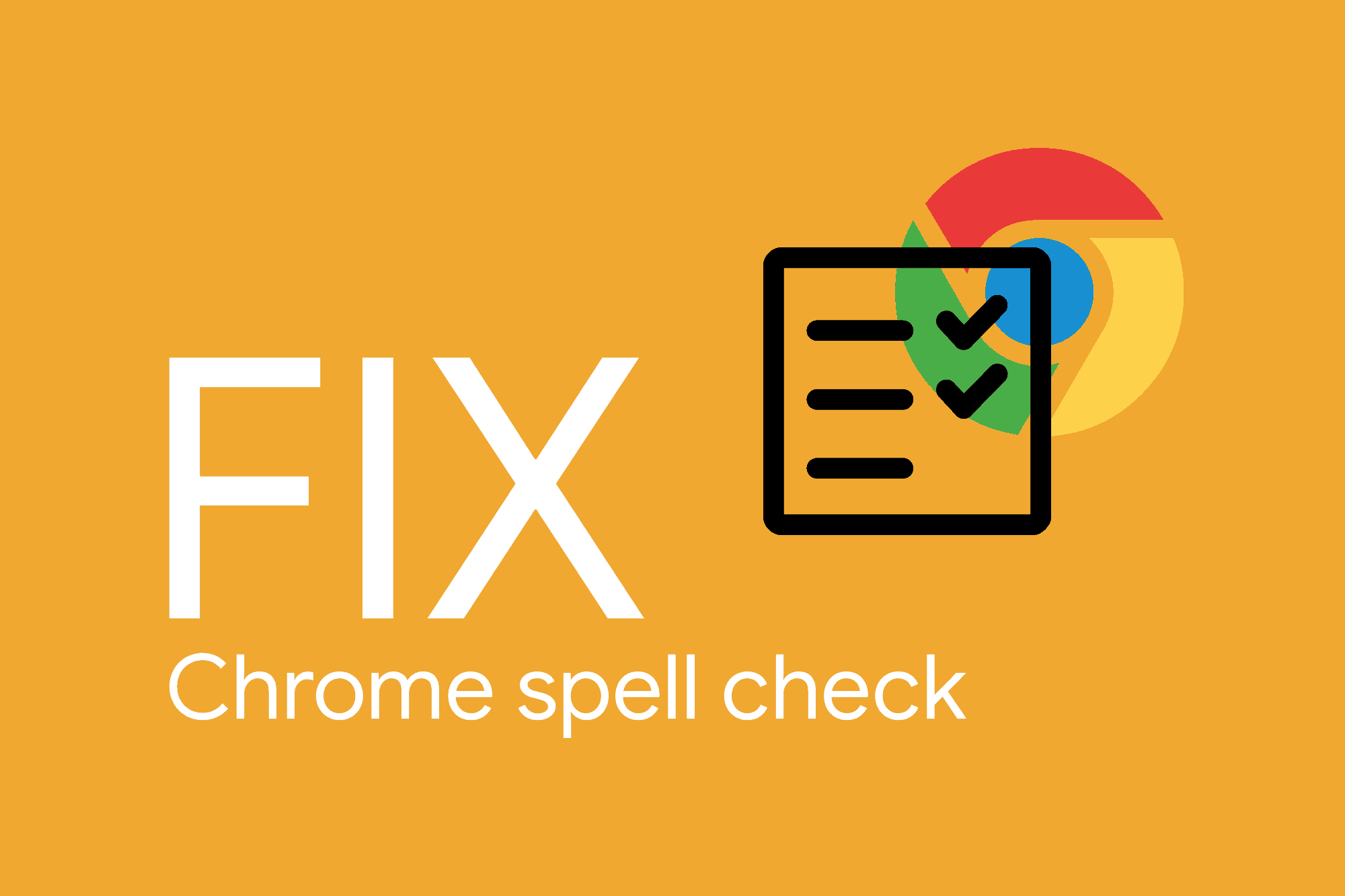

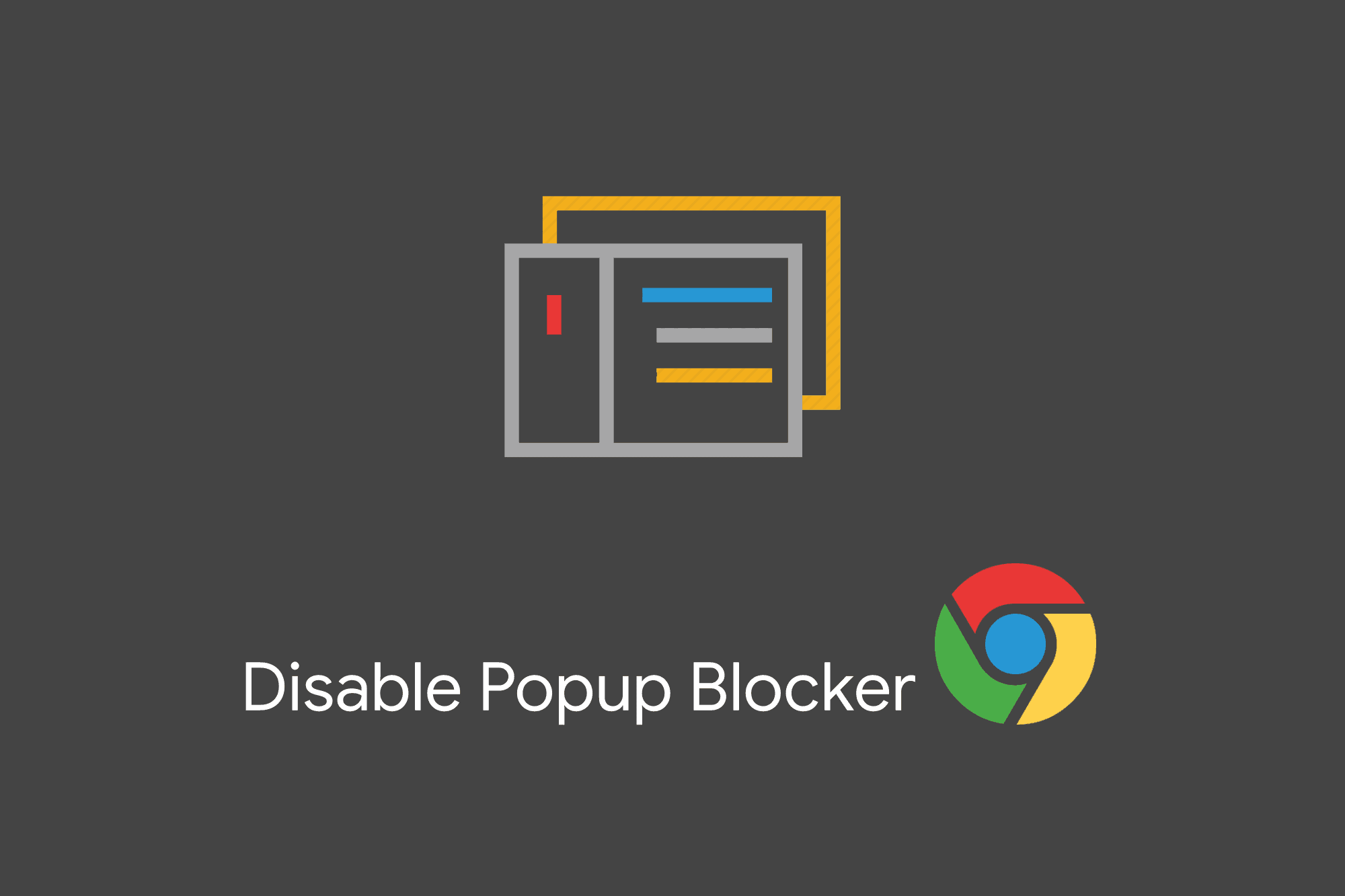
![[Solved] "This extension violates the Chrome Web Store policy"](/content/images/wordpress/2018/07/63e0e-chrome-web-store-policy.png)
