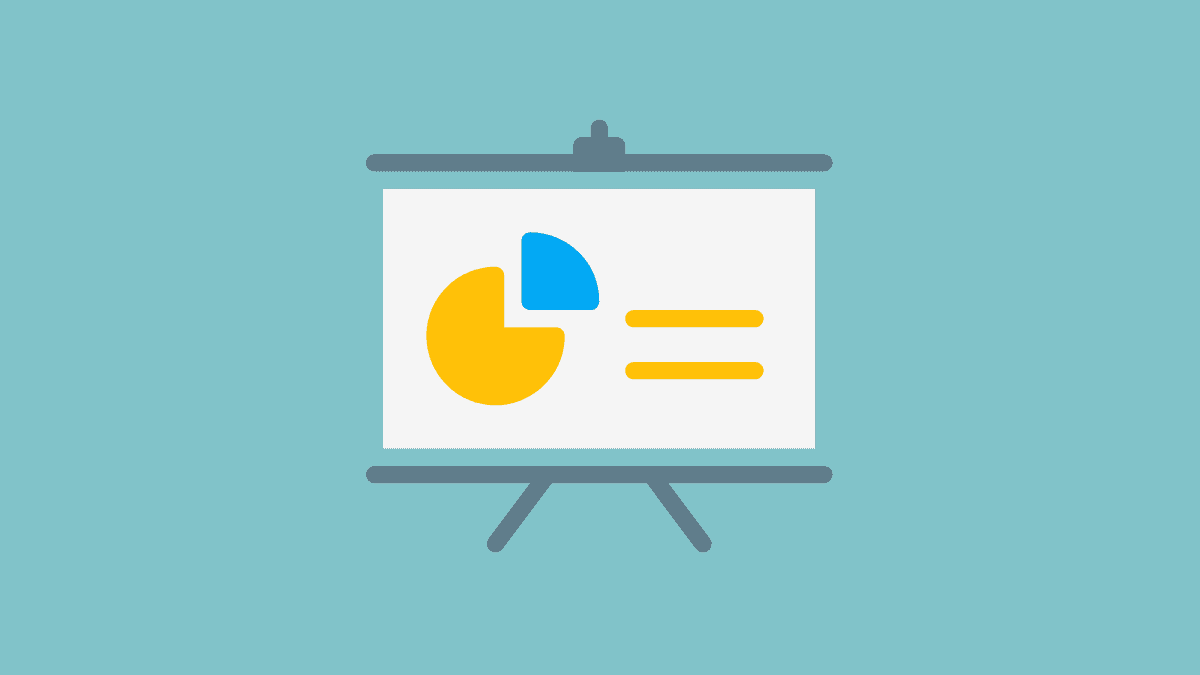
How to Loop a Google Slide
Looping a presentation in Google Slide will keep it running in a spiral until you stop it manually. Here is how to do it effortlessly.
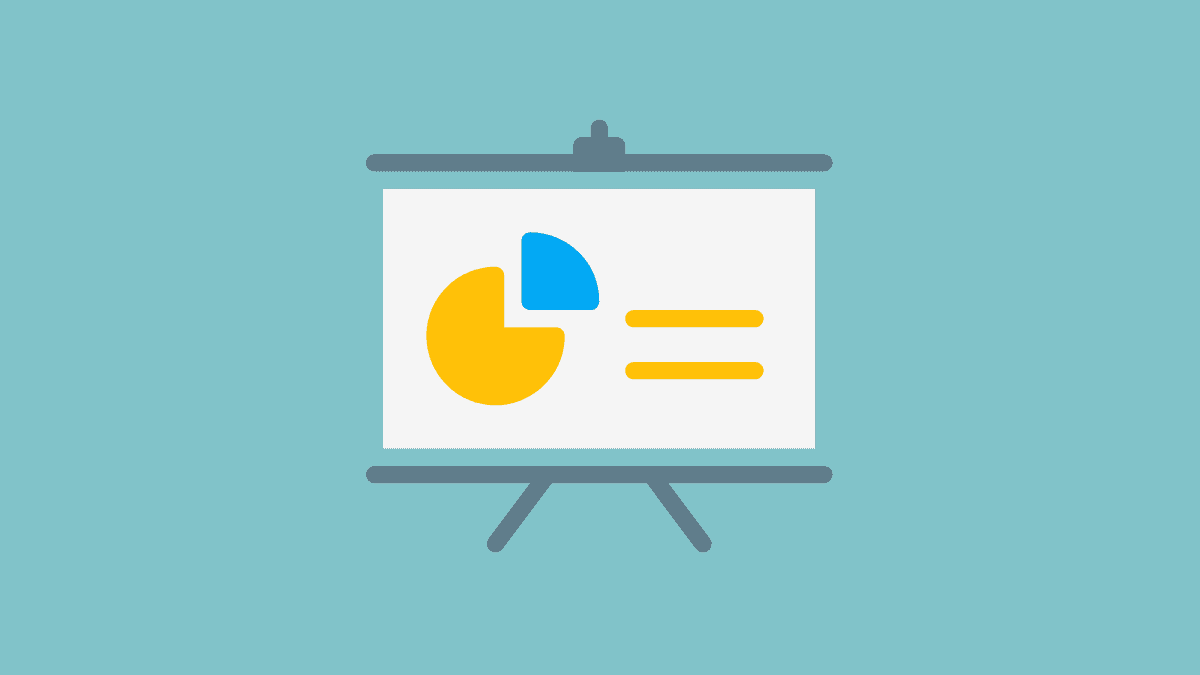
Looping a presentation in Google Slide will keep it running in a spiral until you stop it manually. Here is how to do it effortlessly.
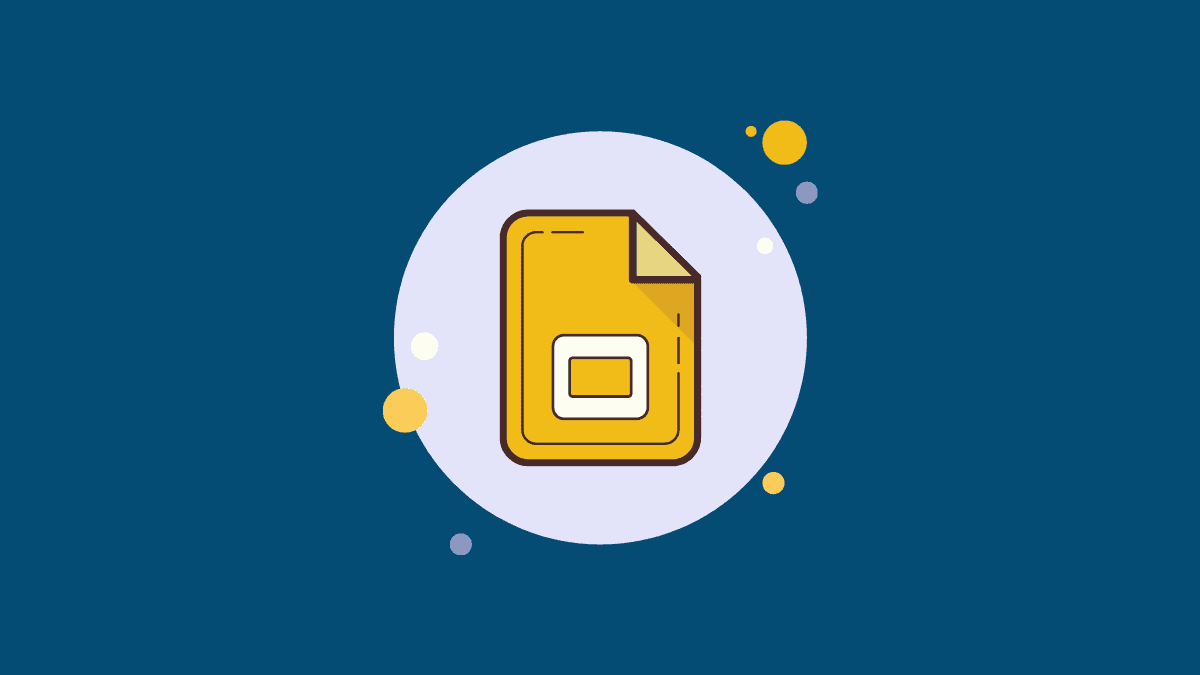
Add a GIF to Google Slide to enhance engagement and make an impact. You can upload GIF images saved on your computer or directly insert a web URL.
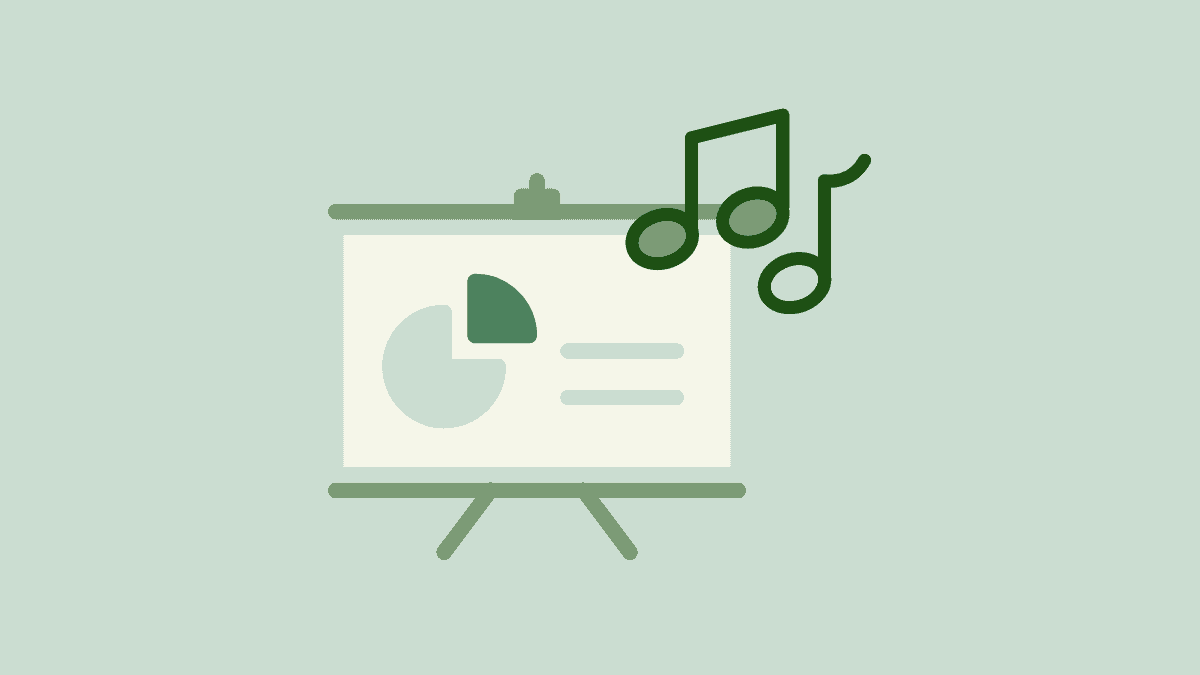
Adding music to Google Slides makes it more engaging. It is very simple and you can add music through the 'Audio' option in the 'Insert' menu.
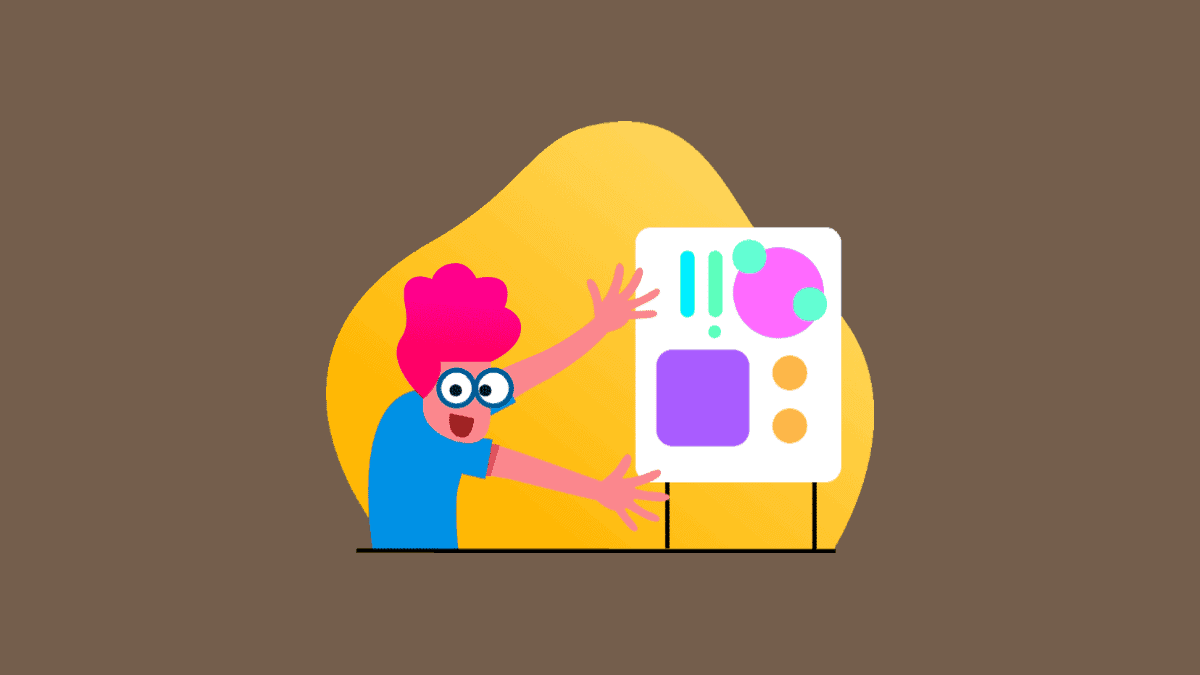
Changing the orientation of slides in Google Slide to portrait or vertical is simple and can be done from the Page setup option.
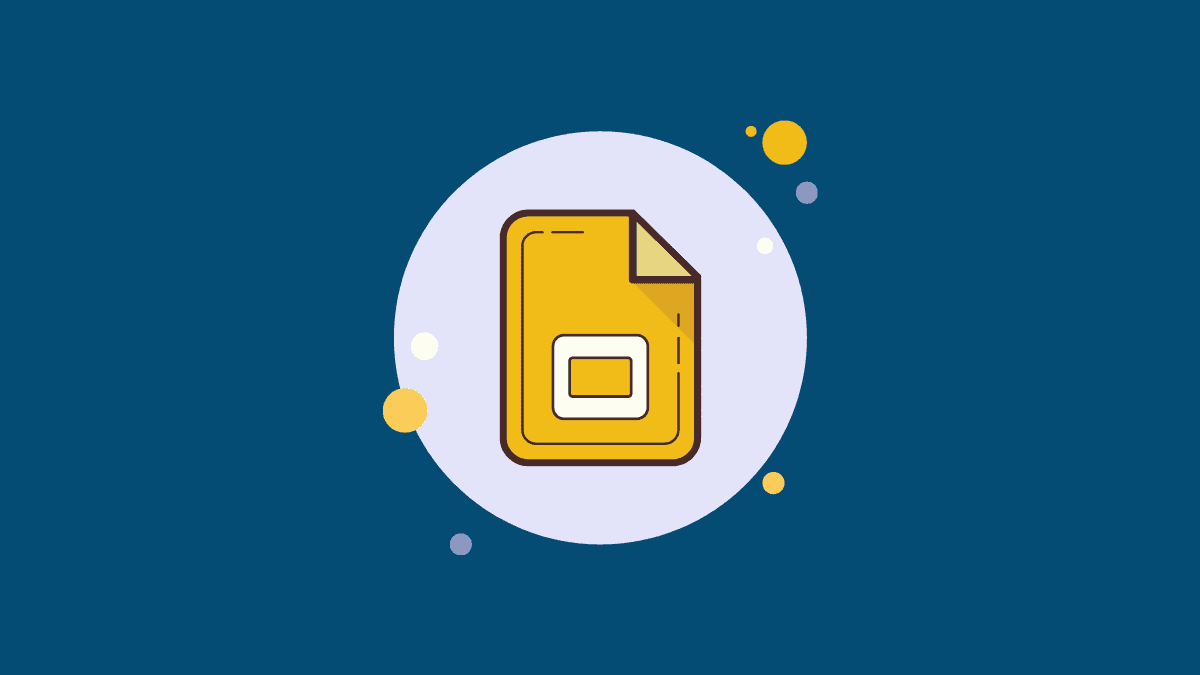
Change slide size in Google Slides easily from the 'Page setup' options of a file. You can even create and set a custom size as per your requirement.