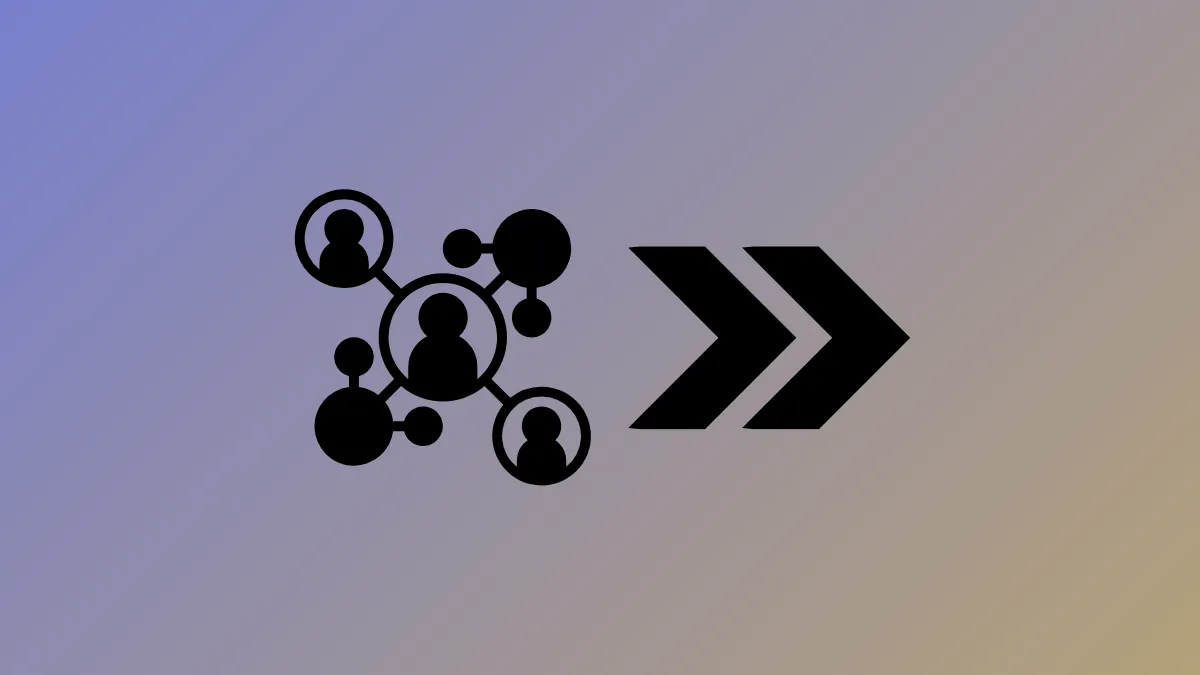Streaming raw packet data directly from tcpdump PCAP files can streamline network analysis and troubleshooting. Piping tcpdump output and forwarding it as raw packet data allows you to process packets in real time, eliminating the need for intermediate files and speeding up workflows for packet inspection, intrusion detection, or custom analysis scripts.
Forwarding Raw Packet Data with Tcpdump and Pipes
Step 1: Use tcpdump to read from a PCAP file or capture interface and output raw packet data. The -w - option tells tcpdump to write packets to standard output, which can then be piped to another process.
tcpdump -r input.pcap -w -This command reads input.pcap and writes the raw packet data to standard output. The hyphen (-) after -w specifies standard output instead of a file.
Step 2: Pipe the raw output to another program for processing. For example, if you have a script or application that reads raw PCAP data from standard input, use the pipe (|) operator:
tcpdump -r input.pcap -w - | your_processing_commandReplace your_processing_command with the command or script that will handle the raw data. This setup is effective for real-time analysis, custom packet parsing, or forwarding packets to a remote system.
Step 3: To forward packets over the network, pipe the output to a network utility such as nc (netcat) to send the raw PCAP data to another machine:
tcpdump -r input.pcap -w - | nc destination_host 9999On the receiving end, capture the incoming data to a file or pipe it into another analysis tool:
nc -l -p 9999 > received.pcapThis approach is useful for distributed analysis, remote troubleshooting, or feeding packet data into a central monitoring system. Always ensure the receiving tool or script can process the raw PCAP stream as expected.
Alternative: Live Capture and Forwarding
Step 1: Instead of reading from a file, capture live packets from a network interface and forward them directly. Use the -i option to specify the network interface:
tcpdump -i eth0 -w - | nc destination_host 9999This command captures live packets from eth0 and forwards them in real time. You can also apply capture filters to limit the data being forwarded:
tcpdump -i eth0 port 80 -w - | nc destination_host 9999Filters like port 80 restrict the capture to specific traffic, reducing bandwidth and focusing the analysis.
Step 2: On the receiving machine, use netcat or a compatible tool to capture and optionally process the incoming packet stream:
nc -l -p 9999 | tcpdump -r -This command allows you to review or further process the forwarded packets as they arrive.
Notes and Considerations
- Ensure both sender and receiver use compatible versions of tcpdump and netcat to avoid compatibility issues.
- Transmitting raw packet data over the network may expose sensitive information. Use secure tunnels such as SSH if privacy is a concern.
- For large PCAP files or high-volume live captures, monitor system resources to prevent dropped packets or data loss.
- When processing the stream, ensure your receiving tool or script can handle continuous input and does not expect a static file.
Piping and forwarding raw packet data from tcpdump PCAP files accelerates network analysis and supports real-time troubleshooting. Adjust the commands to fit your workflow and always confirm your tools are ready to handle raw PCAP streams.