In today's digital landscape, privacy is more important than ever. The Brave browser champions this cause by offering Brave Together—a built-in, privacy-focused video calling service. Without requiring any sign-ups or additional installations, you can effortlessly connect with others while keeping your conversations secure.
Initially, group calling in Brave Together was exclusive to Brave Nightly, the development version of the browser. However, users have reported successful group calls with multiple participants in the stable version of Brave, suggesting that the feature may now be more widely available than officially announced.
Powered by the open-source Jitsi platform, Brave Together provides unlimited private video calls. While the service already prioritizes privacy, end-to-end encryption is reportedly in development to further enhance security.
Note: Brave Together is currently not available on Brave's iOS and Android browsers. Mobile users can still join meetings by using the Jitsi Meet app to connect to sessions initiated through Brave Together.
How to Use Brave Together
Step 1: Ensure you have the Brave browser installed on your computer. If you haven't installed it yet, you can download it from the official website.
Step 2: Open the Brave browser and navigate to together.brave.com. Click on the 'Start Video Call' button to initiate a new meeting.
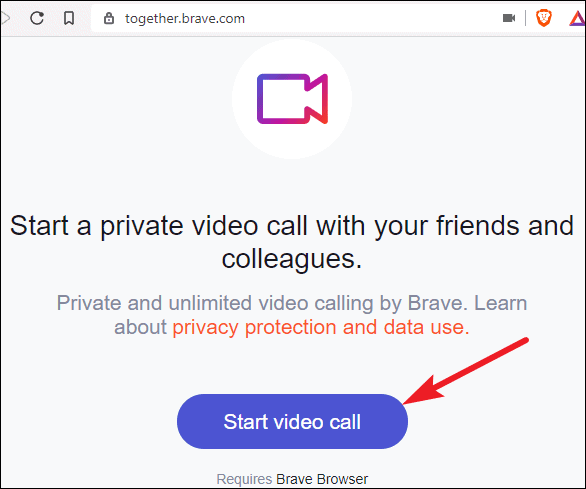
Step 3: A prompt will appear requesting access to your camera and microphone. Click 'Allow' to grant the necessary permissions.
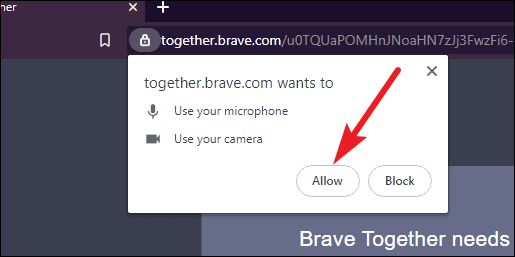
Step 4: Your video call is now ready. To invite others, share the meeting link with them. You can find the link by clicking the 'i' button in the bottom right corner or by copying it from the browser's address bar.
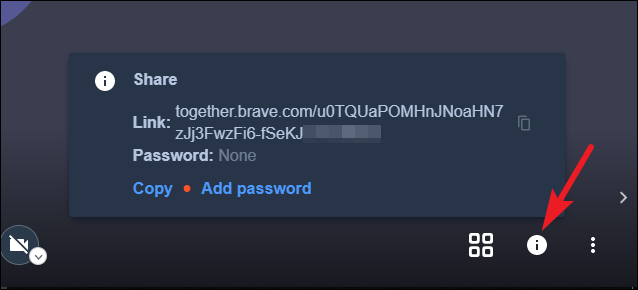
Step 5: (Optional) For added security, set a meeting password by clicking the 'i' button and creating a password. Participants will need this password, along with the meeting link, to join.
Step 6: (Optional) Personalize your profile by entering your name and email address. Providing your email allows your Gravatar image to display, helping others recognize you when your video is turned off.
Brave Together offers a variety of features, including screen sharing, YouTube video sharing, hand-raising during calls, tile view for participants, muting all attendees, adjusting video quality, and a chat function for messaging.
Brave Together provides a simple and private way to connect with others through video calls directly in your browser, eliminating the need for additional software or registration.

