If you're flummoxed because of a new kind of update for your Apple devices, wondering what they are, had they always been there and you only just noticed or are they new, and whether they're safe, you're not the only one. Rapid Security Response has sent many people to the Internet in search of answers.
Rapid Security Response Explained
Apple introduced Rapid Security Response in iOS 16.4.1, iPadOS 16.4.1, and macOS 13.3.1. It is a new security feature that allows Apple to deliver security updates to iOS, iPadOS, and macOS devices more quickly.
In the past, Apple would release security updates for its operating systems along with other software updates only. Now, the software updates are generally released after they are thoroughly tested to ensure that they did not introduce any new bugs. However, this also meant that it could take weeks or even months for users to receive the latest security updates.
Rapid Security Response changes this by allowing Apple to deliver security improvements to devices more quickly, for example, improvements to the WebKit framework stack, the Safari web browser, or other critical system libraries. These updates are smaller and more targeted than traditional updates, and they can be delivered without the need for a full operating system update.
It is currently only available for the latest versions of iOS, iPadOS, and macOS. However, Apple may make it available for older versions of its operating systems in the future.
When a security response is delivered, it is speculatively installed in a separate part of the operating system from the rest of the system files. This helps to protect the rest of the system from being affected by the security vulnerability.
Rapid Security Responses are automatically installed and only require a quick restart on your end sometimes. They are denoted by a letter after the software version number, for example, iOS 16.4.1(a). So, if there is a letter at the end of the current software version, it'll let you know that a Rapid Security Response was applied.
Benefits of Rapid Security Response
Rapid Security Response offers a number of benefits, including:
- Faster security updates: It allows Apple to deliver security updates to devices more quickly. This helps to protect users from the latest security threats, that when left unpatched, are exploited "in the wild".
- Smaller updates: Security responses are smaller than traditional updates. This means that they can be downloaded and installed more quickly. Generally, many users keep on delaying software updates because they aren't willing to put the device on hold during the time these updates take to install.
- Less disruption: Security responses do not require a full operating system update. This means that users can continue using their devices without interruption. Hence, users aren't as hesitant to install these updates.
How to Enable Rapid Security Response
Rapid Security Response should be enabled by default on devices running the latest versions of iOS, iPadOS, and macOS.
However, you can check to make sure that it is enabled or enable it if you previously disabled it by following these steps.
On iPhone or iPad:
Open the Settings app on your device. Then, navigate to the 'General' settings.
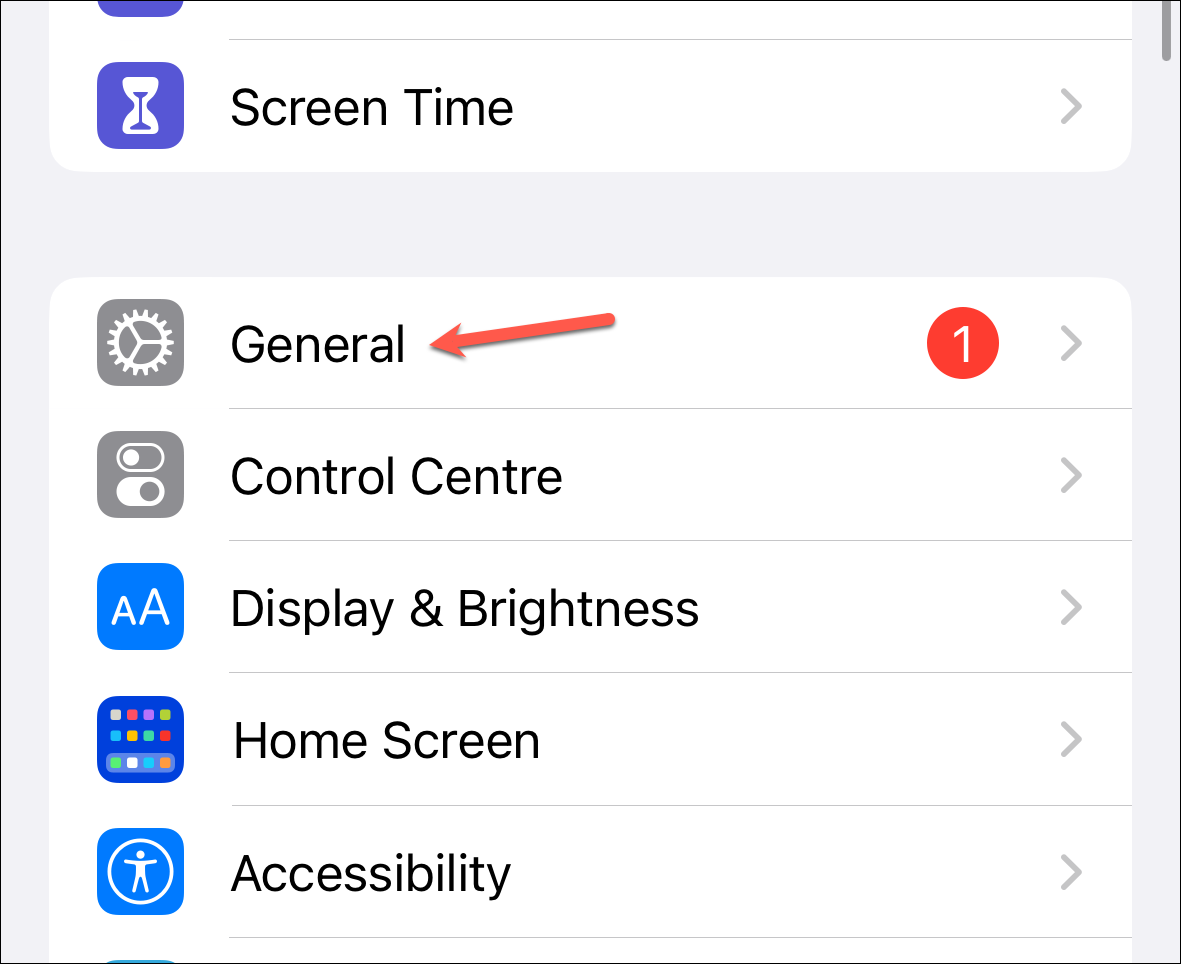
Tap the 'Software Update' tile.

Go to the 'Automatic Updates' option.
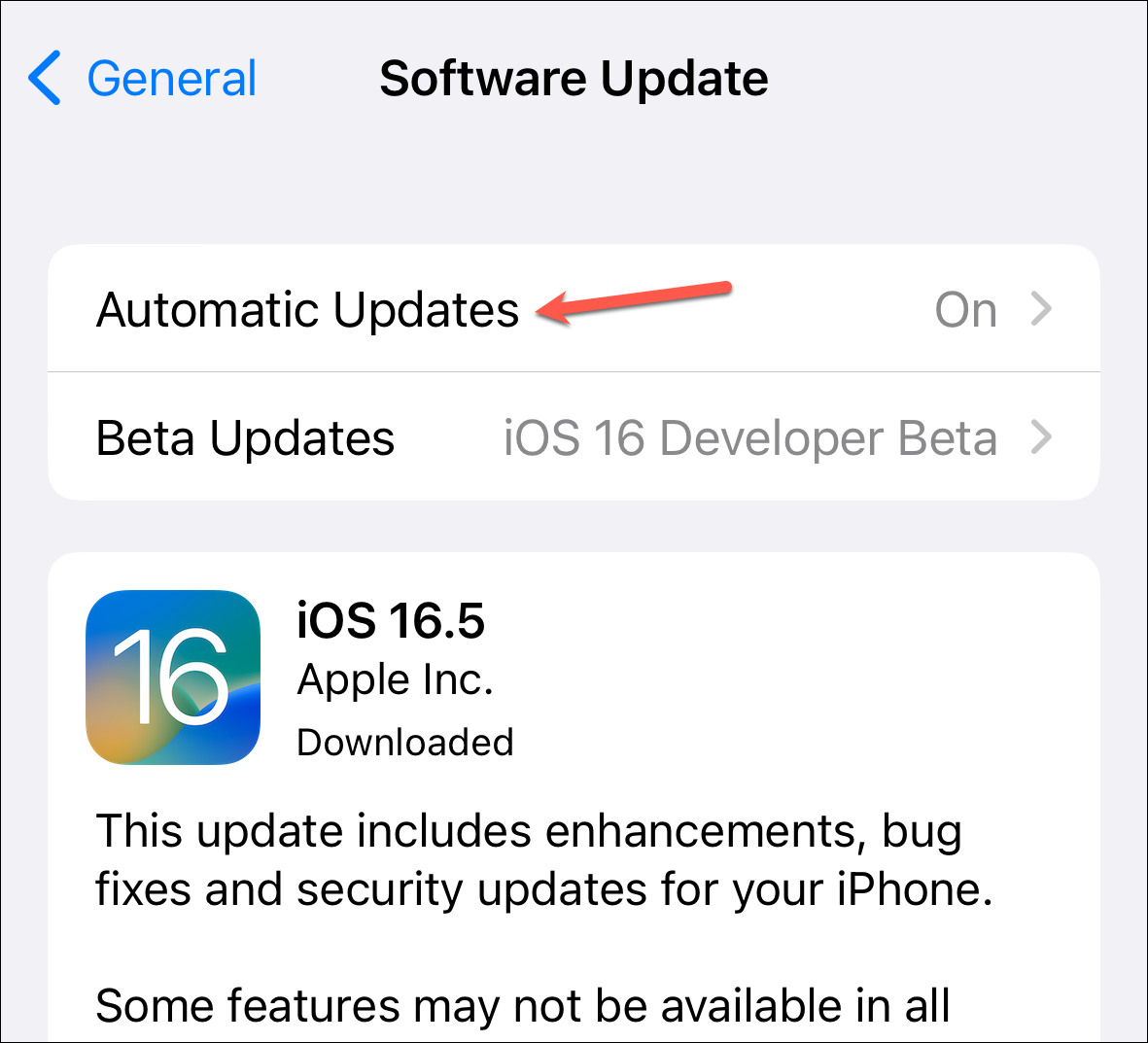
Finally, make sure that the toggle for the 'Security Responses & System Files' option is turned on.
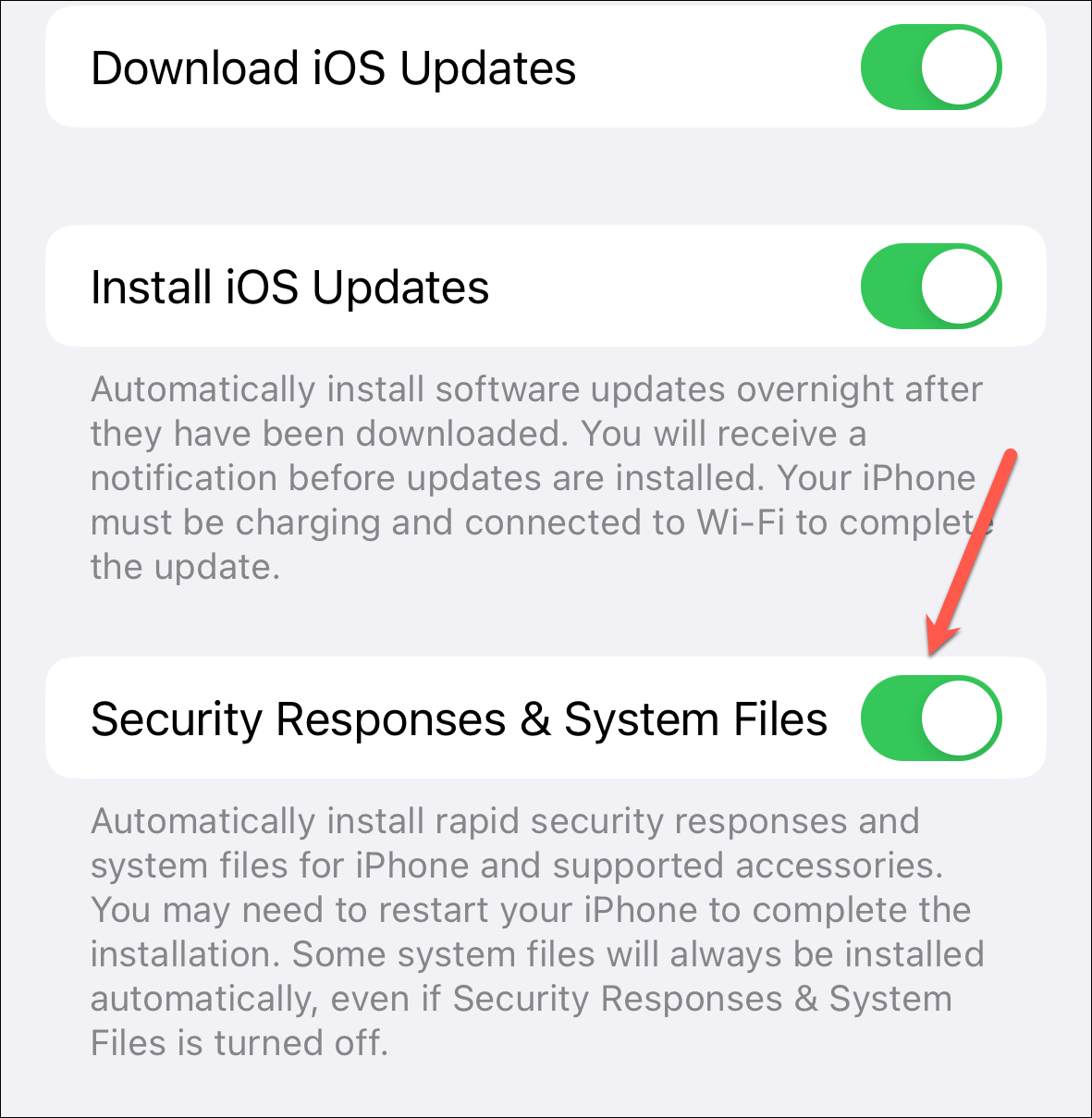
On Mac:
Click the Apple menu logo and select 'System Settings' or go to the Settings app directly.
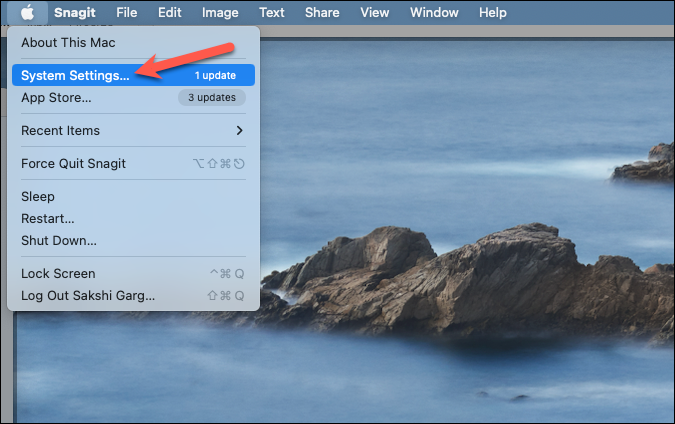
Go to the 'General' settings from the sidebar.
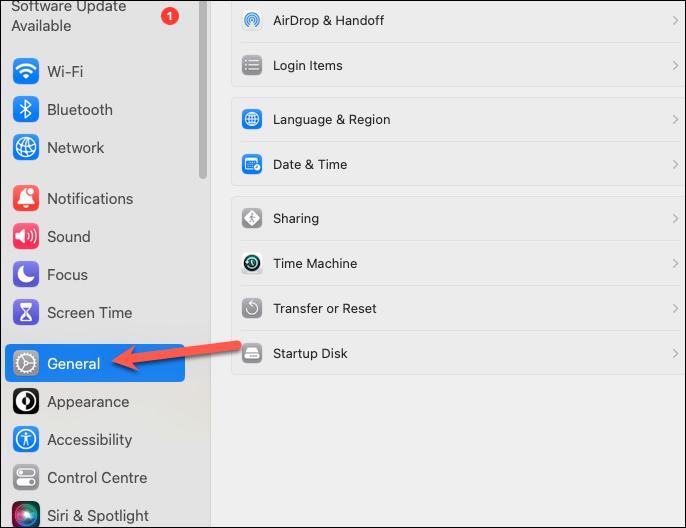
Then, click 'Software Update' on the right.
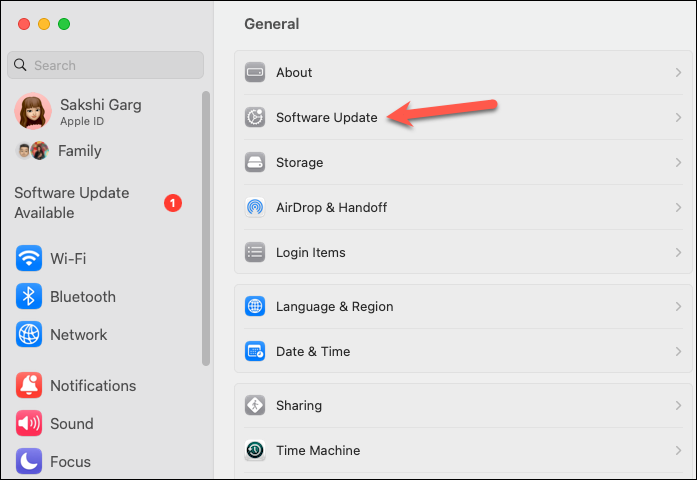
Click the 'i' on the right of the 'Automatic Updates' option.
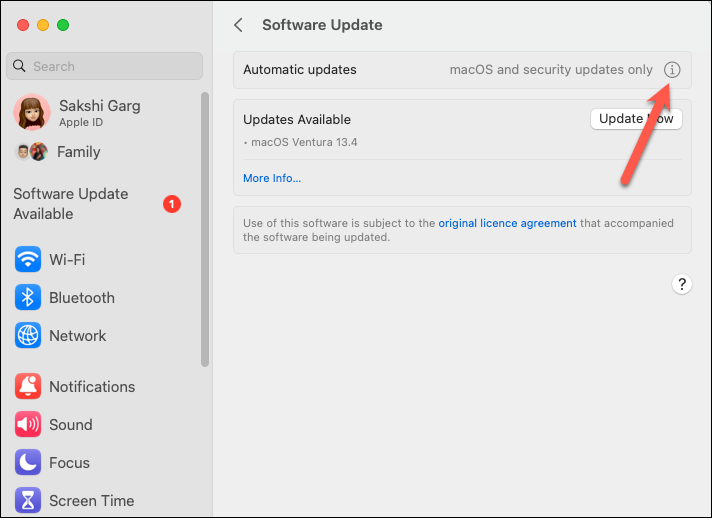
Make sure that the toggle for 'Install Security Responses and system files' is turned on.
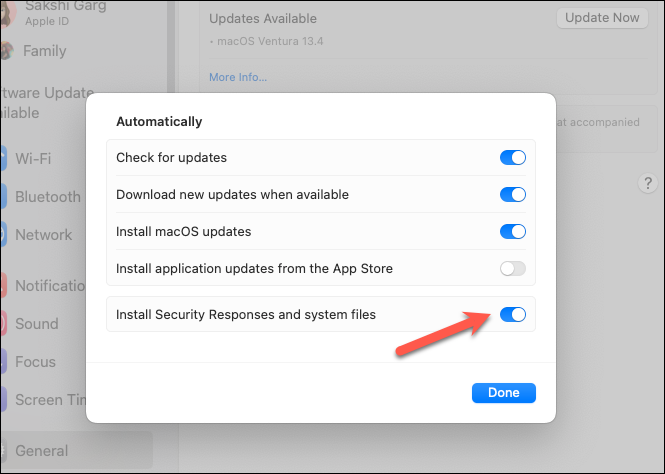
Should I Install Rapid Security Responses?
Yes, you should definitely install Rapid Security Responses. These security responses are pushed to fix any vulnerabilities that could be exploited by others. Since they are small updates and don't take up much time, even installing them shouldn't be a problem. Most of the time, they'll be installed quietly in the background and the only requirement at your end would be a quick restart of the device. You'll receive a notification in case a restart is required.
However, if you turn off the automatic installation for them or don't apply them when they're available, your device will still receive the associated security fix. But in this case, it'll receive them with subsequent software updates, similar to how things used to work previously. In my opinion, there's no reason to delay applying security fixes till then, is there?
Rapid Security Response is a new security feature that allows Apple to deliver security updates to iOS, iPadOS, and macOS devices more quickly. Available in the latest versions – iOS 16.4, iPadOS 16.4, and macOS Ventura 13.3 or later – these security responses are applied by default (unless you choose to turn them off) and shouldn't be a hassle.










Member discussion