Arc Browser is full of intriguing features. Boosts in Arc Browser are undeniably one of the cooler aspects of the browser that I can definitely see other browsers implementing in some capacity down the line.

While you can create your own Boosts in Arc, you can also install Boosts created by others, which makes the whole setup even better. Because why waste your time doing something if someone else has already done it and, might I dare say, done it better?
The only hiccup in this plan is actually finding some good Boosts shared by other users. Well, don't worry, because we've taken care of that. Here are some cool Arc Boosts for YouTube that you'll want to check out.
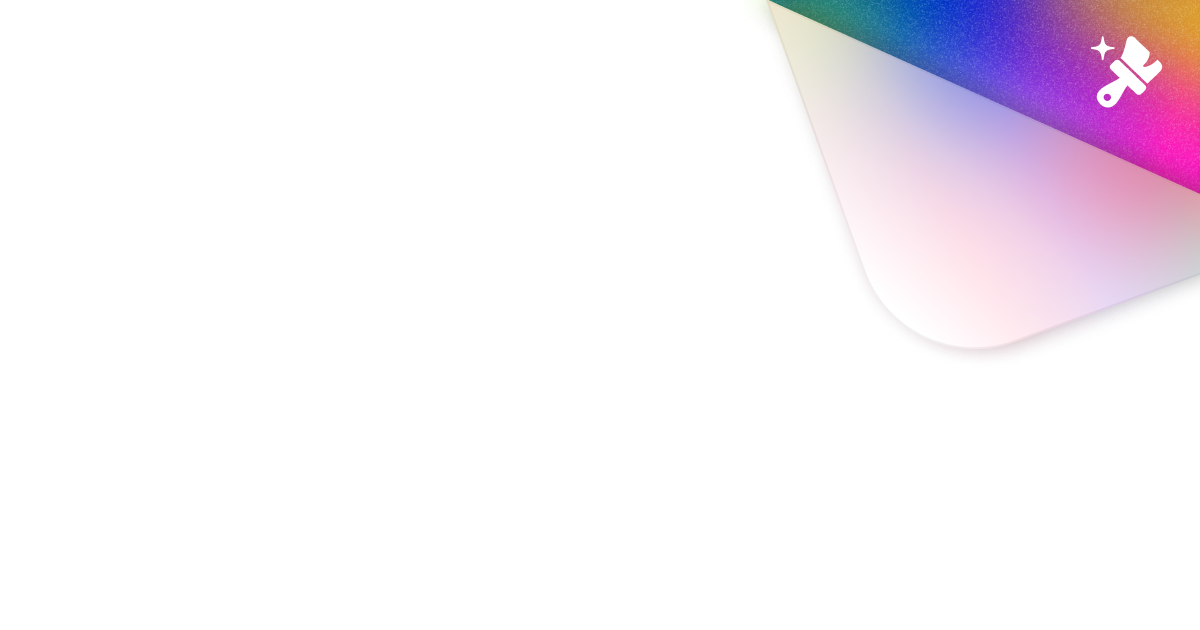
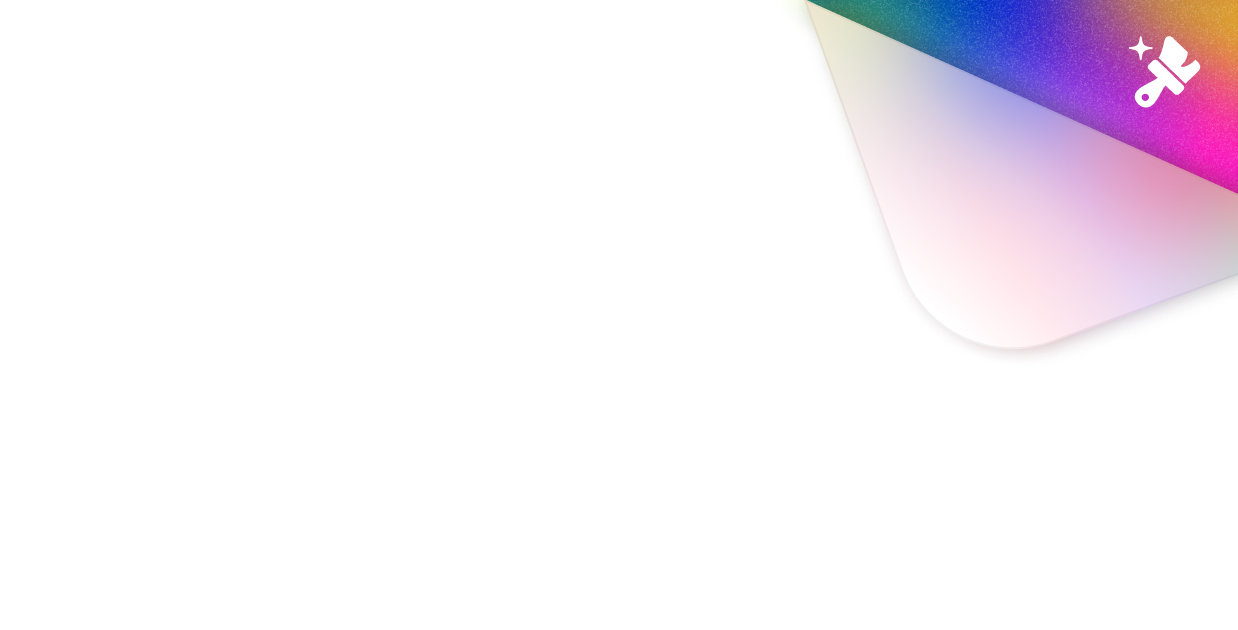
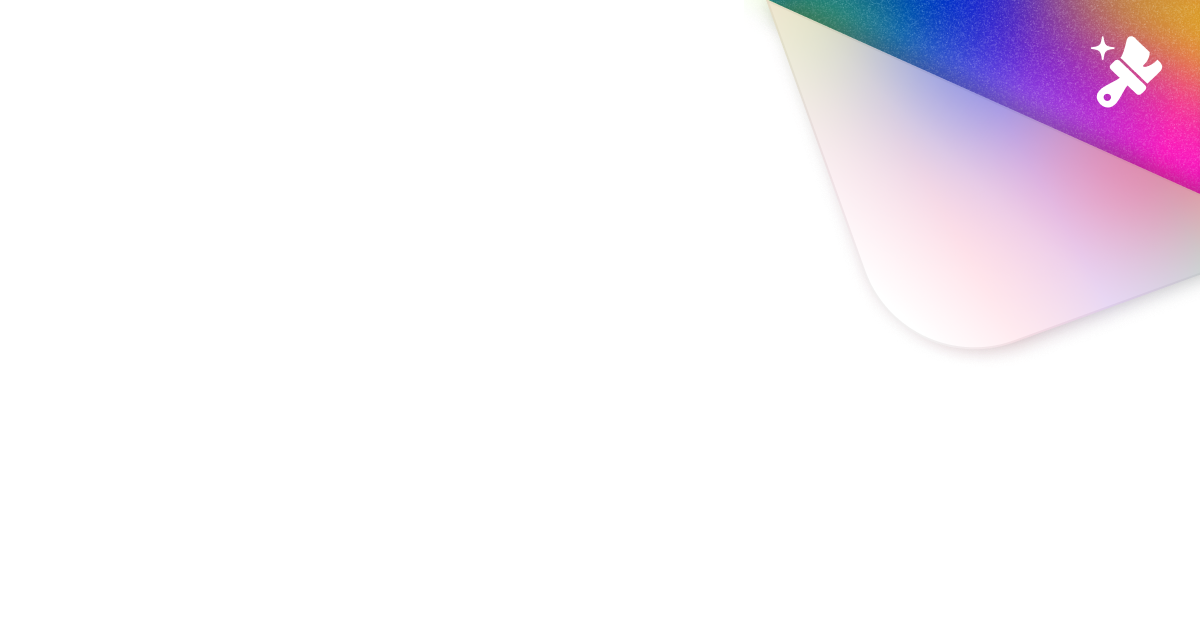
Manual Installation Boosts:
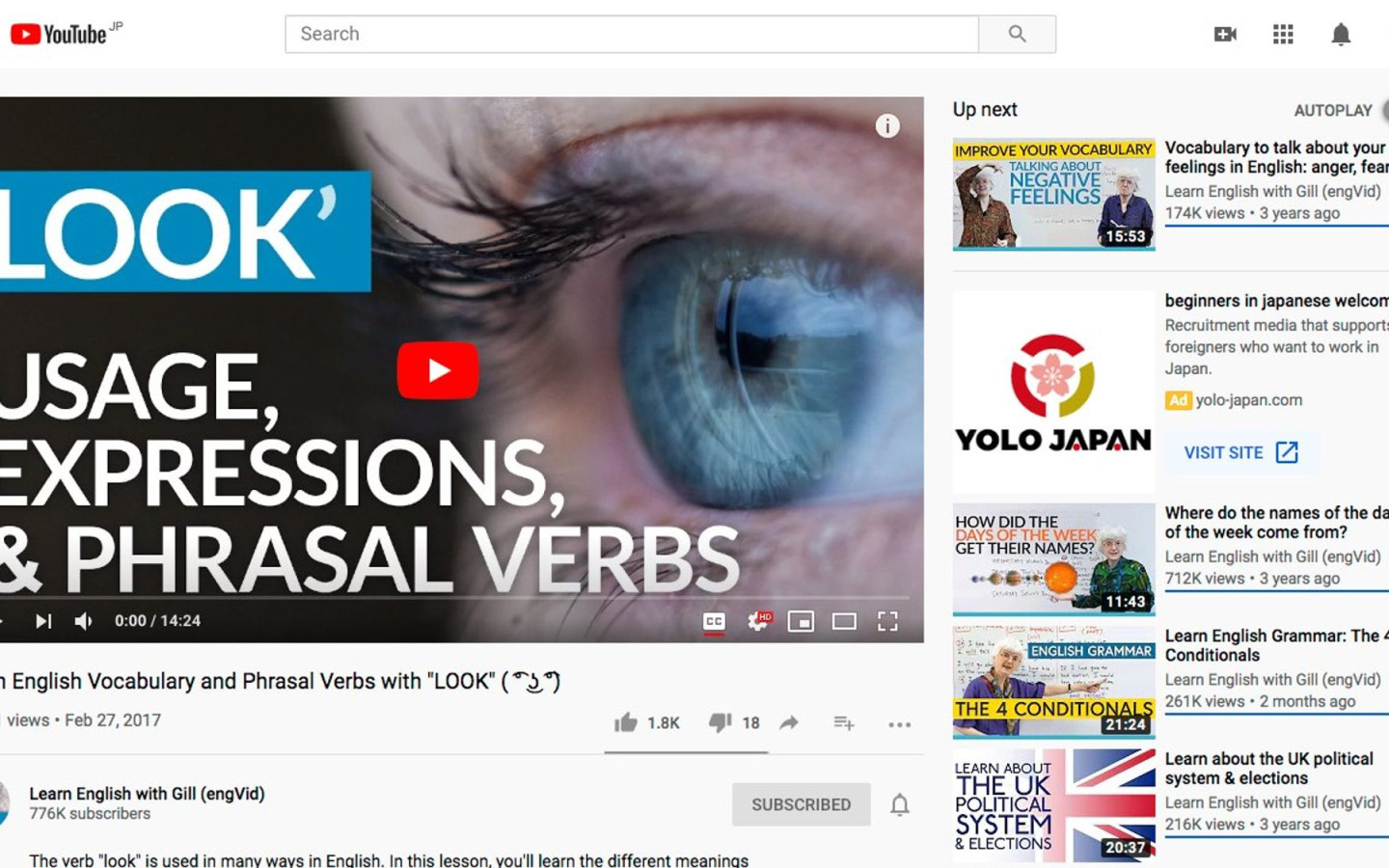

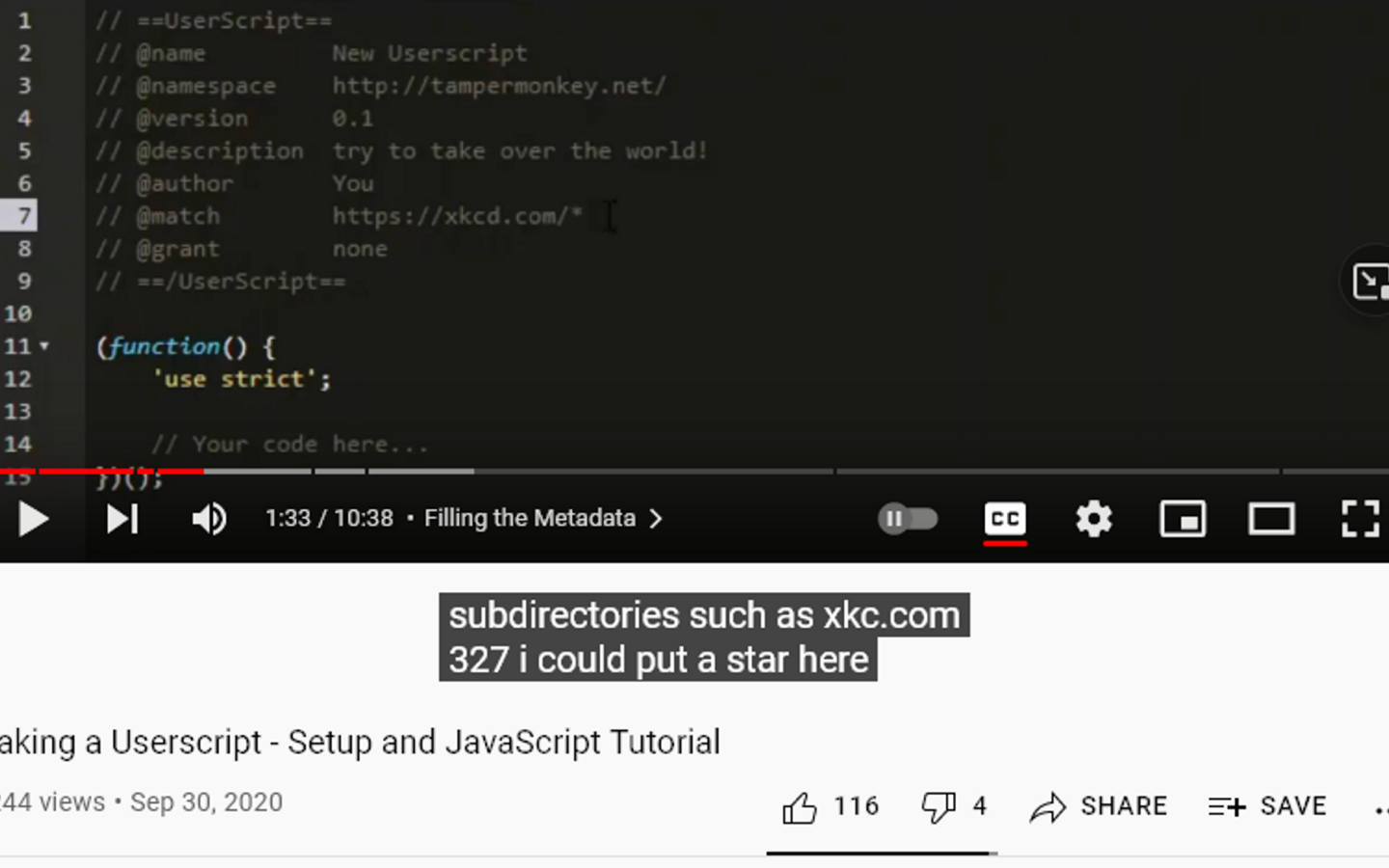
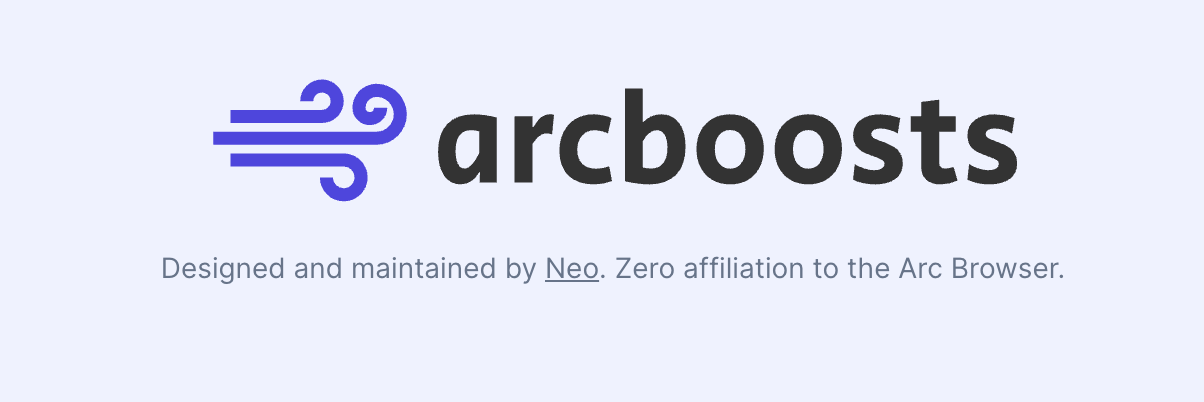

Boosts are a powerful feature of the Arc browser that allow users to customize their browsing experience on websites like YouTube. By finding and installing Boosts created by other Arc users, you can benefit from the work of others.













Member discussion