When it comes to our most private thoughts, privacy cannot be an afterthought, it is paramount. Keeping your personal thoughts locked away so no one can impinge upon them isn't just a preference for most people – it's a necessity.
The Journal app from Apple, available in iOS 17.2 on iPhone, makes for the perfect place to pen down your thoughts in this respect, as you can lock it with your Face ID/ device passcode.
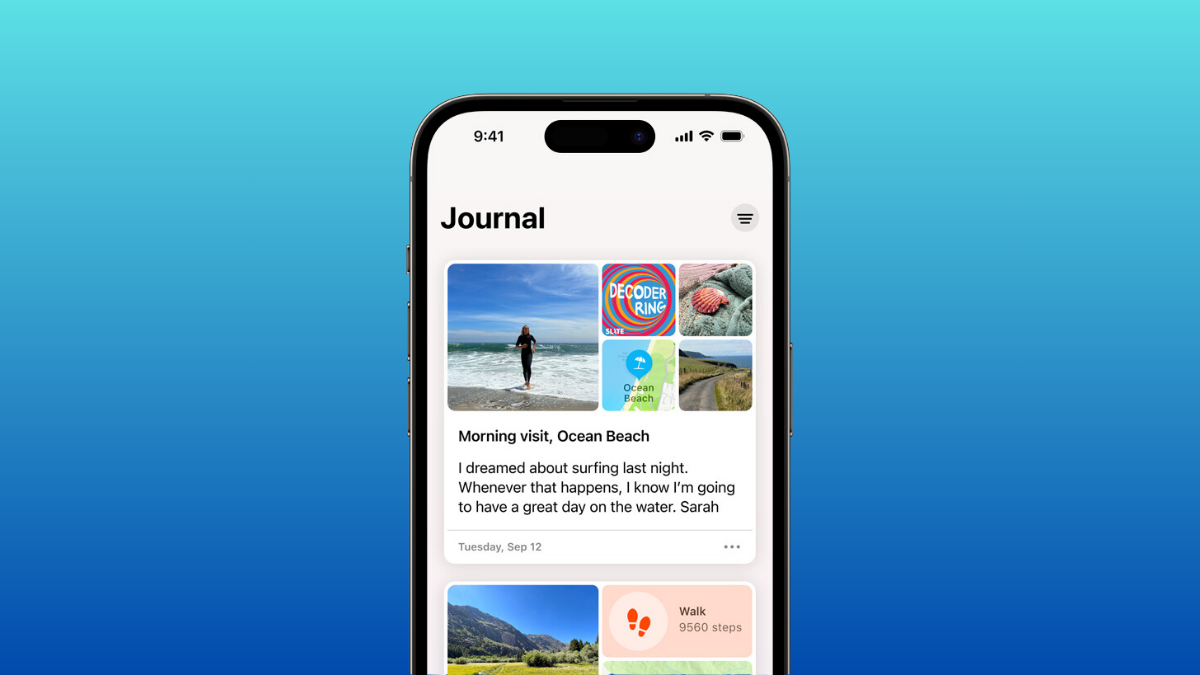
While you can set up the 'Lock Journal' feature when you're first configuring the app, it's completely fine if you didn't choose to do it at that point. It's just as easy to set up a lock for your Journal app later.
To Lock the Journal app with Face ID/ Passcode, follow these steps.
- Open the 'Settings' app on your iPhone.
- Then, scroll down and tap the option for the 'Journal' app.
- In the Journal settings, scroll down slightly and tap the option for 'Lock Journal'.
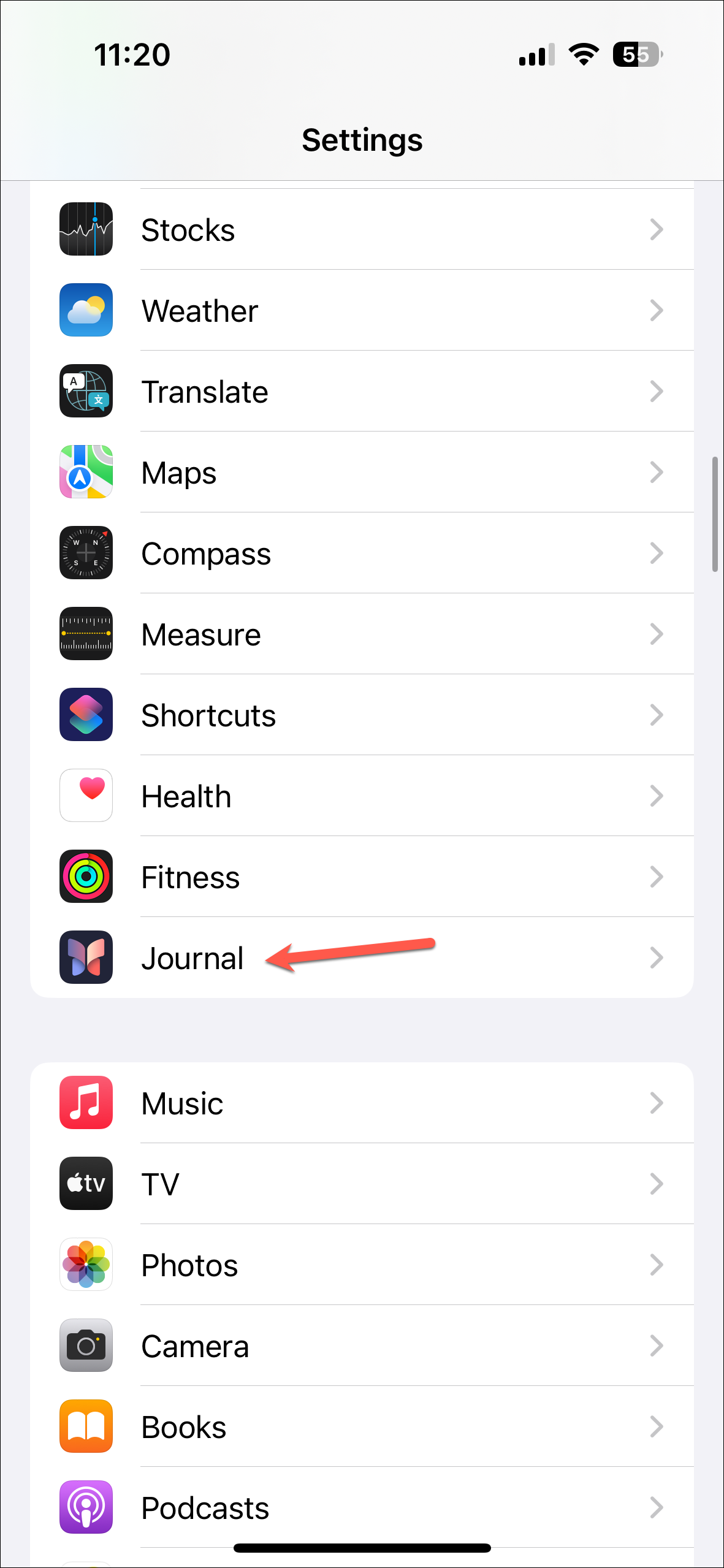
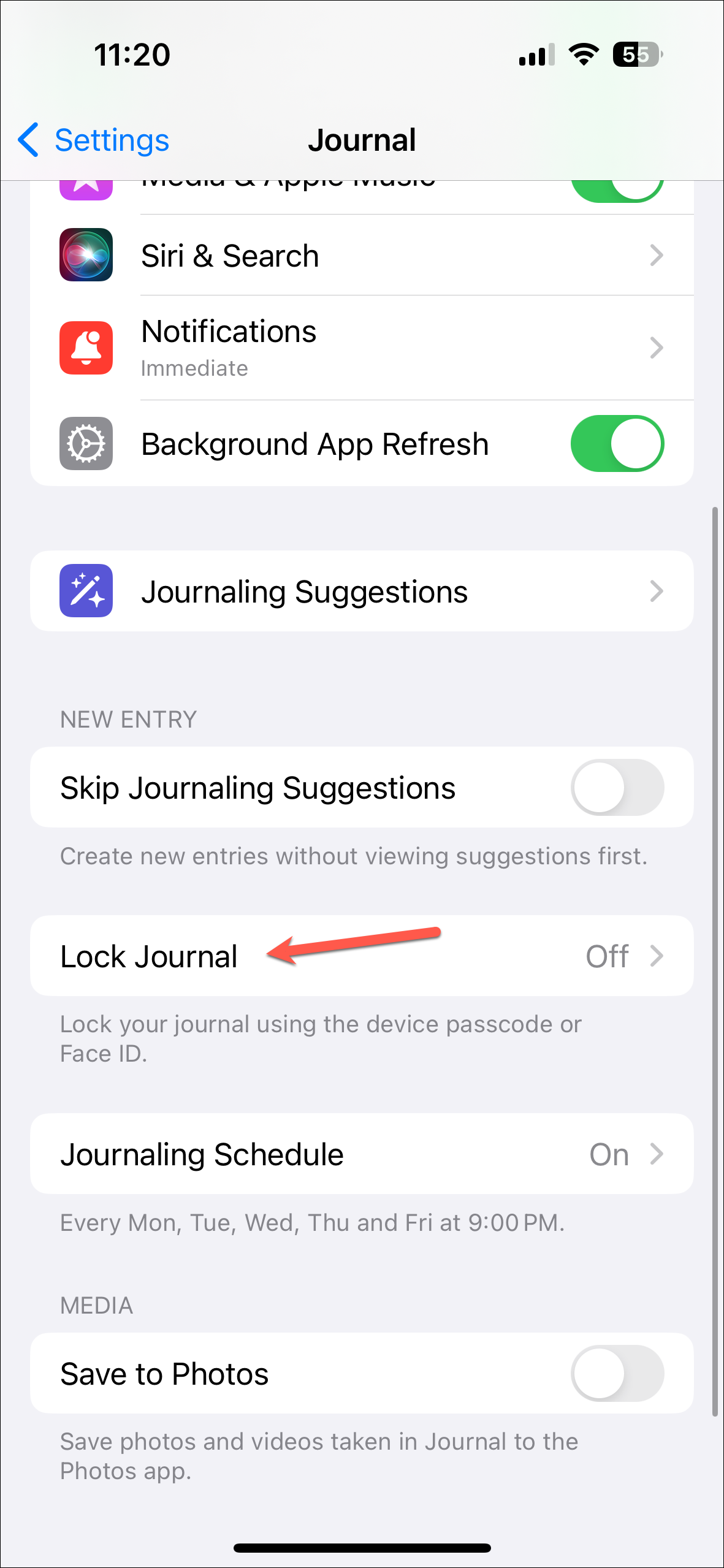
- You'll need to enter your device passcode to access Lock Journal settings.
- First, turn on the toggle for 'Lock'.
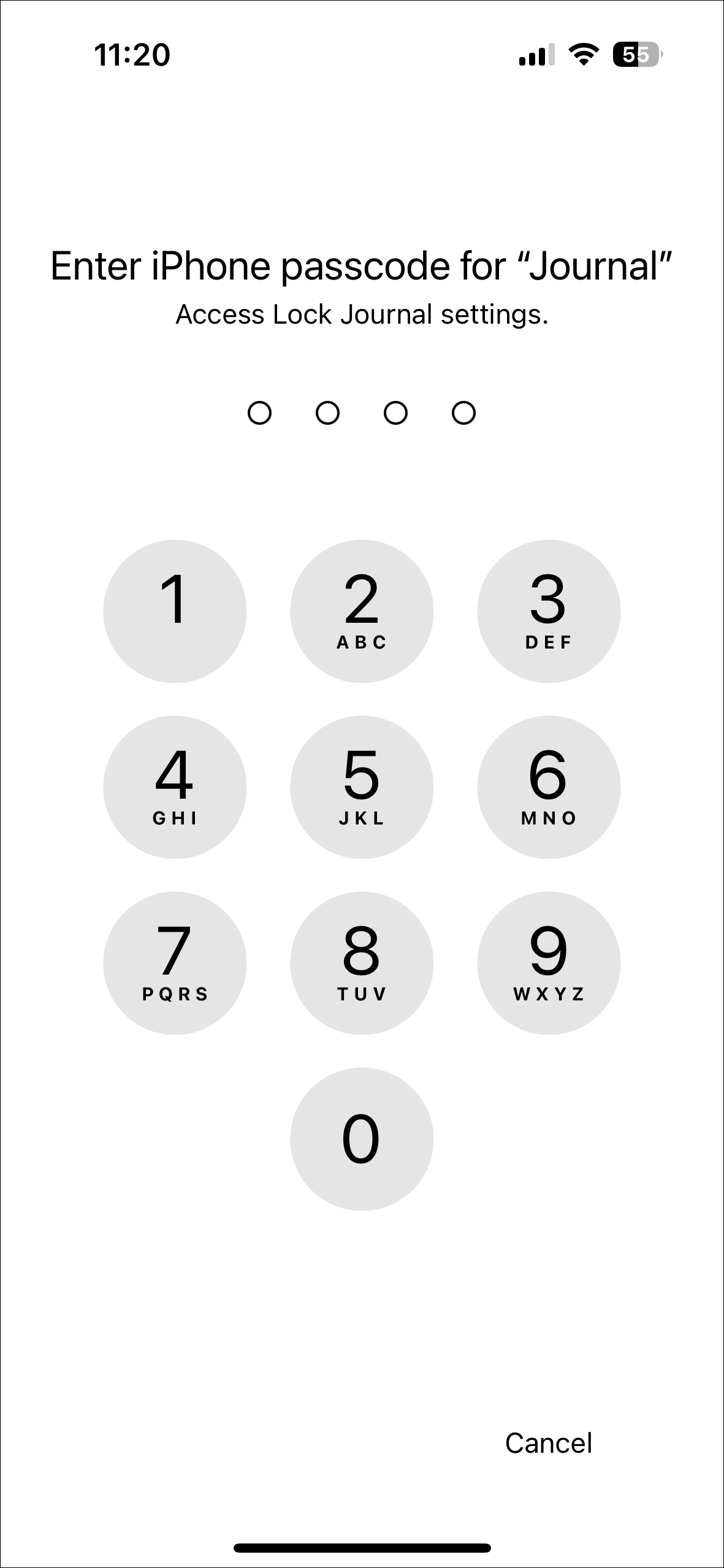
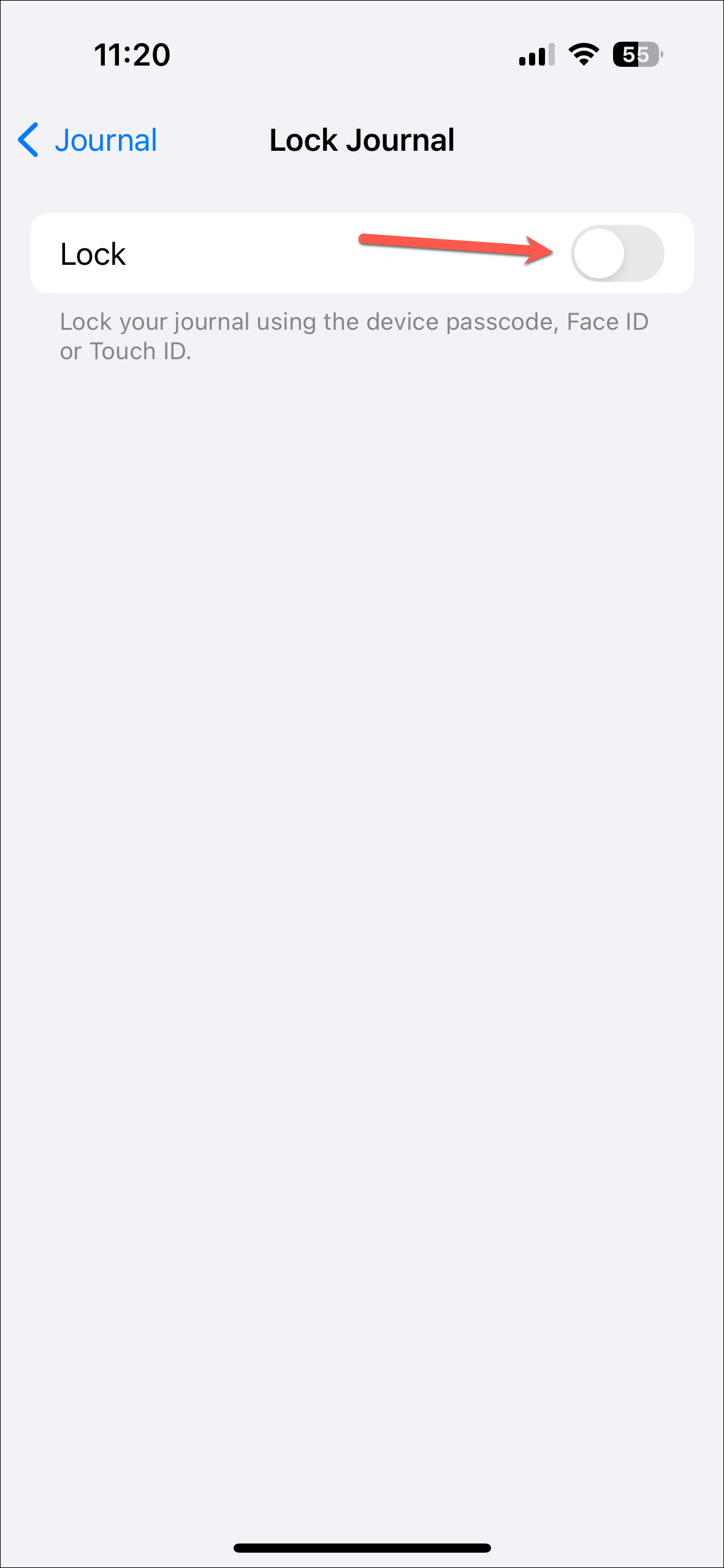
- Then, tap on the 'Require Passcode' option.
- Here, you can select the time after which the Journal app should ask for a passcode after being closed from the screen. Options include 'Immediately', 'After 1 minute', 'After 5 minutes', and 'After 15 minutes'; tap the option to select it.
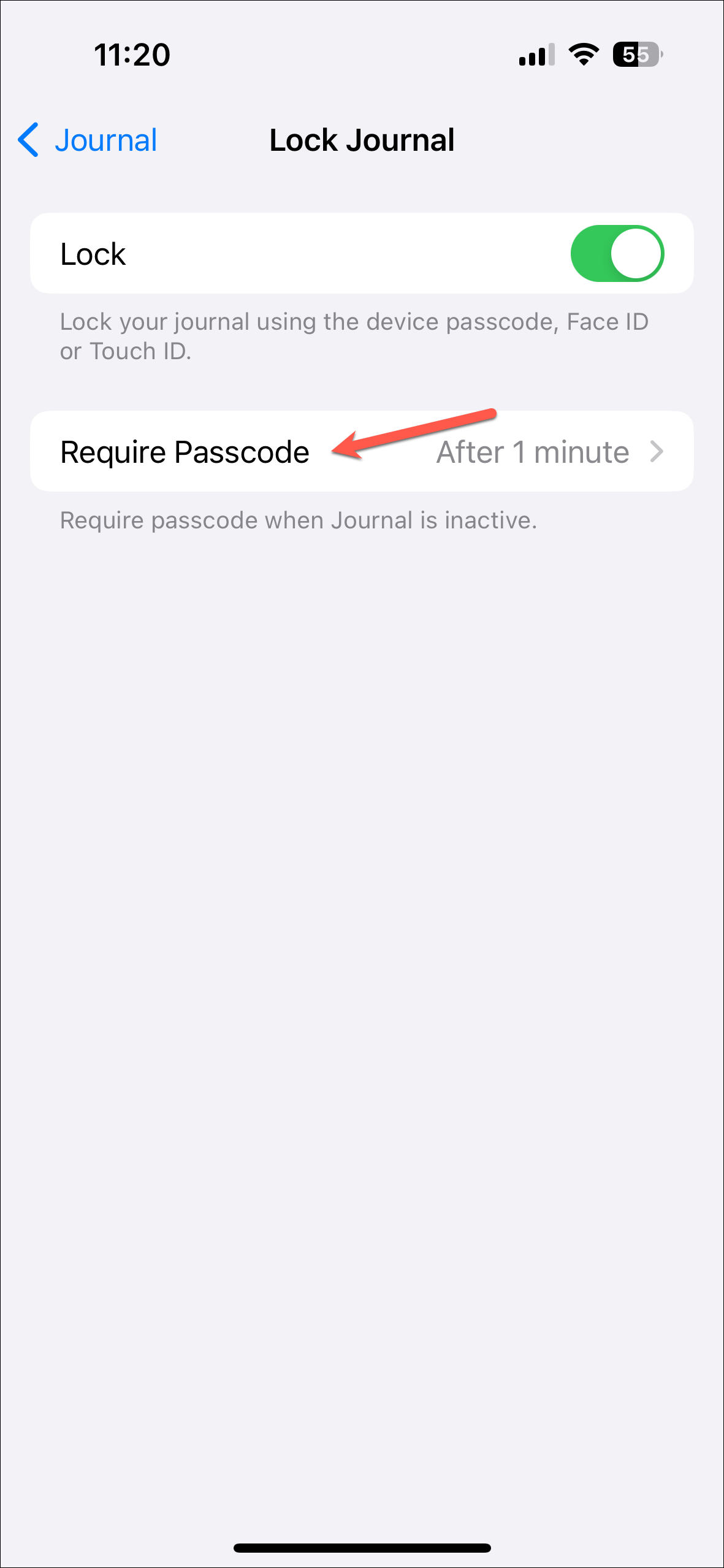
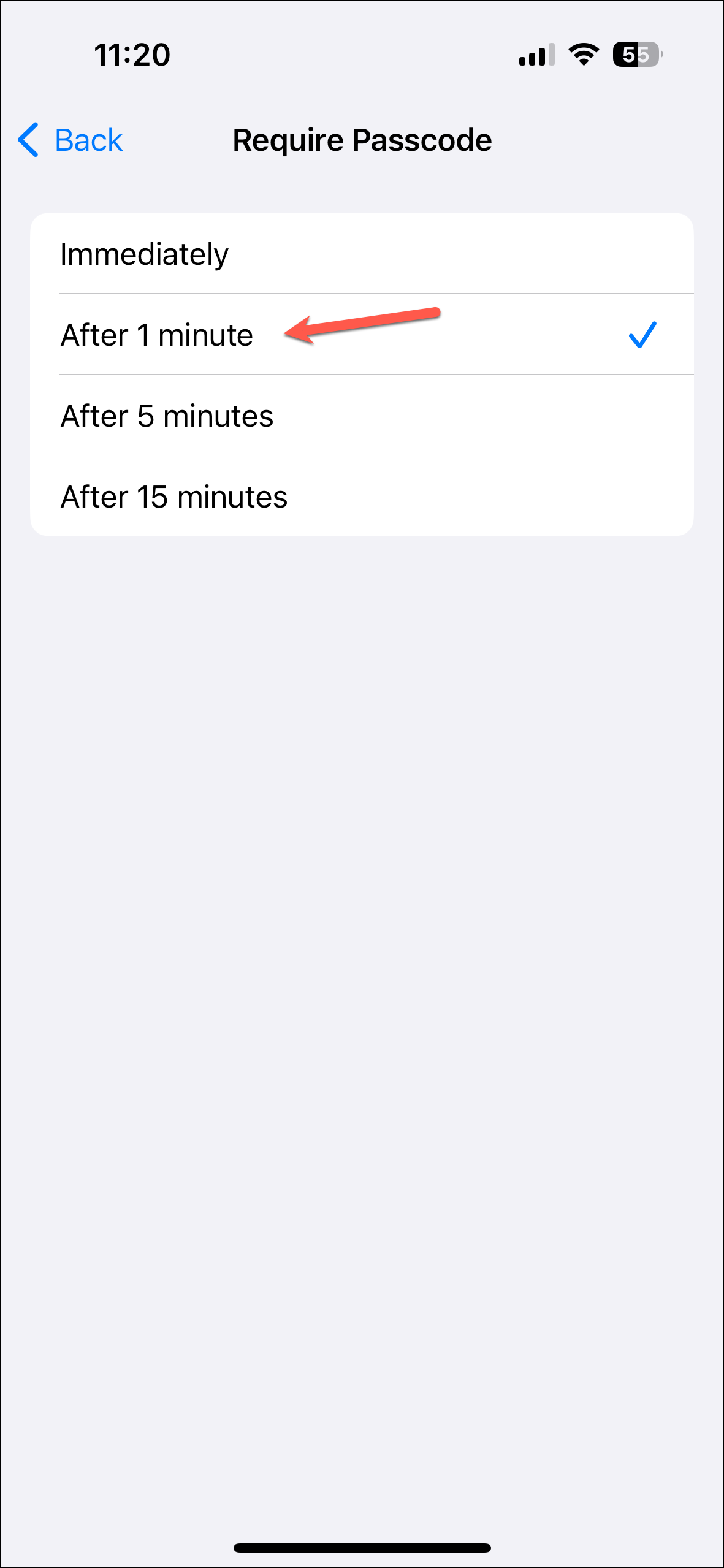
- Face ID/ Passcode is now set up for your Journal app. The Journal app will first try to unlock using your Face ID. If unlocking with Face ID is unsuccessful after two attempts, it'll ask you to enter the iPhone passcode to unlock it.
- You can also lock your Journal using only the device passcode and bypass Face ID entirely if it's something you prefer. Go to Journal settings and turn off the toggle for 'Face ID'. This prevents the app from accessing Face ID, and it will only ask for your iPhone's passcode to unlock.
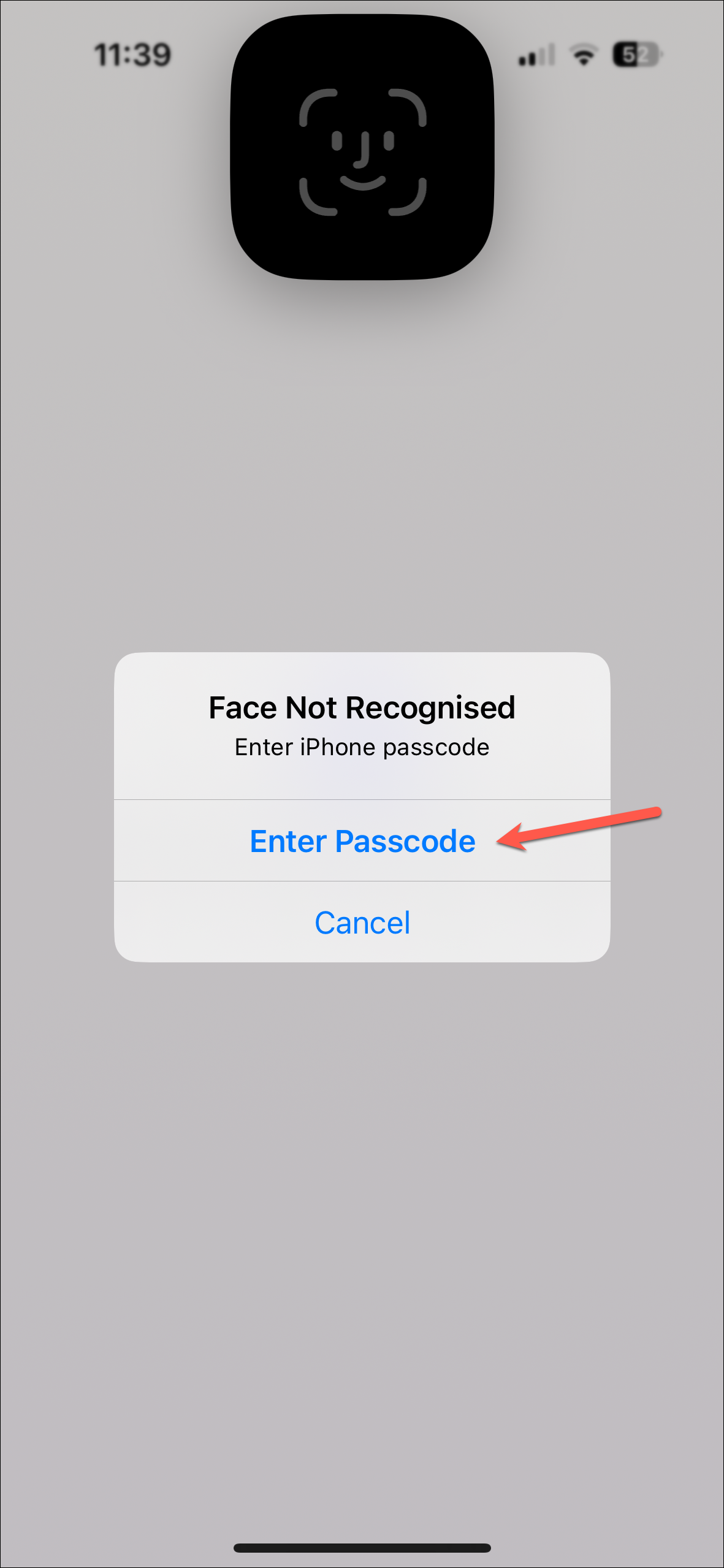
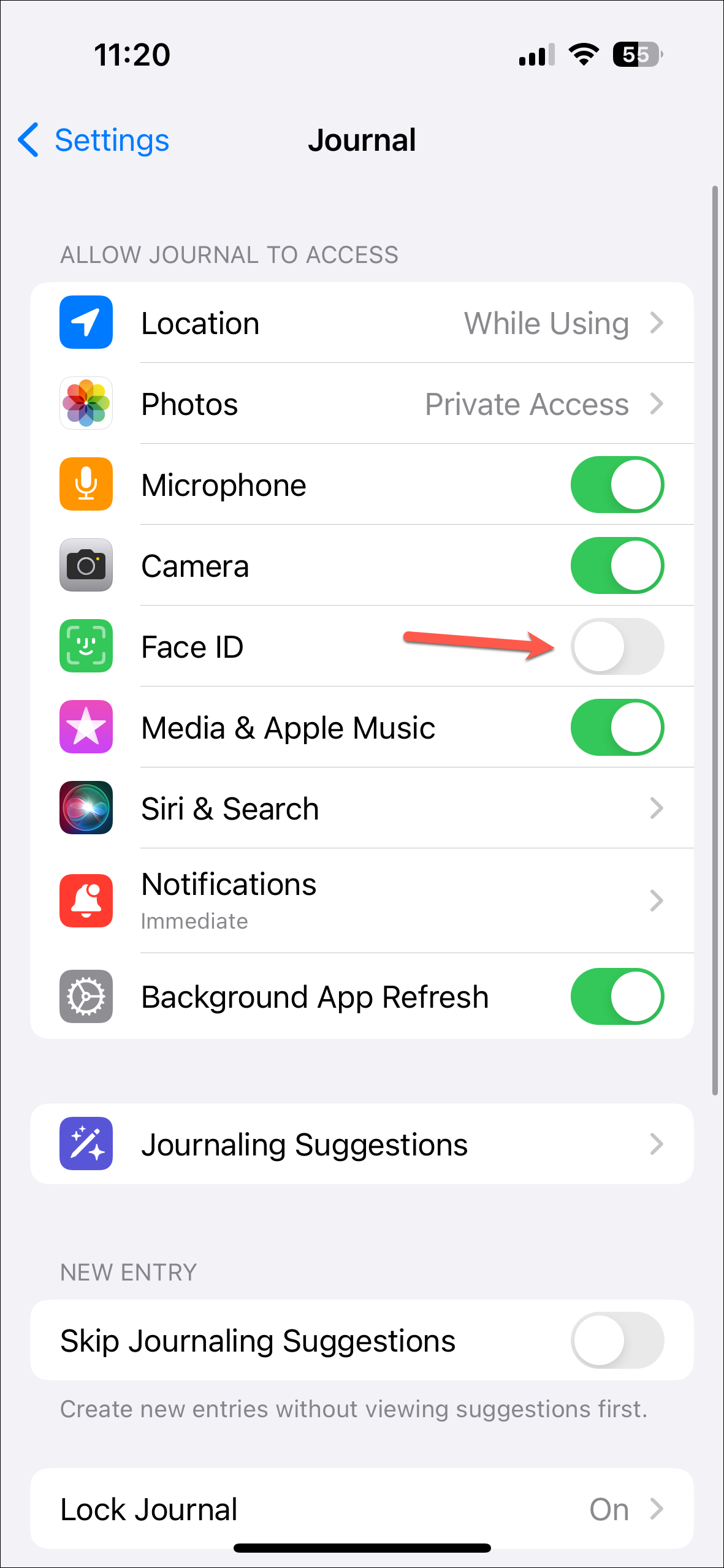
Securing your digital journal with Face ID or a passcode on your iPhone is a straightforward yet effective way to protect your personal thoughts and reflections. With these simple steps, you can rest assured that your private entries remain just that – private.











Member discussion