The market is currently swamped with AI tools that can generate content with more additions happening every day. And while there’s no harm in taking help from AI tools (in fact, it might be better to incorporate AI tools into your routine to stay ahead), using them to churn out complete chunks of low-quality content will prove harmful for you.
Fortunately, with so many AI content-creation tools popping up, a new market for the detection of content created with such tools has also emerged. And while it is still pretty rudimentary, there are a few good tools you can use to detect such content.
Why Do You Need an AI Content Detector?
Depending on your profession, your need for an AI content detector might vary. If you’re a web publisher, for example, search engines like Google might penalize your website if you’re publishing low-quality AI content on your website. Even if you’re enlisting an AI’s help to generate content, the content should pass an AI detection test. Adding the human touch to the content written by AI will make it pass the test in most cases.
But if you’re an educator, you might want to make sure that the essay your student submitted wasn’t written entirely by an AI.
Whatever your requirements might be, we’ve compiled a list of the best tools for content detection out there.
1. Originality.AI
Originality.AI is a professional tool to detect AI content creation. It markets itself as a tool for serious content publishers with features such as AI content detection and plagiarism checker. They even say that while most of the tools for AI content detection out there focus on academia and show results according to that, Originality.AI is one of the few tools that caters to web publishers.
It is not a free tool but it is one of the few tools out there that can detect content written by GPT-3, GPT 3.5, and ChatGPT with very high accuracy. It is more than 94% accurate.
Using it is rather easy. You simply upload the content you want to scan and the software generates a score showing what percentage of the content is original and what percentage is AI. The higher the percentage of AI, the more likely it is that an AI wrote it. A 90% human and 10% AI rating does not mean that 90% of the content was written by a human and 10% by an AI. It simply means that the probability that a human wrote the content is 90%.
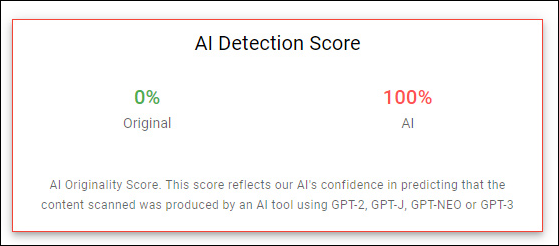
To use the tool, you’ll need to buy credits. With 1 credit, you can scan 100 words; you can buy 1 credit for $0.01. Come to think of it, it isn’t that expensive. You can scan a 1000-word blog post for just $0.10 for either AI detection or plagiarism.
It also offers other features like Team Management, Auto-Billing, and Scan History by User. They are also planning to add Full Site Scan functionality shortly. All in all, it’s a great tool for businesses that need to publish web content regularly and make sure that Google doesn’t penalize them for using lower-quality AI content. There’s also a Chrome extension that you can use Originality.AI in.
2. GPTZero
Developed by a Princeton University student, Edward Tian, mainly for educators, GPTZero is another great option to detect content written by AI. It can also detect content generated by ChatGPT, GPT-3, and GPT 3.5.
Moreover, it’s unlike any other option on this list. It can not only detect if an AI wrote the text but it can also highlight individual sentences it believes to be AI-generated leaving the sentences it believes to be human-written.
You can paste the content directly (minimum 250 characters) or upload a PDF, DOC, or TXT file to scan it. There are no limits on the length of text you can enter. It also shows the results rather quickly. But the results it shows are rather novel. The tool scores the text based on perplexity and burstiness which can be rather confusing.
According to GPTZero, A document’s perplexity “is a measurement of the randomness of the text” whereas its burstiness “is a measurement of the variation in perplexity”.
Edward Tian explains perplexity as the randomness of the text to a model or how well does a language model likes a text. AI-generated text tends to be more uniform whereas text written by humans is more random. So, the higher the average perplexity score, the more likely that a human wrote it.
But perplexity alone cannot be a complete indicator as the longer a text, even one written by a human, the less random it becomes. So, it also uses burstiness as another measure. It then shows whether the text was likely to be written by a human or an AI in simpler terms.
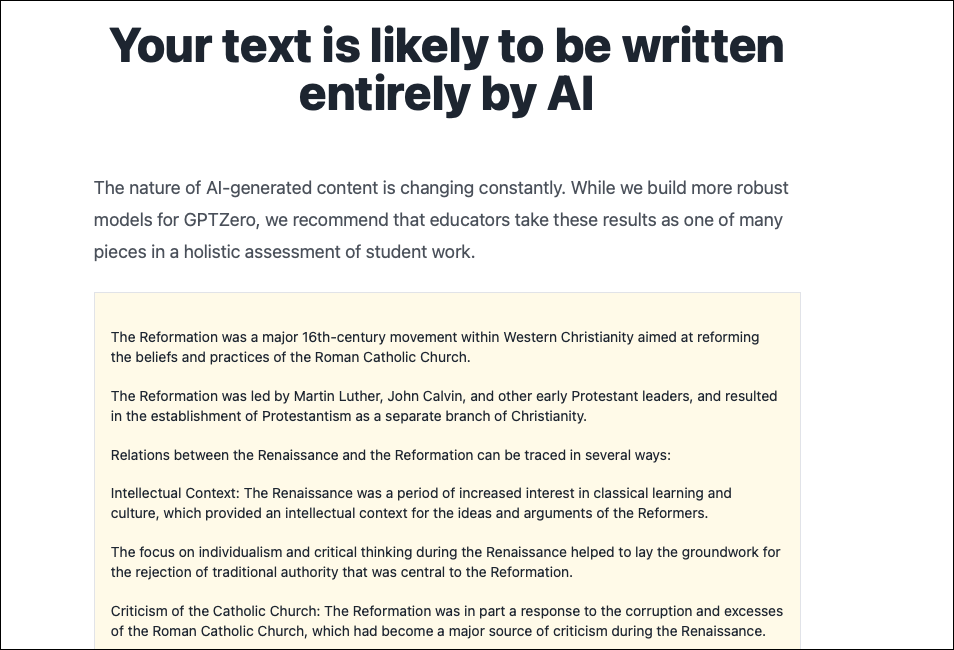
It’s still in the early stages of development so it’s still changing and there are not many options like batch scanning. And it looks like that Edward Tian is going to focus more on academic development in the future. But no matter what your needs are, it’s a great option to consider nonetheless.
3. HuggingFace GPT-2 Output Detector Demo
HuggingFace’s GPT-2 Output Detector is rather a simple tool without any bells and whistles and I applaud it all the more for it. And while it has “GPT-2 Output” in its name, it worked with content generated from ChatGPT (which uses GPT 3.5) in my trials. And it worked better than a lot of other tools on this list.
The interface is rather simple. You paste the text into the textbox provided; there’s no word limit. There’s also no option to upload files. As soon as you paste the text into the textbox, the tool gets to work. It shows the result below the text box in percentages of “real” and “fake”, where real obviously means human-generated.
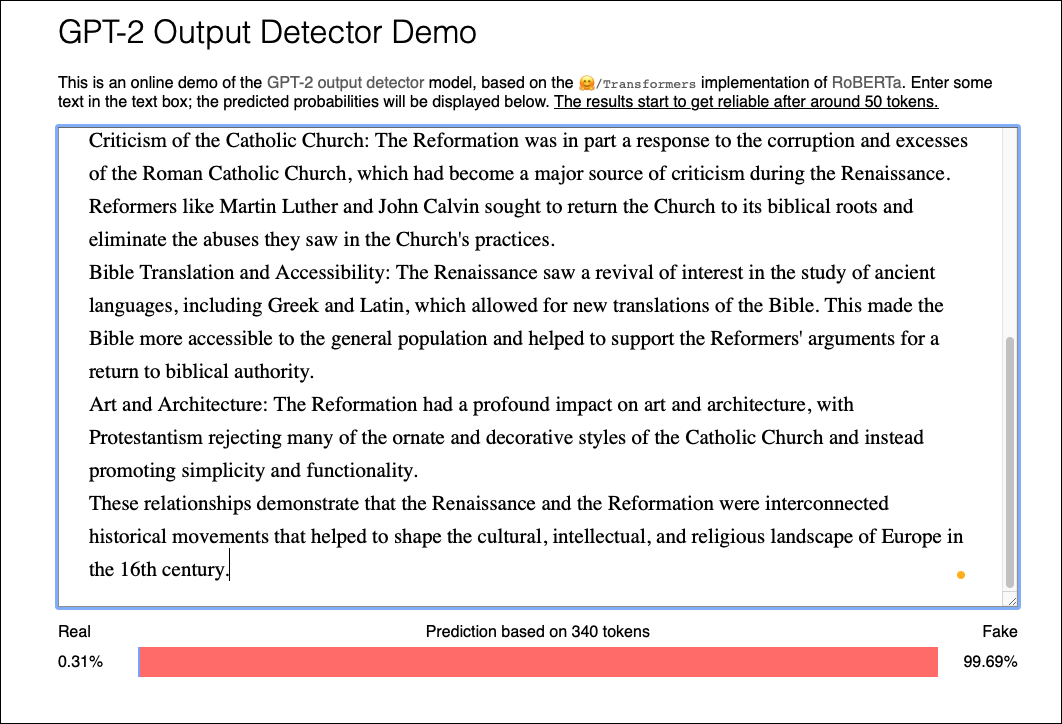
But I’d put it more under a tool that can detect lower-quality AI-generated text rather marvelously instead of something that can detect AI-generated content at a granular level like GPTZero. In my trials, it will deem a text generated entirely by an AI as nearly 99% fake. But as you enter the text that has been edited by a human after being generated by an AI, the percentages aren’t as reliable. It deemed a 50-50 text, i.e., 50% human-written and 50% AI-generated, as 98% real.
4. GLTR
GLTR (Giant Language Model Test Room) is unlike any other tool on this list and it might even seem a bit too complicated to use at first look. But the saying that first looks can be deceptive fits GLTR like a glove. Granted, it’s not as intuitive as the rest of the tools but it’s a great tool to have in your arsenal.
Analyzing a text is easy. Once you paste the text into the textbox and hit analyze, it returns the results almost instantly. But that’s where it gets tricky – understanding the results. It doesn’t give a straightforward percentage or analysis of whether an AI or human wrote the text. Instead, it returns the text with each word highlighted in one of the 4 colors: green, yellow, red, and violet.
It analyses each word on how likely it would be to predict it given the context to its left. If the word is in the Top 10 predicted words based on the word on its left, its background is green, it’s yellow for the Top 100, red for the Top 1000, and otherwise, it is violet. So, since a text written by an AI is more predictive than a human’s, it would mostly be green or yellow. But if the text has red or violet in it, in all probability, a human wrote it.
For example, upon analyzing a text generated by ChatGPT, the text turned out to be entirely green.
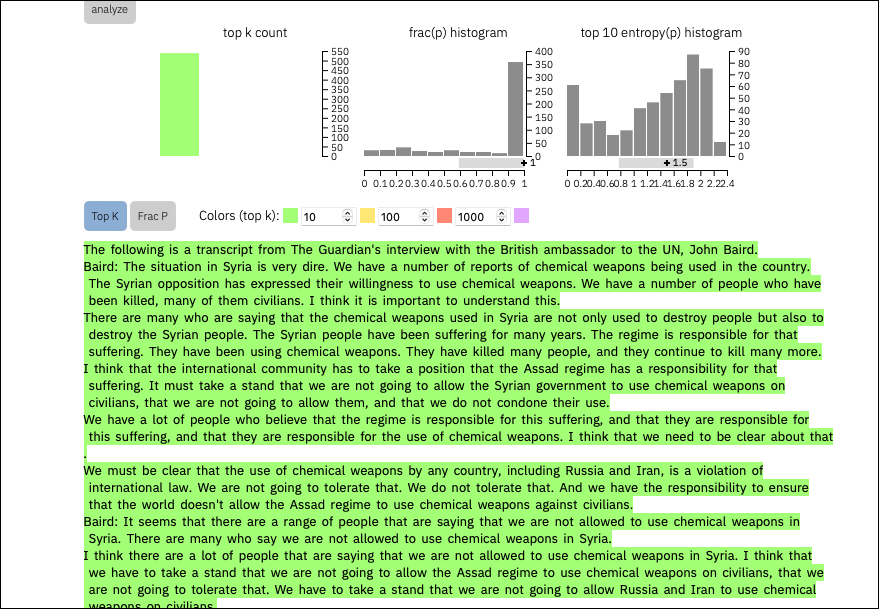
But this is how it looked when analyzing something written by a human (me). See how it has red and violet here and there? That’s your cue.
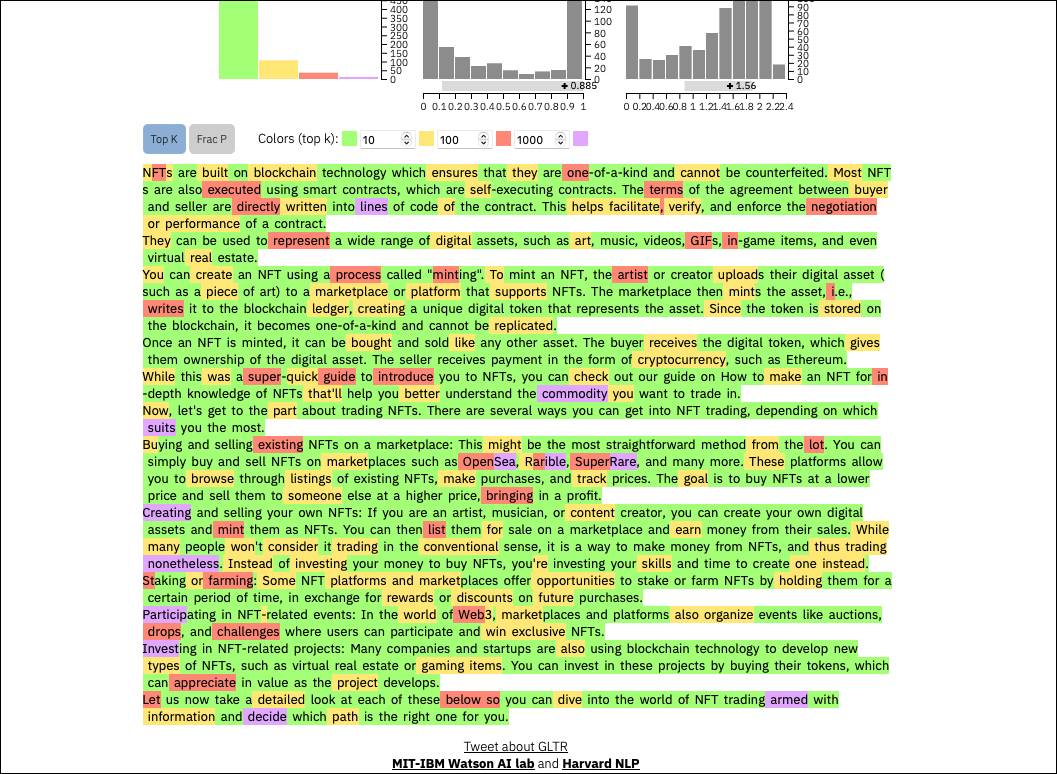
Once you get past the complications, the tool turns out to be pretty useful, and accurate and it’s free to use!
5. Writer’s AI Content Detector
Writer is primarily a generative AI that helps users generate content for their businesses. But they’ve also added an AI Content Detector tool to their website.
You can scan texts up to 1500 characters in length using the tool and it shows the results right away (most of the time; in my testing, it did refuse to work altogether for a little while but started working again after some time). The results are simply shown in the percentage of text believed to be human-generated. So, the lower the percentage, the more chances there are that an AI wrote the text. If you’re already a user of Writer, its Team customers can scan 500K words per month using the API. Otherwise, using the free tool, you can only scan 1500 characters at a time.
Apparently, it can also detect content created by ChatGPT and GPT 3.5 but the results aren’t always reliable. But in my testing, 2 times out of 4, it did label the text generated by ChatGPT as sufficiently AI-generated. While the other 2 times, it gave it a rather higher percentage (66% in one instance) suggesting that the chances that a human wrote it were higher.
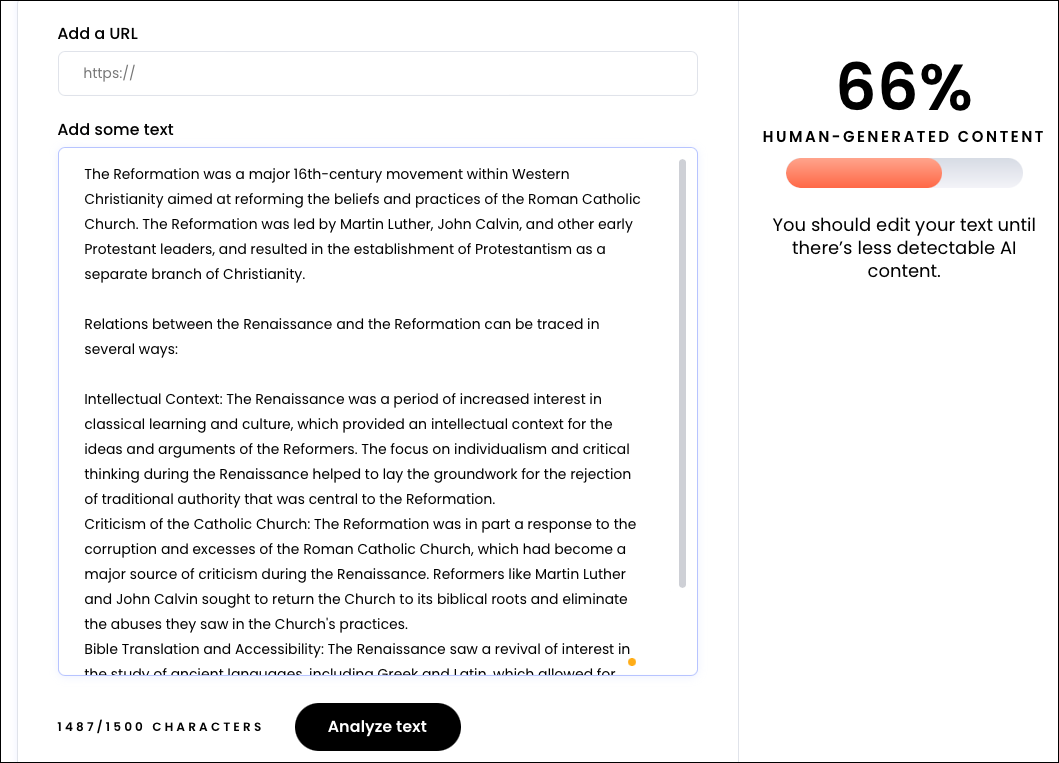
6. Content At Scale’s AI Content Detector
Content At Scale is another generative AI tool that also offers a Content Detector. It is a reliable content detector that can also detect GPT-3, GPT 3.5, and ChatGPT content. You can upload a maximum of 25000 characters in one go and the tool will complete the scan rather quickly.
It would then give it a percentage for human content where a lower percentage means that the text was written by an AI.
It’s a pretty simple tool that is free to use. There are no options for uploading files or scanning batch content but it gets the job done. And it works rather accurately.
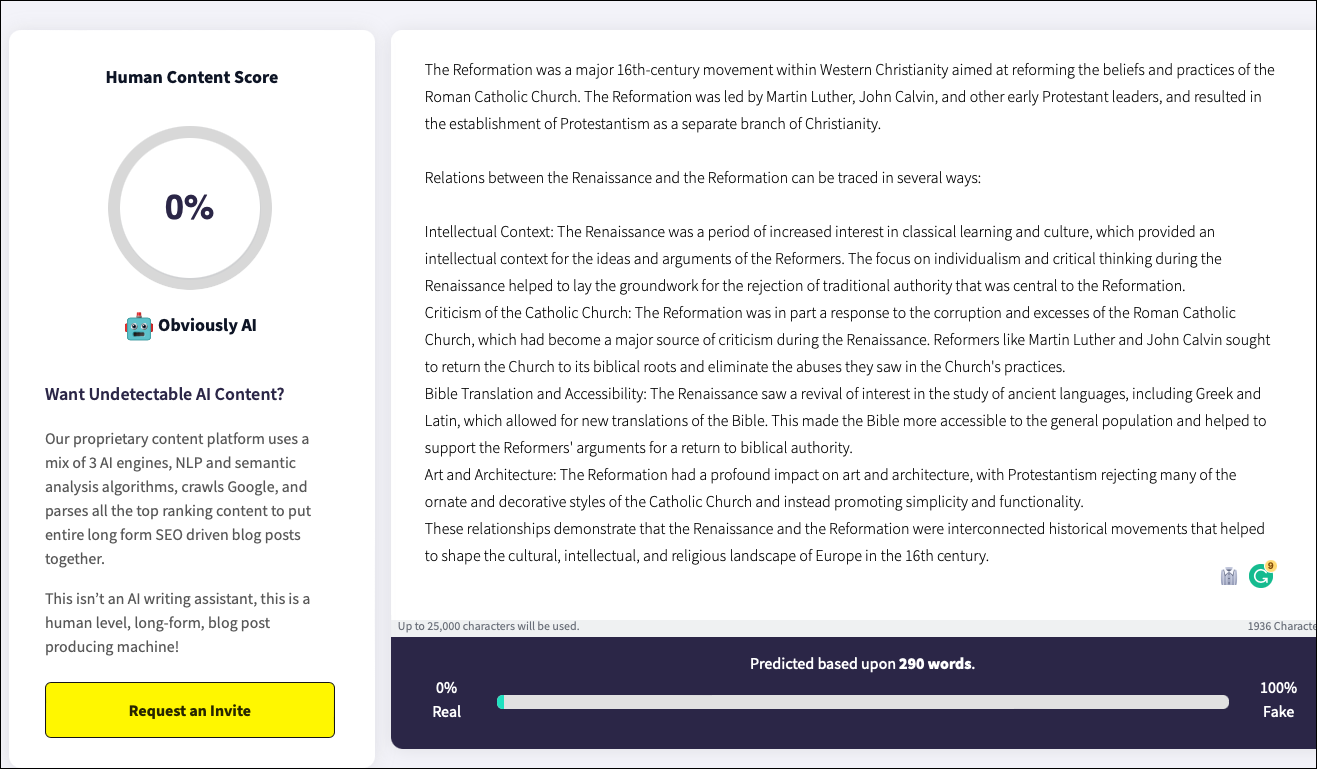
7. AI Text Classifier by OpenAI
AI Text Classifier is an AI content detection tool from OpenAI, the company behind ChatGPT itself, which some would consider a great irony. But ironic or not, it’s a tool to have in your arsenal if AI-generated content detection is on your agenda. It can detect text generated by ChatGPT as well.
It requires you to enter a minimum of 1000 characters and will give one out of the 5 replies after the analysis – very unlikely (less than a 10% chance), unlikely (between a 10% and 45% chance), unclear if it is (a 45% to 90% chance), possibly (a 90% to 98% chance), or likely AI-generated (an over 98% chance).
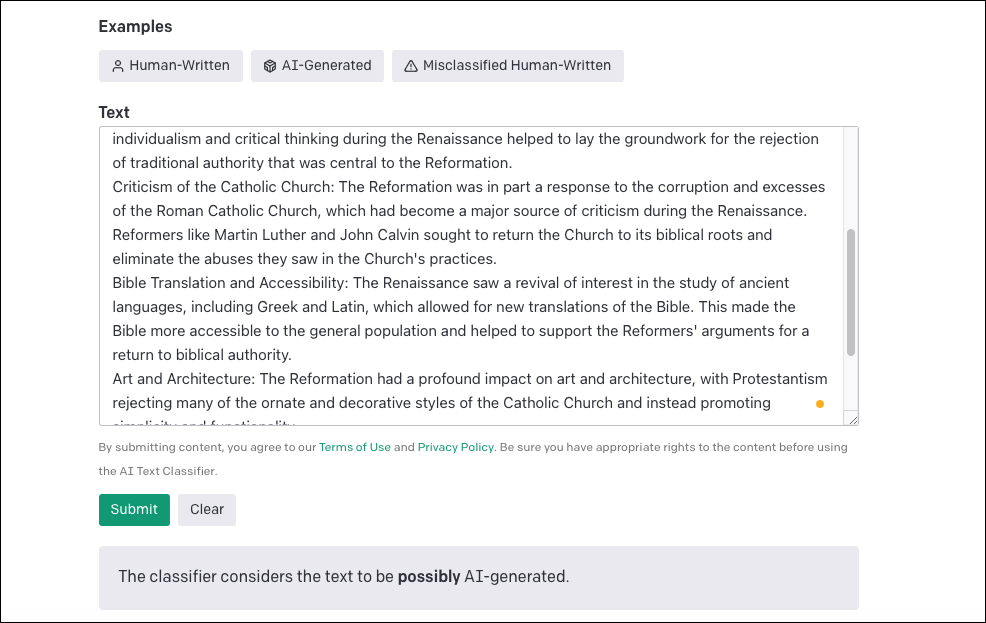
The tool is not foolproof and even OpenAI suggests that you cannot rely on it alone for your AI content detection. It can often give wrong analysis. But it can help you detect content written by ChatGPT and for that, it deserves a mention here.
8. AI Content Detector by CopyLeaks
The plagiarism detection tool CopyLeaks has also added an AI detection tool to its website. It’s currently free to use but it may be free only while it is in the beta stage. Nonetheless, it’s a good tool to detect content by AI. It can also detect ChatGPT, GPT 3.5, and GPT-3 text.
There’s no limit on the length of the text you can scan and the results shown are fast and accurate. It shows the results in simpler terms whether it is written by a human or an AI. You can also hover over the text to see the probability.
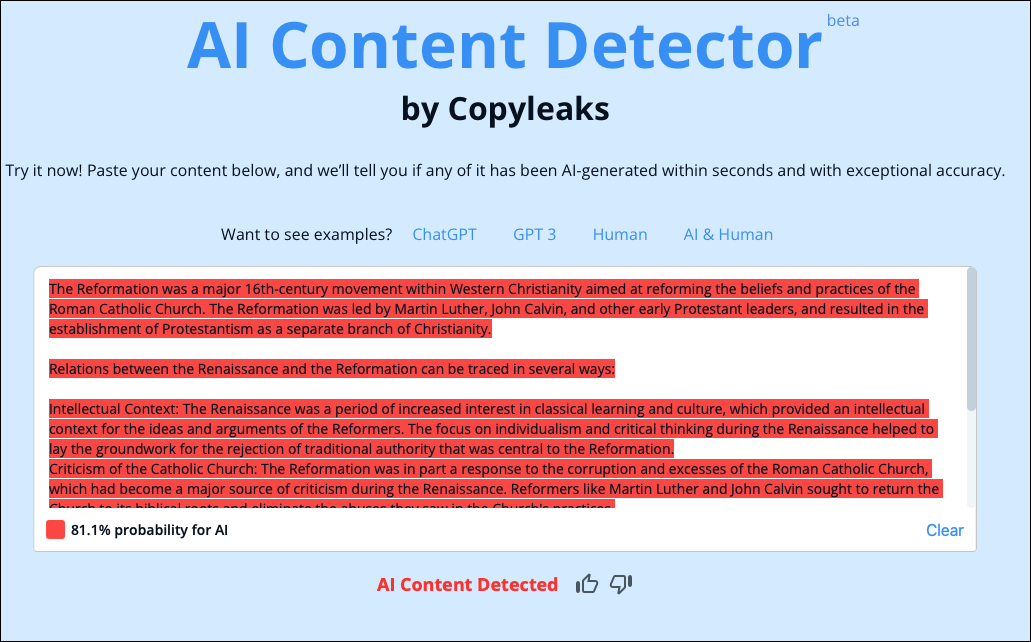
In addition to the CopyLeaks platform where you can use the AI detector, there’s also a free Chrome extension you can install on your browser for quick access.
9. Kazan SEO
Kazan SEO is a free tool that offers a reliable AI detection tool along with many other features like SEO optimization, finding cluster keywords, etc. All you need to do is create an account on the site to access all the tools.
The AI detection tool has a rather reliable output and works better on longer texts. All you need to do is paste the content in the textbox and analyze it and you’ll get a straightforward analysis between real (human) and fake (AI).
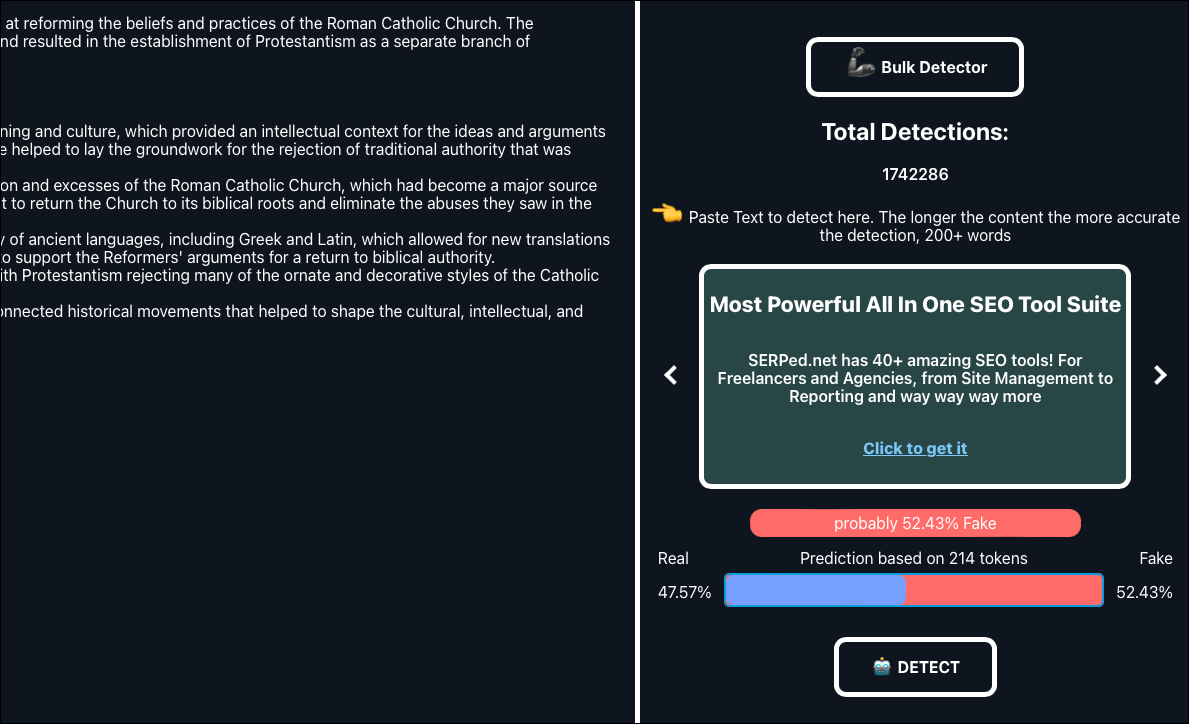
It even has the option to detect AI content in bulk by entering the URLs for the text you want to scan. You can even enter a single website domain and the tool will scan the top 100 results for that domain and show you the results.
Going forward, AI content detector tools will become as normal a tool to use as plagiarism detectors. But you should note that none of the tools on this list would work accurately every time. And with language models evolving at the speed they are, not all tools will always be able to detect the content written by the latest AI models. Even not all the tools on this list can accurately detect content written by ChatGPT and can sometimes mislabel it as written by a human.








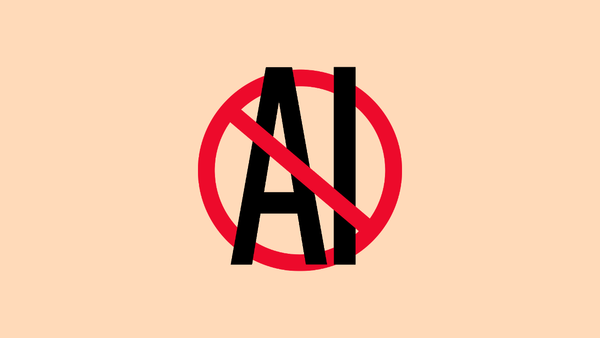
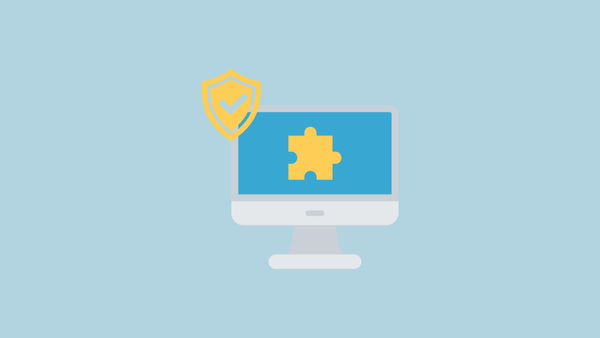
Member discussion