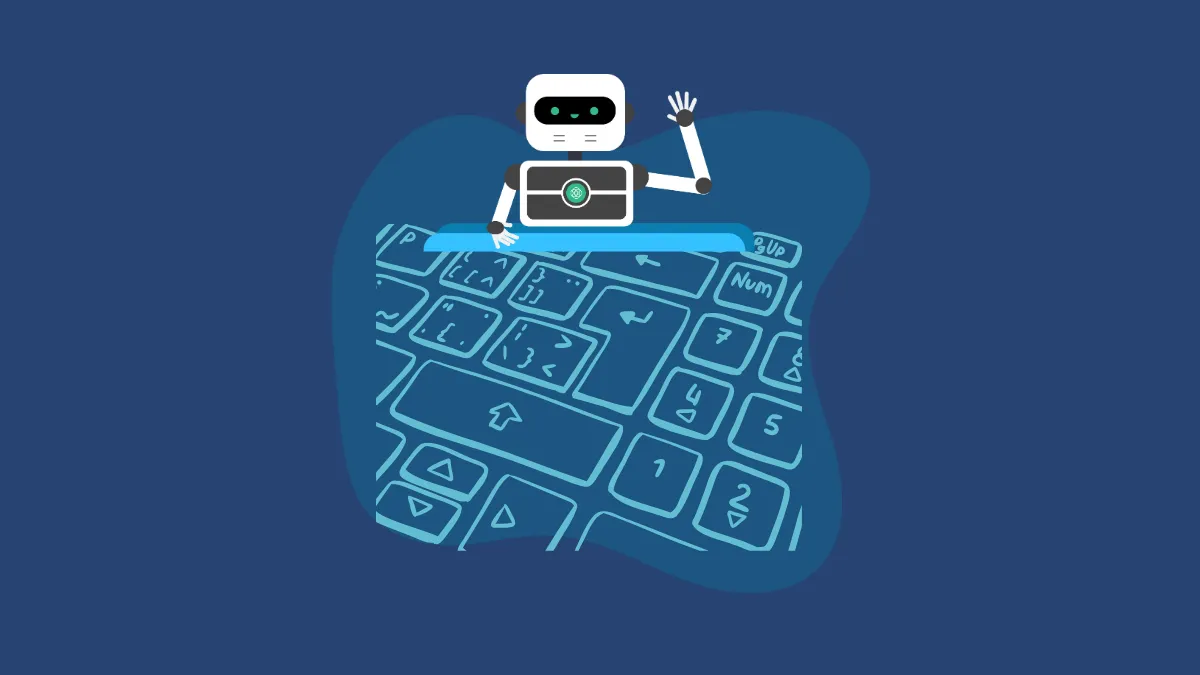Having ChatGPT in your arsenal is a great move for productivity. You can use it for help with anything, from writing your emails to coding. But you know what's an even greater move to enhance your productivity? Keyboard shortcuts.
We're in the era of "time is money," and every second we can shave off from our daily tasks equates to sweet efficiency. And keyboard shortcuts help with that. Every power user knows that. So why should ChatGPT be any different? I bet the answer might be that you didn't they existed. Well, they didn't before, but they do now!
Keyboard shortcuts are among a few small updates being rolled out to ChatGPT over the coming week. So, get ready to turbocharge your interactions with this AI bot with ChatGPT shortcuts. Let's hit the keys, shall we?
ChatGPT Keyboard Shortcuts for Windows
- Open New Chat:
Ctrl+Shift+O(O for open) - Focus Chat Input:
Shift+Esc - Copy Last Code Block:
Ctrl+Shift+; - Copy Last Response:
Ctrl+Shift+C - Set Custom Instructions:
Ctrl+Shift+I - Toggle Sidebar:
Ctrl+Shift+S - Delete Chat:
Ctrl+Shift+Backspace - Show All Shortcuts:
Ctrl+/
ChatGPT Keyboard Shortcuts for Mac
- Open New Chat:
Cmd+Shift+O(O for open) - Focus Chat Input:
Shift+Esc - Copy Last Code Block:
Cmd+Shift+; - Copy Last Response:
Cmd+Shift+C - Set Custom Instructions:
Cmd+Shift+I - Toggle Sidebar:
Cmd+Shift+S - Delete Chat:
Cmd+Shift+Backspace - Show All Shortcuts:
Cmd+/
Although the list is a small one, it covers most of the interactions you might need to have with ChatGPT on a day-to-day basis. And now, power users can expect decreased frustrations and increased efficiency with the need to turn to the mouse/ touchpad for every small gesture gone. With a flick of the wrist and a touch of finesse, you'll be composing texts or code with the grace of a maestro.