Microsoft is rolling out a cumulative update for Windows 10 version 1903 users with OS Build 18362.145 (KB4497935). The update addresses various issues which users have been facing since the release of the latest version of Windows.
The KB4497935 update is available to download from the Windows Update settings. On your PC, go to Settings » Update & Security and hit the Check for updates button.
If your PC fails to detect the update, you can always download the standalone installer to install a cumulative release. Download the KB4497935 update installer from the links below for your supported platform and you’re good to go.
Download KB4497935, Windows 10 version 1903
Release Date: May 29, 2019
Version: OS Build 18362.145
| System | Download link | File size |
| x64 (64-bit) | Download KB4497935 for x64-based Systems | 194.2 MB |
| x86 (32-bit) | Download KB4497935 for x86-based Systems | 85.9 MB |
| ARM64 | Download KB4497935 for ARM64-based Systems | 191.6 MB |
INSTALLATION:
Grab the update file appropriate for your system type from the links below. To install the update, Double-click/run the .msu update file, then click Yes when you get a prompt from Windows Update Standalone Installer. Once the installation completes, restart your PC for the update to take effect.






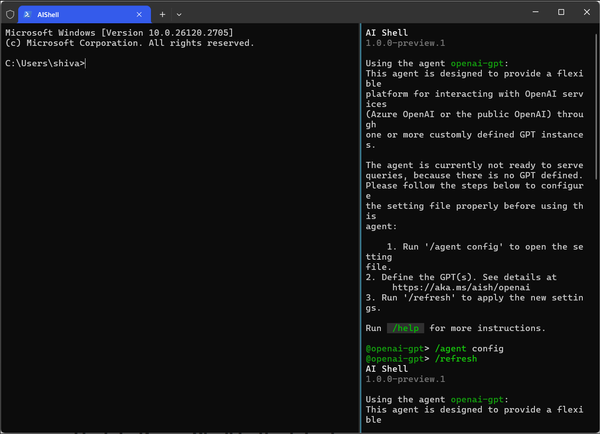


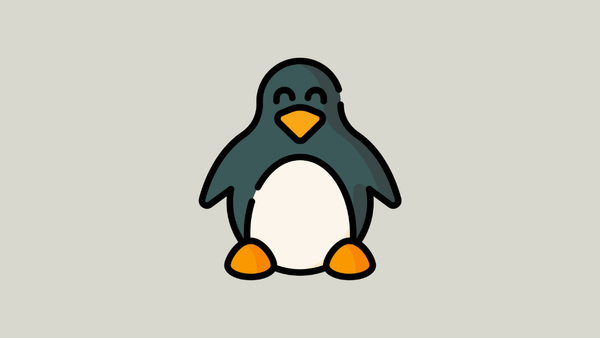
Member discussion