For nearly a decade, Windows 10 has been one of the most popular desktop operating systems. Even now, the OS holds close to 70% of the market share, despite Microsoft having launched its successor Windows 11 in 2021. Yet, that hasn't stopped the company from announcing the end of support for the OS in 2025.

In fact, one of the reasons why Microsoft may have decided to stop providing updates to Windows 10 might be its popularity, which is preventing Windows 11 from gaining ground. For many users, this end of support for Windows 10 will be a major change.
Some may consider switching to Windows 11 after having avoided doing so for so long, while others, especially those with unsupported hardware, may be considering other options. One possible option that might be the answer for many people is shifting to Linux.
Linux is an operating system that may not be as popular as Windows or even macOS but has several features and utilities that make it an excellent choice. Here, we're going to talk about why you should switch to it instead of going with other options. So, let's dive in.
Minimal Hardware Requirements
Compared to Windows 11, macOS, or even Windows 10, the hardware requirements needed to run Linux distributions are minimal. You do not need the latest processors, an SSD, or huge storage space for installing and using Linux. This does not mean that Linux lacks any features or utilities compared to other operating systems, but just that you do not need to own a costly machine to use it.
Most Linux distributions, or distros as they are more commonly known, can run on machines with just 2GB of RAM, 20GB of disk space, and processors as old as the Intel Pentium series. What makes this so impressive is that these requirements are less than what most entry-level smartphones offer these days.
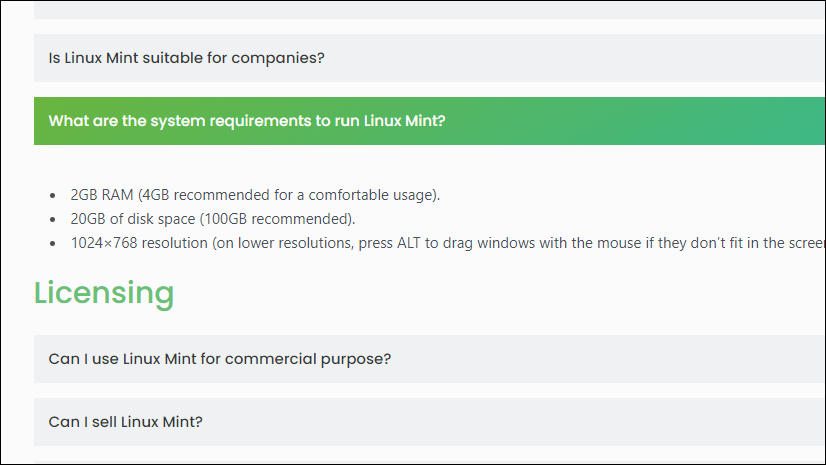
Compatible With a Wide Range of Hardware
Unlike macOS and Windows, Linux distros usually tend to work well with a wide range of hardware. You can have a machine that is twenty years old and still find a distro capable of running on it, even though that hardware may no longer be available on the market.
This means you can easily extend the life of an aging computer that can no longer run Windows, or avoid having to replace a perfectly good newer machine, which is not eligible for the Windows 11 upgrade.
On the other hand, it works just as well, or even better, than other operating systems, on newer hardware. This is in part because of how little resources Linux uses. However, since there are several Linux distros available, some work better than others, depending on the hardware.
So, you can try out a few distros and find out which one runs best on your machine.
Lots of Linux Distros to Choose From
One of the main features that distinguishes Linux from Windows and macOS is that there are several distros of the OS available. While all of these distros have a Linux base, the features, design, and applications they offer can vary significantly.
Some of the most popular Linux distributions available include Fedora, Suse, Arch, Debian, and Ubuntu. There are even some distros that are based on existing ones. For instance, Linux Mint is based on Ubuntu but offers several changes, aiming to deliver a faster and easier-to-use desktop experience.
In fact, many people do not know that the world's most popular mobile operating system, Android, is also based on Linux.
Another thing to keep in mind is that Linux distros come with a few different desktop environments or DEs. A DE is the interface through which you interact with the operating system, and just like distros, there are several DEs available.
There are traditional DEs that look and behave like the Windows desktop, modern ones similar to what Windows 8 offered, and even those that appear and function like macOS.
This results in unparalleled customizability, and you can try out different distros with their available DEs and choose one that you find best. There is no need to stick to a standard desktop with Linux.

Extremely Secure
Since Windows is the most used desktop operating system in the world, it is also the most prone to security threats. These include viruses, trojans, code vulnerabilities, and others, which can make using the OS very risky, especially if you work with sensitive and confidential data.
On the other hand, there is macOS, which is a quite secure system but offers this security by restricting what the user can do with it. Linux, an open-source system, offers the best of both worlds by ensuring complete security and user privacy while still allowing you to customize different aspects of the OS.
You do not need to install any anti-virus software on Linux since it has several built-in security features, which prevent threats like viruses from gaining system-level access to your machine. This makes it the perfect OS for both home and business users.
Also, while Microsoft is doubling down on user data collection with Windows 11, Linux comes with features that let you control how much information the OS can access. It supports full disk encryption, strict user permissions, and other protections that help you keep your data confidential and safe.
You will also not find any bloatware and data-collecting applications on Linux like Cortana that try to gather data about how you use the OS and can share it with third parties for advertising purposes.
Free and Open-Source
Another reason we recommend switching to Linux is that it is free to use. You do not need a license to use it and most of the applications that come bundled with it come with GNU General Public License. Similarly, the software that you want to run on Linux is also freely available online to download.
Besides that, Linux is an open-source operating system, which means its source code is easily available to everyone. So, if you have some coding knowledge, you can customize its code as per your needs, fix bugs, and contribute to the overall development of the OS. You can share and distribute your own code with others as well.
More Stable
If you've been a Windows user for any reasonable length of time, you know how unpredictable the OS is. It may be working fine one day, and start giving you error messages randomly the next. Crashes and freezes are also quite common, and successfully installing updates without running into issues can seem like a major achievement.
On Linux, these problems are rare since the OS is much more stable. Updates are downloaded and installed very quickly and do not always need you to restart your computer. Furthermore, even if updates fail to install on Linux, you can still continue using it and try again later, rather than spending the better part of the day waiting for your machine to get back to a usable state.
Unlike Windows, Linux hardly ever slows down or freezes, even if you continue using it for a long time. And in most cases, you can install and remove applications, change various user settings, and even add peripherals without rebooting.
Can Run (Most) Windows Apps and Games On Linux
If you're worried about whether you'll be able to use your favorite Windows applications on Linux, chances are that you can. Linux offers several methods by which you can run Windows software and games on it.
The most popular method involves using Wine, which is a compatibility layer that lets Windows applications run on Linux. Wine is available to download for free online and even has a database where you can read about which applications are compatible with it.
Another option is to use a virtual machine to run Windows within Linux. This means you can enjoy everything that Linux has to offer, such as stability and security, while still being able to use Windows and its applications.
And if you only need to use Windows for a few specific applications, consider dual booting. This means you can install both Linux and Windows operating systems on your computer and boot into whichever one you prefer, depending on which applications you need to use at the time.
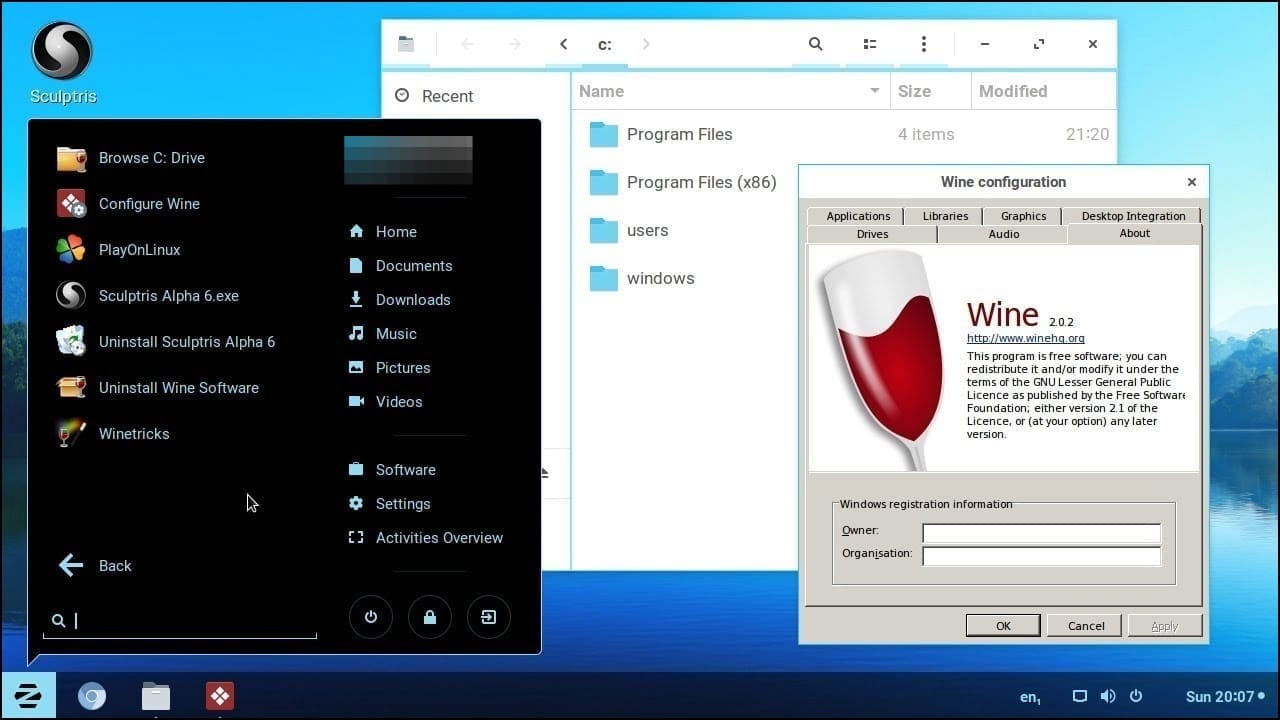
Excellent Community Support
The Linux community is made up of users who set up forums to find solutions to their own problems and help others with theirs. This community has lots of programmers who contribute code to the OS and can easily help you out if you run into an issue.
And in situations where they cannot help you out, they are very likely to direct you to a website or another forum that can. Community members also share documentation, instructions, and other resources that you can use to accomplish a task or solve a particular problem.
Thus, if you run into issues when using Linux, the chances of finding a solution that actually works are much higher.
Easy to Install and Use
Linux distros are generally smaller in size than Windows, which means downloading them is faster and takes less time. You can also install Linux directly from the web since it does not have any prerequisites and can run on almost any hardware.
The installation process is fast and simple. You just need to select your region and language, choose the partition where you want to install the OS, provide details for the user account, and you're done. There is no need to create or sign in to an online Microsoft account, turn off dozens of permissions, and wait for half an hour until the desktop is ready to use.
You can even choose which components to install, so you can skip the ones you do not need, which can be quite handy for machines with low storage space. Additionally, Linux distros come with most applications and features that users are likely to use and do not need you to install separate applications immediately after installation. This further helps save time, allowing you to start using the OS right away.
There are several reasons why switching to Linux makes sense once Microsoft ends support for Windows 10. Linux offers greater customizability, stability, security, and superb community support. Plus, you do not have to say goodbye to your Windows applications even when using Linux.
If you're concerned about how invasive Windows 11 is and do not want to install it on your computer and do not wish to spend a huge amount on an Apple machine, Linux is your best bet.












Member discussion