Leaving your Windows 11 PC unlocked when you're not around can expose your personal information to others, especially in workspaces or public areas. To help protect your data, Windows 11 offers a feature called Dynamic Lock that automatically locks your PC when you move away with your paired smartphone.
Pair your phone with your Windows 11 PC via Bluetooth
Before you can use Dynamic Lock, you need to connect your smartphone to your Windows 11 PC using Bluetooth. This allows Windows to detect when your phone (and therefore you) are away from your PC.
- Open the
Settingsapp on your Windows 11 PC by clicking the Start menu and selectingSettings, or by pressingWindows+Ion your keyboard.
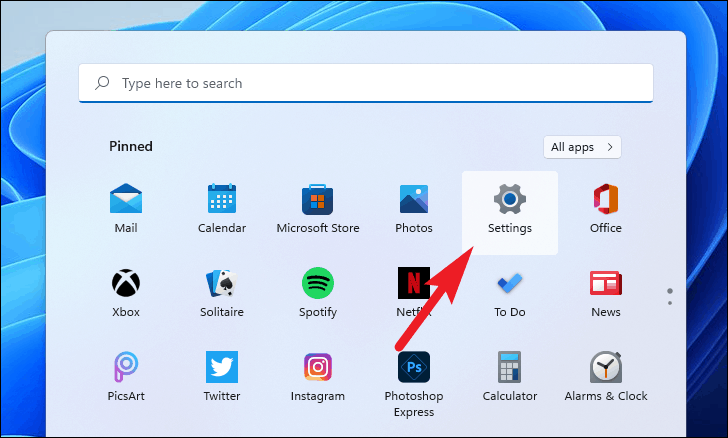
- In the Settings window, select
Bluetooth & devicesfrom the left-hand menu. - Click on the
Add devicebutton located at the top of the Bluetooth & devices page. This will open the "Add a device" window.
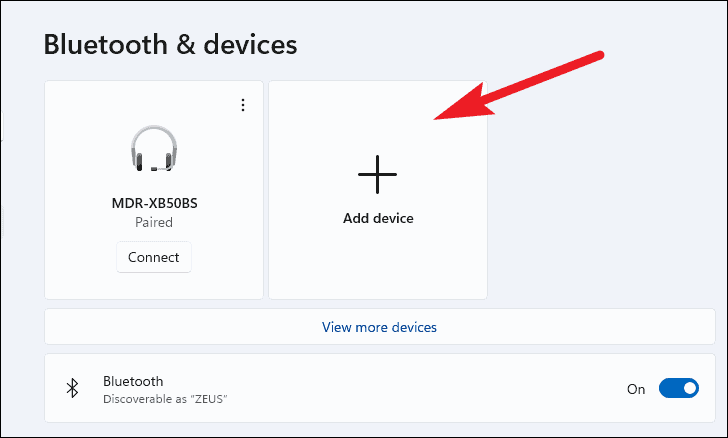
- In the "Add a device" window, select
Bluetoothas the type of device you want to add.
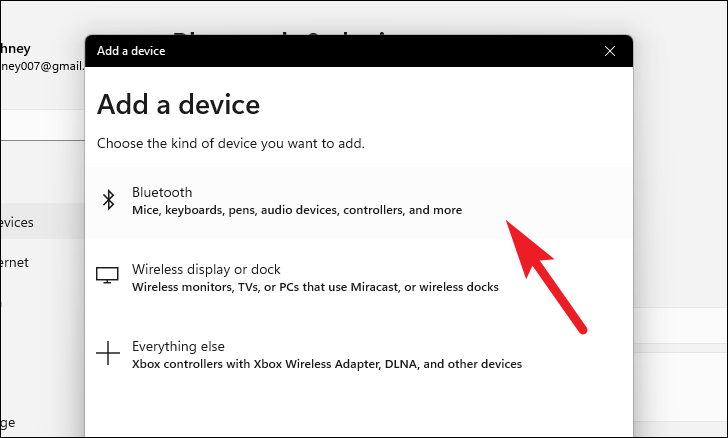
- Make sure Bluetooth is enabled on your smartphone and set to discoverable mode. Wait for your phone to appear in the list of available devices.
- Select your phone from the list to begin the pairing process.
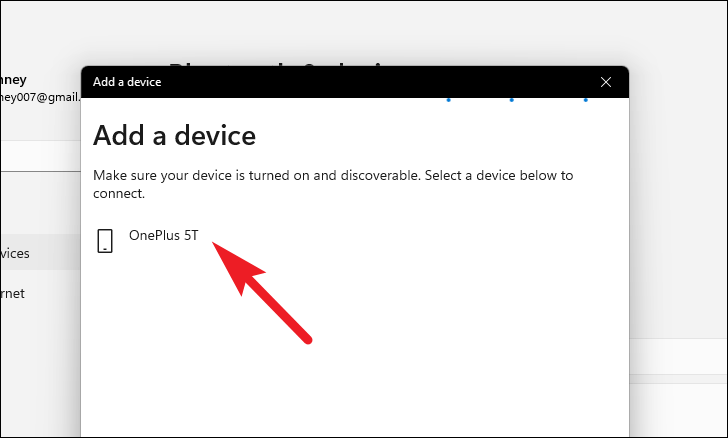
- Confirm the pairing request on your smartphone to complete the connection.
- Once the devices are paired, you'll see a confirmation message on your PC. You can now close the "Add a device" window.
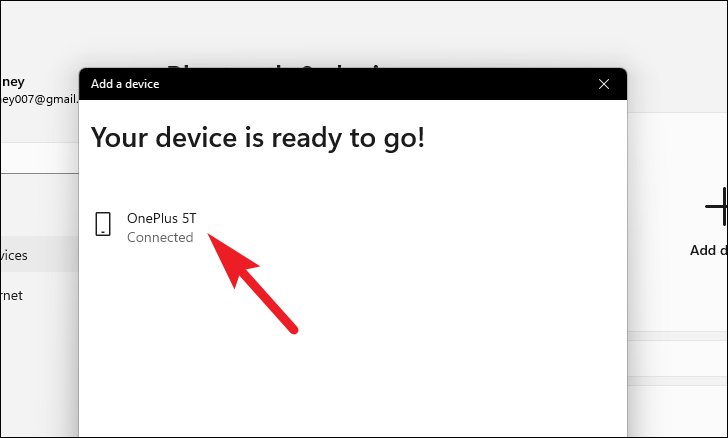
Enable Dynamic Lock on your Windows 11 PC
With your phone paired to your PC, you can now enable Dynamic Lock to automatically lock your device when you step away.
- Open the
Settingsapp by clicking the Start menu and selectingSettings, or by pressingWindows+Ion your keyboard.
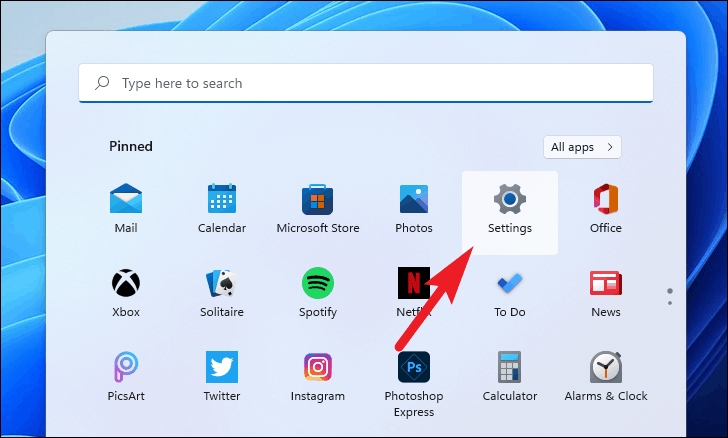
- In the Settings window, select
Accountsfrom the left-hand menu.
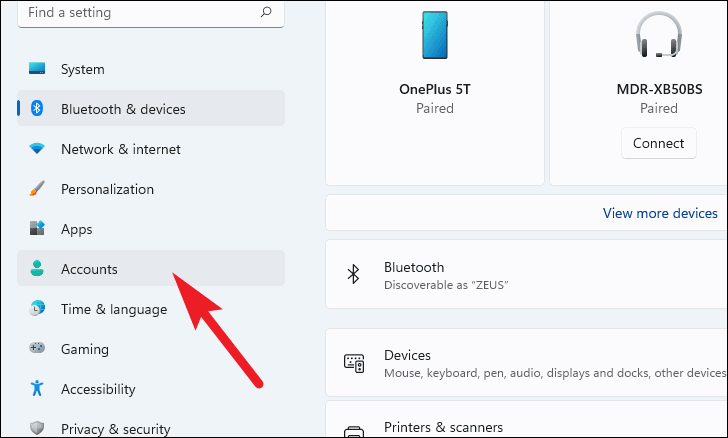
- Click on
Sign-in optionsin the main pane.
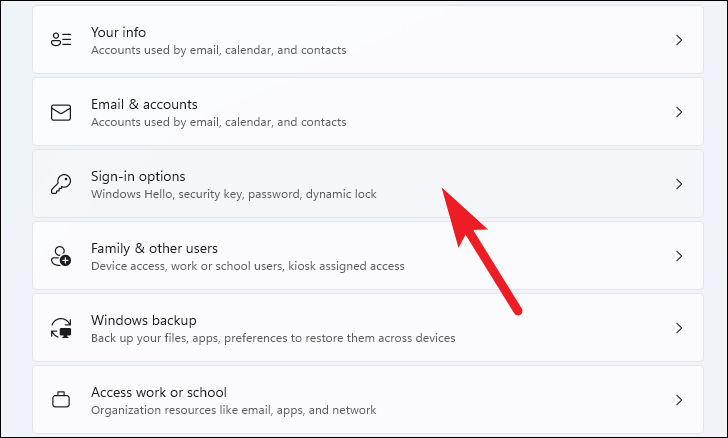
- Scroll down to the Additional settings section and expand
Dynamic lock.
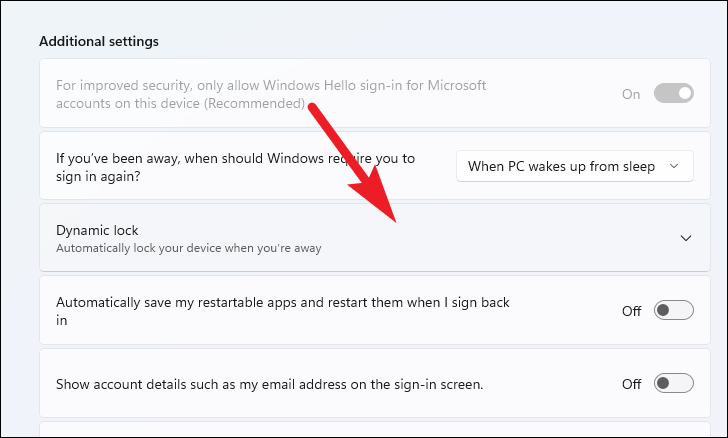
- Check the box next to
Allow Windows to automatically lock your device when you're awayto enable Dynamic Lock.
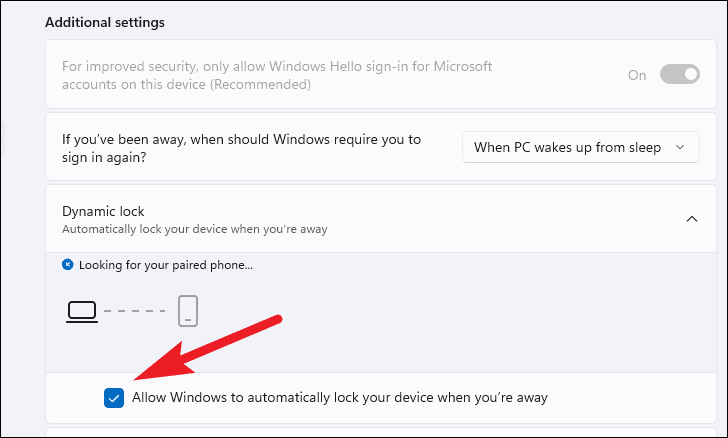
Windows will now automatically detect your paired phone and use it to determine when to lock your PC.
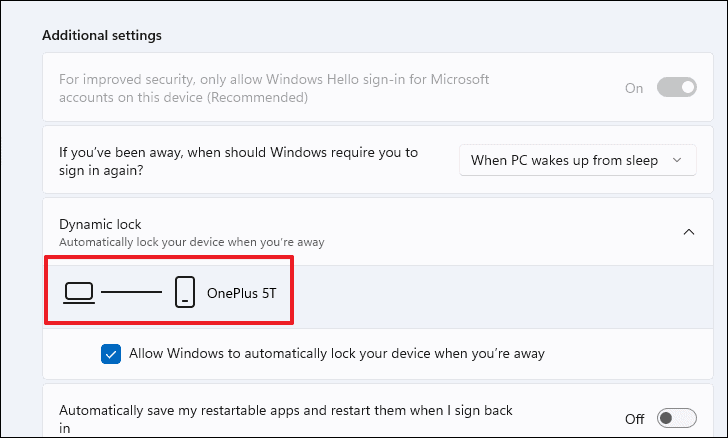
Limitations of the Dynamic Lock feature
While Dynamic Lock enhances your PC's security by locking it when you move away, it has some limitations. There is typically a 30–40 second delay before your PC locks after your phone goes out of Bluetooth range. Additionally, if any user interaction occurs during this time—like moving the mouse or typing—the automatic lock will be canceled.
By setting up Dynamic Lock, you add an extra layer of security to your Windows 11 PC, ensuring it locks automatically when you're not nearby. This helps safeguard your information in shared environments without requiring manual action each time you step away.


