Scheduling important and recurring meetings so everyone can attend them is the norm everywhere as it should be. But what if you scheduled a meeting, and can no longer attend it? Seeing as you’re the host, the burden to cancel the meeting falls on you. Naturally, when you cancel it, you’d also want to inform others to not waste their time. It’s common courtesy.
So, how do you do that in Webex? Any meetings that you scheduled from the Webex web portal are just as easy to cancel as they are to schedule. Webex also sends all meeting attendees who received the invitation to join the meeting, an email to inform about its cancellation. So you don’t have to do anything other than cancel the meeting, and the rest is taken care of by Webex.
All scheduled meetings, including the ones you scheduled from the Web portal, appear on your Webex Meetings desktop app, but you cannot cancel them from there.
To cancel a Webex meeting, go to webex.com and sign in to your Webex Meetings account to open the Web portal.
Click on the ‘Meetings’ option on the navigation menu on the left.
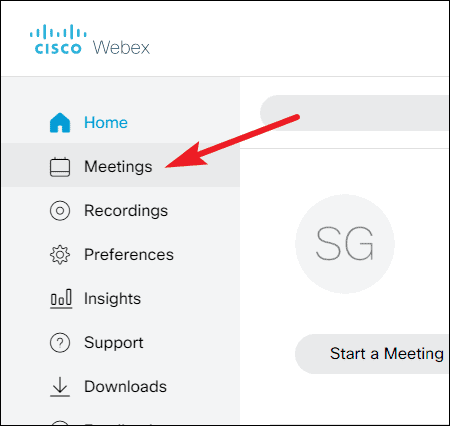
It’ll list all your upcoming meetings. By default, it would open ‘My Meetings’. Click on the drop-down menu and select ‘All Meetings’ to display all your meetings, private and public alike.
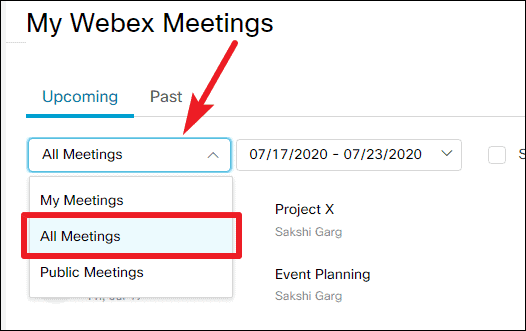
Find the meeting you want to cancel; it would be fairly easy to find as all scheduled meetings are required to have a Meeting Topic. Click on the meeting to open it.
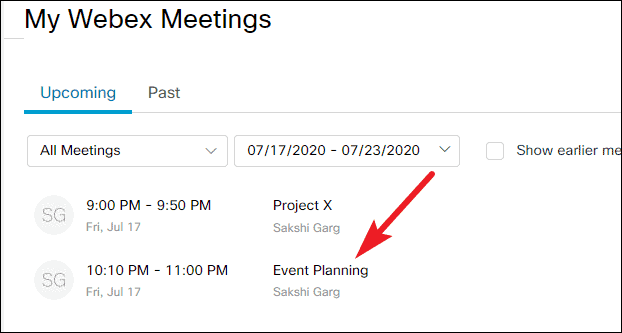
It will open the meeting details. On the far right end of the Meeting name, you’ll find some icons. Click on the ‘Cancel’ icon (the trash-can) to cancel the meeting.
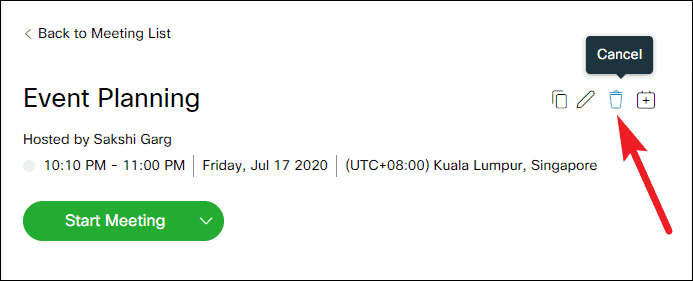
A confirmation dialog box will appear displaying the message ‘Do you want to cancel this meeting’. Click on ‘Yes’.
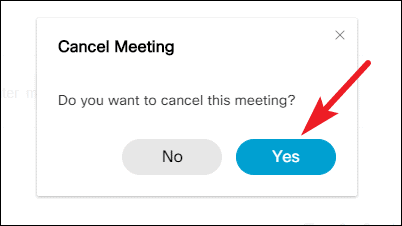
The meeting will no longer appear on the list of your scheduled meetings, and an email to all meeting attendees will go out as soon as you cancel it.
Canceling scheduled meetings that are no longer going to happen, no matter what the reason, is a basic courtesy and the polite thing to do. Webex makes it eerily easy for you to do it, so you don’t have an excuse not to do it!

