Recent changes at Twitter have led to thousands of users looking to flee the boat before it inevitably sinks or becomes too unbearable to sail in. And in the search for an alternative for the microblogging site, Mastodon is ahead in the race.
The decentralized social media networking platform is seeing multitudes of people flocking to it. And everyone who is dying to try Mastodon is faced with the same question when getting started, “How to choose a Mastodon server?”
The question is arguably the most important because not many people are familiar with the model of Mastodon. And hence, they get intimidated by what they don’t understand. So, we’ll help you navigate this question as best as we can so you can be on your way to using Mastodon. To get more information about what Mastodon is and how to use it, check out our guide on the same.
What is a Mastodon Server?
Mastodon is a free and open-source platform that offers microblogging services (like Twitter) but it is not a social media network in itself. It is instead a self-hostable platform; anyone can run the Mastodon software on a server and even modify it.
So, there are many different individuals/ organizations that run Mastodon on servers they own. These servers are also known as instances since each different server is a different instance of Mastodon.
Even you can have your own Mastodon instance if you want to invest in a server and domain name and have the skills to operate one.
So, when we are talking about the Mastodon network, we’re talking about this collection of servers.
Every Mastodon instance has its own server and the owner of the server decides the rules, moderation policies, community, and admins for it. The owners can choose who to let in on their server and who to keep out/ block. They can even choose to block users of other servers or a server as a whole.
How Does the Server Impact You?
Mainly, it does not matter which server you join. No matter which server you’re on, you can follow and interact with users from other Mastodon servers. And not just Mastodon servers, but some other platforms too; we’ll get to it in a minute.
To understand this, take the analogy of email. When you create an account on Gmail, one of the numerous available email services, you cannot communicate with just Gmail users. But you can communicate with anyone who has an email address, no matter which service – Yahoo, Hotmail, etc. – they are using.
The same goes for Mastodon servers. Now, any user on any Mastodon server can follow any other Mastodon user and not just the ones who are on their server. But there’s also more.
Mastodon uses ActivityPub Protocol to function. And, there are other platforms that use the same protocol. Now, all these platforms can cross-interact. So, you know how if you find a hilarious tweet and you want to share it with someone on Instagram, you have to resort to screenshots? Yeah, on Mastodon, you can share and consume content from these other platforms directly. This entire network is called the “Fediverse.” There are many other networks in the Fediverse, like PixelFed which is similar to Instagram, PeerTube which is similar to Youtube, Friendica which is similar to Facebook, etc. And Mastodon users can interact with all of these. So, honestly, regardless of the server you choose, you get the entire Fediverse at your fingertips.
One of the facts where it does matter which server you’re joining is when it comes to your data and content. First, your personal data and content will be located on the server you join. And the server admins will have access to it. But that’s true for all social media. When you’re using Twitter, for example, your data and content live on Twitter’s servers. And Twitter employees have access to it in a similar manner.
Second, the server you do join will have some moderation policies. And if you post anything that does not adhere to their policies, they can report your account.
So, keeping all this in mind, let’s proceed.
Choosing a Mastodon Server
Now that you have a greater understanding of what exactly you’re getting into here, let’s get on to the guest of honor, shall we?
If you go to the servers page from the official joinmastodon.org website, you’ll find a lot of servers you can choose from. And this list isn’t even an exhaustive list. So, how exactly should you choose a Mastodon Server?
Mainly, it all boils down to a few factors and which factor is more important to you.
Join a Server that Serves your Interests
For most people, this would be the most important factor. On the servers page, you’ll find two categories, namely, region and topic, on the right. And those are two factors that can determine which server you want to join.
Note: This is not an exhaustive list of servers; it only shows servers that adhere to the Mastodon Server Covenant.
If you want to find a server that’s located in your region, choose the region from the left to filter out all the other servers.
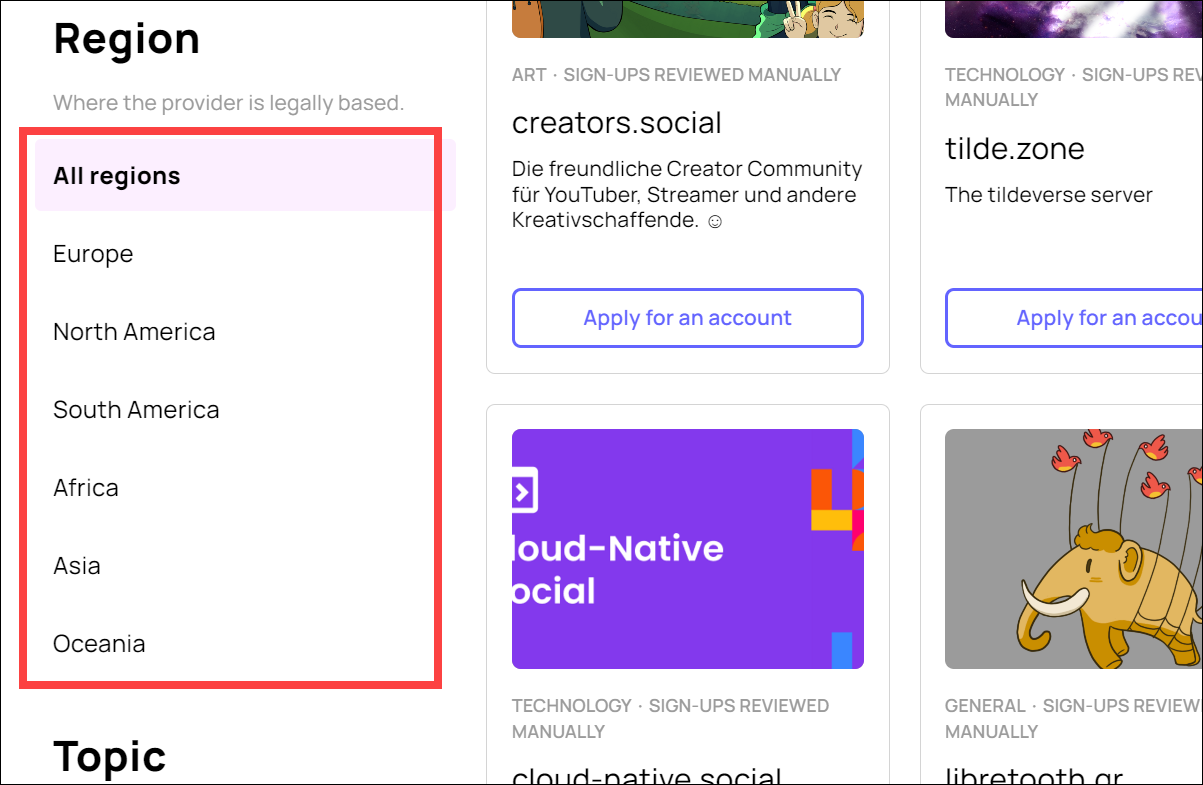
Similarly, if you want to join a server with people who share similar interests, scroll down on the left and select the category that excites you and feels more like home to you. You can also look for servers on a particular topic in a particular region.
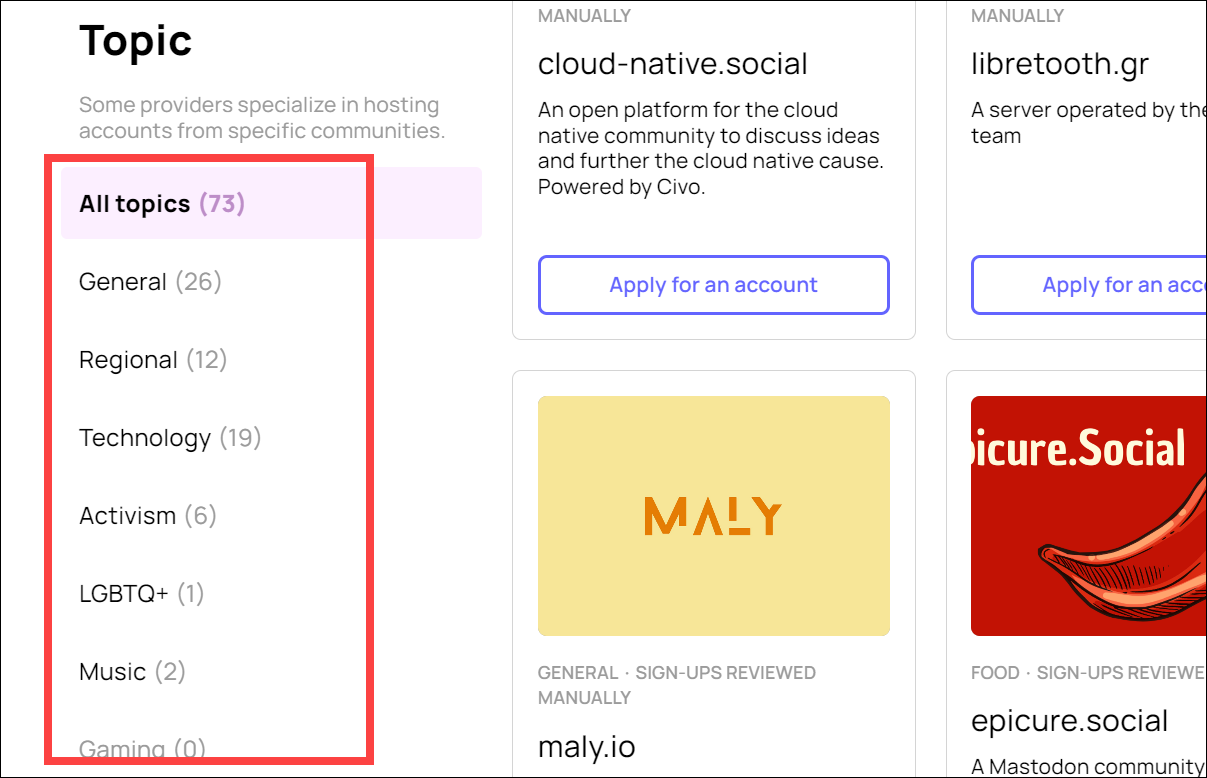
For example, if you join a server that a French vegan community runs, you can expect most people to communicate in French and they’ll be vegans. If you don’t understand French or are a meat lover and want to post photos of it, this is probably not the right server for you.
So, as a thumb of rule, don’t go for servers that aren’t the opposite of what interests you. And if you find a server that caters to your particular interests, like technology or art, you can join that server.
Otherwise, there are plenty of general servers to choose from and you can base your decision on other factors.
Check Its Moderation and Content Policy
Another way you can determine if a server is the right fit for you is by checking out its moderation and content policy. Each server has its own moderation and content policy. So, be sure that a server does not support any views that clash directly with yours.
For example, if you are a member of the LGBTQ+ community or even an ally, stay away from religious groups that don’t support the community. Mastodon was supposed to be a safe space, especially for marginal communities, but as the number of servers and people has been increasing, you have to be careful about finding your safe space on the platform.
To read about a server’s policies, go to the server and click ‘Learn More’ on the left.
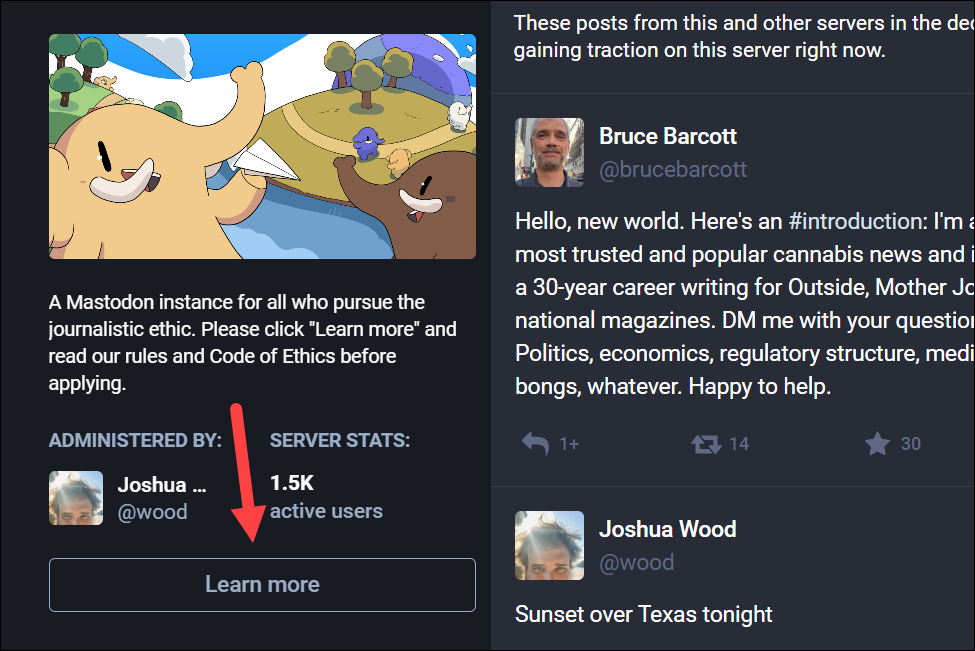
Then, you’ll find their policies if they have listed them properly.
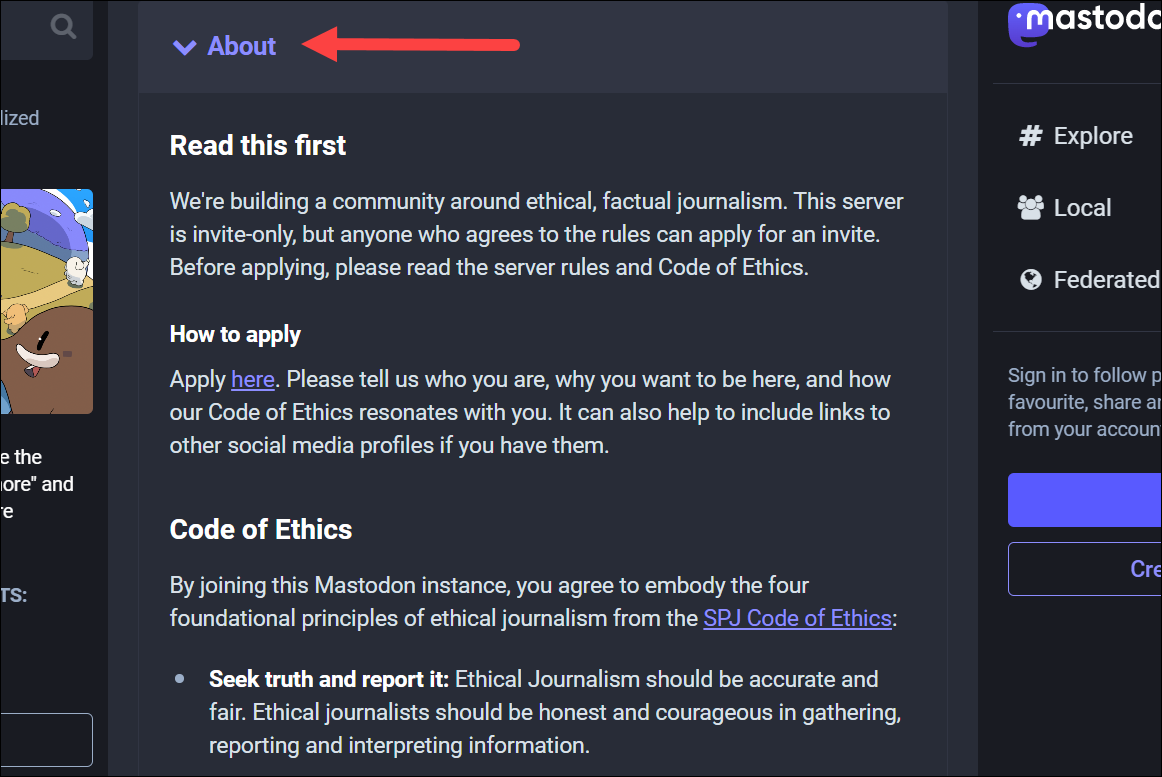
Check the Sign Up Speed
If none of the other factors matter that much to you, another factor that can determine which server to go with is the signup policy for the server. Mastodon servers are of three types: Open signup, Approval-based, and Invitation-based.
Invitation-based servers are exclusive and you can only join if you have the invitation link. These servers disable the normal signup forms.
As to the other two types of servers, you can join the open servers immediately whereas an approval-based server requires you to state a reason for joining. Then, the server admins decide whether they want to approve or deny your request.
If you want to join Mastodon immediately on any server, go for an open server. These servers will show ‘Create Account’ instead of ‘Apply for an Account’. You won’t have to go through a waiting period, only to find out that you might not have been approved.
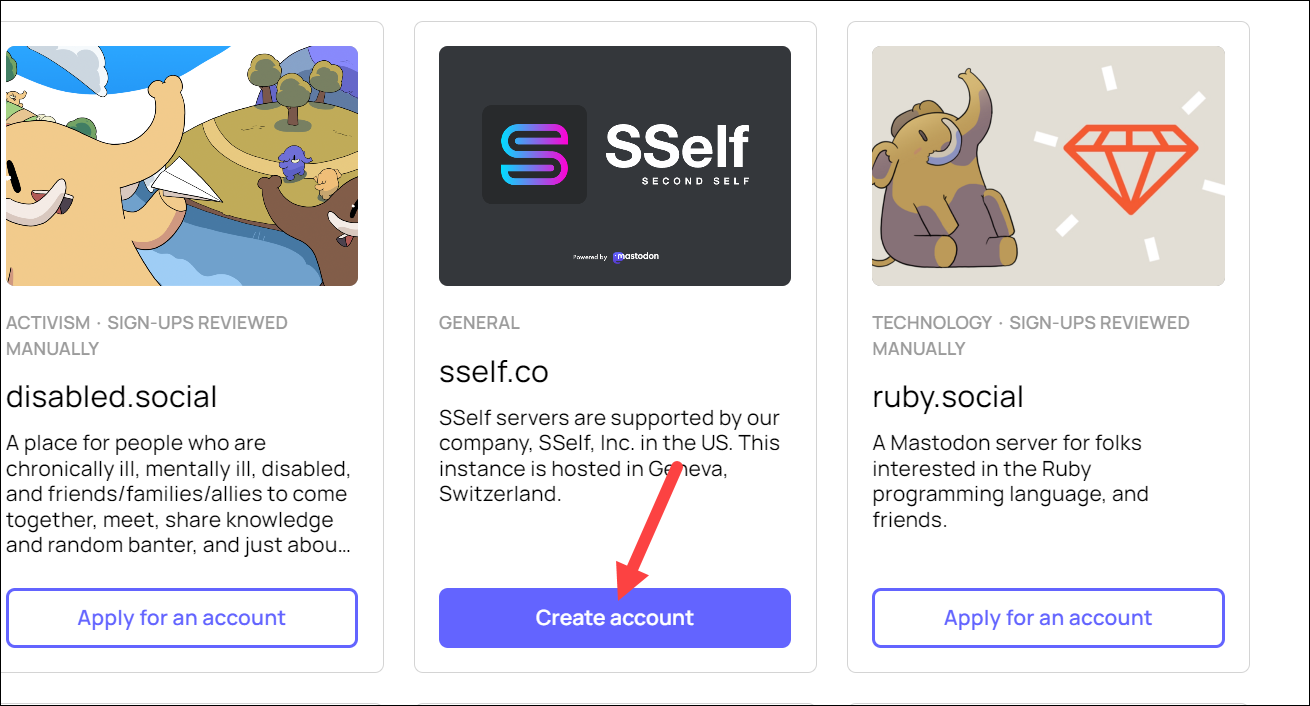
You can also filter the servers on the basis of the speed by clicking the ‘Sign Up Speed’ menu option at the top and selecting ‘Instant’ from the drop-down menu.
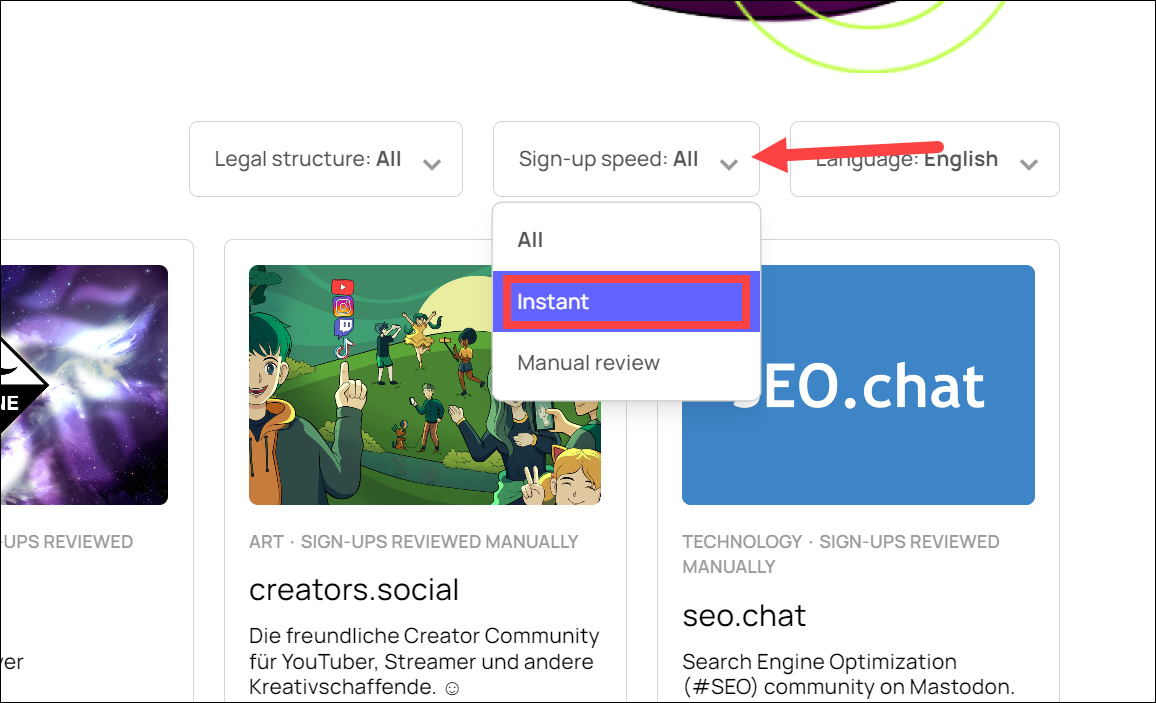
Decide Who You Want to have Access to your Data
Now, one of the major driving factors for some is who they want to trust with their data. As we iterated before, the server you join will have access to your data and content. If that is a factor for you and someone you know owns a server, you should join their server.
Of course, not everyone will know someone who owns a server, so what’s the alternative? Mastodon suggests going through a server’s privacy policy. Any well-run server will have its moderation and privacy policies clearly listed on its page. Go through it to determine if a server is the right fit for you.
Go for Small and Medium Servers
Mastodon also suggests generally going for small and medium servers. With huge servers, you’ll find that their moderation and creating a specific community are complicated.
It’s impossible to moderate servers that have tens of thousands of users with the same care that a small or medium server can. Admins won’t be able to intervene quickly if someone posts something hateful, for example. So, they generally end up being a lot like commercial social media networks when it comes to users’ behaviors.
If your goal for going on Mastodon is to escape the negativity of these social media sites, ending up on servers that replicate their behavior won’t be a good idea.
Moreover, if a server has a huge number of users, an organization can easily swoop in and buy the server. But when users are scattered across small and medium servers, that task becomes infinitely impossible.
Still Confused?
If you’re still not sure about which server to join, you can use the Server Search tool from Mastodon. Here, you can input different things you’re looking for in a server, like the most used language, words describing the server, the minimum and the maximum number of users, active users, etc. to get a match.
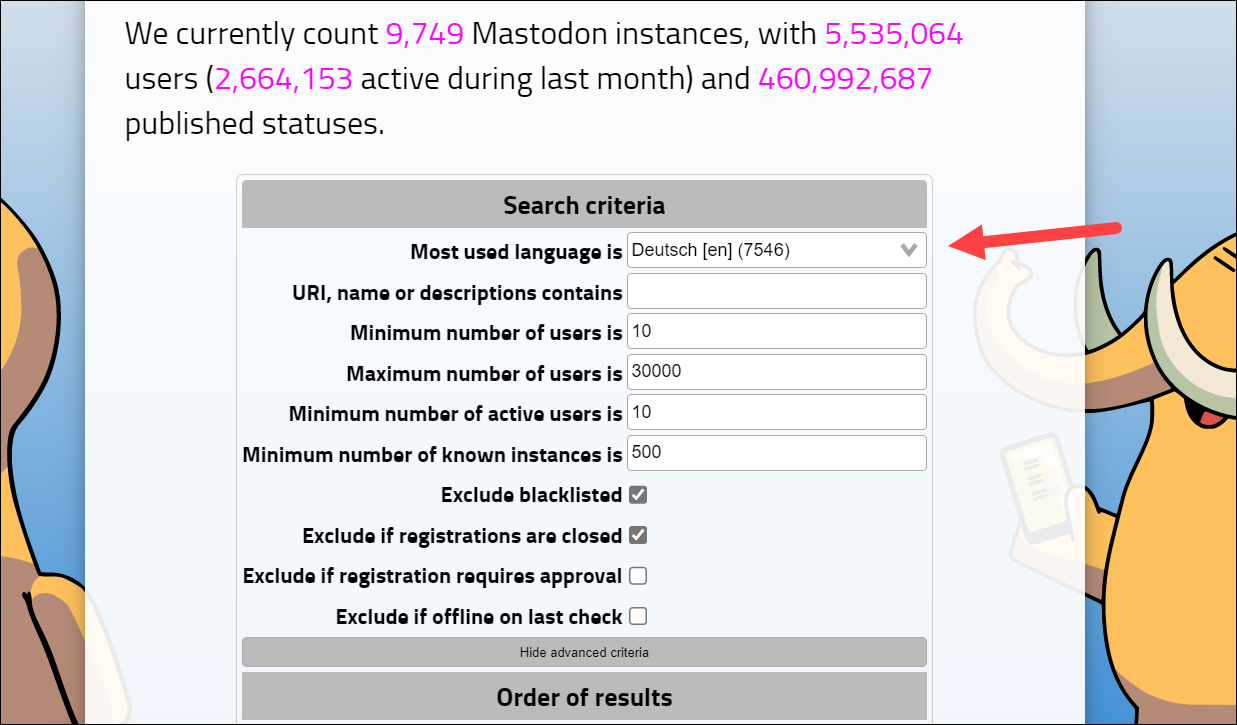
But do note that this page does not list large servers by default, as Mastodon suggests joining small and medium servers.
Now that you understand different factors, you can use them to choose a server for yourself. So go ahead, choose a server and create that Mastodon account. And don’t worry even if you end up on a server you don’t like, you can shift afterward.

