If you're a Spotify user looking for a more personalized music experience beyond the app's default playlists, there's a way to create custom playlists that precisely match your unique taste. By using the web service PLYLST, you can generate Spotify playlists based on specific rules and parameters that reflect your musical preferences.
To get started with PLYLST, you'll need to log in to your Spotify account through the PLYLST website and grant it access to your account. This access allows PLYLST to curate playlists tailored to your listening habits.
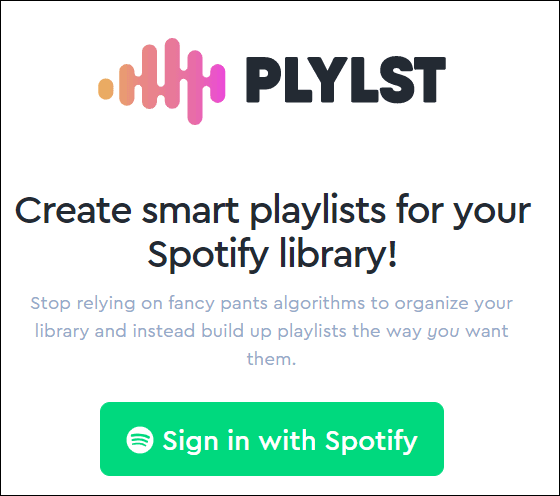
Step 1: After logging in, click on the "Create a Playlist" button on the PLYLST homepage to begin crafting your custom playlist.
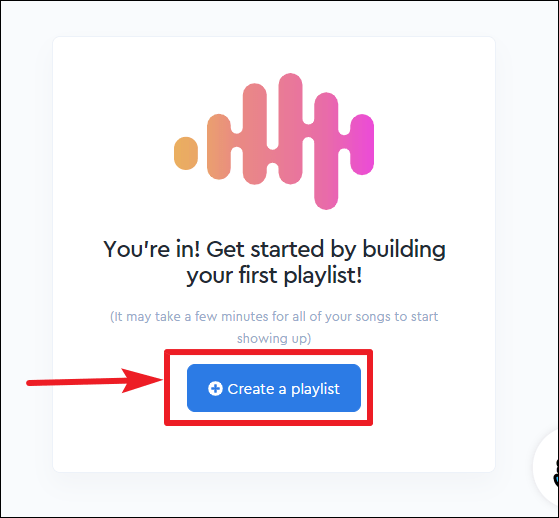
Step 2: Fill in the basic details for your playlist. Enter a name for your playlist, decide whether it should be public or private, and choose if you want it to auto-update over time.
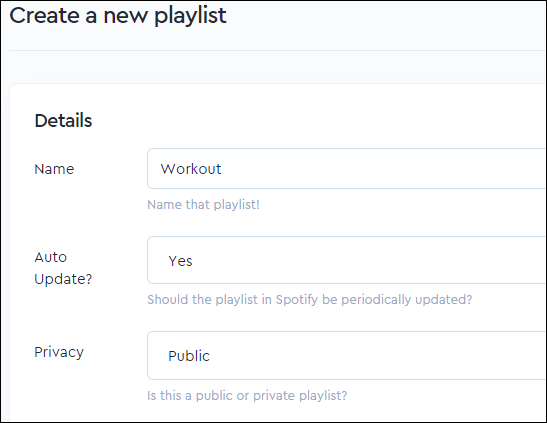
Step 3: Select the source from which PLYLST will gather songs for your playlist. You have three options:
- Only songs I've liked.
- Any songs from artists I've liked.
- Full Spotify catalog.
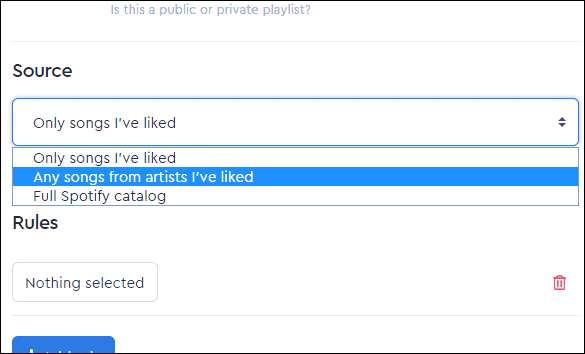
Step 4: Define the rules that will shape your playlist. PLYLST offers a wide range of parameters to fine-tune your playlist, including:
- Acousticness.
- Artist Name.
- BPM (Beats Per Minute).
- Danceability.
- Energy.
- Genres.
- Instrumentalness.
- Release Date.
- ...and many more.
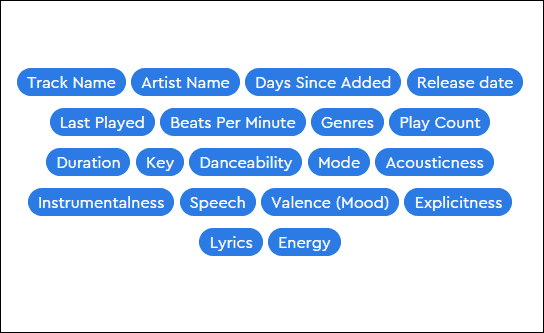
You can add multiple rules to specify exactly what kind of songs you want in your playlist. Click on the "Add Rule" button to include a new parameter. If you need to remove a rule, simply click on the trash icon next to it.
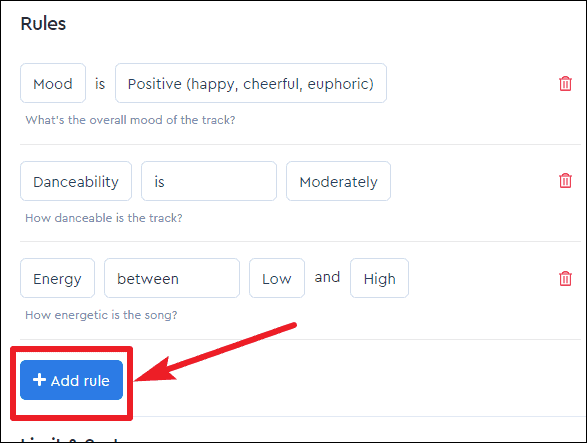
Step 5: Set a limit for the number of songs you want in your playlist if desired. You can also choose to leave this field blank if you don't want to impose a limit. Next, decide how you want the playlist to be sorted—for example, by popularity, release date, or any other available sorting option.
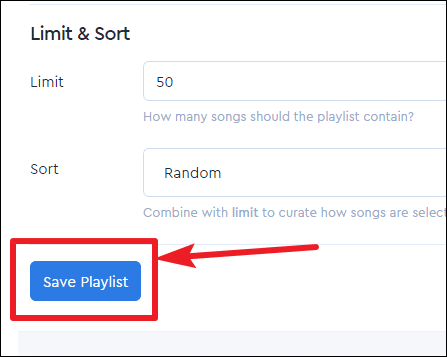
Step 6: Once you've configured all your settings and rules, click on the "Save Playlist" button. PLYLST will then curate a playlist based on your specifications and add it to your Spotify account.
Your new custom playlist will now be available in Spotify, ready to provide you with a listening experience tailored specifically to your musical tastes.
By utilizing PLYLST's powerful customization features, you can enjoy playlists that truly resonate with your personal preferences, enhancing your overall listening experience on Spotify.










Member discussion