Clubhouse is an app where people from different walks of life come together, interact with one another and learn from their experiences. Multiple rooms are being hosted on Clubhouse, and you can join any of the public ones that interest you.
Related: How do Clubhouse Rooms Work
In a room, people are categorized into three sections, speakers, followed by speakers, and listeners. The people in the speaker’s section are the ones who interact while others listen. The section with the speakers is sometimes referred to as ‘Stage’. People in the listener’s section can come to the stage and be the speakers after the room moderator’s approval.
Making Someone a Speaker in a Clubhouse Room
There are two ways for someone to be a speaker on Clubhouse, either they raise their hand and the moderator approves of it, or the moderator invites them to the stage. In most cases, you will see the former more prevalent. When small rooms are going on or the listener is known to the speaker, they may invite them to the stage.
The power to get someone on the stage or move them down from it lies with the moderator. We will discuss both in the coming paragraphs.
When Someone Raises Their Hand
If someone listening to a conversation in the room raises their hand, the moderator will receive a notification at the top for the same. Moreover, the moderator will also see this raised hand symbol at the corner of the person’s profile picture.
When someone raises their hand, click on ‘Invite as speaker’ on the notification at the top to bring the person to the stage.
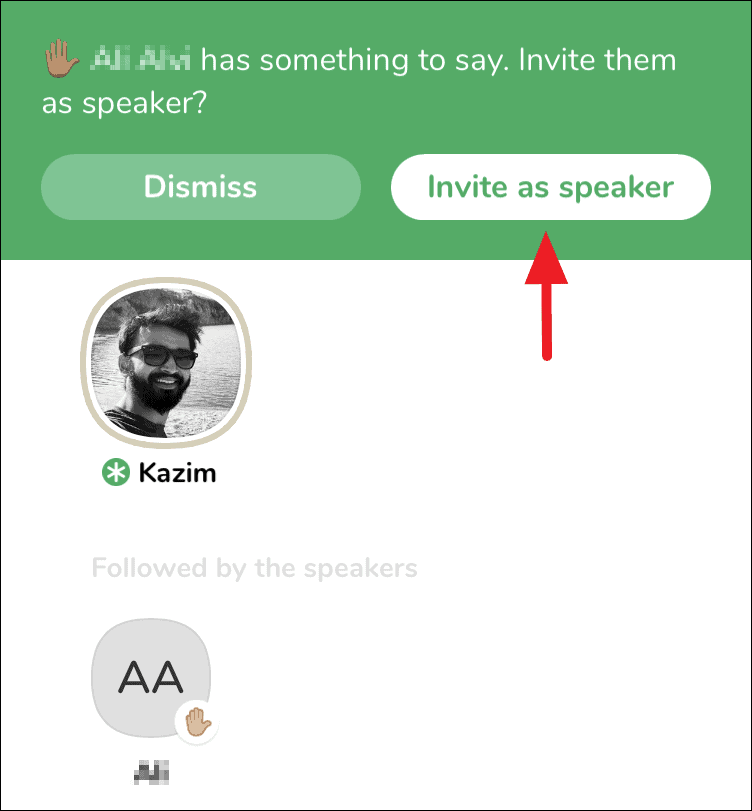
This notification lasts for a couple of seconds and moderators may miss it sometimes. Clubhouse also has this section where you can see if someone has raised their hand. To check who has raised their hand, tap on the ‘raised hand’ icon at the bottom of the screen.
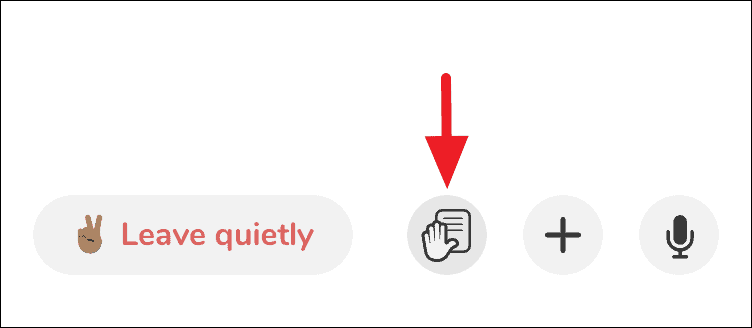
You will now see the list of people who have raised their hand and have not been allowed in the speaker’s section. Tap on the ‘Mic’ icon at the right to approve their request.
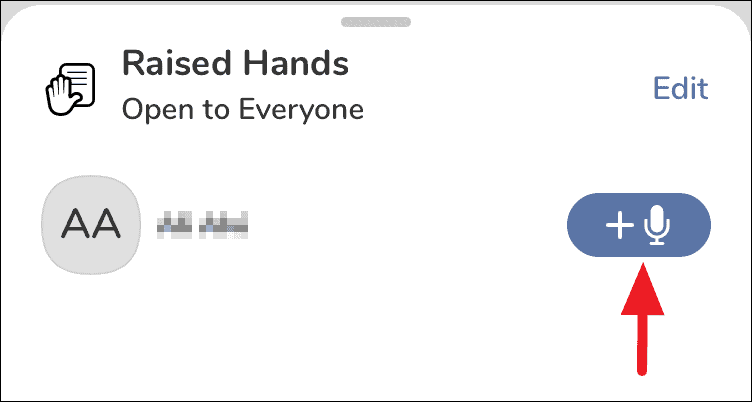
As soon as you accept their request, their position in the room will automatically change.
Inviting Someone to Speak
As already discussed, the moderator may sometimes invite people to be a speaker. To invite someone, long tap on their profile in the room.
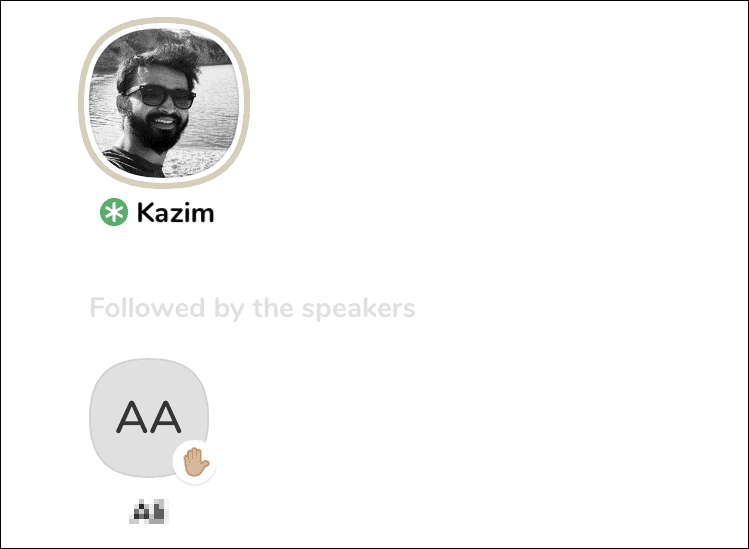
Now, select ‘Invite to speak’ from the list of options that pop-up at the bottom.
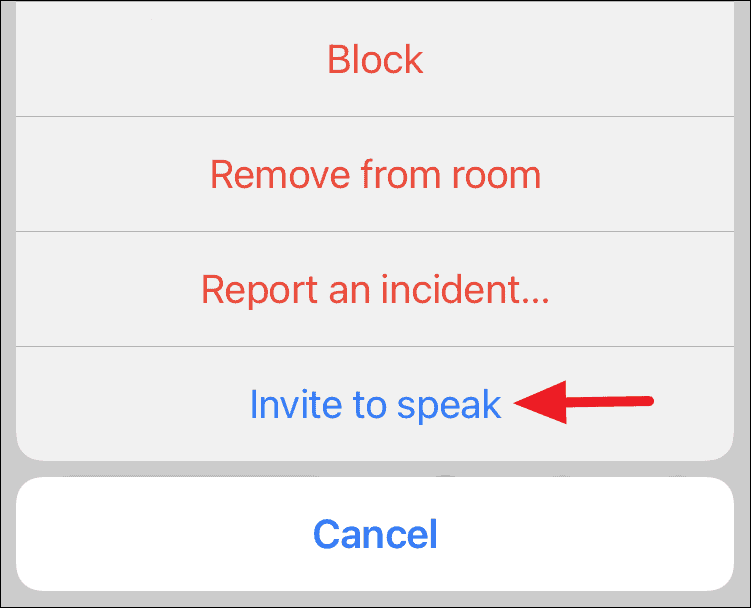
The other person will now receive a notification that they have been invited to the stage. The notification stays there until you accept or reject the invite. If you accept it, you can directly be shifted to the section of speakers.
Now that you have read the article, it will be fairly easy for you to moderate a room and bring people from the listener’s section to the stage.










Member discussion