There are two types of people in a room on Clubhouse, ‘Speakers’ and ‘Listeners’. The speakers are listed at the top of the room followed by the listeners, who are categorized into two groups, ‘Followed by Speakers’ and ‘Listeners’. The ‘Followed by Speakers’ are the ones who may share similar views and ideas as the speakers.
The stage is the section of the room where the speakers are positioned. There may be just one speaker on the stage or many, depending on the moderator’s preference. Many a time, the number of speakers on the stage may increase to an extent where healthy interactions are no longer possible. Thus, every moderator must know how to remove people from the stage. Many moderators also bring people to the stage just to ask questions and then move them back to the listener’s section.
Related: How to Make Someone a Speaker on Clubhouse
Removing Someone from Stage
The power to remove someone only lies with the moderator(s) of the room. To remove someone from the stage in a room on Clubhouse, long-tap on their profile in the room itself.
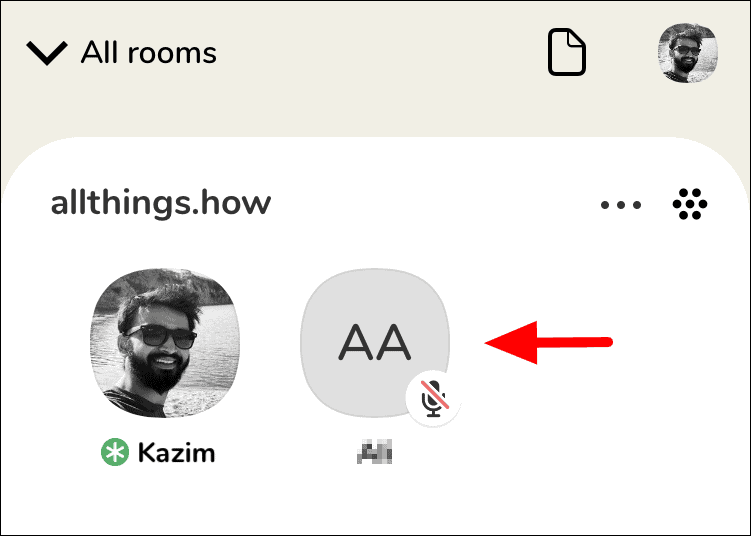
Next, select ‘Move to audience’ from the list of options displayed on the box that pops-up.
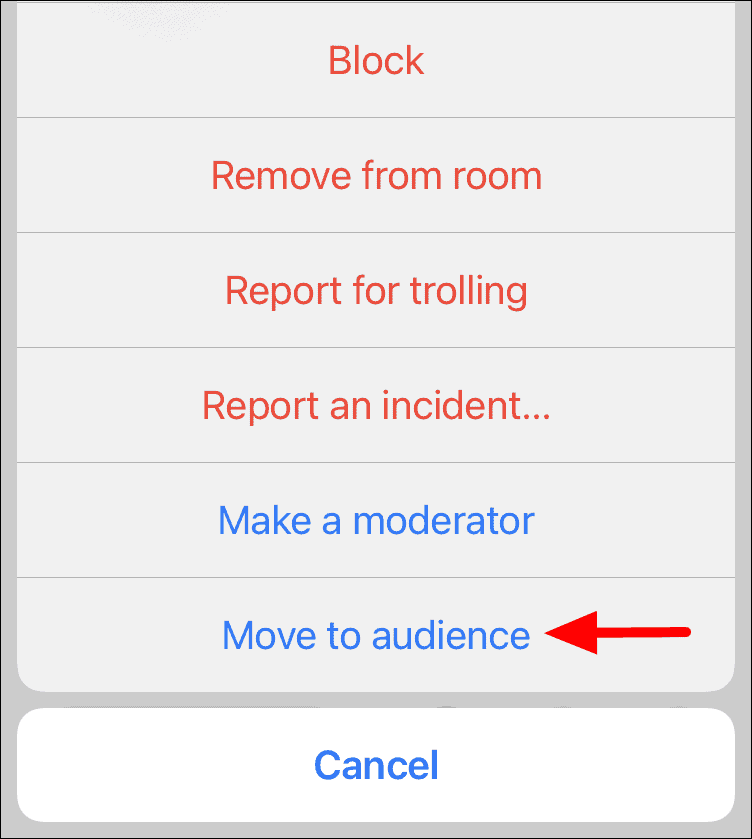
That said, never remove someone from the stage before they have concluded their point. It could be construed as rude, thus leading to less engagement. Plus, it goes against the ethics of being a moderator of a Clubhouse Room.
Related: How to be A Good Moderator on Clubhouse
After reading this guide, moderating rooms and ensuring the right number of people on the stage will become much easier.

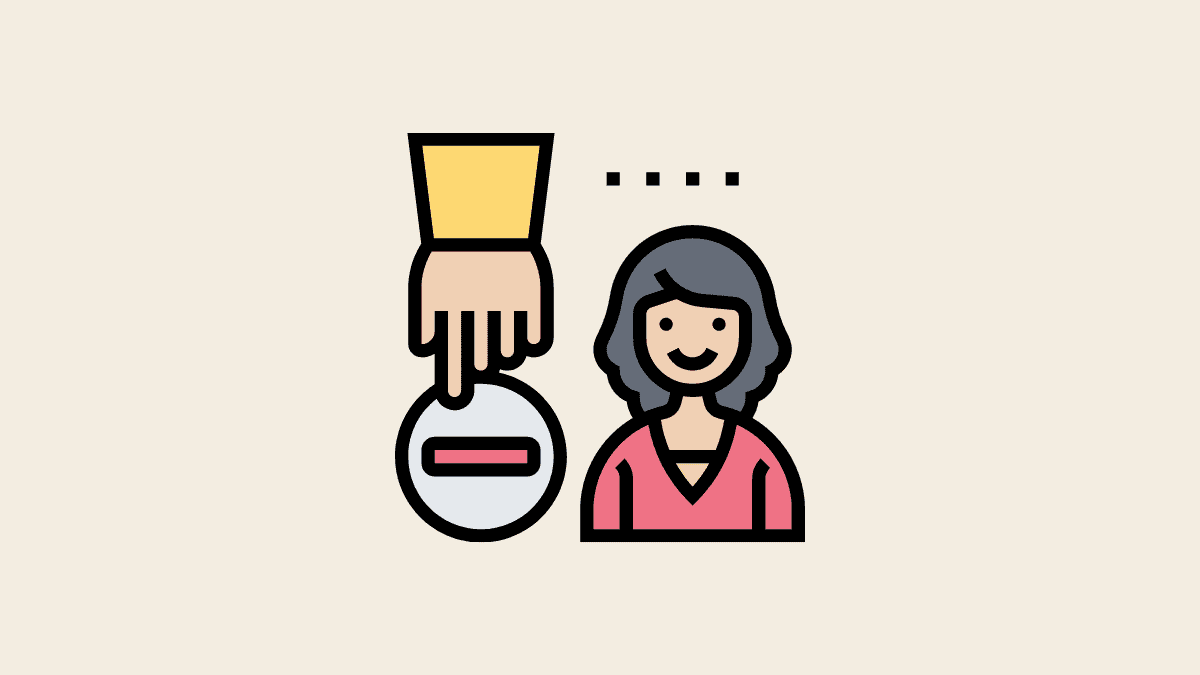








Member discussion