Twitch, like YouTube or any other streaming platform, is difficult to establish yourself on. It takes time to grow your channel and go from a few viewers to a loyal fanbase of thousands, even millions.
But there are a few things you can do to increase your chances of getting there quickly. Like using the raiding feature. Just opposite to what the name sounds like, this is actually a lot more benevolent. Now, it doesn’t really benefit you or gets you viewers directly when you raid someone. But it does have an indirect role unlike any other in helping you grow and thrive on Twitch. Let’s get right to its basics, shall we?
What is a Twitch Raid?
First things first, Twitch is a streaming platform. So, what even is a raid? It sounds more like something a game might have, after all. A Twitch Raid allows you to send your viewers to another channel. Ideally, you raid when your own stream is over. It prevents your viewers from going to another channel in the middle of a stream.
When your stream is over, you’ve got two options. You can either end your stream right there and bid adieu to your viewers. Or, you can direct them to another streamer’s channel.
As mentioned above, it doesn’t really help you directly with growing your channel as you are directing your viewers to someone else’s channel. If anything, it is a selfless act. It helps another person’s channel grow and could be exactly the boost an up-and-coming streamer might need if they get a raid from a bigger streamer.
It also exposes viewers to new channels that might interest them. Discoverability of new channels is a huge problem viewers face. But how can it help you grow your viewership? Because most of the time, the streamer you raid will raid you back to pay back the kindness.
So, if you’re a streamer with a few viewers, and you raid a channel that lies more or less in the same vicinity in the count of followers and viewers, chances are they might raid you back. Of course, there aren’t any guarantees, but 9 out of 10 times, this is how it works in the community. Peers almost always raid back.
Of course, you can’t raid a big streamer and expect back a raid. But sometimes, it might work, and they might just decide to raid you back and expose you to their audience if they like your channel. If you are a big streamer raiding a small streamer, you might even make someone’s day.
The followers of the channel you are raiding might also decide to check you out on their own and end up following you.
How is a Raid Different from Hosting?
When you raid a channel, all the viewers from your page end up on the target channel. While when you host a channel, you do it on your own channel by embedding the target channel’s video. It’s a tool streamers generally use when they want their viewers to see some content they want to showcase while they aren’t streaming. It’s like using an embedding player on any other site. So, your viewers stay on your channel and in your chat when you host.
Now, when you raid, if you’re no longer streaming, the target channel will also be hosted on your channel. But your viewers and you will be on the target channel and in their chat instead.
How to Raid a Channel
Raiding a channel on Twitch is just about the easiest thing to do. You can do it from your browser or the app. Go to your chat textbox and type /raid and follow it up with the name of the channel you want to raid. Then, press the Enter key. You can raid virtually any channel as long as they are streaming and allow raids.
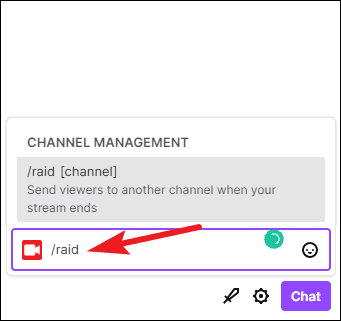
So, the command will look like /raid channelname
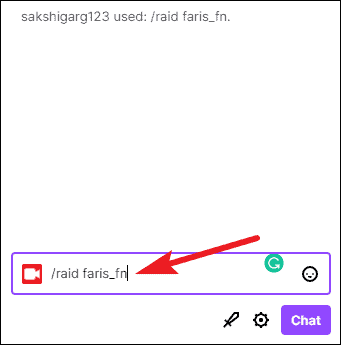
The only thing to keep in mind here is to type the above command in your chat. A common mistake streamers make is going to the target channel’s chat and typing the command there. That won’t let you raid their channel.
A pop-up will appear at the top of the chat, displaying a countdown to the raid start and the number of viewers ready to go on the raid (they need to choose whether or not they want to go).
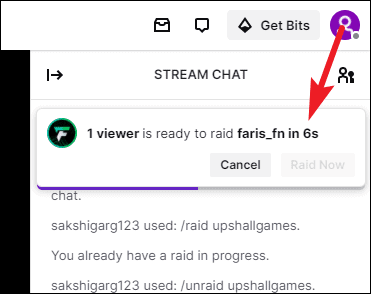
After 10 seconds, when all your viewers are ready to go, the ‘Raid Now’ button will become active; click it. If a viewer doesn’t decide to join in on a raid in the first 10 seconds, they’re probably not going to. So, you can proceed with the raid, or you can wait longer.
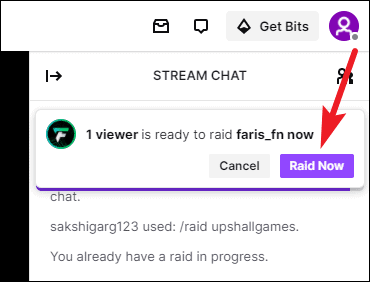
If you haven’t clicked either ‘Cancel’ or ‘Raid now’ when the time is up (around 80 seconds), the raid will automatically start. You can also cancel a raid by typing /unraid in your chat textbox.
You and your viewers will be redirected to the target channel’s stream while your channel will host the stream from another channel.
When you raid another channel, a message will appear in the target channel’s chat, notifying everyone about the raid. The message will display your channel name and the number of participants in the raid.
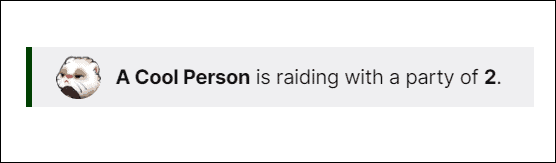
You can also start a raid from your Dashboard by click the ‘Raid channel’ quick action.
If you want to raid back a channel next time they’re streaming but don’t remember their name, you can always check your recent raids for that. Click the ‘Settings’ cog at the bottom of the chat panel.
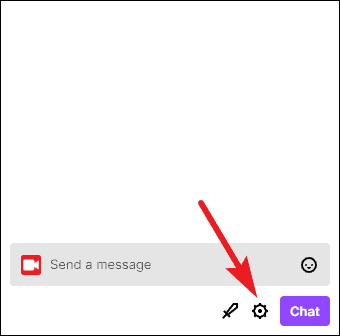
Then, click ‘Review Recent Raids’ from the menu.
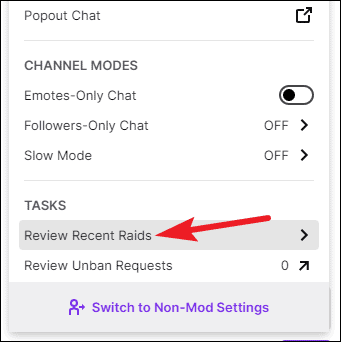
Moderating Raids on Twitch
Although Raids are supposed to be a positive, collaborative experience, they can be misused to spam a streamer. So, all channels have the tools to moderate their chat from incoming raids, and if need be, to stop an incoming raid altogether.
Streamers can have their chat settings configured to allow all raids, ban all raids, or only allow raids from friends, teammates, or followed channels. If the channel you’re trying to raid has a follower or subscriber-only chat setting on, you’ll get a message notifying you of that in your chat.
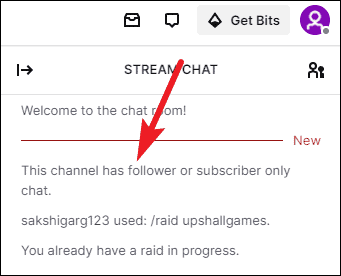
You can moderate your own chat by limiting it to followers/ subscribers only. Go to chat settings by clicking the ‘Settings’ cog and click the ‘Followers-Only Chat’ option to turn it on.
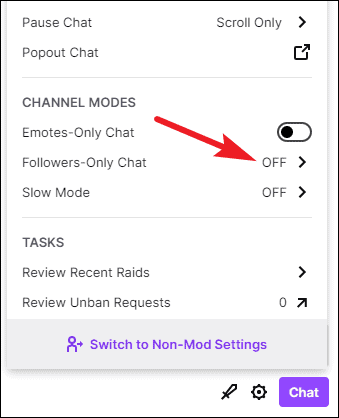
Now, incoming viewers from the raid can follow you on the spot and sidestep the Follower-only restriction. To get ahead of this problem, Twitch allows you to add a duration (anything you like) for which a person needs to be following you before they post messages in the chat. After clicking the Followers-Only chat option, select the time period. You could keep it on 0 minutes or select any other duration from the options available.
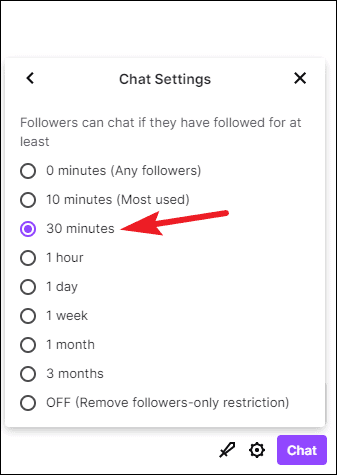
You can also ban or report any channels if they are using the raiding feature to spam or harass you.
Raiding on Twitch can be a very positive and empowering experience. When a small streamer gets raided by a new party, even if it’s just a bunch of people, it can make their day. It can be a very rewarding and wholesome experience, even if it’s just to witness someone’s pure excitement at being raided.

