It becomes challenging to keep a Zoom meeting coherent when a large number of participants are involved. In a large meeting, several people want to speak at the same time and this can become a problem. A simple solution to this problem can be borrowed from children’s classrooms.
Raising your hand in order to signal a desire to speak is no longer just a physical gesture. It has been adopted into the virtual world as well with Zoom’s ‘Raise Hand’ feature.
To raise your hand in a Zoom meeting, click on the ‘Participants’ button on the bottom panel.
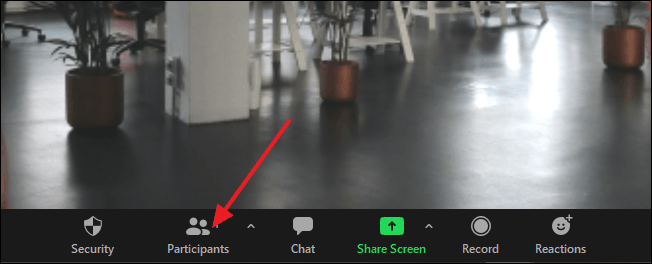
The participants panel will open on the right side of the meeting window. It will be displaying the names of all the participants in the meeting.
At the bottom of the panel, you will find the ‘Raise hand’ button. Click on it.
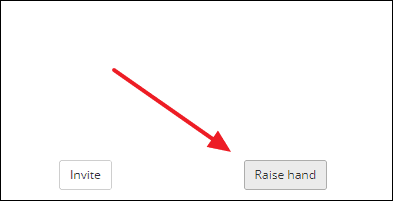
After doing so, a hand-shaped icon will display next to your name in the list of participants. This will signal all the participants in the meeting that you wish to speak.
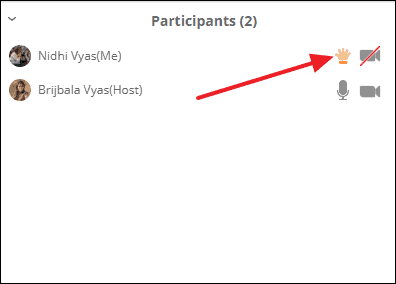
When you’re done, click on the ‘Lower hand’ button to lower your hand virtually in the meeting. You will find the lower hand button replacing the raise hand button at the bottom of the panel.
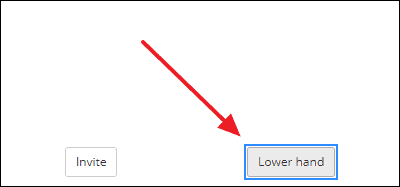
Upon clicking the lower hand button, the button would automatically turn into the raise hand button which you can use later again.
Using this feature is highly recommended as it helps maintain the decorum of the meeting significantly and everyone gets the chance to present their point of view without interrupting anyone else.










Member discussion