
How to Use Zoom on Windows 11
Learn how to download and setup Zoom video conferencing software on your Windows 11 PC.

Learn how to download and setup Zoom video conferencing software on your Windows 11 PC.
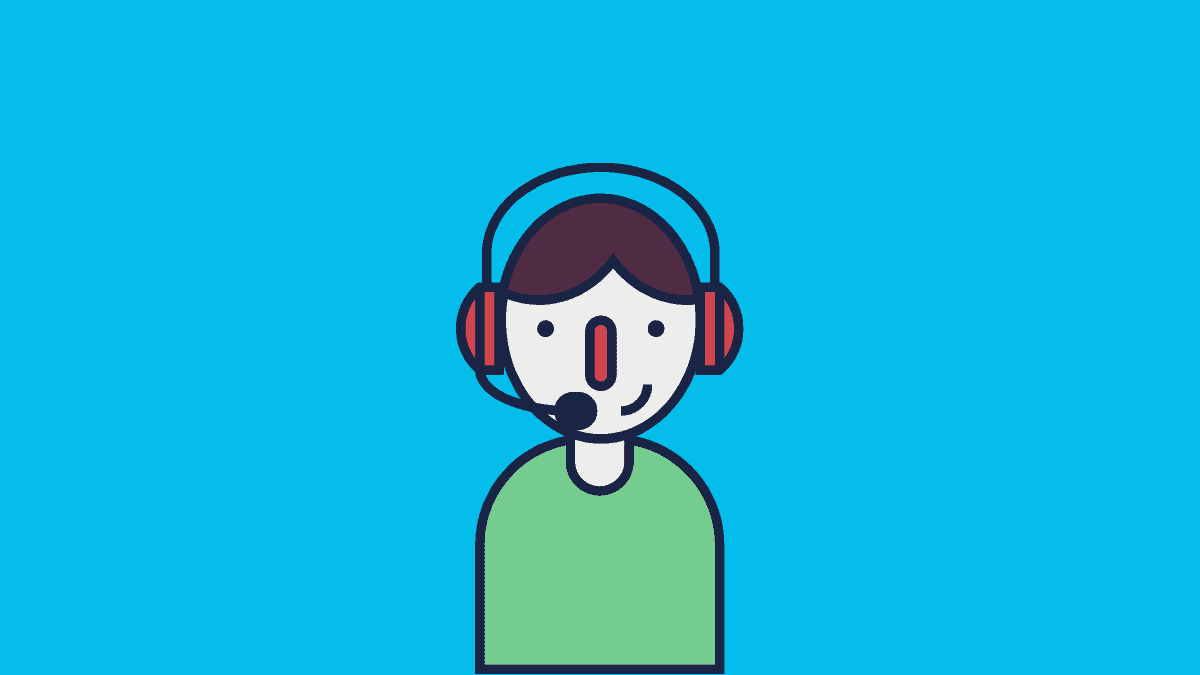
A non-functional microphone in a Zoom meeting is a nightmare. Here are a bunch of effective fixes to resolve the issue.
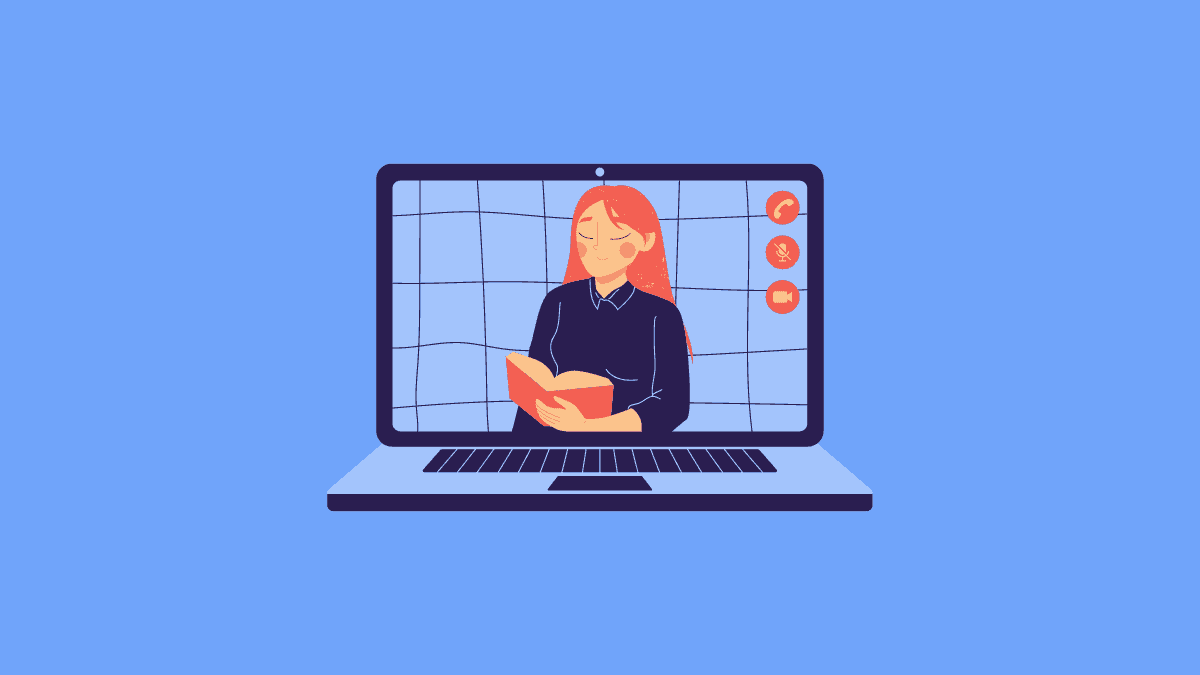
Prevent unnecessary distractions for participants in Zoom meetings with the Focus Mode.
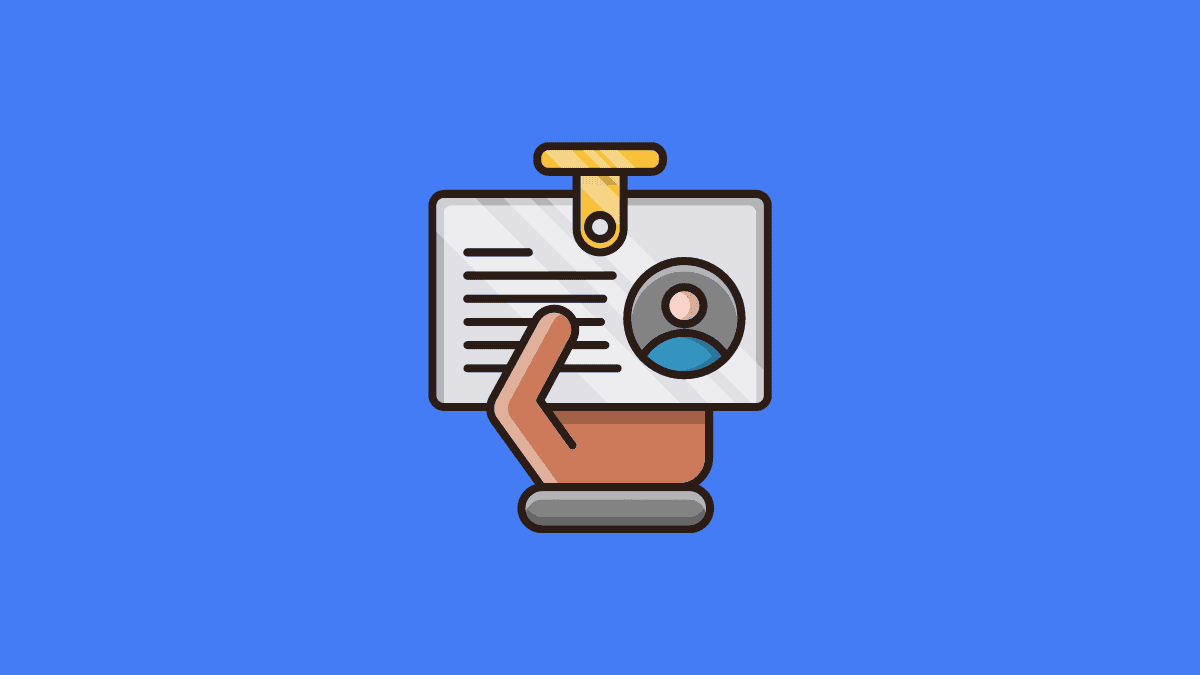
A small step for Zoom, a giant leap for all its users towards better expressing their gender identity on Zoom.
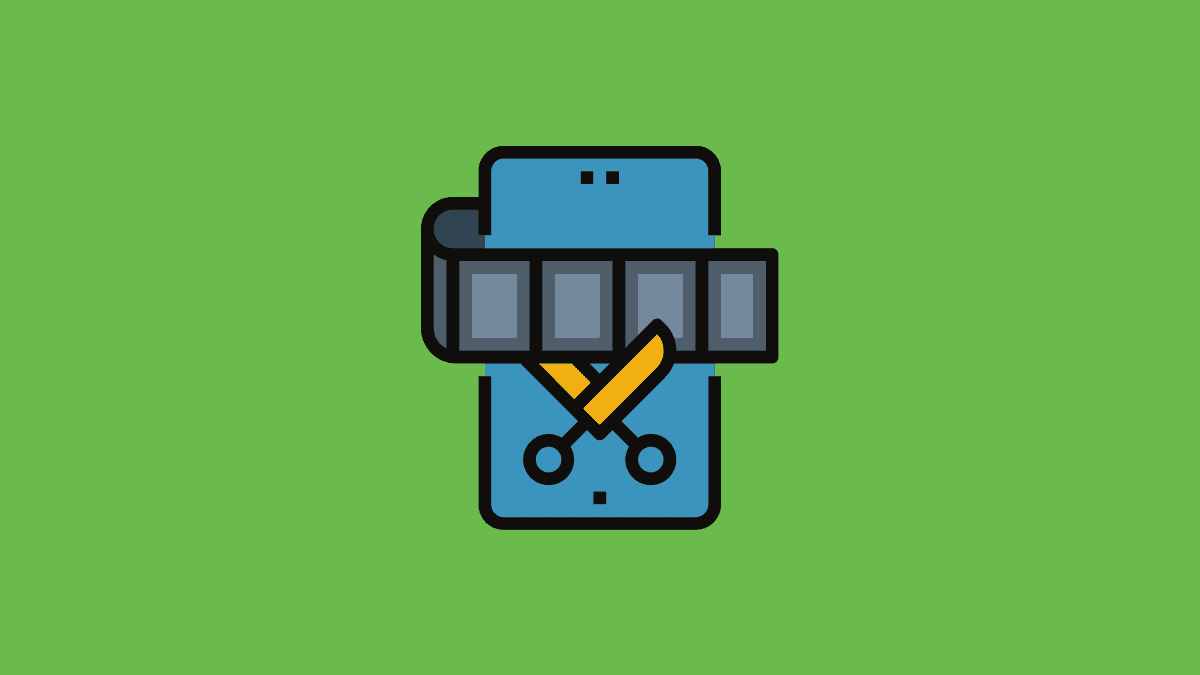
Edit out the awkward or unnecessary parts from your Zoom meeting recordings for the sake of everyone involved.
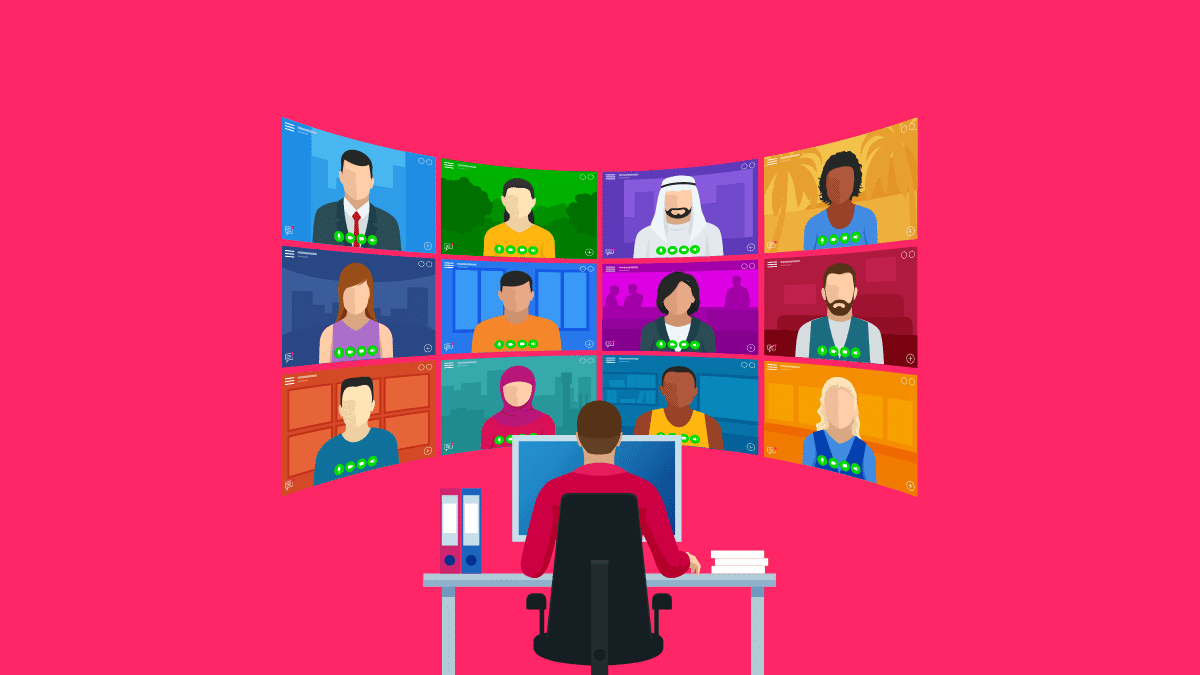
Make meetings lively and engaging with the immersive view in Zoom. Learn how to enable and use the new video conferencing experience.
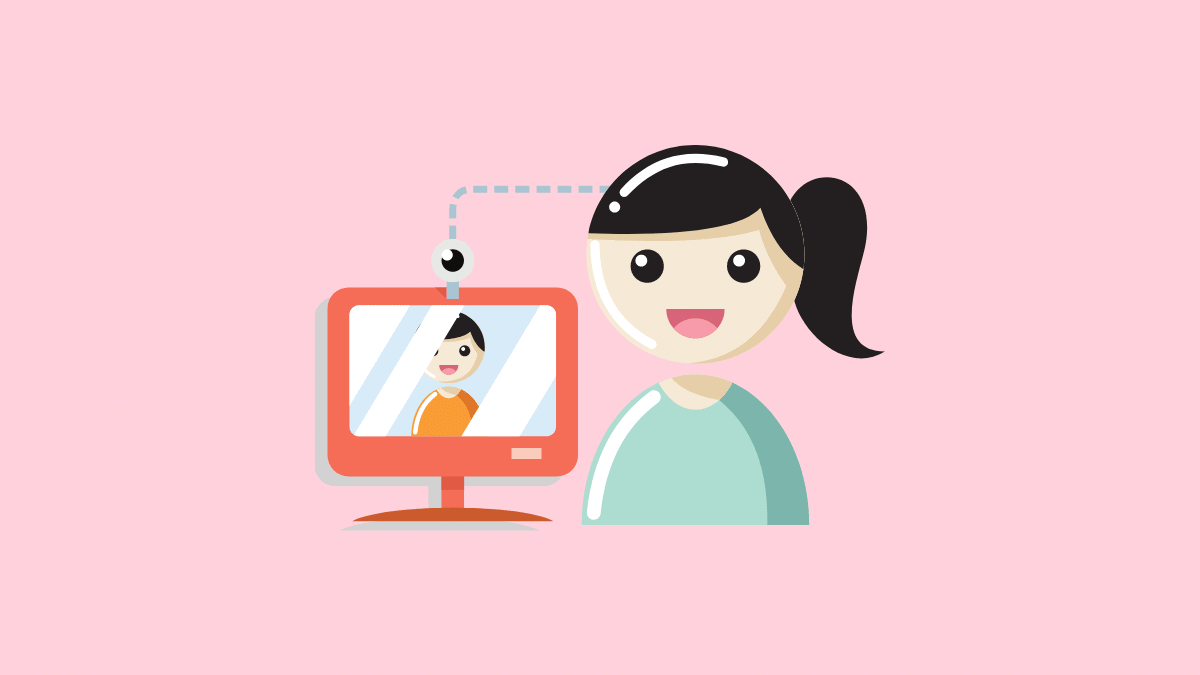
Easily disable the 'Mirror my video' setting to invert your camera on Zoom, both on the web and mobile version.
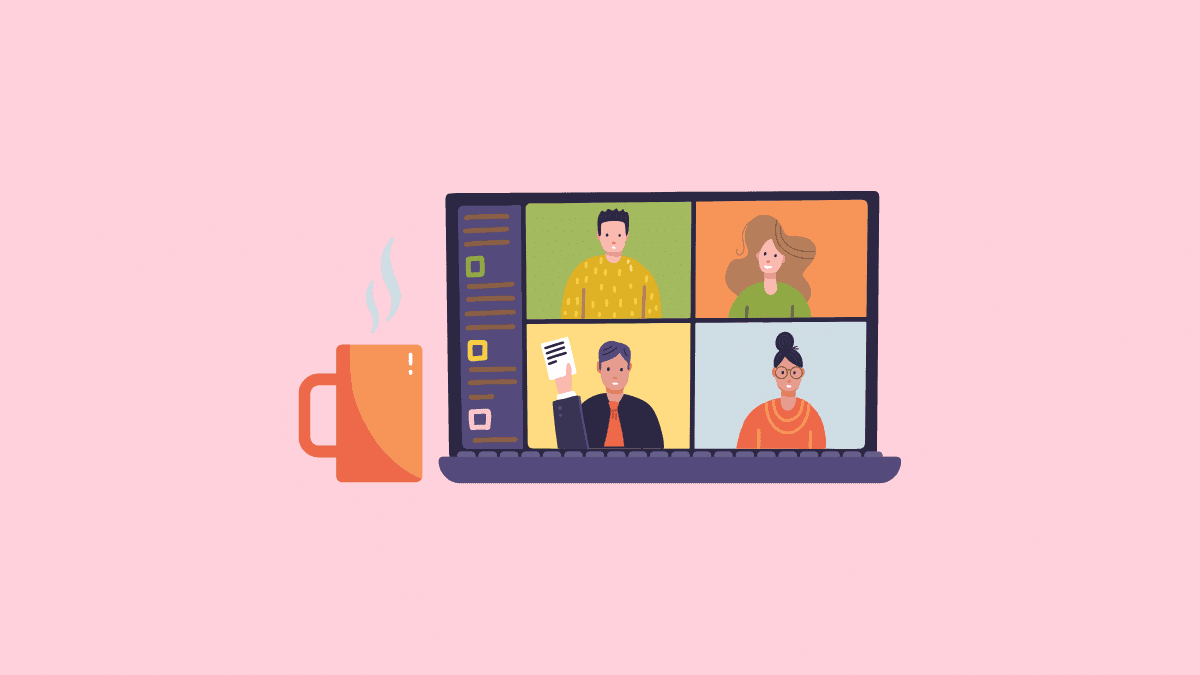
The tool you need to get out of untimely Zoom meetings with the most understandable reasons.

It’s that time of the year! All twelve months have come a full circle to meet the season of excitement, joy, loads of shopping, great food, and of course, a great time to spend with your people. But, what if your folks are physically away? Cities, countries, or even...

For many people, the word Zoom has to be one of their most-uttered words of this year. Whether it’s an office meeting, online class, a chill-out session with the homies, or a full-blown virtual party (because that’s a thing this year), Zoom’s been the place to go...
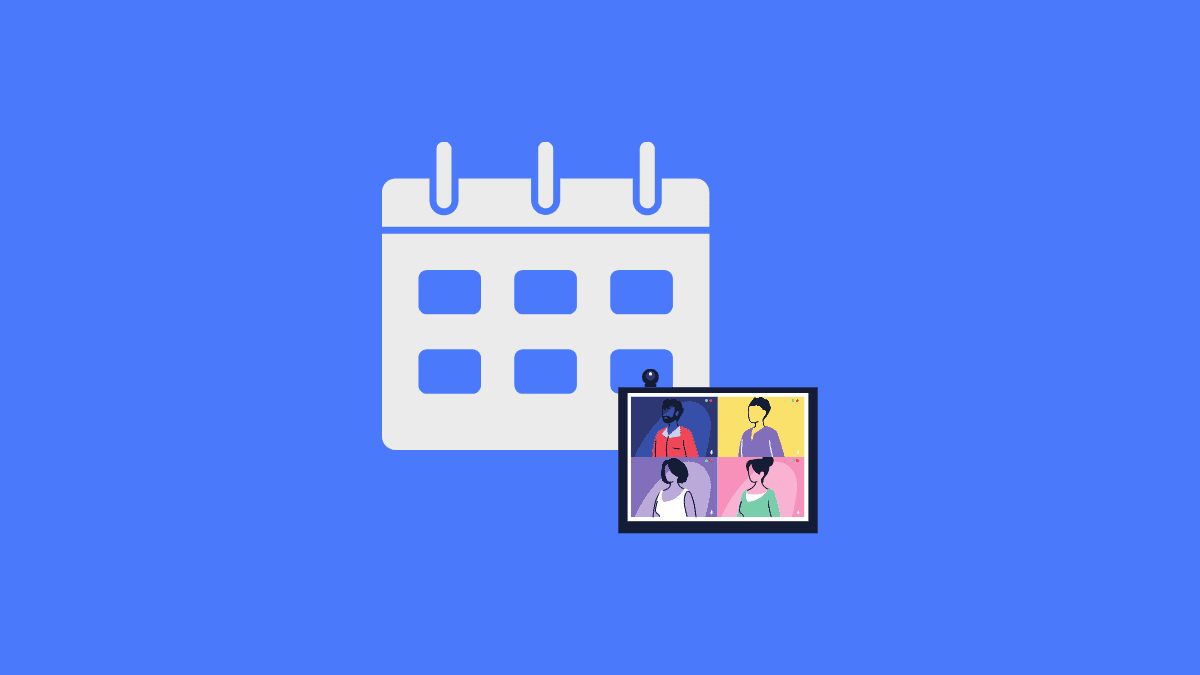
Outlook comes with a calendar feature that enables the user to add important appointments and Skype meetings into their schedule. It is however less known that one can also set-up a Zoom meeting on Outlook using an Add-In from the Microsoft store. This Add-In available on the Microsoft Store can...
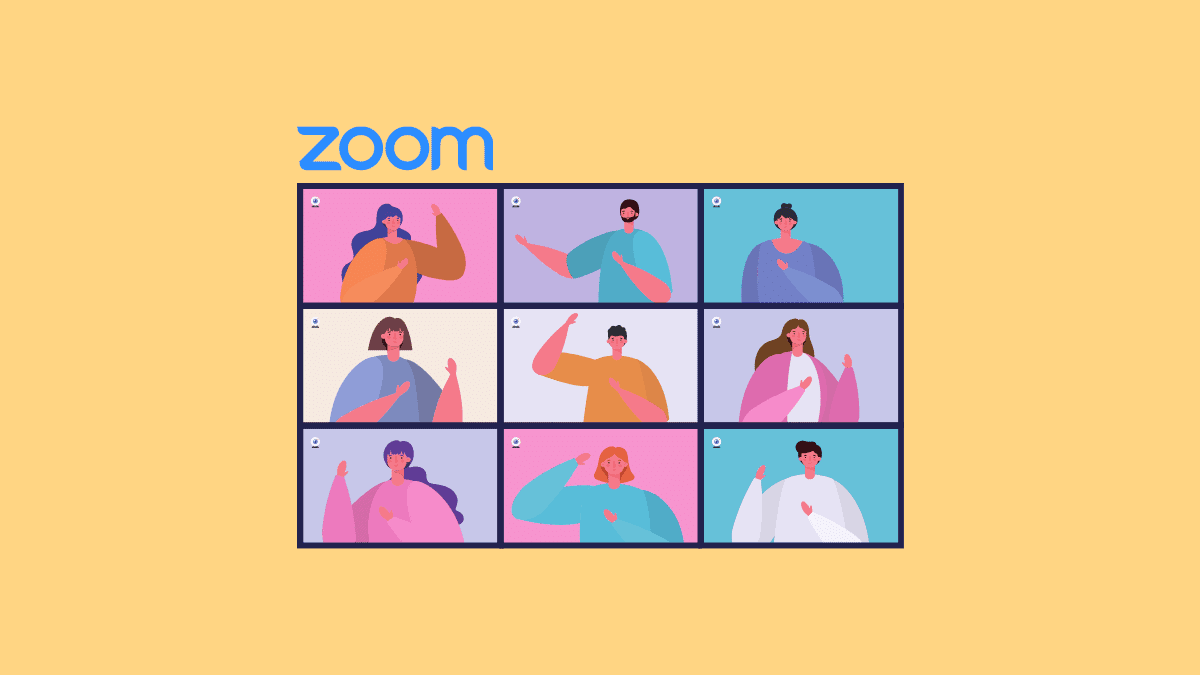
Zoom is one of the most popular video meeting apps right now. But there was also a time when Zoom became notoriously popular for something else – its grossly inadequate security measures. Remember Zoom bombings? Ever since then, Zoom has been actively trying to avoid any such disasters in the future...

Zoom has truly made large online gatherings possible during the pandemic. The free plan on the platform itself offers group meetings for up to 100 participants. However, it comes with certain limits. You can have unlimited meeting duration in one-on-one meetings on Zoom’s free plan. However, when it comes...
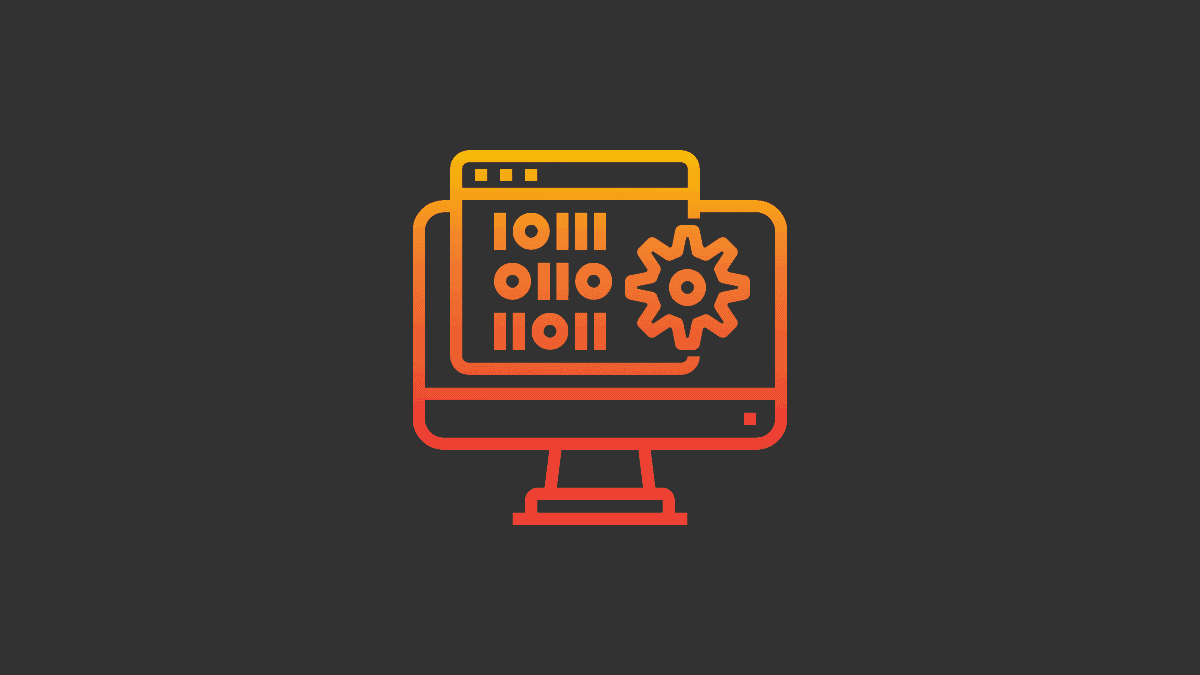
There are many desktop applications that might keep running in the background even after you have pressed the close button. These apps continue running in the background and could severely slow down your computer’s speed. While using Zoom, you might be facing a similar problem. The Zoom app is...
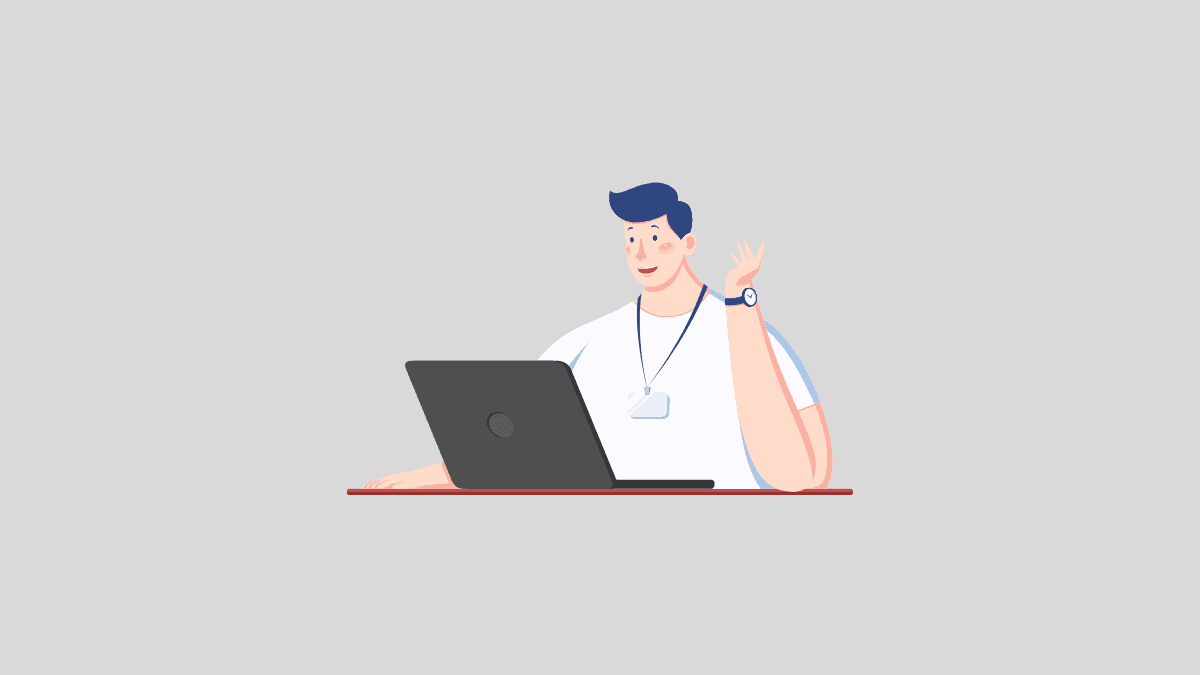
When you are using Zoom for having recurring meetings with the same group of people, one problem you might encounter is having to share a new meeting ID every time. A simple setting on Zoom can eliminate this problem once and for all. Zoom’s Personal Meeting ID or PMI...