Arc Browser emerged as an underdog in the past year, which amassed a loyal following in a very short time and was hailed by some as the browser that could very well be a replacement for Chrome in the future. While no one can say what the future will hold, the statement itself became a statement of Arc's abilities.
And there's no doubt that Arc is an extremely refreshing browser, even with its steep learning curve. It has become my favorite and my default browser on the Mac as well. But that's the catch – Arc Browser was only available on Mac. And if you one day wish to dominate the browser market, you cannot not cater to the OS that holds the largest user base, i.e., Windows.
And well enough, Arc is now making its way to Windows 11. While still in very early versions of beta testing, The Browser Company is onboarding thousands of users to Arc for Windows through invites.
If you have decided to beta test the browser, you can also make it your default browser.
Here's how you can do it.
- Open the Settings app on your Windows 11 computer from either the Start menu or by using the
Windows+Ikeyboard shortcut. - Then, navigate to 'Apps' from the menu on the left.
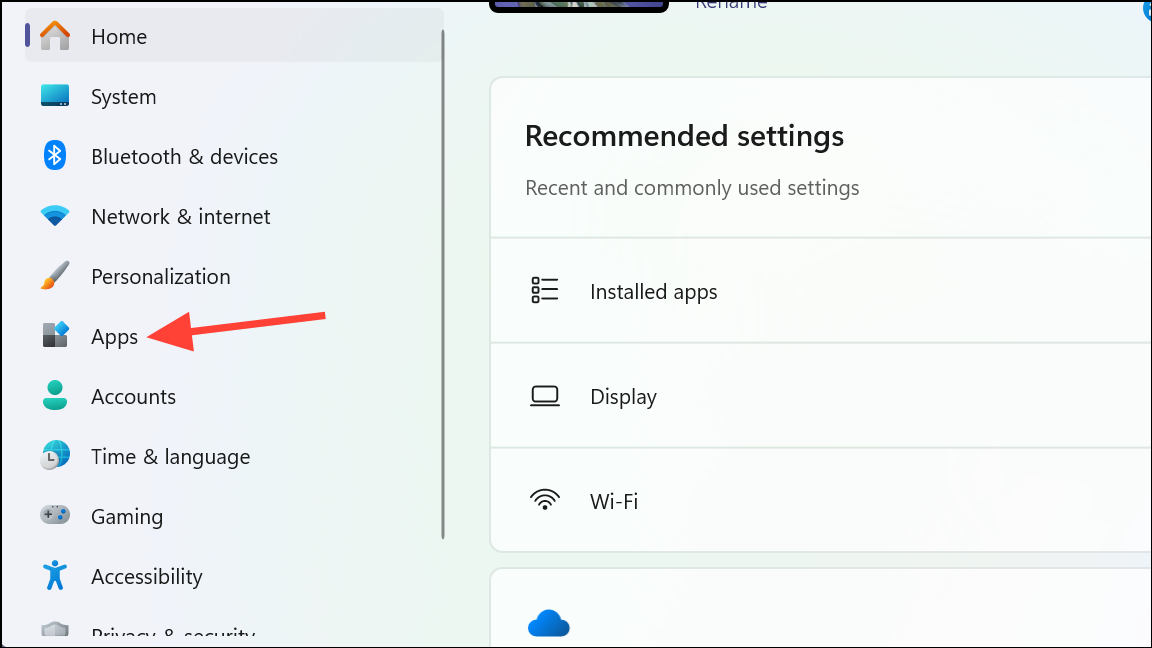
- Click on 'Default Apps' from the right pane.
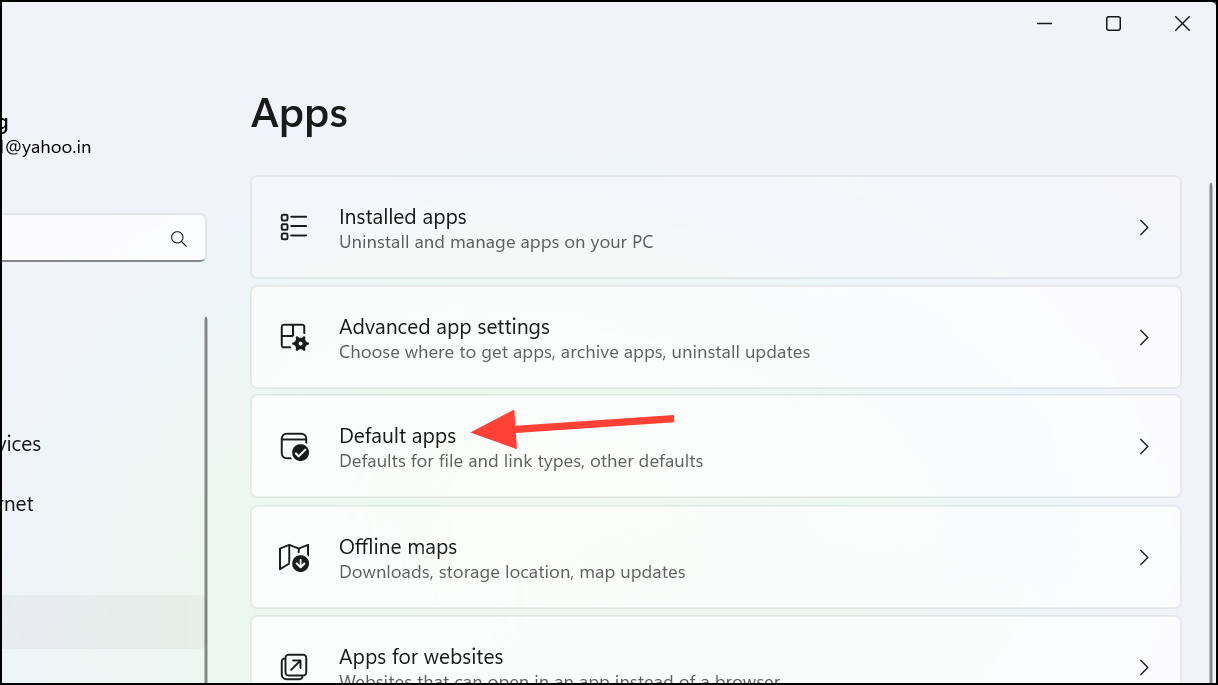
- From the app list, click on 'Arc'.
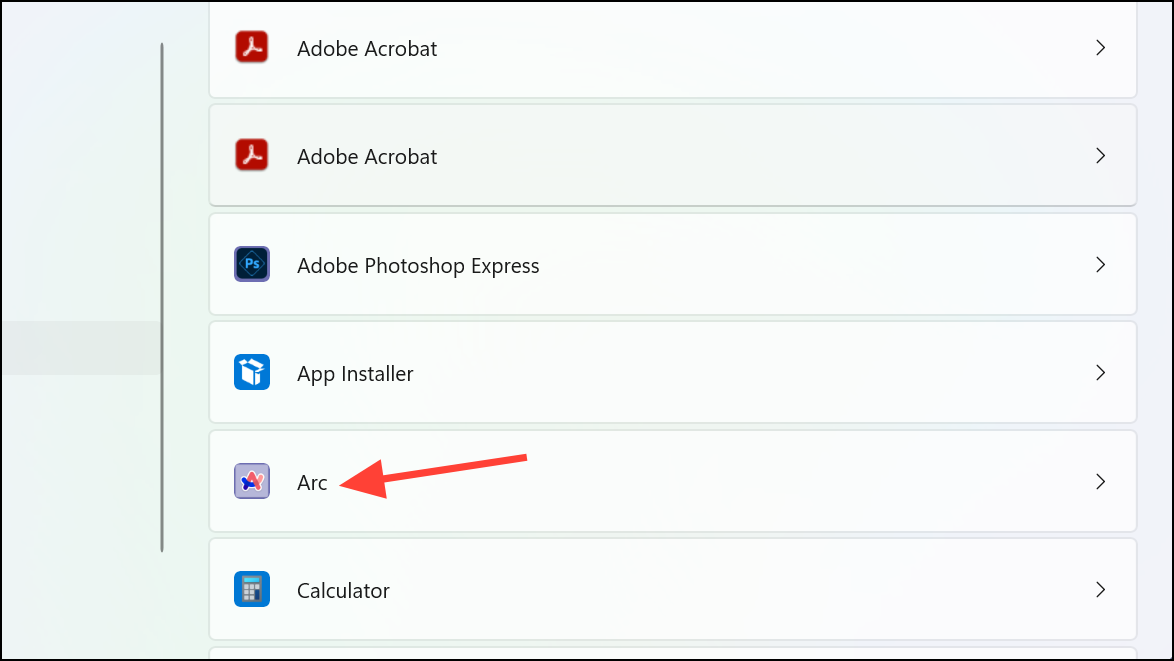
- Then, click the 'Set Default' button on the 'Make Arc your default browser' tile.
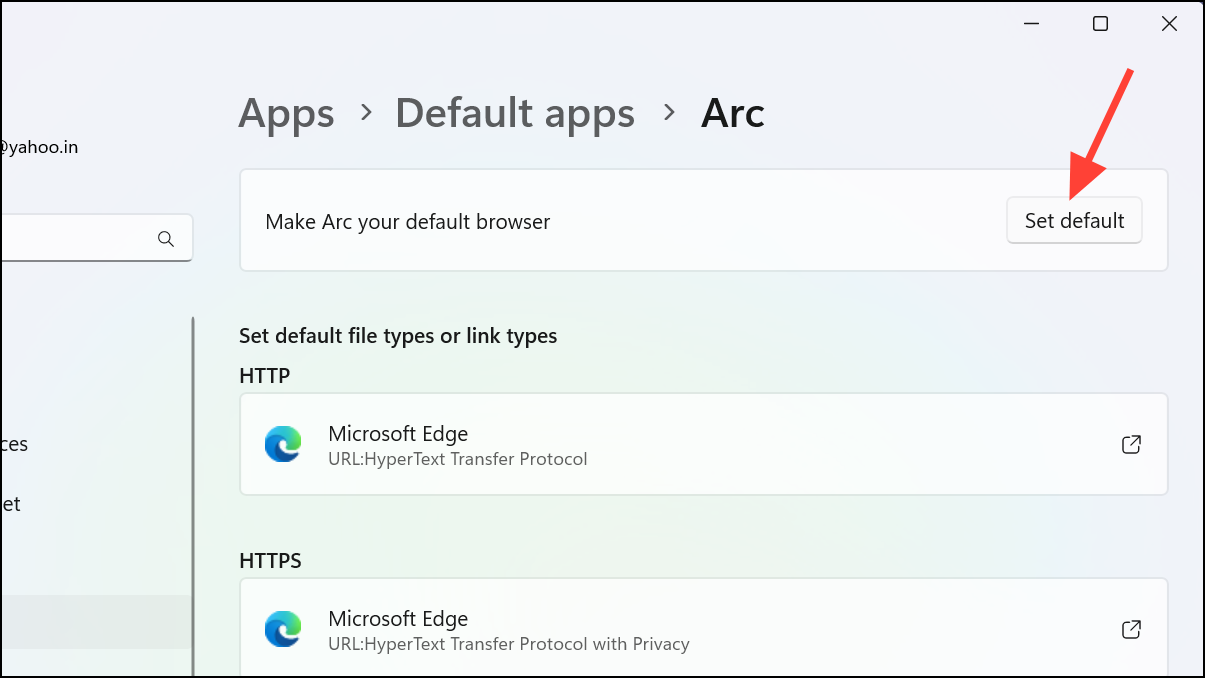
And that's it. Arc will become your default browser in Windows 11.
For those eager to make the switch to Arc browser on Windows, setting Arc as the default browser on Windows 11 is a simple process. But do remember that the browser is in the very early phases of beta testing on Windows. Not only is it full of bugs, but it also doesn't share full feature parity with Arc for macOS. In fact, the list of features is very small.

