The Apple iPhone XR which is a successor to the iPhone 8 and iPhone 8 Plus lineup, will go on pre-order from October 19th. The new iPhone will cost $749 for the base (64 GB) variant if you pay in full, or $37.41 per month if you get it for a 24-months contract.
Be sure to check our guide on How to Preorder iPhone XR for detailed info on the buying options.
If you’re an owner of iPhone 8 or iPhone 8 Plus and want to trade it in for the iPhone XR, you can get a trade in value of $350 for the iPhone 8 and $400 for iPhone 8 Plus through the Apple GiveBack program.
Below is a detailed guide on trading your iPhone 8 or 8 Plus for the iPhone XR.
- Open the Apple Giveback page in your browser
Click here to open the Apple Giveback page in your browser.
- Click on “Smartphone” under the “Select your device…” section
Scroll down a bit and select “Smartphone” under the “Select your device…” section on the page.
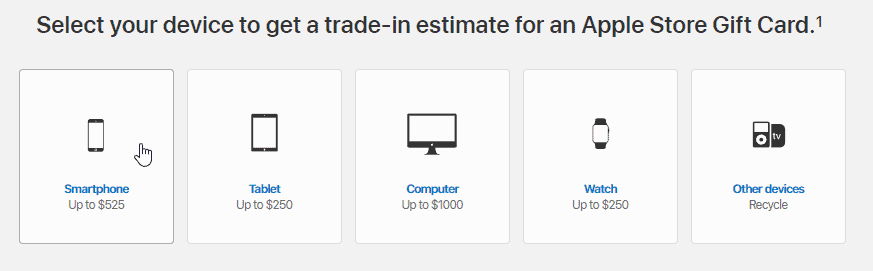
- Select Smartphone manufacturer
Since we are trading in the iPhone 8 or iPhone 8 Plus for iPhone XR, select Apple.
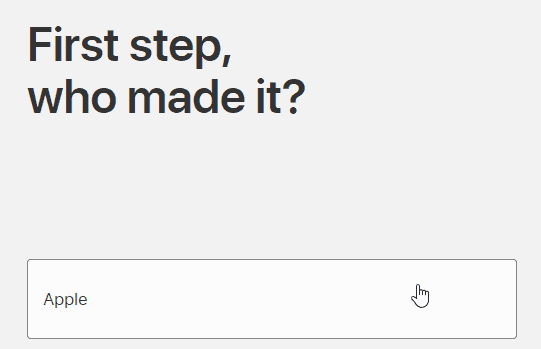
- Select iPhone 8 or iPhone 8 Plus and confirm its condition
Select iPhone 8 or 8 Plus from the list of options on “Which model?” screen. You’ll be asked a few questions (mentioned below) about your iPhone, answer them correctly.
– Does it turn on?
– Is the enclosure in good shape and do all the buttons work?
– How’s the screen? - Check the trade-in value of your iPhone model
Based on the condition of your iPhone, you’ll get a trade-in value shown on the screen.
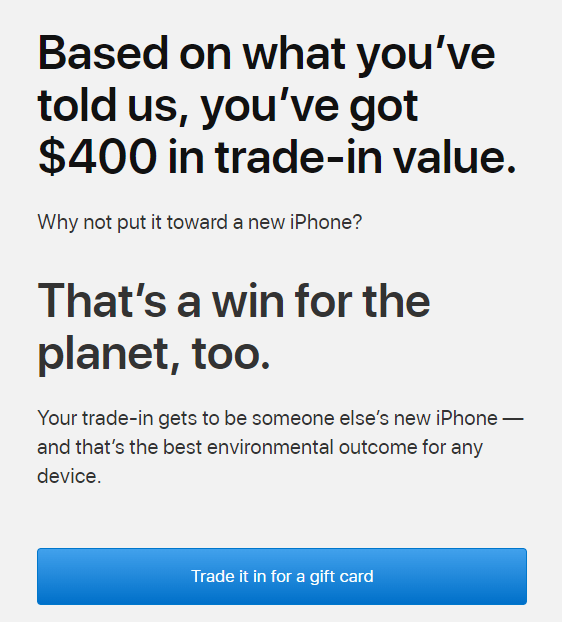
- Click “Trade it in for a gift card”
If your iPhone 8 or 8 Plus is in a good condition, you’ll get a trade-in value of $350 or $400, respectively. If you’re okay with the price, go ahead and hit the “Trade it in for a gift card” button.
- Enter your iPhone’s serial number
On your iPhone, go to Settings » General » About, find the Serial Number and enter it in the Serial number input box. Finally, hit the “Verify” button.
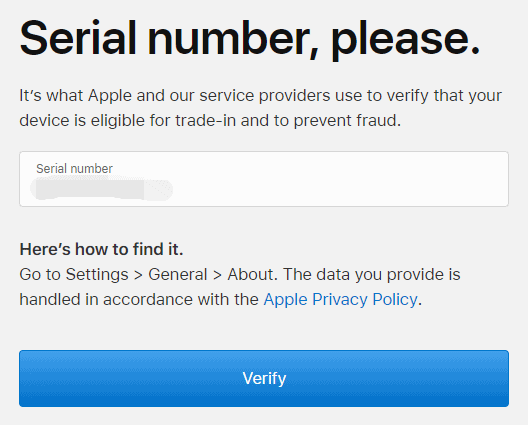
- Fill in your Name and Address
Enter your Name and Address so Apple can send you a trade-in kit. After filling the form, hit the “Finish up” button.
That’s it. Your trade-in request is submitted to Apple. You’ll get a trade-in kit (at no cost to you) at your doorstep so you can send your device to Apple.
Once apple receives your trade-in device, it’ll be inspected. If everything checks out, Apple will send you an Apple Store Gift Card of the agreed trade-in value via email. You can use the Gift Card when you preorder iPhone XR from the Apple Store.






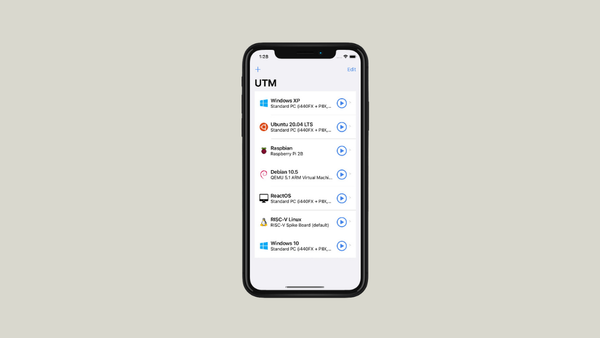


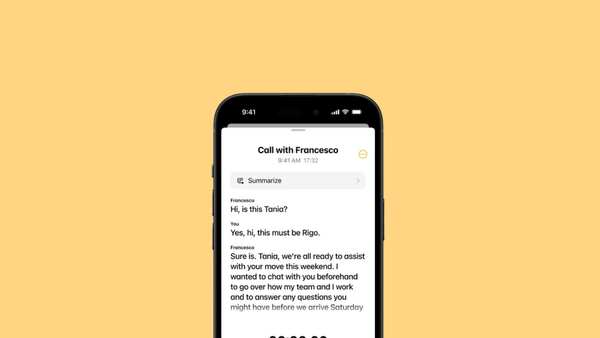
Member discussion