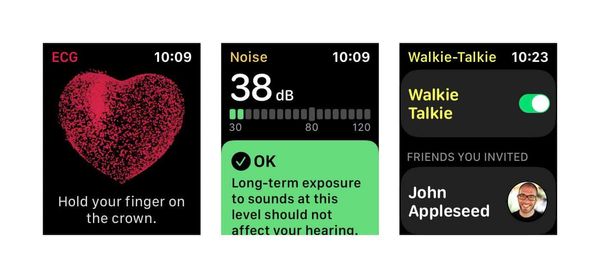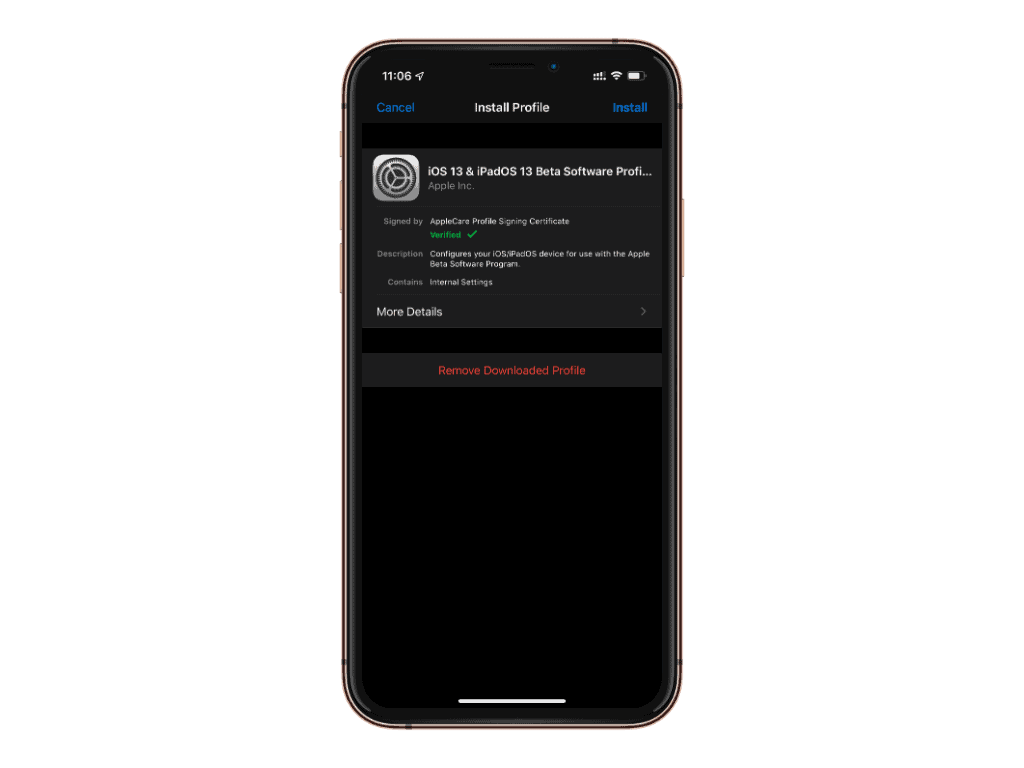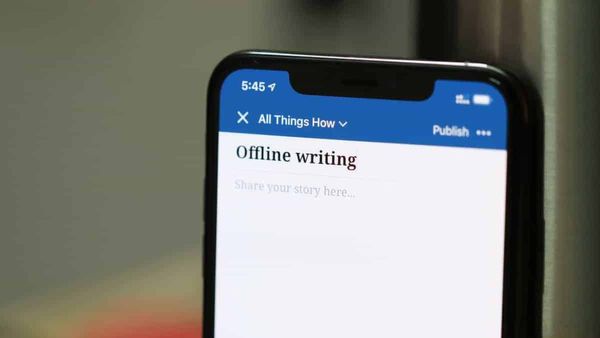
WordPress iOS app now lets you create posts when offline
The latest update to the WordPress iOS app (version 12.9) brings suppoprt for offline drafting. Users can now start new posts using the app even when the device has no internet connection. Other than offline drafting, the updated app also brings improvements to Post previews, Block editor, Posts list...

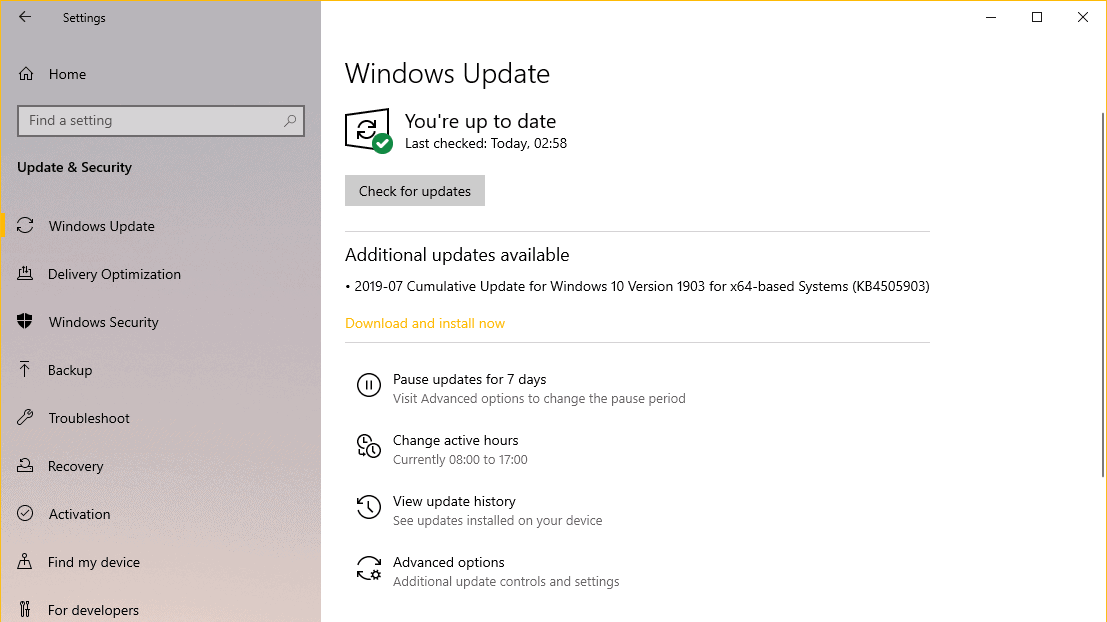

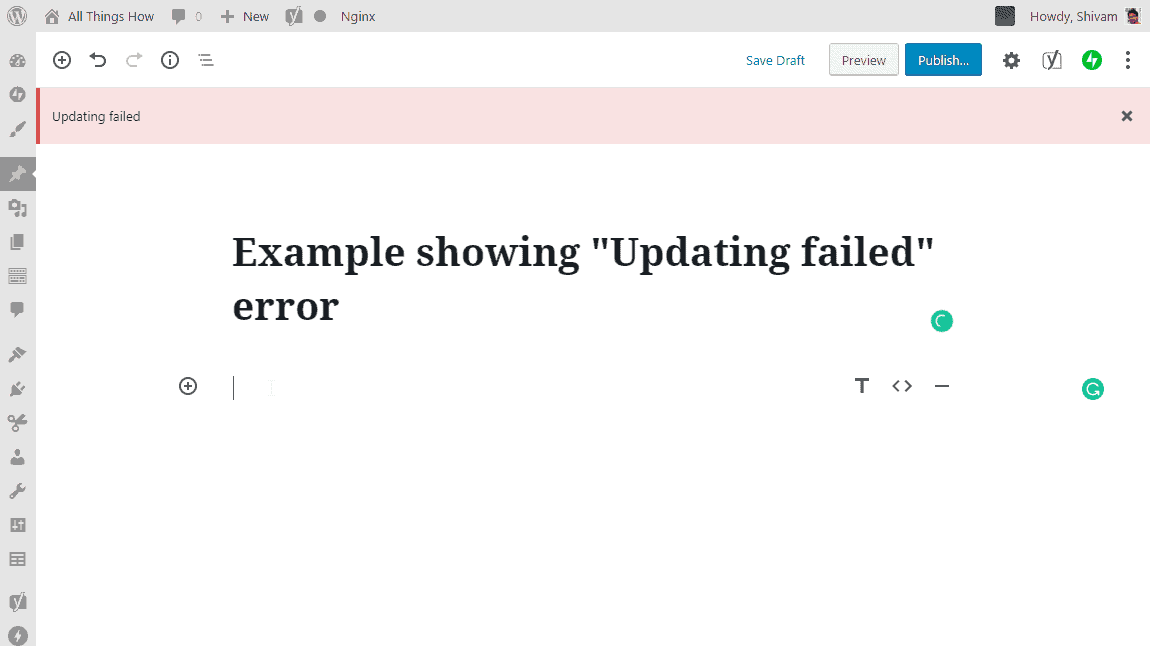




![[Download] Windows 10 KB4507453, KB4507469, and KB4507435 update for version 1903, 1809, and 1803](/content/images/size/w600/wordpress/2019/07/47fa3-windows-10-1903-kb4507453-update.jpg)

![[Download] Windows 10 1903 KB4501375 update rolling out with build 18362.207](/content/images/size/w600/wordpress/2019/06/603a5-windows-10-update-settings.jpg)
![[Download] Windows 10 KB4501371 and KB4503288 updates rolling out for 1809 and 1803 builds](/content/images/size/w600/wordpress/2019/06/f66ea-windows-10-checking-for-updates.jpg)