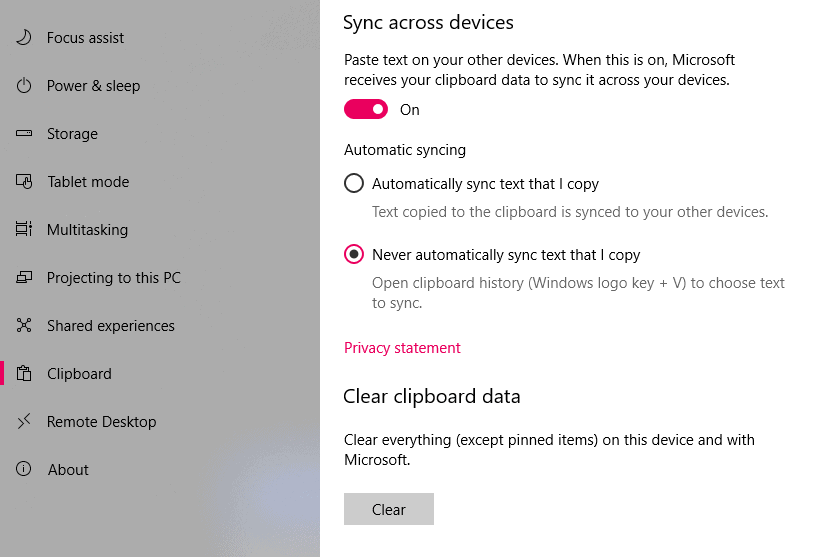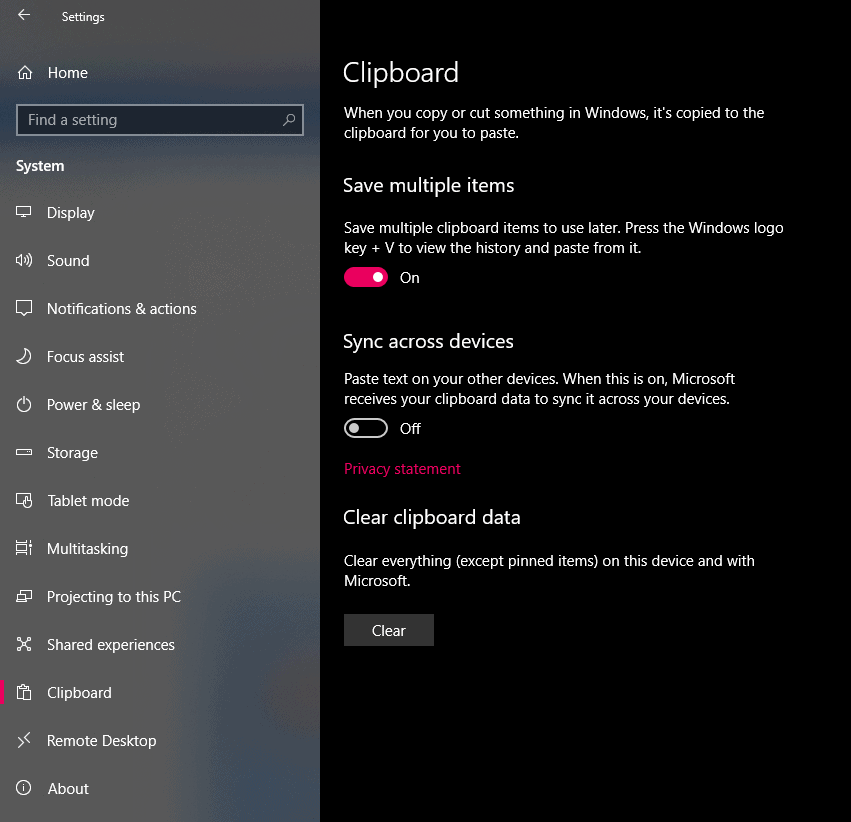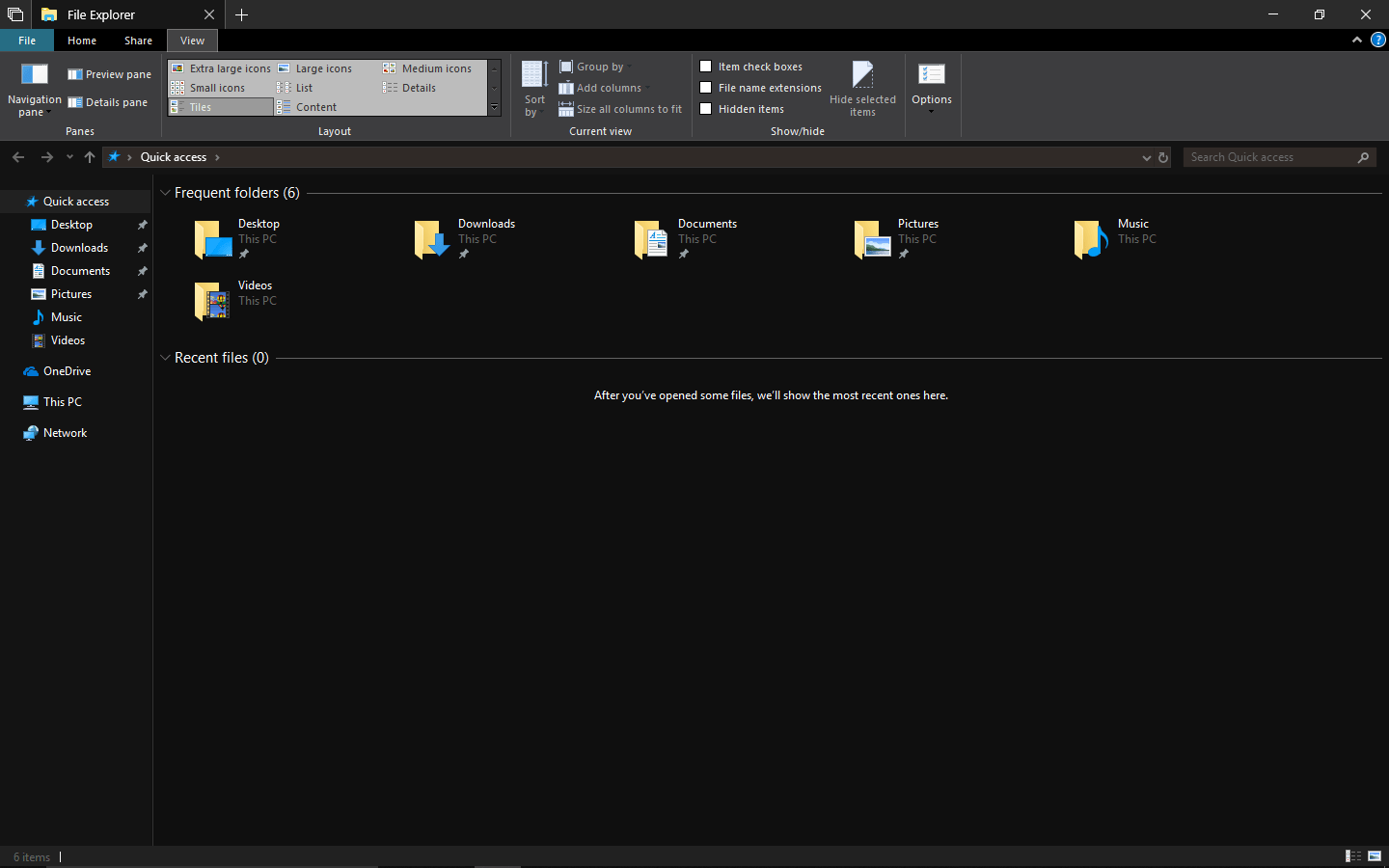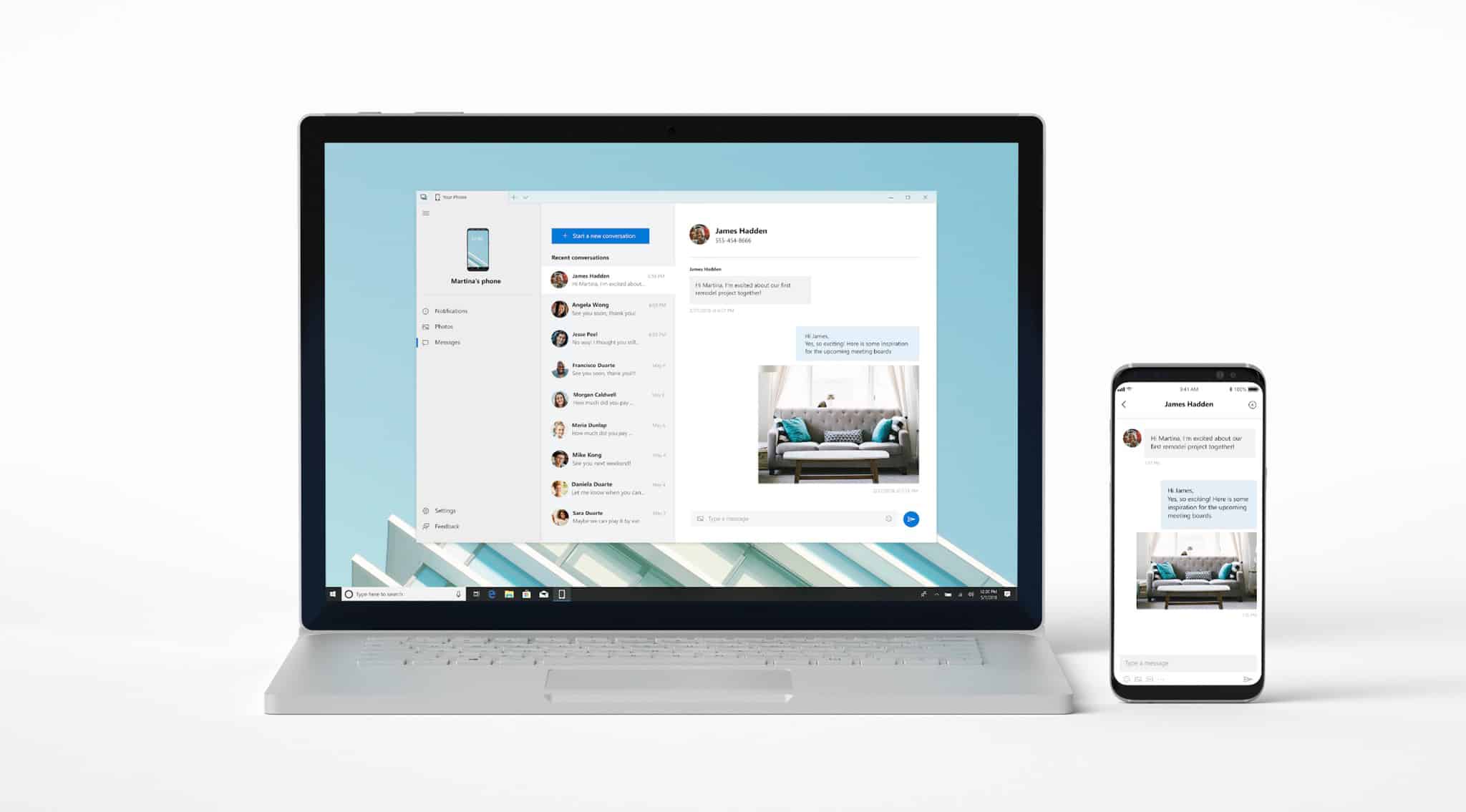How to clear clipboard history in Windows 10
The clipboard history feature in Windows 10 lets you access all your copied items in one convenient place, enhancing your productivity. However, over time, it can accumulate unnecessary data. Clearing your clipboard history can help protect your privacy and keep your system organized. Step 1: Click on the Start menu