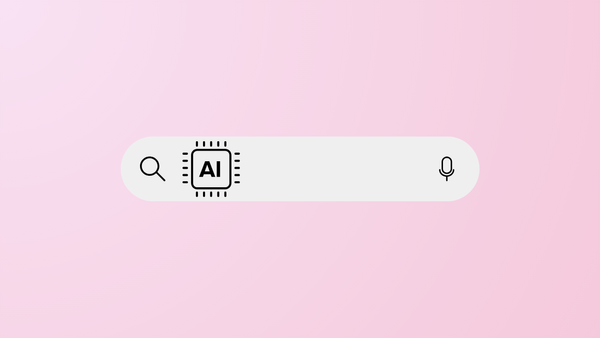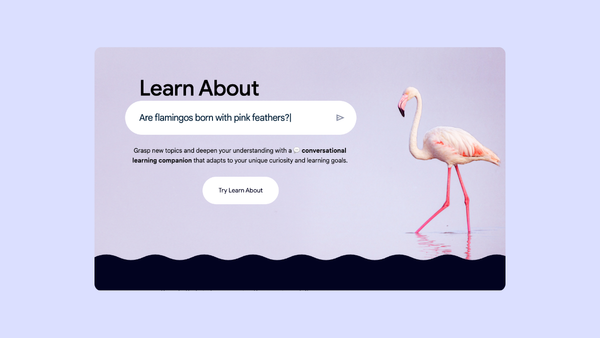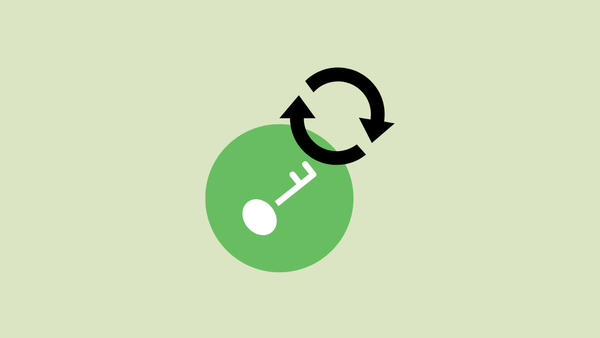Google’s Android XR Sets Its Sights on Meta and Apple with Gemini-Powered Headsets and Smart Glasses
Google’s new Android XR platform, featuring deep Gemini AI integration, aims to reshape how users interact with headsets and smart glasses—backed by partnerships with Samsung, Warby Parker, and Xreal.