
How to Turn On Safe Search in Google Search
Protect your kids from explicit content on Google Chrome with Safe Search. Learn how to turn it on in seconds.

Protect your kids from explicit content on Google Chrome with Safe Search. Learn how to turn it on in seconds.
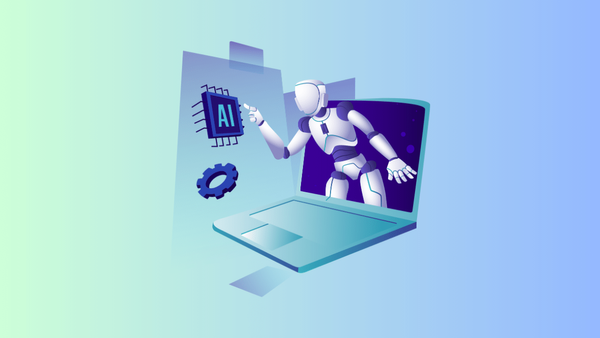
Experience seamless task management with Google's Bard AI and its Extensions. Integrate with your favorite apps for personalized responses, trip planning, email fetch, flight checks, document summaries, and more!

Set up a Passkey for your Google account to make it the most secure it has ever been.

The cheat sheet you need to get started with Google Workspace.
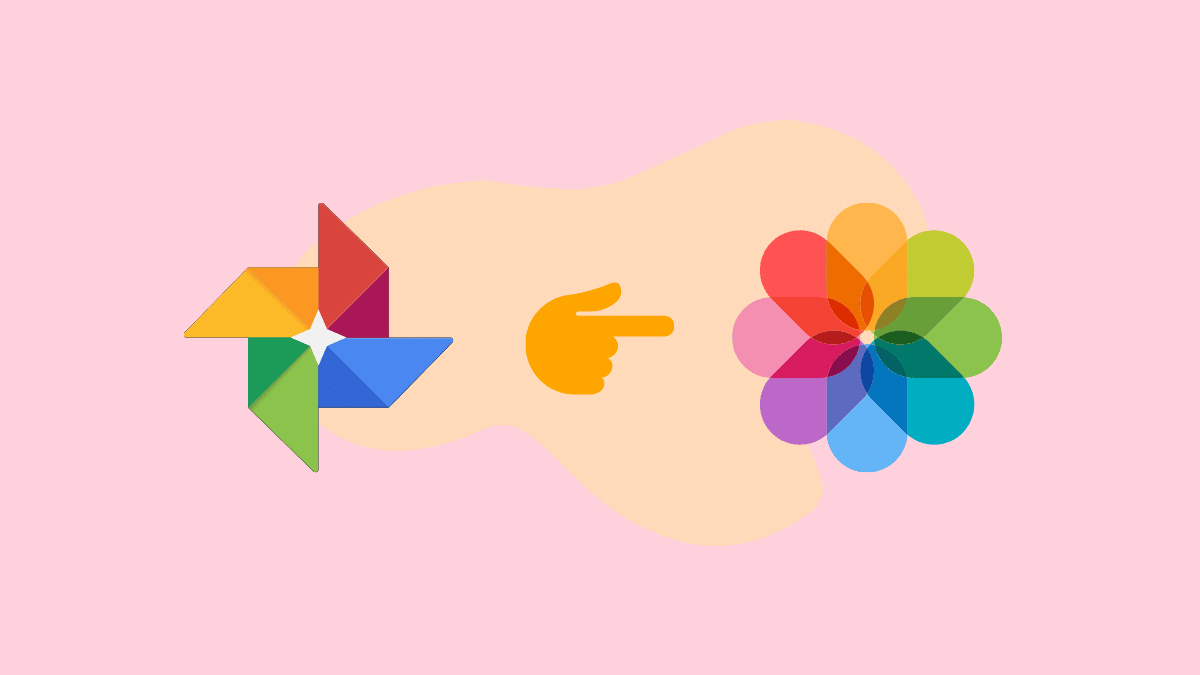
Easily move your pictures from Google Photos to iCloud if you're changing services or embracing Apple's ecosystem after switching to iPhone from Android.
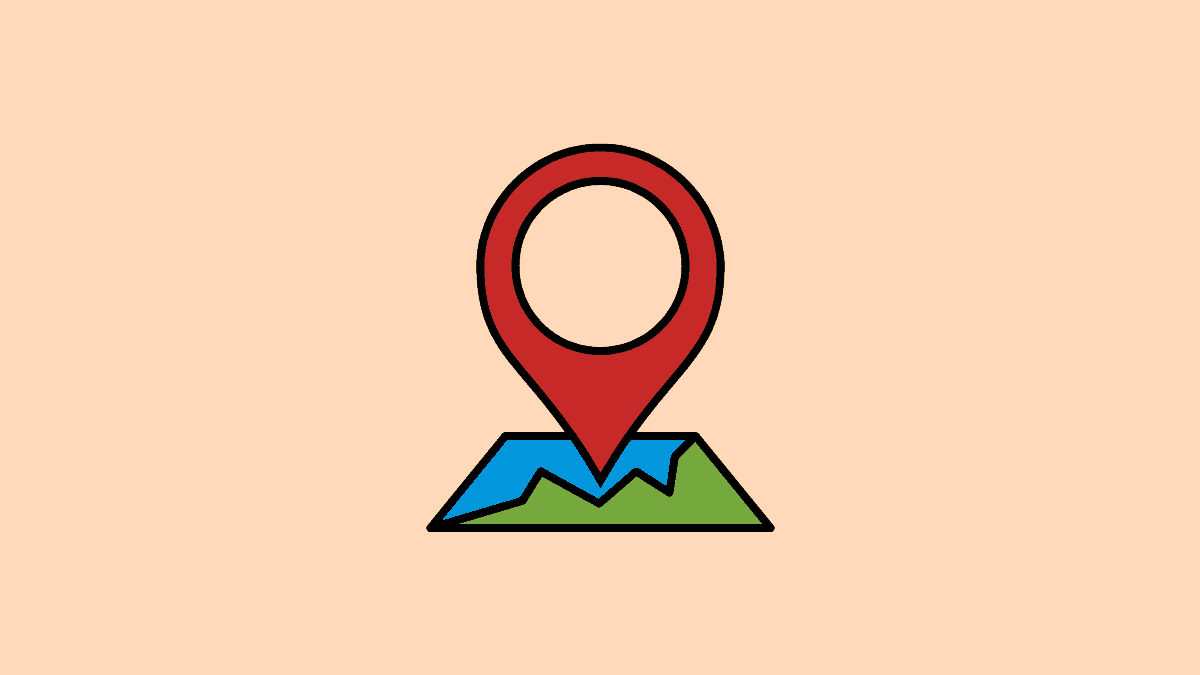
Access any location faster by pinning it in Google Maps. Here are easy to follow instructions for dropping a pin on Google Maps.
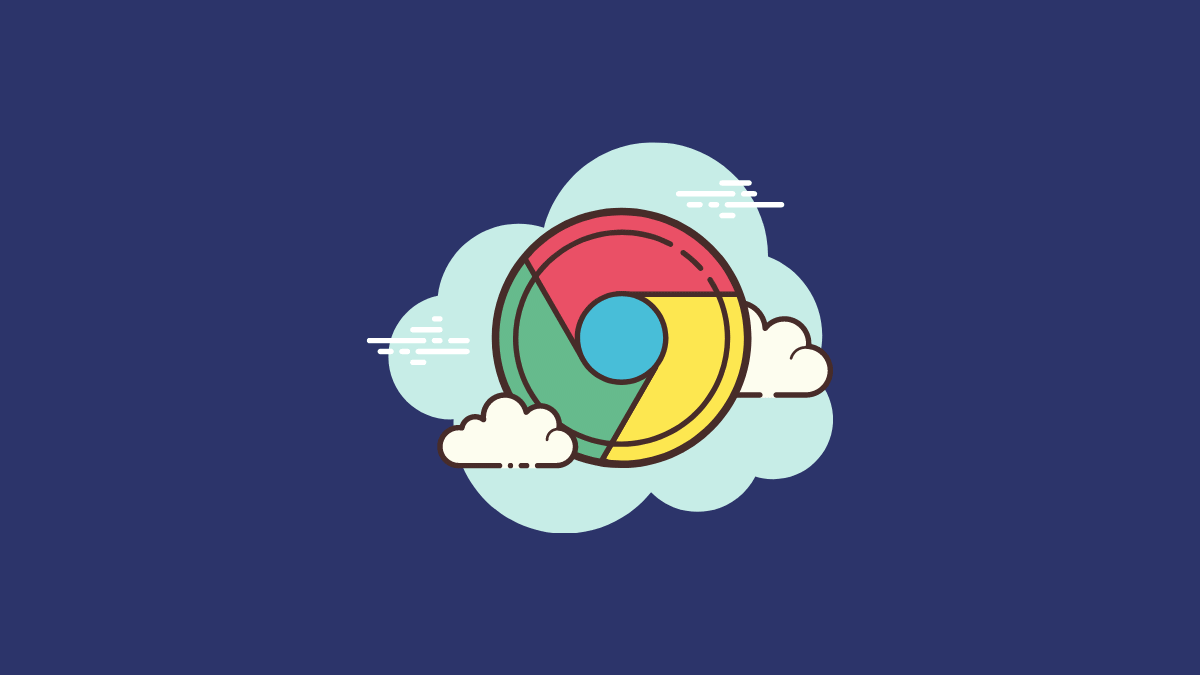
Remove unwanted URLs from Chrome Suggestions in address bar using these simple steps.

Google Meet has become a staple for organizations and educational institutions to conduct virtual meetings and online classes. While it offers convenience and productivity, meeting hosts, especially educators, often face the challenge of participants joining before the host arrives. This can disrupt the flow and control of the meeting. One...
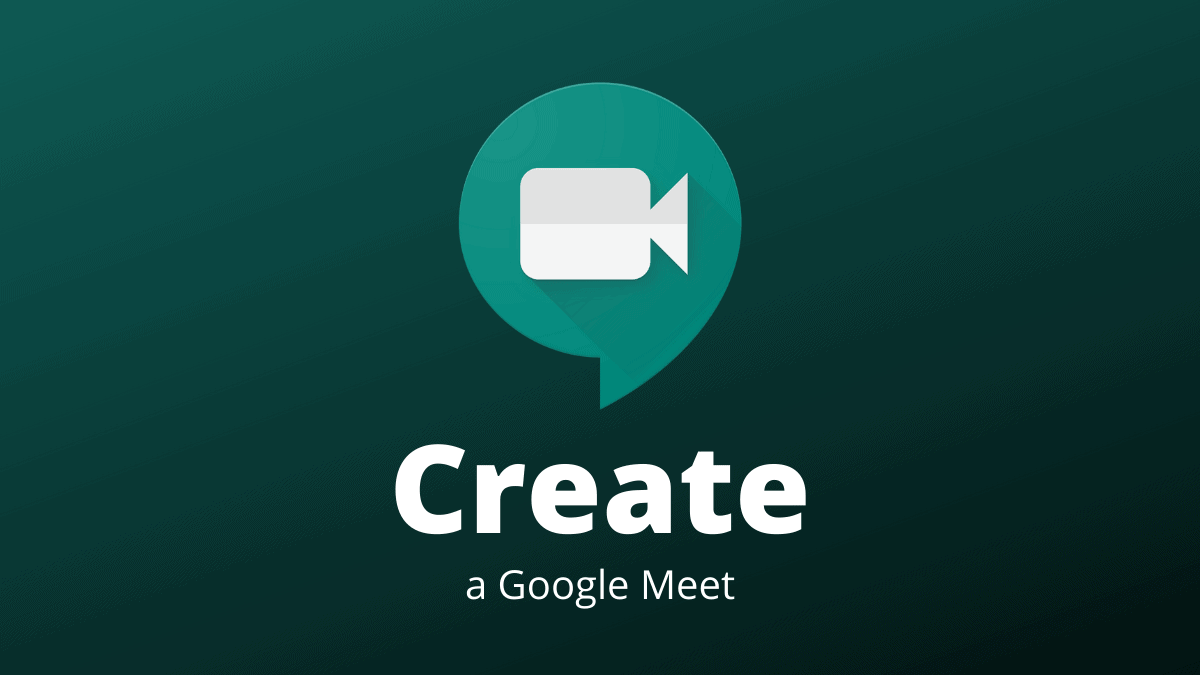
Google Meet is a powerful platform that facilitates virtual meetings and collaboration for organizations, schools, and individuals alike. With the ability to host meetings for up to 250 participants, it provides a secure environment for all your communication needs. There are several ways to create a Google Meet, whether you...
Gmail offers 15 GB of free storage shared across its services like Google Drive, Google Photos, and Gmail itself. Over time, this space can fill up, preventing you from sending or receiving emails. Fortunately, there are effective ways to free up space and keep your Gmail account functioning smoothly. Freeing...

Managing a crowded inbox can be overwhelming, especially when you have to return to the inbox after handling each email. Fortunately, Gmail offers an Auto-advance feature that streamlines this process by automatically opening the next email after you delete, archive, snooze, or mute a message. Step 1: Open Gmail on...
Google Photos is hand-down the best photo and video storage service. Not only is it free with unlimited storage, it also makes finding and sharing images with friends and family effortless. If you use Google Photos to back up your photos and videos, here’s a quick guide to checking...

The recent update to the stable release of Chrome brought the “Send tab to self” feature for everyone. But it’s still hidden, and interested users can enable it via the chrome://flags setting. How “Send tab to self” works When you enable the hidden “Send tab to self” feature...

Google Chrome on iPhone and iPad devices will no longer open website links in native apps when in Incognito mode to protect your privacy. The new feature comes with the release Chrome version 75 on the App Store. When you tap a website link in Chrome for which there’s...
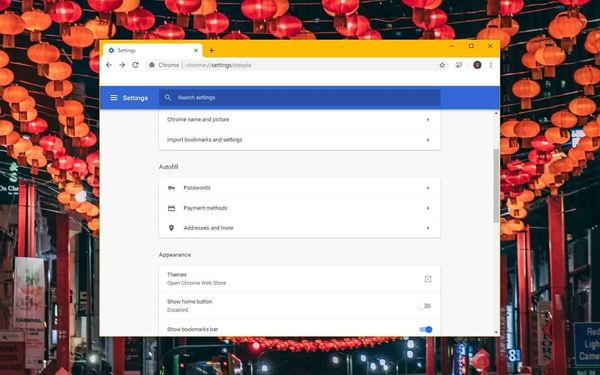
Filling out online forms with the help of an Autofill program is an incredibly time saving feature. Not only addresses, but Chrome can autofill usernames, passwords, and credit card details as well. All of this comes in really handy when you’re signing up on a new website. However, as...