The iOS 11.4 update is now officially rolling out to all supported iOS devices including the iPhone 8 and 8 Plus phones. The update is available to download as an OTA as well as via iTunes. But if you prefer to update via IPSW firmware files, you’ve come to the right place.
iPhone 8 and 8 Plus being the current gen iOS devices are bound to get every iOS update for the next 3-4 years. The iOS 11.4 update for iPhone 8 and 8 Plus brings with it a few new features and performance improvements. To get the update over-the-air head over to Settings » General » Software Update to download iOS 11.4 directly on your device. However, it’s often slow to download OTA updates on iPhone devices and hence many prefer to use iTunes on computer to update their devices.
You can download the iOS 11.4 IPSW firmware files for your iPhone 8 and 8 Plus devices manually and install the update via iTunes on your Windows or Mac computer. It’s much quicker to update iPhone and iPad devices manually via iTunes than OTA updates and iTunes built-in auto update feature.
Grab the iPhone 8 or iPhone 8 Plus iOS 11.4 IPSW firmware file from the download link below and follow the step-by-step guide to install on your phone.
- Download iPhone 8 iOS 11.4 IPSW firmware file (2.7 GB)
- Download iPhone 8 Plus iOS 11.4 IPSW firmware file (2.9 GB)
Once you’ve the IPSW firmware files downloaded, follow the link below for a detailed step-by-step guide to manually install firmware files on iOS devices.
→ How to install iOS IPSW firmware file using iTunes on Windows and Mac





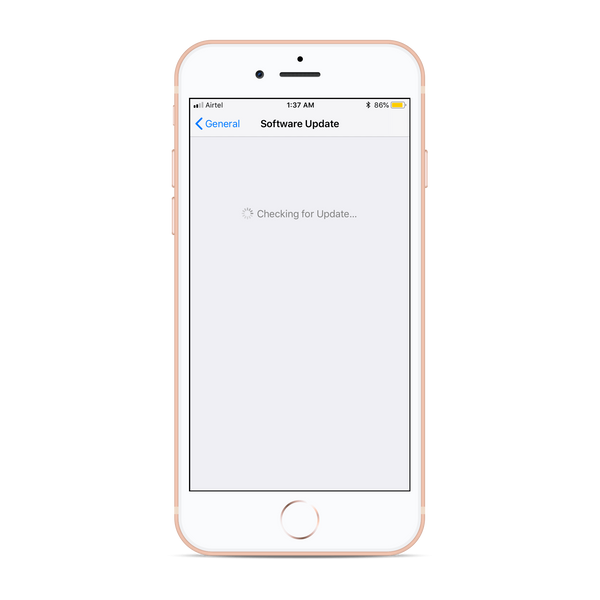
![[Bug] Disable Animations on iPhone to make it faster on iOS 11 and 12](/content/images/size/w600/wordpress/2018/07/7c2b3-ios-12-brightness-fix.jpg)



Member discussion