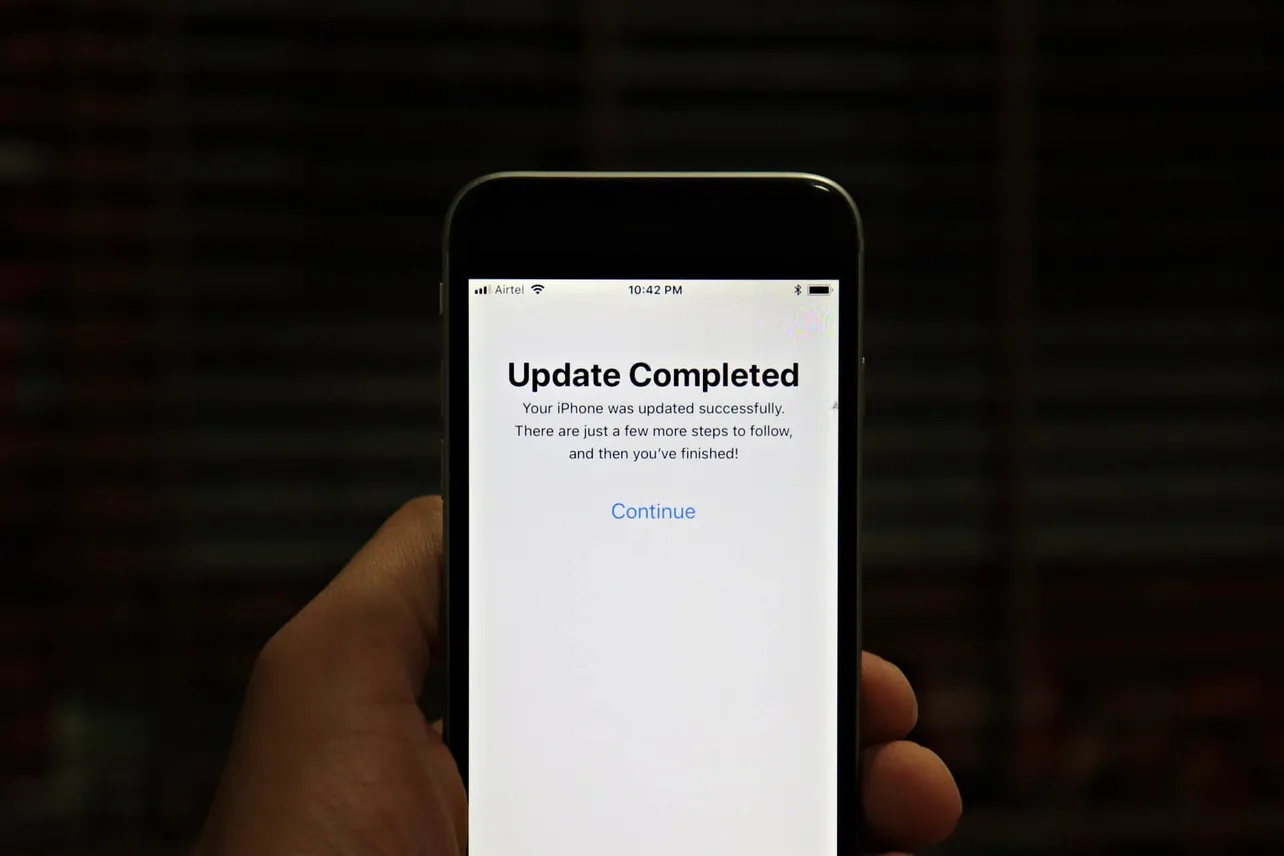The iPhone 8 and iPhone 8 Plus are about to get a huge performance boost as Apple releases iOS 12 developer beta on 4th June at WWDC 2018. The new update will bring many new features to the 2017 iPhone models. But how can you install the new iOS version on your iPhone 8 devices? Read on to find out.
The iOS 12 update will officially roll out in September with the launch of new iPhone devices, but Apple will be releasing a developer beta of the new iOS version at WWDC 2018 for all supported iPhone models, including iPhone 8 and iPhone 8 Plus.
To install iPhone 8 iOS 12 update, you need to download and install the iOS beta profile on your device first. The beta profile is available for both developer accounts and regular accounts.
To get developer beta builds, you must install the configuration profile for developers which is only available to those who have a paid developer account with Apple. For the average users, there are public beta builds which are available to download for free.
The iOS 12 public beta release date is expected to be somewhere around the end of June 2018 or early in July. However, you can keep your iPhone 8 and iPhone 8 Plus devices ready to download iOS 12 public beta by having the beta configuration profile installed on your device.
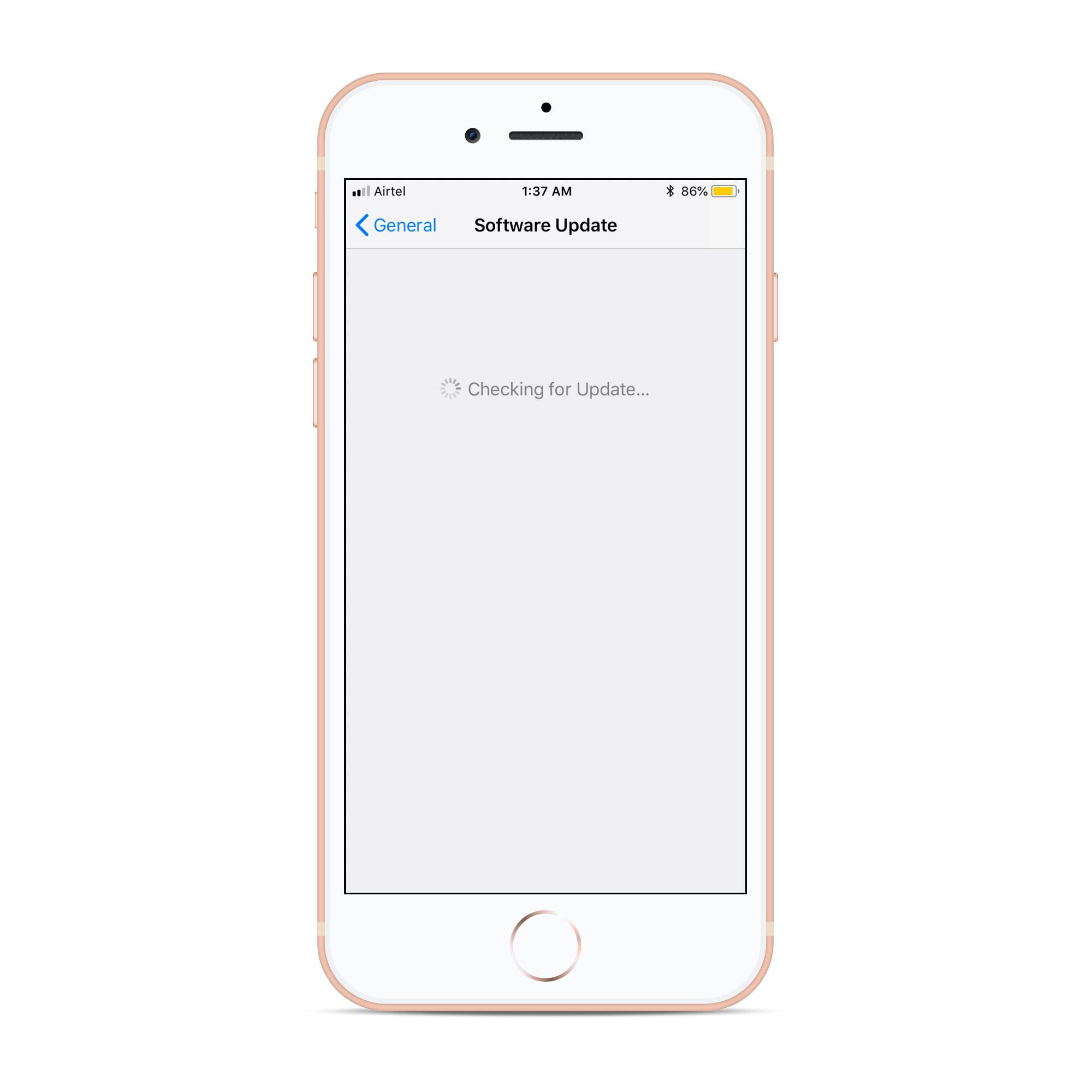
Once you have the configuration profile installed on your iPhone 8, either developer or the regular, you’ll get the iOS 12 update directly on your iPhone 8 without the need of iTunes and a computer. The beta update will reach your device over-the-air, just make sure you manually check it by going to Settings » General » Software update when Apple releases iOS 12 officially.