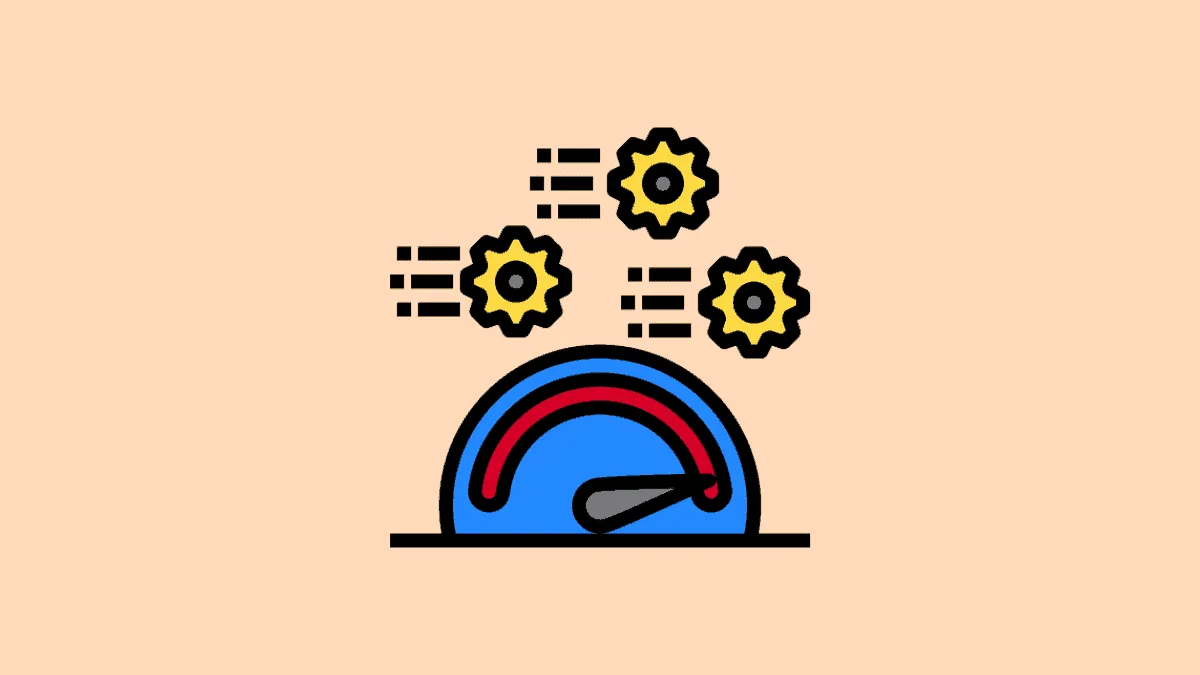Windows 11 is finally here with the OS now shipping on new PCs as well as upgrades rolling out to eligible Windows 10 users for free. Although there’s much to be excited about in Windows 11, few features surpass everything else for the community of gamers.
Along with Auto-HDR, a revamped Microsoft Store, Xbox Game Pass, DirectStorage is one of the newest features coming to Windows 11. But much like many other Windows 11 features, not all devices will support it. Let’s dive right into all the details you need to know about this feature and whether you’ll be one of the users benefitting from it.
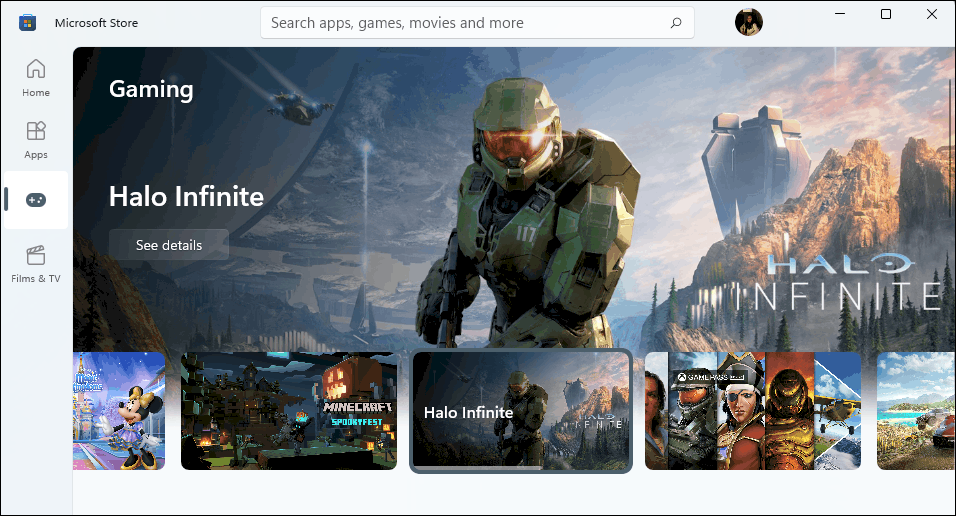
What is DirectStorage in Windows 11?
DirectStorage is an API in the DirectX family. Although it was originally designed for the Xbox Velocity Architecture, Microsoft is now introducing it to Windows PCs as well. To put it in simple terms, DirectStorage can vastly reduce the load times for games. Not only this, with DirectStorage, games can also render virtual worlds that are much more detailed and expansive than ever.
If you’re wondering how does it do it, here are the finer details. With the evolution of the game workloads in the past few years, a lot has changed. The new game workload optimizes the data it loads. Instead of loading large chunks of data at a single time, they break the assets of a game into smaller parts. The game only loads these smaller parts when required.
For example, the game loads the scenery when your character moves in that direction. The finer details such as the texture of the fabric load when the game requires it.

But this change also means a large number of IO requests as compared to very few IO requests of earlier game workloads. To get an insight, the number has changed from a few hundred IO requests per second to tens of thousands with this change.
On older APIs, this increase in IO requests creates a bottleneck on even the most sophisticated drives. Traditionally, these IO requests are handled one at a time, therefore drastically increasing the IO overhead. The whole operation becomes quite expensive.
This is where DirectStorage API comes in. It reduces the IO overhead by enabling and efficiently handling parallel IO requests that occur many at a time.
DirectStorage also makes the decompression of the assets much more efficient. But the DirectStorage API does need special hardware to work, which brings us to the next question.
Requirements for DirectStorage
DirectStorage API will only work on PCs with NVMe (Non-Volatile Memory Express) with PCIe (PCI Express) bus 3.0 or higher. The NVMe SSD should also be 1TB or greater.
Additionally, DirectStorage also requires a DirectX 12 Ultimate GPU to run and store the games that use the standard NVM Express controller.
Basically, NVMe is the architecture with pipelines multiple queues that allow parallel IO requests. DirectStorage is the API that allows games to make use of this pipeline system that NVMe has.
Note: Although Microsoft has now also extended the support for DirectStorage to Windows 10, it will not work to its full potential. DirectStorage requires the OS storage stack that Windows 11 offers for complete functionality. With the legacy OS stack of Windows 10, it’ll only benefit the users to some extent.
But since DirectStorage is an API, game developers also need to implement it in their games. In the end, after all, it is the games that need to make use of this API. But once the developers implement the feature in their games, it’s showtime! It doesn’t you to enable anything on your part. If your device supports it, you’ll experience it right away in games that use it.
On DirectStorage enabled devices and games, users will have an enhanced gaming experience like never before in Windows 11. Windows 11 was made for gaming. And DirectSotrage is one of the features that give it this reputation.