With the rise of remote communication, staying connected has become more important than ever. Microsoft Teams has evolved from a corporate collaboration tool to an essential platform for both personal and professional interactions. Now, with the introduction of Windows 11, Microsoft Teams is becoming even more integrated into our daily workflows.
Over the past year, we've had to rethink the ways we communicate and collaborate. Microsoft Teams emerged as a vital tool, not just for businesses but for individuals around the world. What was once primarily a corporate communication platform transformed into an integral part of daily life.
Beyond workplace collaboration, Microsoft Teams brought classrooms, meetings, and social gatherings right into our homes. It became a space where personal relationships could flourish, supporting everything from virtual classrooms to social events.
Whether it was virtual movie nights or attending weddings and celebrations remotely, our social interactions shifted online. Recognizing this shift, Microsoft launched Teams Personal, making it simpler for everyone to connect with loved ones.
Now, Windows 11 is set to enhance this experience further. Recently unveiled, Windows 11 brings a sleek new design, with a centered Taskbar and Start menu, improved Snap layouts, and integrated widgets. Among these exciting updates, Microsoft Teams takes center stage with deeper integration.
One of the standout features is the integration of Microsoft Teams chat directly into the Taskbar. Connecting with others is now at your fingertips—you can start chats or initiate voice and video calls in just a few clicks.
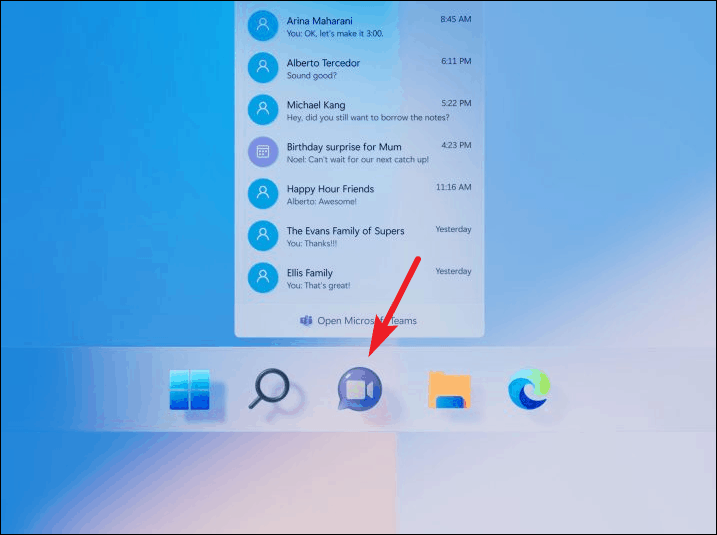
As the world gradually reopens, the methods we've adopted for staying in touch are here to stay. For many, these digital connections have become a new norm. Microsoft Teams continues to be a platform where relationships—both personal and professional—can thrive.
The integration anticipates this ongoing need for seamless communication. With Microsoft Teams integrated into Windows 11, you can quickly chat or call someone without launching the full app. Clicking the Teams icon on the Taskbar reveals a sleek interface displaying all your personal and group conversations. Starting a new chat or meeting is just a click away.
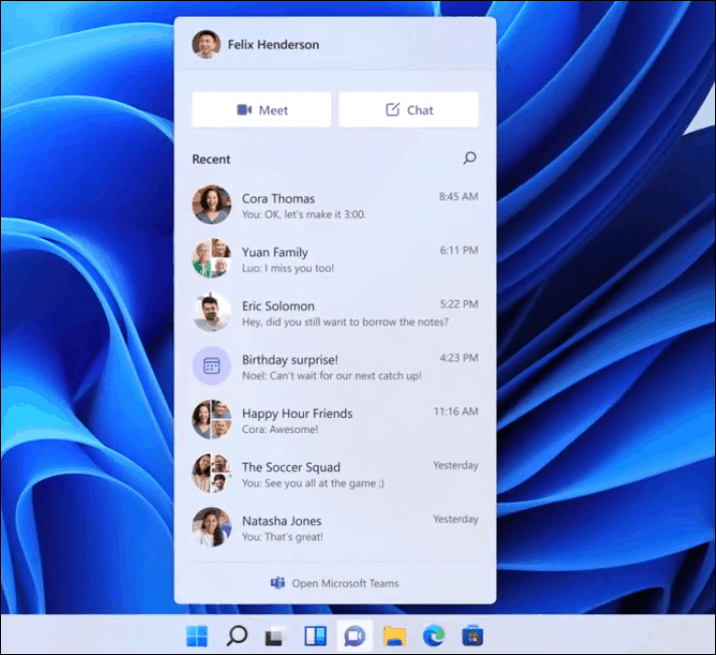
When you initiate a chat, the conversation window opens independently from the main Teams application, as do calls. You can even start a call by simply hovering over a contact's chat and clicking the call icon.
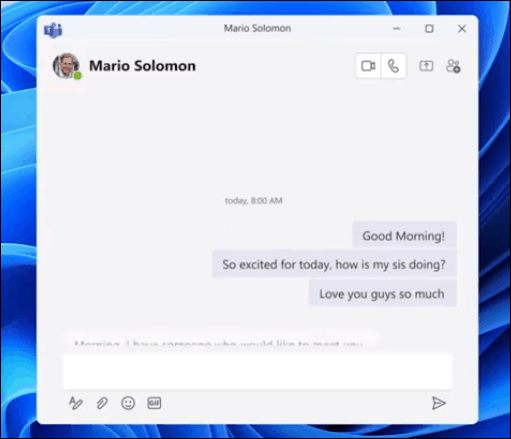
This means you no longer need to launch the full app every time you wish to communicate or keep it running constantly to receive notifications.
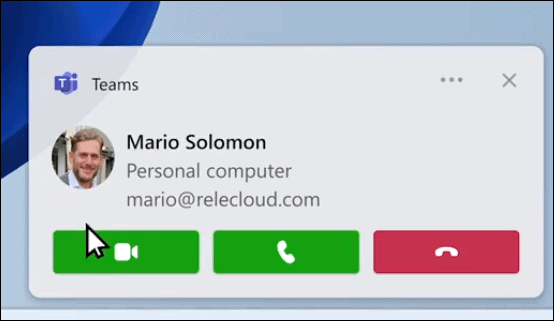
Microsoft Teams continues to function across all platforms—Windows, Mac, iOS, and Android—just as before. The integration doesn't compromise this flexibility. Additionally, it allows you to mute or unmute quickly and even present directly from the Taskbar. If you need the full app experience, you can launch it straight from the Taskbar as well. This seamless integration places all essential features within easy reach.
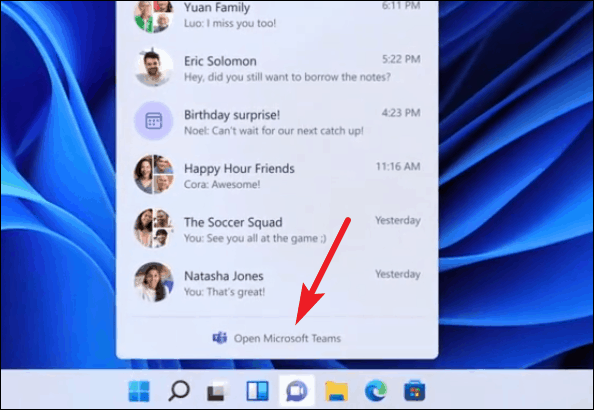
You can even communicate with contacts who don't have the Teams app installed. With two-way SMS in Teams, connecting with anyone is straightforward and hassle-free.
This is just a glimpse of what the new integration brings. We'll fully understand the impact on Microsoft Teams once Windows 11 becomes available later this year.

